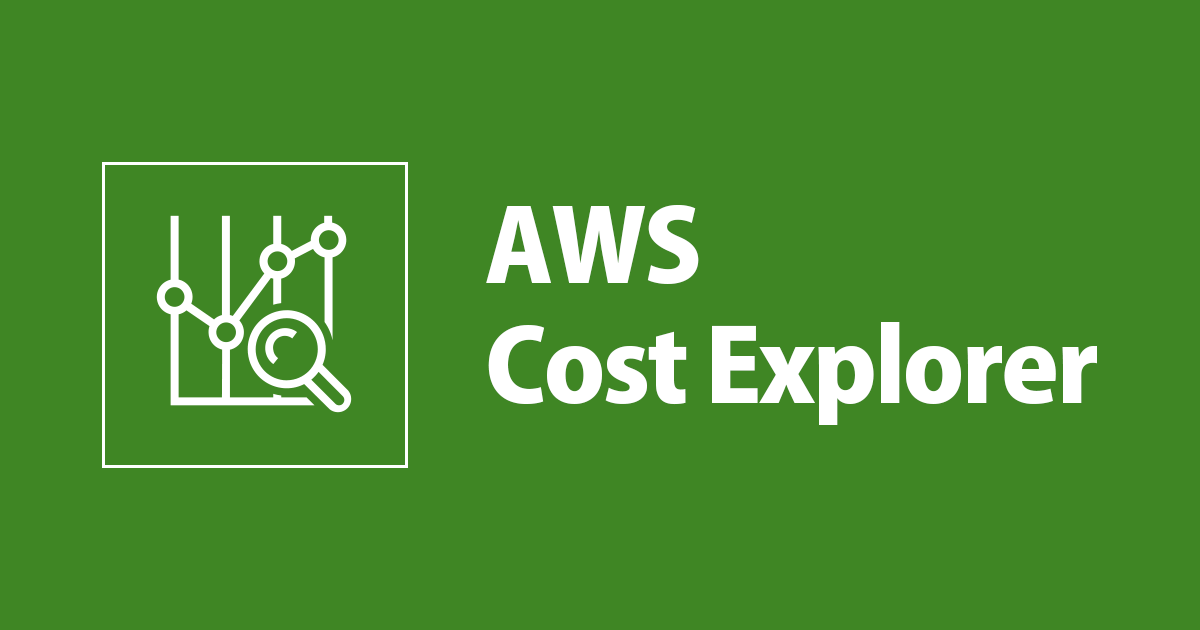
I tried to Find and Delete all AWS resources using Cost Explorer and Tag Editor
この記事は公開されてから1年以上経過しています。情報が古い可能性がありますので、ご注意ください。
Have you ever had a surprise AWS bill for things that you forgot to shut down or delete? I have to!
While there’s no easy “delete all the things” button in AWS, there are two ways you can easily find resources that are running: Cost Explorer and the Tag Editor. In this blog, I’ll walk you through how to use both tools to find the resources that are running so you can then delete them.
Agenda
- Using Cost Explorer to find which services are running
-
Filtering and grouping in Cost Explorer
-
Using the Tag Editor/Resource Groups to find which services are running
-
Searching for AWS resources across all regions
-
Terminating/deleting EC2 instances from the Tag Editor
Using Cost Explorer to find which services are running

Filtering and grouping in Cost Explorer

from the finding, you can do filtering and grouping in cost explorer and delete them using CLI or the management console
Using the Tag Editor/Resource Groups to find which services are running

tag editor helps to find all the resources that need a tag
But in our case, we intend to search for resources that are available and it is possible to remove them.
Searching for AWS resources across all regions
if you filter resources type with all resources and all regions you will get many results of resources which includes resources that do not cost any money, so you can filter them down to get specific results like EC2 and S3 and the region you are working on recently.
Terminating/deleting EC2 instances from the Tag Editor

Click on the identifier of the unwanted resources and it will redirect us to its location where we can delete that resource.
Reference
summary
hope this blog helps you in decluttering your AWS environment.
I always check the tag editor to save money by removing the unwanted running resources.








