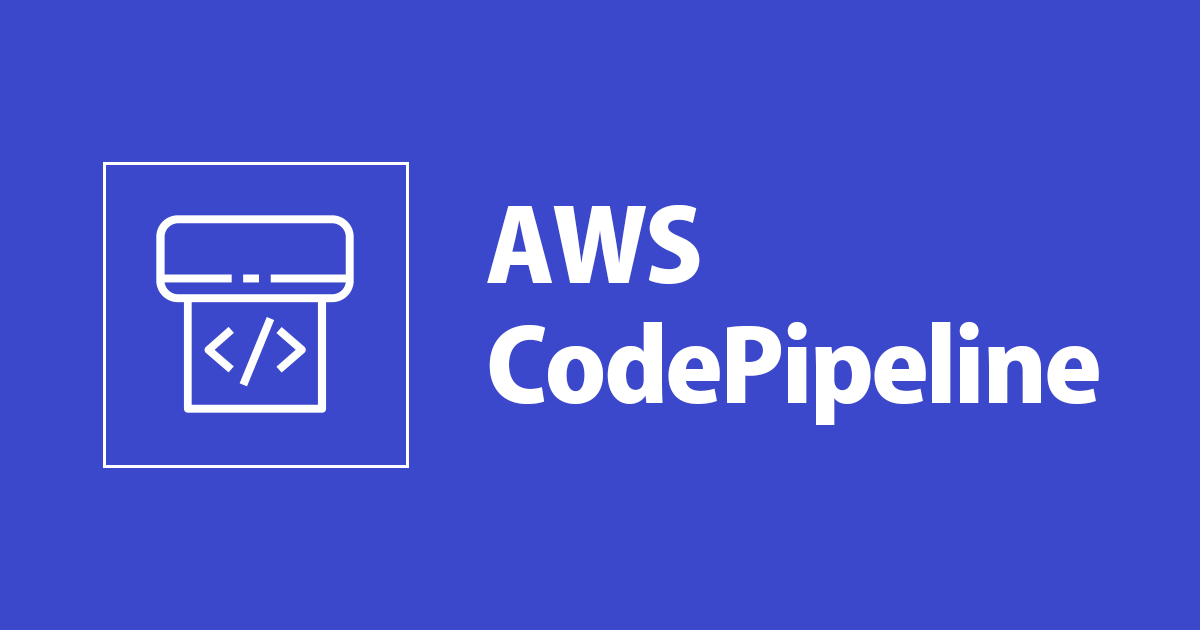
Fargate+CodePipelineをCFnで構築してみる
この記事は公開されてから1年以上経過しています。情報が古い可能性がありますので、ご注意ください。
おはようございます、もきゅりんです。
Fargate+RDS(MySQL5.7)+FlaskをCFnで構築してみるの続きになります。
今回は、「Fargateを使ったCodePipelineをCFn構築」の対応となります。
特に特筆することがないため、テンプレートの記載と確認だけ行います笑
Cloudformationテンプレート
今回使うテンプレートのパラメータでは、前回利用したsample-fargate.yamlのパラメータの"ProjectName"を利用します。
(パラメータをDefaultから変更している場合は注意して下さい!)
下記のテンプレートおよびパラメータファイルを作成したら、こちらのコマンドでスタックを作成します。
aws cloudformation create-stack --stack-name YOUR_STACK_NAME \ --template-body file://`pwd`/sample-fargate-codepipeline.yml \ --parameters file://`pwd`/fargate-codepipeline-parameter.json \ --capabilities CAPABILITY_NAMED_IAM
sample-fargate-codepipeline.yml
AWSTemplateFormatVersion: 2010-09-09
Description: CodePipeline For ECS Fargate
Parameters:
Cluster:
Type: String
Service:
Type: String
ContainerName:
Type: String
ECRName:
Type: String
CodeCommitRepositoryName:
Type: String
PipelineName:
Type: String
Resources:
# CodeWatchEventを実行できるIAMRole
AmazonCloudWatchEventRole:
Type: AWS::IAM::Role
Properties:
AssumeRolePolicyDocument:
Version: 2012-10-17
Statement:
- Effect: Allow
Principal:
Service:
- events.amazonaws.com
Action: sts:AssumeRole
Path: /
Policies:
- PolicyName: cwe-pipeline-execution
PolicyDocument:
Version: 2012-10-17
Statement:
- Effect: Allow
Action: codepipeline:StartPipelineExecution
Resource: !Join
- ""
- - "arn:aws:codepipeline:"
- !Ref "AWS::Region"
- ":"
- !Ref "AWS::AccountId"
- ":"
- !Ref "PipelineName"
# CodeBuildに適用するIAMRole
CodeBuildServiceRole:
Type: AWS::IAM::Role
Properties:
Path: /
AssumeRolePolicyDocument:
Version: "2012-10-17"
Statement:
- Effect: Allow
Principal:
Service: codebuild.amazonaws.com
Action: sts:AssumeRole
Policies:
- PolicyName: SampleCodeBuildAccess
PolicyDocument:
Version: "2012-10-17"
Statement:
- Resource: "*"
Effect: Allow
Action:
- logs:CreateLogGroup
- logs:CreateLogStream
- logs:PutLogEvents
- Resource: !Sub arn:aws:s3:::${ArtifactBucket}/*
Effect: Allow
Action:
- s3:GetObject
- s3:PutObject
- s3:GetObjectVersion
- s3:GetBucketAcl
- s3:GetBucketLocation
- Resource: "*"
Effect: Allow
Action:
- ecr:GetAuthorizationToken
- ecr:BatchCheckLayerAvailability
- ecr:GetDownloadUrlForLayer
- ecr:GetRepositoryPolicy
- ecr:DescribeRepositories
- ecr:ListImages
- ecr:DescribeImages
- ecr:BatchGetImage
- ecr:InitiateLayerUpload
- ecr:UploadLayerPart
- ecr:CompleteLayerUpload
- ecr:PutImage
# CodePipelineに適用するIAMRole
CodePipelineServiceRole:
Type: AWS::IAM::Role
Properties:
Path: /
AssumeRolePolicyDocument:
Version: 2012-10-17
Statement:
- Effect: Allow
Principal:
Service: codepipeline.amazonaws.com
Action: sts:AssumeRole
Policies:
- PolicyName: SamplePipeline
PolicyDocument:
Version: 2012-10-17
Statement:
- Resource:
- !Sub arn:aws:s3:::${ArtifactBucket}/*
Effect: Allow
Action:
- s3:PutObject
- s3:GetObject
- s3:GetObjectVersion
- s3:GetBucketVersioning
- Resource: "*"
Effect: Allow
Action:
- codecommit:GetRepository
- codecommit:ListBranches
- codecommit:GetUploadArchiveStatus
- codecommit:UploadArchive
- codecommit:CancelUploadArchive
- codedeploy:CreateDeployment
- codedeploy:GetApplication
- codedeploy:GetApplicationRevision
- codedeploy:GetDeployment
- codedeploy:GetDeploymentConfig
- codedeploy:RegisterApplicationRevision
- codebuild:StartBuild
- codebuild:StopBuild
- codebuild:BatchGet*
- codebuild:Get*
- codebuild:List*
- codecommit:GetBranch
- codecommit:GetCommit
- s3:*
- ecs:*
- elasticloadbalancing:*
- autoscaling:*
- iam:PassRole
# S3Bucket
ArtifactBucket:
Type: AWS::S3::Bucket
# CloudWatchEventの実行ルール
AmazonCloudWatchEventRule:
Type: AWS::Events::Rule
Properties:
EventPattern:
source:
- aws.codecommit
detail-type:
- "CodeCommit Repository State Change"
resources:
- !Join
- ""
- - "arn:aws:codecommit:"
- !Ref "AWS::Region"
- ":"
- !Ref "AWS::AccountId"
- ":"
- !Ref "CodeCommitRepositoryName"
detail:
event:
- referenceCreated
- referenceUpdated
referenceType:
- branch
referenceName:
- master
Targets:
- Arn:
!Join
- ""
- - 'arn:aws:codepipeline:'
- !Ref 'AWS::Region'
- ':'
- !Ref 'AWS::AccountId'
- ':'
- !Ref 'PipelineName'
RoleArn: !GetAtt AmazonCloudWatchEventRole.Arn
Id: codepipeline-AppPipeline
# CodeBuild
CodeBuildProject:
Type: AWS::CodeBuild::Project
Properties:
Artifacts:
Type: CODEPIPELINE
Source:
Type: CODEPIPELINE
BuildSpec: |
version: 0.2
phases:
pre_build:
commands:
- echo Logging in to Amazon ECR...
- $(aws ecr get-login --no-include-email)
- COMMIT_HASH=$(echo $CODEBUILD_RESOLVED_SOURCE_VERSION | cut -c 1-7)
- IMAGE_TAG=${COMMIT_HASH:=latest}
build:
commands:
- echo Build started on `date`
- echo Building the Docker image...
- docker build -t $REPOSITORY_URI:latest .
- docker tag $REPOSITORY_URI:latest $REPOSITORY_URI:$IMAGE_TAG
post_build:
commands:
- echo Build completed on `date`
- echo Pushing the Docker images...
- docker push $REPOSITORY_URI:latest
- docker push $REPOSITORY_URI:$IMAGE_TAG
- echo Writing image definitions file...
- echo "[{\"name\":\"${ContainerName}\",\"imageUri\":\"${REPOSITORY_URI}:${IMAGE_TAG}\"}]" > imagedefinitions.json
artifacts:
files: imagedefinitions.json
Environment:
PrivilegedMode: true
ComputeType: BUILD_GENERAL1_SMALL
Image: aws/codebuild/docker:18.09.0-1.7.0
Type: LINUX_CONTAINER
EnvironmentVariables:
- Name: AWS_DEFAULT_REGION
Value: !Ref AWS::Region
- Name: REPOSITORY_URI
Value: !Sub ${AWS::AccountId}.dkr.ecr.${AWS::Region}.amazonaws.com/${ECRName}
- Name: ContainerName
Value: !Ref ContainerName
Name: !Ref AWS::StackName
ServiceRole: !Ref CodeBuildServiceRole
# CodePipeLine
Pipeline:
Type: AWS::CodePipeline::Pipeline
Properties:
RoleArn: !GetAtt CodePipelineServiceRole.Arn
Name: !Ref PipelineName
ArtifactStore:
Type: S3
Location: !Ref ArtifactBucket
Stages:
- Name: Source
Actions:
- Name: SourceAction
ActionTypeId:
Category: Source
Owner: AWS
Version: 1
Provider: CodeCommit
Configuration:
RepositoryName: !Ref CodeCommitRepositoryName
PollForSourceChanges: false
BranchName: master
RunOrder: 1
OutputArtifacts:
- Name: App
- Name: Build
Actions:
- Name: Build
ActionTypeId:
Category: Build
Owner: AWS
Version: 1
Provider: CodeBuild
Configuration:
ProjectName: !Ref CodeBuildProject
RunOrder: 1
InputArtifacts:
- Name: App
OutputArtifacts:
- Name: BuildOutput
- Name: Deploy
Actions:
- Name: Deploy
ActionTypeId:
Category: Deploy
Owner: AWS
Version: 1
Provider: ECS
Configuration:
ClusterName: !Ref Cluster
ServiceName: !Ref Service
FileName: imagedefinitions.json
RunOrder: 1
InputArtifacts:
- Name: BuildOutput
fargate-codepipeline-parameter.json
[
{
"ParameterKey": "Cluster",
"ParameterValue": "ProjectName-cluster"
},
{
"ParameterKey": "Service",
"ParameterValue": "ProjectName-service"
},
{
"ParameterKey": "ContainerName",
"ParameterValue": "ProjectName-container"
},
{
"ParameterKey": "ECRName",
"ParameterValue": "ECR_NAME"
},
{
"ParameterKey": "CodeCommitRepositoryName",
"ParameterValue": "YOUR_CODECOMMIT_REPO_NAME"
},
{
"ParameterKey": "PipelineName",
"ParameterValue": "YOUR_PIPELINE_NAME"
}
]
確認
パイプラインが作成されたら、ファイルを更新してCodeCommitにPushしてみます

こんな感じでクリクリしてます

完了したら、またDNSからアクセスしてみます

はい、タイトルが更新されていますね。

お疲れ様でしたー。 この記事がどなたかのお役に立てれば幸いです。
参考
チュートリアル: CodePipeline を使用した継続的なデプロイ
CodeCommit ソースの CloudWatch イベント ルールを作成する (AWS CloudFormation テンプレート)










