
How to Create Additional New Status in Zendesk
この記事は公開されてから1年以上経過しています。情報が古い可能性がありますので、ご注意ください。
Introduction
Hemanth of Alliance Department here. In this blog, I tried creating additional new status in Zendesk.
Zendesk
A cloud-based help desk management solution offering a customer service portal, knowledge base, and online communities to be built. The solution offers a front-end portal, live chat features that are customizable and can be integrated with applications like salesforce and google analytics.
Ticket status
The ticket status defines the lifecycle of the ticket in various phases of the ticket. The ticket status can change multiple times. Easy handling of ticket status and status labels can make customer-agent relationships smoother.
Default Zendesk Functionality

Demo
Go to Admin Center
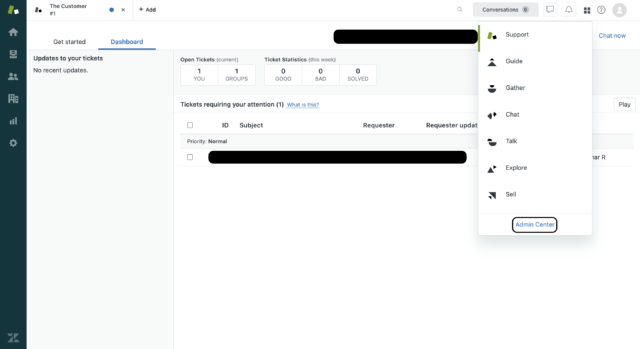 In object and rules click on ticket statuses
In object and rules click on ticket statuses
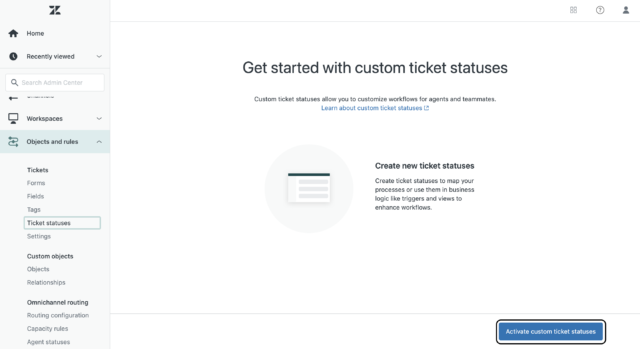 Click on create ticket status
Click on create ticket status
 Note:These status are tied with old ticket status
Note:These status are tied with old ticket status
In category section clicking on-hold, giving the name
 Now clicking on save
Now clicking on save

 Going back to support, refreshing and checking the status
Going back to support, refreshing and checking the status

Conclusion
For customer experience in Zendesk, it means customer can leverage Zendesk functionality with processess that have more meaning in the organisation. The customer will have better understanding where exactly the ticket stands. From example above instead of on-hold, reached to third party or delivery company status. Thus keeping them better informed.








