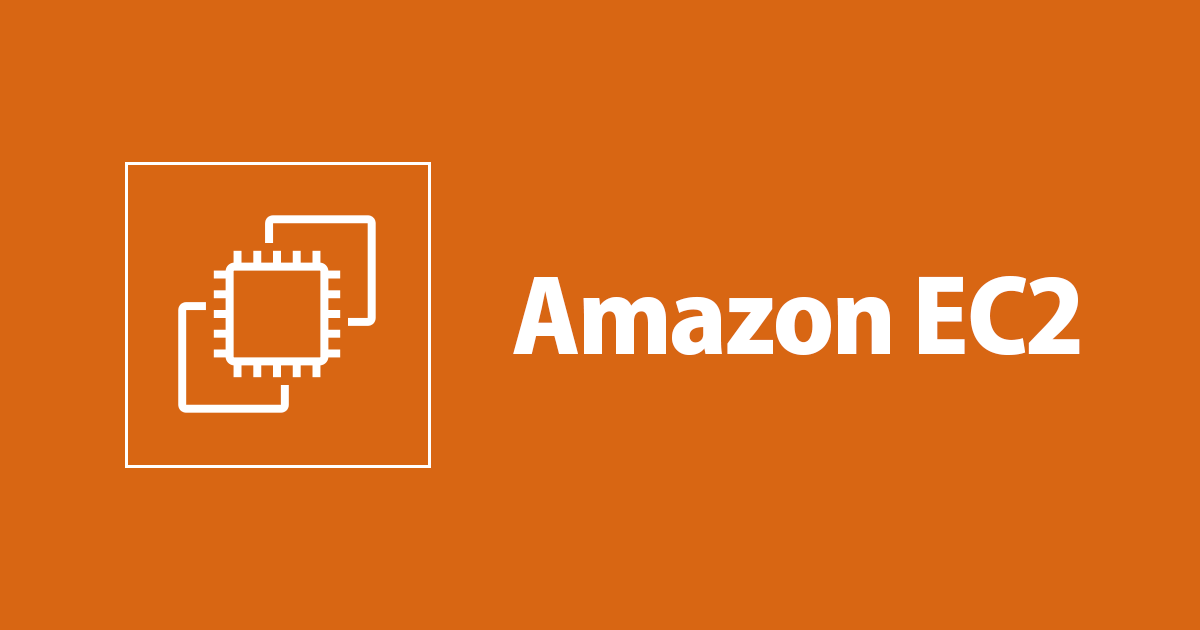
Amazon Linux 2にPostgreSQL 9.3をインストールしてみた
この記事は公開されてから1年以上経過しています。情報が古い可能性がありますので、ご注意ください。
AWSを愛する皆さま、こんにちは。 最近ジムに通い始めたコンサルティング部の西野(@xiye_gen)です。
Amazon Linux 2にPostgreSQL 9.3をインストールする機会があったので、その手順を記します。AWS公式から提供されていないパッケージであるため設定に一手間が必要です。
おことわり
AWSはAmazon Linux 2向けのPostgreSQL 9.3パッケージを提供していないため、本手順においてはRed Hat Enterprise Linux 7のリポジトリからインストールを実施しております。 したがって、重要なワークロードに対して本手順を適用する場合、事前の十分な検証を推奨いたします。 また、実際の適用は自己の責任においてご実施ください。
yumレポジトリの追加
PostgreSQL RPM Repositories URLの確認
Accessing to the PostgreSQL RPM Repositories こちらのページから対象バージョンのURLを確認します。 今回はRed Hat Enterprise Linux 7(x86_64)用のPostgreSQL 9.3をインストールするので、URLは下記のものです。
https://download.postgresql.org/pub/repos/yum/9.3/redhat/rhel-7-x86_64/pgdg-redhat93-9.3-3.noarch.rpm
リポジトリのインストール
確認したURLをもとにリポジトリをインストールします。
$ sudo yum localinstall https://download.postgresql.org/pub/repos/yum/9.3/redhat/rhel-7-x86_64/pgdg-redhat93-9.3-3.noarch.rpm 読み込んだプラグイン:extras_suggestions, langpacks, priorities, update-motd pgdg-redhat93-9.3-3.noarch.rpm | 5.4 kB 00:00:00 /var/tmp/yum-root-2A8tfd/pgdg-redhat93-9.3-3.noarch.rpm を調べています: pgdg-redhat93-9.3-3.noarch /var/tmp/yum-root-2A8tfd/pgdg-redhat93-9.3-3.noarch.rpm をインストール済みとして設定しています 依存性の解決をしています --> トランザクションの確認を実行しています。 ---> パッケージ pgdg-redhat93.noarch 0:9.3-3 を インストール --> 依存性解決を終了しました。 amzn2-core/2/x86_64 | 2.4 kB 00:00:00 依存性を解決しました ================================================================================================================================================================================================================================================================================ Package アーキテクチャー バージョン リポジトリー 容量 ================================================================================================================================================================================================================================================================================ インストール中: pgdg-redhat93 noarch 9.3-3 /pgdg-redhat93-9.3-3.noarch 2.2 k トランザクションの要約 ================================================================================================================================================================================================================================================================================ インストール 1 パッケージ 合計容量: 2.2 k インストール容量: 2.2 k Is this ok [y/d/N]: y Downloading packages: Running transaction check Running transaction test Transaction test succeeded Running transaction インストール中 : pgdg-redhat93-9.3-3.noarch 1/1 検証中 : pgdg-redhat93-9.3-3.noarch 1/1 インストール: pgdg-redhat93.noarch 0:9.3-3 完了しました!
インストールされたファイルは下記のコマンドで確認できます。
$ rpm -ql pgdg-redhat93.noarch /etc/pki/rpm-gpg /etc/pki/rpm-gpg/RPM-GPG-KEY-PGDG-93 /etc/yum.repos.d/pgdg-93-redhat.repo
[重要] repoファイルの修正
下記の通り、baseurl行の@releaseverを7に書き換えます。
[pgdg93] name=PostgreSQL 9.3 $releasever - $basearch -baseurl=https://download.postgresql.org/pub/repos/yum/9.3/redhat/rhel-$releasever-$basearch +baseurl=https://download.postgresql.org/pub/repos/yum/9.3/redhat/rhel-7-$basearch enabled=1 gpgcheck=1 gpgkey=file:///etc/pki/rpm-gpg/RPM-GPG-KEY-PGDG-93 [pgdg93-source] name=PostgreSQL 9.3 $releasever - $basearch - Source failovermethod=priority baseurl=https://download.postgresql.org/pub/repos/yum/srpms/9.3/redhat/rhel-$releasever-$basearch baseurl=https://download.postgresql.org/pub/repos/yum/9.3/redhat/rhel-$releasever-$basearch enabled=0 gpgcheck=1 gpgkey=file:///etc/pki/rpm-gpg/RPM-GPG-KEY-PGDG-93
インストール
yum install
$ sudo yum install postgresql93 読み込んだプラグイン:extras_suggestions, langpacks, priorities, update-motd amzn2-core | 2.4 kB 00:00:00 amzn2extra-docker | 1.3 kB 00:00:00 pgdg93 | 4.1 kB 00:00:00 (1/2): pgdg93/x86_64/primary_db | 173 kB 00:00:01 (2/2): pgdg93/x86_64/group_gz | 248 B 00:00:01 14 packages excluded due to repository priority protections 依存性の解決をしています --> トランザクションの確認を実行しています。 ---> パッケージ postgresql93.x86_64 0:9.3.25-1PGDG.rhel7 を インストール --> 依存性の処理をしています: postgresql93-libs = 9.3.25-1PGDG.rhel7 のパッケージ: postgresql93-9.3.25-1PGDG.rhel7.x86_64 --> 依存性の処理をしています: libpq.so.5()(64bit) のパッケージ: postgresql93-9.3.25-1PGDG.rhel7.x86_64 --> トランザクションの確認を実行しています。 ---> パッケージ postgresql93-libs.x86_64 0:9.3.25-1PGDG.rhel7 を インストール --> 依存性解決を終了しました。 依存性を解決しました ================================================================================================================================================================================================================================================================================ Package アーキテクチャー バージョン リポジトリー 容量 ================================================================================================================================================================================================================================================================================ インストール中: postgresql93 x86_64 9.3.25-1PGDG.rhel7 pgdg93 1.0 M 依存性関連でのインストールをします: postgresql93-libs x86_64 9.3.25-1PGDG.rhel7 pgdg93 207 k トランザクションの要約 ================================================================================================================================================================================================================================================================================ インストール 1 パッケージ (+1 個の依存関係のパッケージ) 総ダウンロード容量: 1.2 M インストール容量: 6.0 M Is this ok [y/d/N]: y Downloading packages: (1/2): postgresql93-libs-9.3.25-1PGDG.rhel7.x86_64.rpm | 207 kB 00:00:01 (2/2): postgresql93-9.3.25-1PGDG.rhel7.x86_64.rpm | 1.0 MB 00:00:02 -------------------------------------------------------------------------------------------------------------------------------------------------------------------------------------------------------------------------------------------------------------------------------- 合計 543 kB/s | 1.2 MB 00:00:02 Running transaction check Running transaction test Transaction test succeeded Running transaction インストール中 : postgresql93-libs-9.3.25-1PGDG.rhel7.x86_64 1/2 インストール中 : postgresql93-9.3.25-1PGDG.rhel7.x86_64 2/2 検証中 : postgresql93-libs-9.3.25-1PGDG.rhel7.x86_64 1/2 検証中 : postgresql93-9.3.25-1PGDG.rhel7.x86_64 2/2 インストール: postgresql93.x86_64 0:9.3.25-1PGDG.rhel7 依存性関連をインストールしました: postgresql93-libs.x86_64 0:9.3.25-1PGDG.rhel7 完了しました!
確認
$ psql --version psql (PostgreSQL) 9.3.25
※今回の検証ではクライアントのみをインストールしておりますが、同様の方法でサーバー等もインストール可能です。
終わりに
このブログがほんの少しでも世界を良くできれば嬉しいです。 コンサルティング部の西野(@xiye_gen)がお送りしました。









