
GitHub CLI 2.0でIssue周りの操作を試してみた
この記事は公開されてから1年以上経過しています。情報が古い可能性がありますので、ご注意ください。
こんにちは、CX事業本部 IoT事業部の若槻です。
今回は、GitHub CLI 2.0でIssue周りの操作を試してみました。
GitHub CLIとは
GitHub CLIとは、GitHubに対する操作をコマンドラインで行うことができるユーティリティです。
gitとは異なり、IssueやPull Request、Repository等の通常はGitHubのブラウザコンソールで行う操作をCLIで行えます。
GitHub CLIは、2020年9月に1.0が、2021年8月に2.0がバージョンリリースされました。
- GitHub CLI 1.0 is now available | The GitHub Blog
- GitHub CLI 2.0 includes extensions! | The GitHub Blog
今回はGitHub CLI 2.0の方を使用してIssue周りの操作を試してみます。
導入
GitHub CLIを未導入でしたので、まずMac端末に導入してみます。
HomebrewでGitHub CLIをインストールします。
$ brew install gh
インストールできました。
$ gh --version gh version 2.4.0 (2021-12-21) https://github.com/cli/cli/releases/tag/v2.4.0
gh auth loginコマンドを実行し、Login with a web browserを選択してブラウザによるログインを行います。
$ gh auth login ? What account do you want to log into? GitHub.com ? What is your preferred protocol for Git operations? HTTPS ? Authenticate Git with your GitHub credentials? Yes ? How would you like to authenticate GitHub CLI? Login with a web browser ! First copy your one-time code: BAED-FEEF - Press Enter to open github.com in your browser...
ブラウザで端末認証画面が開くので、ワンタイムコードを入力します。

GitHub CLIを自分のGitHubユーザーアカウントで認証します。

認証できました!

コンソールに戻りコマンドを完了させます。
✓ Authentication complete. Press Enter to continue... - gh config set -h github.com git_protocol https ✓ Configured git protocol ✓ Logged in as cm-rwakatsuki
gh auth statusで確認すると、ログインできていますね。
$ gh auth status github.com ✓ Logged in to github.com as cm-rwakatsuki (/Users/wakatsuki.ryuta/.config/gh/hosts.yml) ✓ Git operations for github.com configured to use https protocol. ✓ Token: *******************
試してみた
Issue周りの操作ができるgh issueコマンドには次のようなサブコマンドがあります。
gh issue closegh issue commentgh issue creategh issue deletegh issue editgh issue listgh issue reopengh issue statusgh issue transfergh issue view
今回はこのうちgh issue listとgh issue view、gh issue editを試してみます。
gh issue list
gh issue listコマンドを使用すると、Issueの一覧の取得やフィルターができます。
$ gh issue list help
unknown argument "help"
Usage: gh issue list [flags]
Flags:
-a, --assignee string Filter by assignee
-A, --author string Filter by author
-q, --jq expression Filter JSON output using a jq expression
--json fields Output JSON with the specified fields
-l, --label strings Filter by labels
-L, --limit int Maximum number of issues to fetch (default 30)
--mention string Filter by mention
-m, --milestone number Filter by milestone number or `title`
-S, --search query Search issues with query
-s, --state string Filter by state: {open|closed|all} (default "open")
-t, --template string Format JSON output using a Go template
-w, --web Open the browser to list the issue(s)
gh issue listコマンドをオプション無しで実行すると、直近で更新されたIssueを最大30個取得できます。この時is:issue is:openクエリによるフィルターが既定で使用されるようです。
$ gh issue list Showing 30 of 269 open issues in cm-rwakatsuki/devio #1054 GitHub CLI 2.0でIssue周りの操作を試してみた about 10 minutes ago #1052 GitHub Projectボードに既存のIssueを追加してみた about 14 minutes ago #1035 クッキーを取り巻く法整備の現状を整理してみた about 5 days ago #1026 Google AnalyticsのデータをBigQueryでクエリしてみた about 13 days ago #1024 Google Tag Managerのデータレイヤー about 13 days ago #1015 ReactでGoogle Tag Managerを使う about 16 days ago #1011 ReactアプリケーションだとGoogleアナリティクスが発火しなかった about 18 days ago #1008 [チュートリアル] Amazon SQSメッセージを処理するLambda関数を作成してみた about 2 days ago #1007 Amazon Forecast about 10 days ago #1005 StoryBook about 20 days ago #1002 RDS Proxy触ってみる about 23 hours ago #1000 Deno触ってみる about 21 days ago #999 Rust触ってみる about 21 days ago #997 Google 広告 about 19 days ago #995 CloudFrontでのオリジンでのzip圧縮 about 22 days ago #993 Googleっぽいアイコンを作る about 23 days ago #992 Azureっぽいアイコンを作る about 23 days ago #991 AWSっぽいアイコンを作る about 23 days ago #982 npm scriptsから実行してCognitoユーザーのIDトークンを取得できるスクリプト(TypeScript)... about 2 days ago #974 AWS AmplifyでAPバックエンドをREST APIで構築してみた about 1 month ago #971 Dependency Injectionについて about 1 month ago #970 MUI about 1 month ago #966 Redux about 21 days ago #965 useContext about 20 days ago #964 CDKのカスタムリソース about 1 month ago #962 Amazon SumerianでPLATEAUやってみる about 1 month ago #959 LambdaのメトリクスフィルターをCDKで実装する about 1 month ago #958 メトリクスフィルターで柔軟なフィルターがんばる about 1 month ago #949 DeepL about 1 month ago #943 なんかsnykが使われてる? about 1 month ago
--limitオプションを指定すれば先頭から指定数だけ取得できます。
$ gh issue list --limit 3 Showing 3 of 269 open issues in cm-rwakatsuki/devio #1054 GitHub CLI 2.0でIssue周りの操作を試してみた about 17 minutes ago #1052 GitHub Projectボードに既存のIssueを追加してみた about 21 minutes ago #1035 クッキーを取り巻く法整備の現状を整理してみた about 5 days ago
JSON形式で出力も可能です。--jsonオプションで出力したいフィールドをコンマ区切りで指定すればいいようです。
$ gh issue list --json Specify one or more comma-separated fields for `--json`: assignees author body closed closedAt comments createdAt id labels milestone number projectCards reactionGroups state title updatedAt url
--jsonオプションを指定するとJSON形式で出力できました。これで出力結果をシェルスクリプトなどでさらに使用したい場合に便利ですね。
$ gh issue list --limit 3 --json number,title
[
{
"number": 1054,
"title": "GitHub CLI 2.0でIssue周りの操作を試してみた"
},
{
"number": 1052,
"title": "GitHub Projectボードに既存のIssueを追加してみた"
},
{
"number": 1035,
"title": "クッキーを取り巻く法整備の現状を整理してみた"
}
]
--searchオプションを指定すると、指定した文字列でタイトルやコメント内を検索し、ヒットしたIssueを取得できます。
$ gh issue list --search "QuickSight" Showing 10 of 10 issues in cm-rwakatsuki/devio that match your search #107 QuickSight改善Tips about 1 year ago #121 Amazon Athenaのクエリ結果を about 1 year ago #127 【devio-flow】onpushでconfigのJSONパースが失敗する about 1 year ago #114 QuickSightで期間指定のフィルターを作成する about 1 year ago #130 Amazon QuickSightで計算フィールドを利用する about 1 year ago #122 Amazon QuickSightでSPICにAthenaのクエリ結果を定期的にインポートしてみた about 1 year ago #112 Amazon QuickSightのデータセットでデータを加工してみる about 1 year ago #248 BIツールでは日付情報はどのような形式で渡されると嬉しい? about 1 year ago #113 QuickSightのデータセットで計算フィールドを使用してstring型(数字)の値を数値(int型)に変換する about 1 year ago #111 AthenaでS3上のCSVをSelectするたびに空白行と文字化けデータが増えていく about 1 year ago
--webオプションを使用すると、検索結果をブラウザで開くことができます。
$ gh issue list --search "QuickSight" --web Opening github.com/cm-rwakatsuki/devio/issues in your browser.
実行すると下記の画面がブラウザで自動的に開きました。
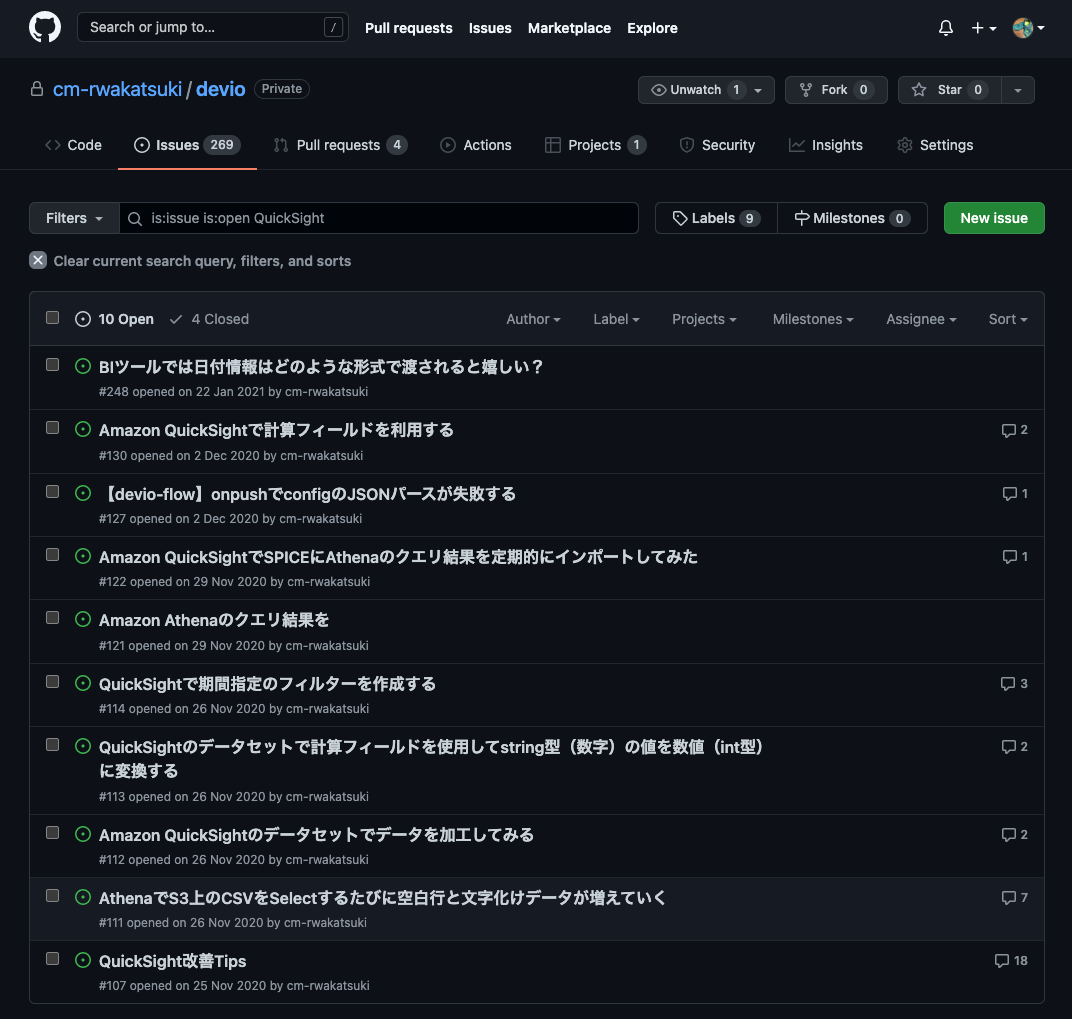
gh issue view
gh issue viewコマンドを使用すると、指定した番号のIssueの詳細をコメント含め取得できます。
$ gh issue view 933 scilit-learn #933 Open • cm-rwakatsuki opened about 1 month ago • 1 comment No description provided cm-rwakatsuki (Owner) • 0m • Newest comment こめんとです View this issue on GitHub: https://github.com/cm-rwakatsuki/devio/issues/933
取得できました。
gh issue edit
gh issue editコマンドを使用すると、Issueの編集ができます。
--titleオプションを指定すると、タイトルの編集ができます。--bodyオプションを指定すると本文の編集ができます。
$ gh issue edit 933 --title scikit-learn --body てすと https://github.com/cm-rwakatsuki/devio/issues/933 $ gh issue view 933 scikit-learn #933 Open • cm-rwakatsuki opened about 1 month ago • 1 comment てすと cm-rwakatsuki (Owner) • 10m • Newest comment こめんとです View this issue on GitHub: https://github.com/cm-rwakatsuki/devio/issues/933
--add-projectオプションを指定すると、IssueをProjectに追加できます。
$ gh issue edit 1007 --add-project "DevIO Neta"
指定した番号のIssueをProjectに追加できました。しかしTriageまではコマンドでできないようなので、手動でする必要があるようです。
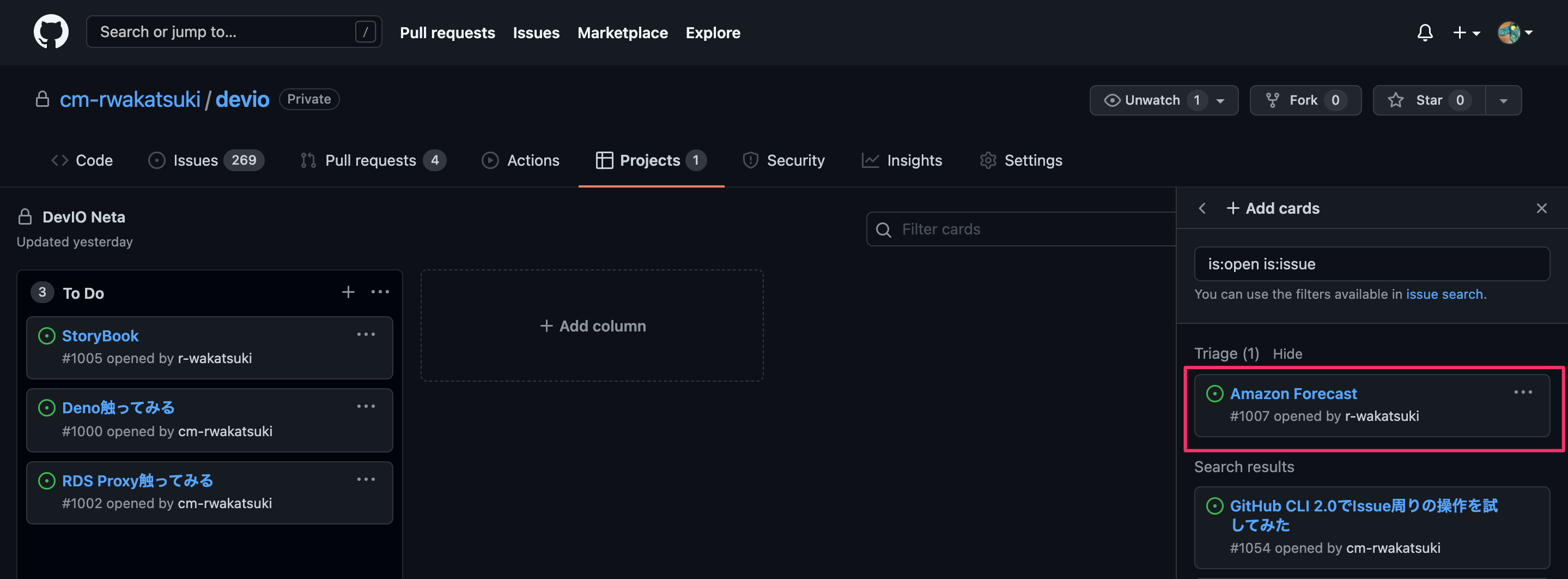
おわりに
GitHub CLI 2.0でIssue周りの操作を試してみました。
今まではGitHub操作をシェルスクリプトなどで行いたい時はRest APIを直接叩いていましたが、操作によってはGitHub CLIで置き換えできそうですね。
参考
以上









