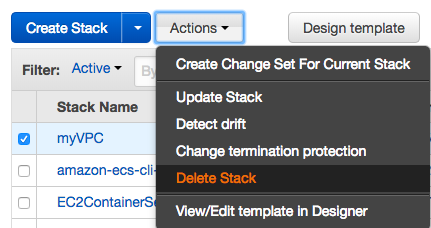I tried to create a VPC with AWS CloudFormation
この記事は公開されてから1年以上経過しています。情報が古い可能性がありますので、ご注意ください。
Introduction
In this post we will create 2 Availability zone VPC using aws CloudFormation Each AZ will have two subnets (public/private), and the public subnet associated with public route table which has internet gateway.

Template
AWSTemplateFormatVersion: 2010-09-09
Description: Deploy a VPC with public/private subnets
Resources:
VPC:
Type: AWS::EC2::VPC
Properties:
CidrBlock: 10.0.0.0/16
EnableDnsHostnames: true
Tags:
- Key: Name
Value: myVPC
InternetGateway:
Type: AWS::EC2::InternetGateway
Properties:
Tags:
- Key: Name
Value: myVPC Internet Gateway
AttachGateway:
Type: AWS::EC2::VPCGatewayAttachment
Properties:
VpcId: !Ref VPC
InternetGatewayId: !Ref InternetGateway
PublicSubnet1:
Type: AWS::EC2::Subnet
Properties:
VpcId: !Ref VPC
CidrBlock: 10.0.0.0/24
AvailabilityZone: !Select
- '0'
- !GetAZs ''
Tags:
- Key: Name
Value: Public Subnet 1
PrivateSubnet1:
Type: AWS::EC2::Subnet
Properties:
VpcId: !Ref VPC
CidrBlock: 10.0.1.0/24
AvailabilityZone: !Select
- '0'
- !GetAZs ''
Tags:
- Key: Name
Value: Private Subnet 1
PublicSubnet2:
Type: AWS::EC2::Subnet
Properties:
VpcId: !Ref VPC
CidrBlock: 10.0.2.0/24
AvailabilityZone: !Select
- '1'
- !GetAZs ''
Tags:
- Key: Name
Value: Public Subnet 2
PrivateSubnet2:
Type: AWS::EC2::Subnet
Properties:
VpcId: !Ref VPC
CidrBlock: 10.0.3.0/24
AvailabilityZone: !Select
- '1'
- !GetAZs ''
Tags:
- Key: Name
Value: Private Subnet 2
PublicRouteTable:
Type: AWS::EC2::RouteTable
Properties:
VpcId: !Ref VPC
Tags:
- Key: Name
Value: Public Route Table
PublicRoute:
Type: AWS::EC2::Route
Properties:
RouteTableId: !Ref PublicRouteTable
DestinationCidrBlock: 0.0.0.0/0
GatewayId: !Ref InternetGateway
PublicSubnetRouteTableAssociation1:
Type: AWS::EC2::SubnetRouteTableAssociation
Properties:
SubnetId: !Ref PublicSubnet1
RouteTableId: !Ref PublicRouteTable
PublicSubnetRouteTableAssociation2:
Type: AWS::EC2::SubnetRouteTableAssociation
Properties:
SubnetId: !Ref PublicSubnet2
RouteTableId: !Ref PublicRouteTable
PrivateRouteTable:
Type: AWS::EC2::RouteTable
Properties:
VpcId: !Ref VPC
Tags:
- Key: Name
Value: Private Route Table
PrivateSubnetRouteTableAssociation1:
Type: AWS::EC2::SubnetRouteTableAssociation
Properties:
SubnetId: !Ref PrivateSubnet1
RouteTableId: !Ref PrivateRouteTable
PrivateSubnetRouteTableAssociation2:
Type: AWS::EC2::SubnetRouteTableAssociation
Properties:
SubnetId: !Ref PrivateSubnet2
RouteTableId: !Ref PrivateRouteTable
Outputs:
VPC:
Description: VPC
Value: !Ref VPC
AZ1:
Description: Availability Zone 1
Value: !GetAtt
- PublicSubnet1
- AvailabilityZone
AZ2:
Description: Availability Zone 2
Value: !GetAtt
- PublicSubnet2
- AvailabilityZone
Template Explanation:
!Ref,!Select,!GetAz and !GetAtt
- !Ref - returns the value of the specified resource.
- !Select & !GetAZs - the AvailabilityZone is using !Select and !GetAZs functions. Basically, it is retrieving a list of availability zones and referencing the the first element ('0') from the list.
- !GetAtt - the AZ1 output is using !GetAtt function to retrieve the attribute of the resources: it is retrieving "AvailabilityZone" attribute from "PublicSubnet1".
Resource and Its Properties
The Type declares the resource being created. The Properties specifies additional information about the resource.
VPC
- CidrBlock: IP range of the VPC
- EnableDnsHostnames: Indicates whether the instances launched in the VPC get public DNS hostnames. If this attribute is "true", instances in the VPC get public DNS hostnames.
InternetGateway
InternetGateway provide a target in our VPC route tables for internet-routable traffic, and to perform network address translation (NAT) for instances that have been assigned public IPv4 addresses. The "VPCGatewayAttachment" creates relationship between Internet gateway and the VPC.
2 subnets
- Public subnet 1: connected to internet via Internet Gateway.
- Private subnet 1: no internet connection.
The properties are:
- VpcId: refers to the VPC that contains the subnet.
- CidrBlock: 0.0.0.0/24 (public), 0.0.1.0/24 (private).
- AvailabilityZone: gets the first AZ retrieved from the list of AZs.
RouteTables
Public Route Table
Note that in "PublicRoute" resource, the "DestinationCidrBlock" is set as "0.0.0.0/0" which refers to the traffic bound to the internet, and the traffic is routed to Internet Gateway.
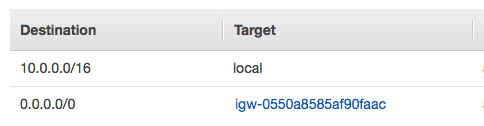
As we can see from the public route table, traffic within the VPC (10.0.0.0/16) is routed only to "local".
Private Route Table
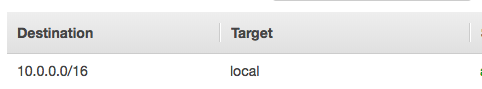
The Route Tables should be associated to the appropriate subnets:
Output
it returns information about the created resources
Deleting Stack: