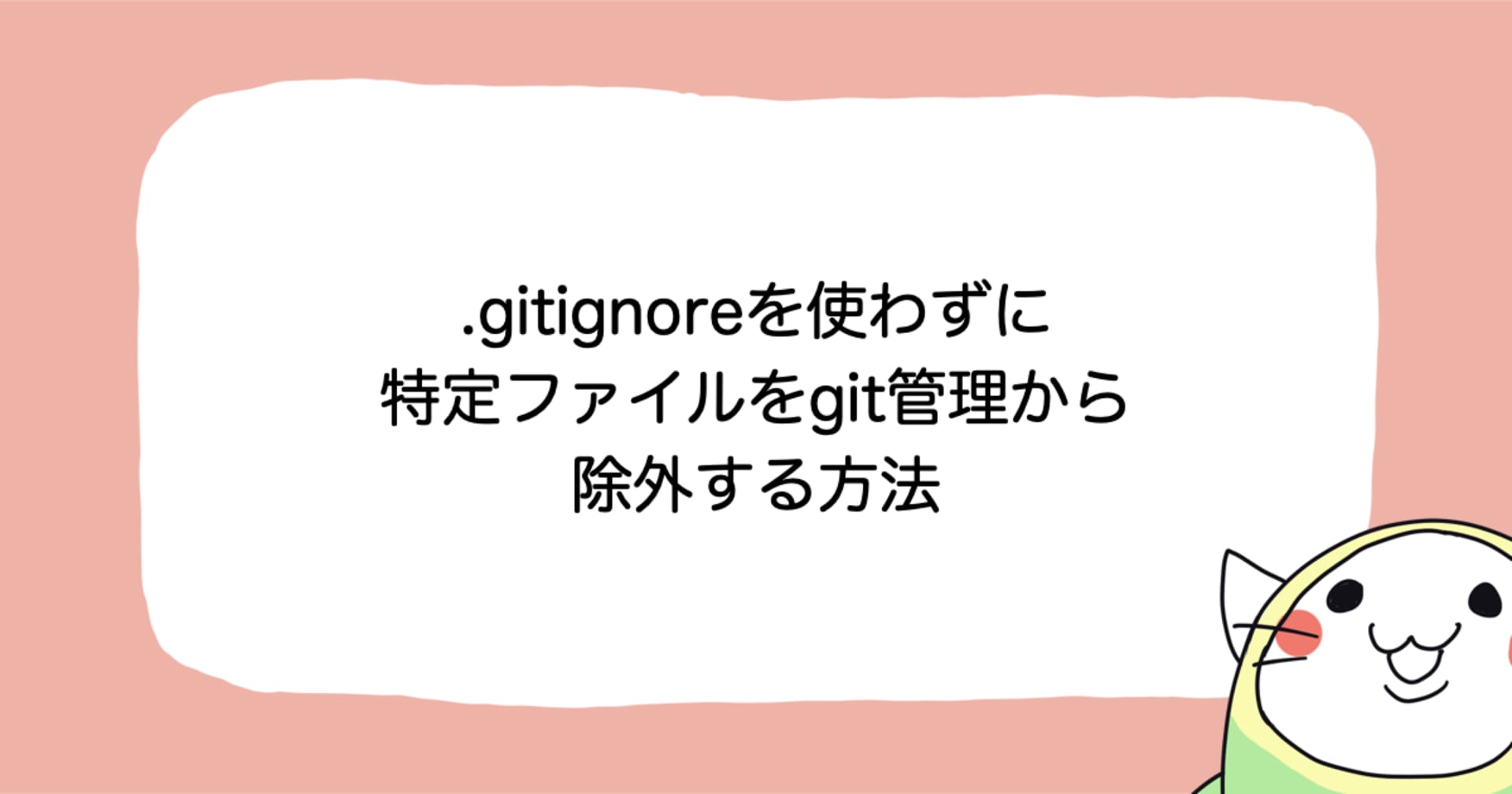i used git to push project from existing repo to new repo
この記事は公開されてから1年以上経過しています。情報が古い可能性がありますので、ご注意ください。
Summary

I needed to build a new project from an existing project which I already had in a remote repository at some branch.I could do it manually by copying and pasting it into a new repo, but I prefer using a better way with the help of git.
Adding new remote repo into existing git project
cd to the project directory
$ cd existing-project-nameList current remotes:
$ git remote -vorigin https://github.com/existing-repo.git(fetch)origin https://github.com/existing-repo.git(push)
Add new origin (origin2):
(Because Git uses origin by default, let's create a new origin as origin2).
$ git remote add origin2 https://github.com/new-repo.gitLet's see added origin:
$ git remote -v
origin https://github.com/existing-repo.git(fetch)
origin https://github.com/existing-repo.git(push)
origin2 https://github.com/new-repo.git (fetch)
origin2 https://github.com/new-repo.git (push)Pushing specific branch of the new repository:
On the existing repo, my project is on the master branch, while I want to push it to the main branch on my new repo.
The following command pushes a specific branch (master) from the current repo to the mainbranch of the new repo, with the remote set to origin2.
$ git push origin2 source_branch:destination_branchIf necessary, use --force to forcefully push into the new branch.$ git push origin2 master(source-branch):main(destination-branch) --force
I hope this helps when trying to push from the existing repository to the new repository