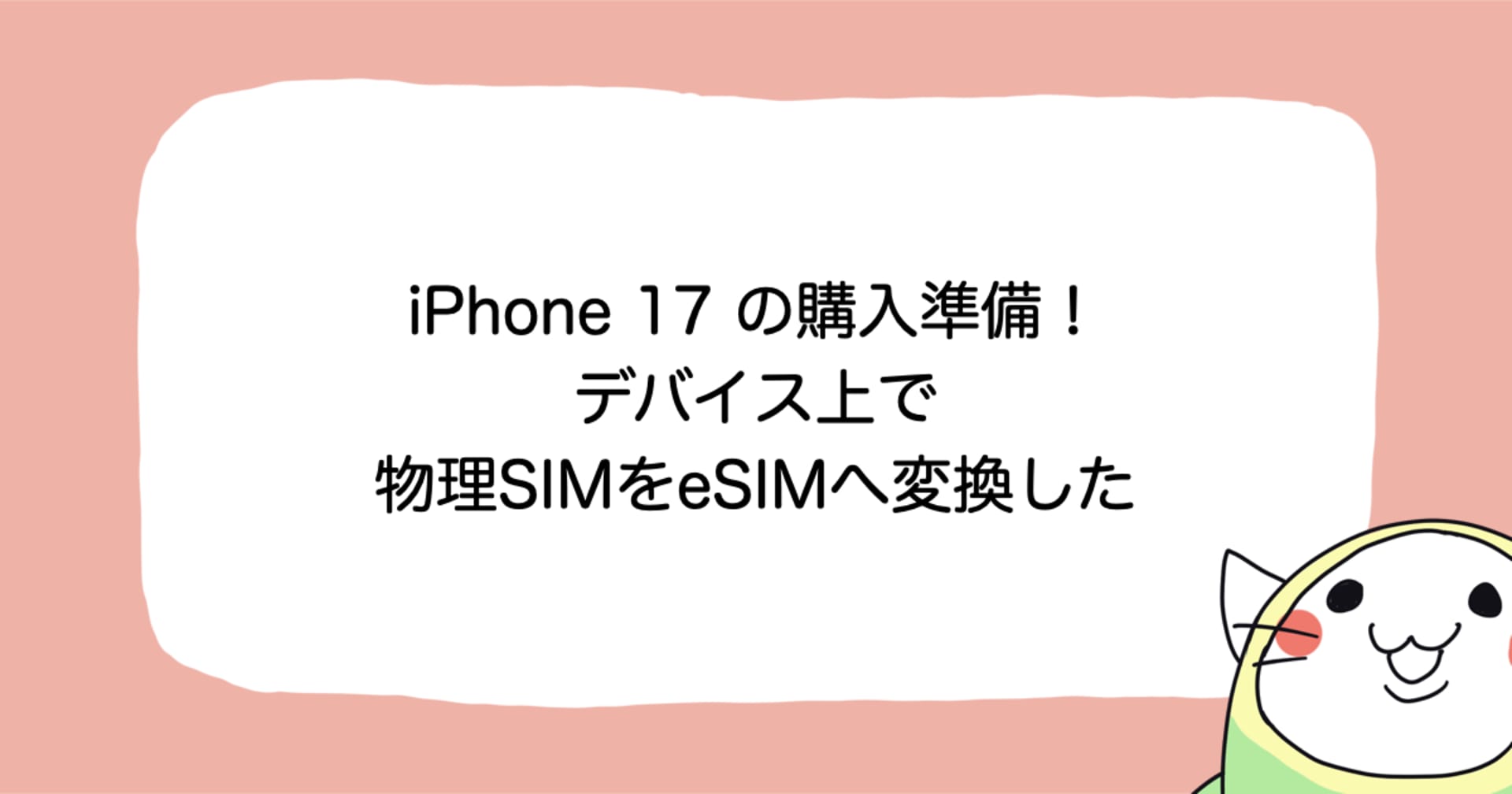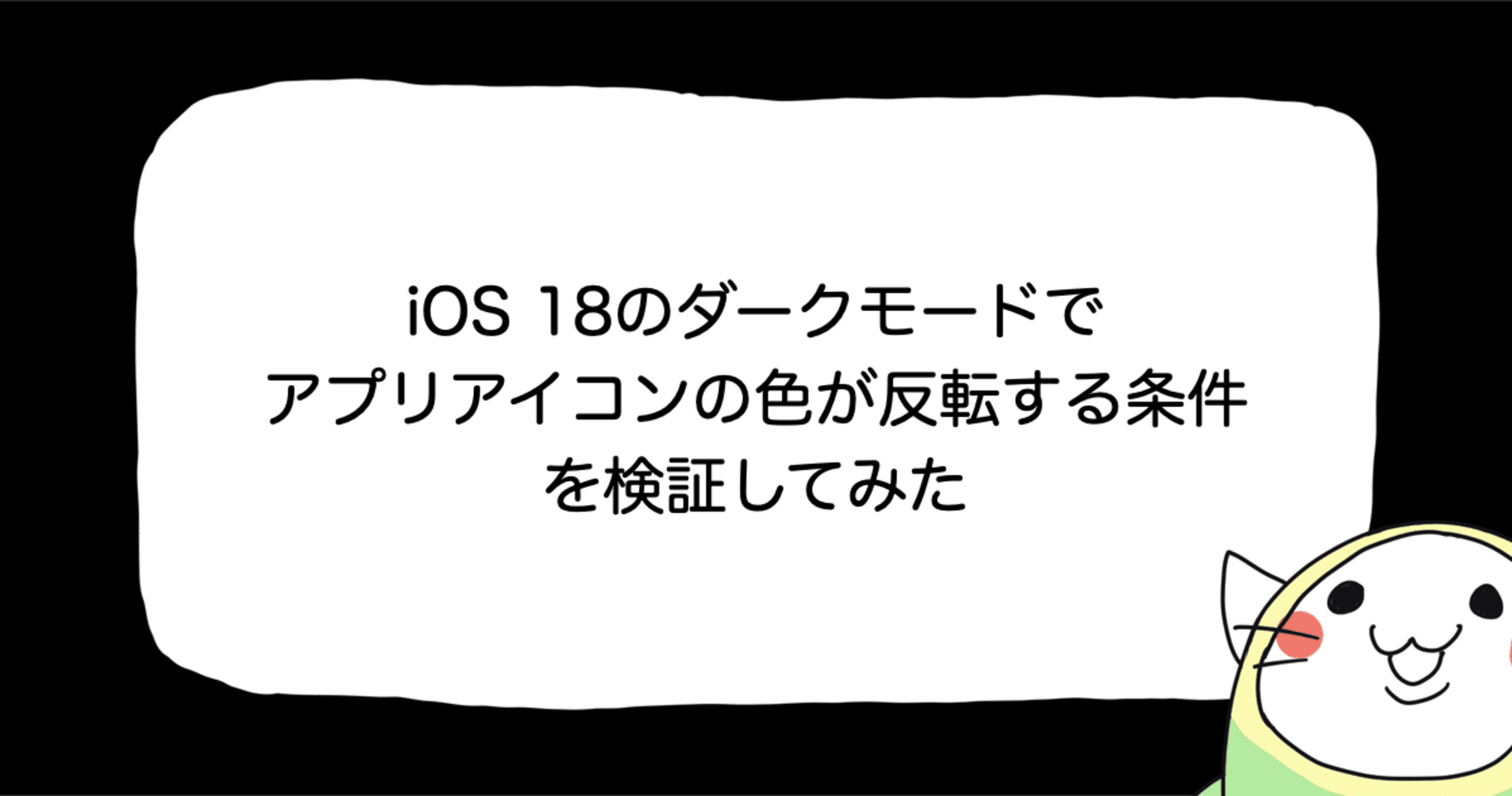![[iOS 10] SpriteKit の Tile Map をつかってミニゲームをつくってみた #1](https://devio2023-media.developers.io/wp-content/uploads/2016/09/ios10_400x400.png)
[iOS 10] SpriteKit の Tile Map をつかってミニゲームをつくってみた #1
この記事は公開されてから1年以上経過しています。情報が古い可能性がありますので、ご注意ください。
ゲームの仕様
こんなゲームを作ります。
ざっくり仕様はこんな感じ。よくある氷の床のやつです。
フリック処理をつくる
では、さっそく作っていきます。
今回はフリックを GameScene.m でハンドリングするところまで作ります。
まず、プロジェクトとタイルマップを作ります。
[iOS 10] SpriteKit の Tile Map をさわってみた #1 が、このまま使えます。というか、このためのブログでした。
次に GameScene.h と GameScene.m にフリックを受け取るメソッドを作ります。
#import <SpriteKit/SpriteKit.h>
typedef NS_ENUM(NSInteger, CMSSwipe) {
CMSSwipeUp,
CMSSwipeDown,
CMSSwipeLeft,
CMSSwipeRight,
};
@interface GameScene : SKScene
- (void)swipe:(CMSSwipe)swipe;
@end
- (void)swipe:(CMSSwipe)swipe {
// ここにフリック処理を書く。
}
次に、Main.storyboard 上の GameViewController に Swipe Gesture Recognizer を4つ追加します。
追加したジェスチャーをそれぞれ上下左右に設定します。
GameViewController.m で、scene を取得しておきます。
@implementation GameViewController {
GameScene *_scene;
}
- (void)viewDidLoad {
[super viewDidLoad];
// Load the SKScene from 'GameScene.sks'
GameScene *scene = (GameScene *)[SKScene nodeWithFileNamed:@"GameScene"];
// Set the scale mode to scale to fit the window
scene.scaleMode = SKSceneScaleModeAspectFill;
SKView *skView = (SKView *)self.view;
// Present the scene
[skView presentScene:scene];
skView.showsFPS = YES;
skView.showsNodeCount = YES;
_scene = scene;
}
次に GameViewController.m にアクションメソッドを新規追加して、画面から設定します。
- (IBAction)upGestureDidAction:(id)sender {
[_scene swipe:CMSSwipeUp];
}
- (IBAction)downGestureDidAction:(id)sender {
[_scene swipe:CMSSwipeDown];
}
- (IBAction)leftGestureDidAction:(id)sender {
[_scene swipe:CMSSwipeLeft];
}
- (IBAction)rightGestureDidAction:(id)sender {
[_scene swipe:CMSSwipeRight];
}
ホントは、フリックを SpriteKit の GameScene の部分で解決したかったのですが、 ゴニョゴニョして試した結果けっこう厄介だったので、簡単でちょっと強引な方法でフリック処理を作りました。次回へ続く。
ではでは。