
Let us know about Twilio Flex
この記事は公開されてから1年以上経過しています。情報が古い可能性がありますので、ご注意ください。
Hi, I am Charu from Classmethod participating in Advent Calendar 2022. In this blog, I will be talking about Twilio Flex; what it is and how to get started with it.
What is Twilio Flex?
Businesses that have control over the contact centre have an image of exceeding reputations. They constantly adjust and approve to stay ahead of the game. We can do all these with just Twilio Flex.
Flex is a first fully programmable contact centre platform. It lets you build contact centre that fits your businesses; while working with existing systems you rely on. There is no need to wait for vendor road maps or depend on their professional service teams.
Twilio Flex gives you a jumpstart on building a contact centre using developer trusted Twilio APIs, React SDKs and visual workflow tools. Instead of navigating to dozens of applications, flex gives developers the control to anything into a single interface. Using flex, dropped handle times and increased customer satisfaction score significantly. Flex is your stepping stone into the cloud, add new channels like chat, WhatsApp, SMS etc at your own pace without managing any hardware or third party services.
What is meant by 'Fully Programmable Contact Centre'?
Programmable Flex UI: With Flex, we don't need to write codes for core contacts centre capabilities. Flex assembled all the Twilio APIs and flows for you but you can customise at every layer of the contact centre you choose.
Any Channel Anywhere: You can add new channels or phone numbers to reach anyone, anywhere in the world.
Drag and Drop Workflows: You can build automated communication flows such as IVR your Bots.
Flexible Routing: Optimise routing with your own secret sauce. In-fact you can change every pixel of the UI, you can bring data from any other application to make your agents more productive.
Plugin Framework: Also, you can add new capabilities using a plug-in framework that only touches the code that you can change.
Let's get started-
Login to you Twilio account. Select Flex, create a new project and give your project a name.
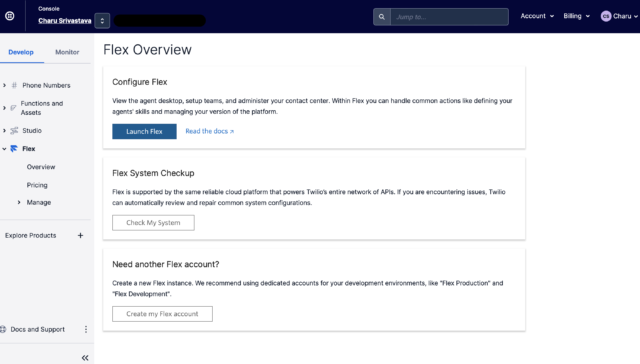
You can also invite other folks.
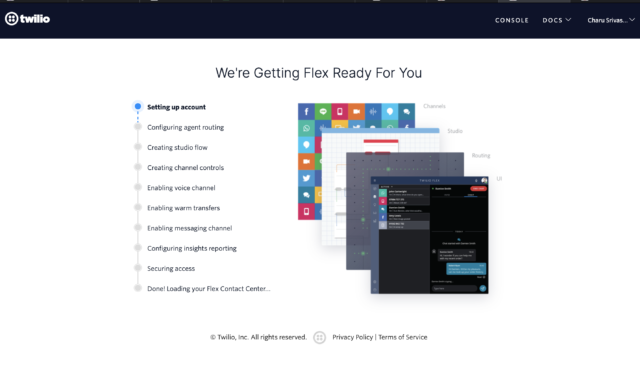
After these basic steps, it will launch your Flex.
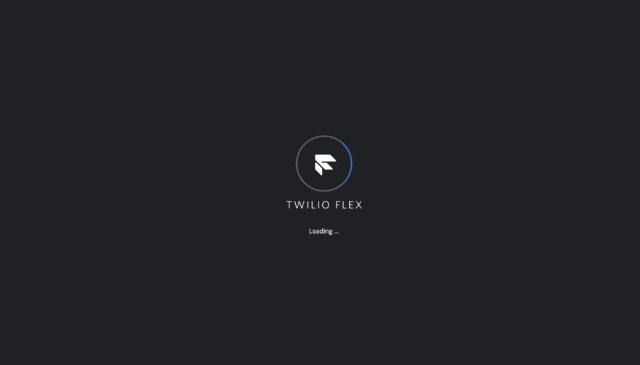
You can even choose the right template that you would like to run your contact centre. You can then see your agent workspace. You can even choose the current status of yours from top tight corner(Available, Offline, Unavailable, Break).

Now, I will show you the call and SMS feature.
Call- The first thing I will do is call on my Twilio number from my personal phone number.
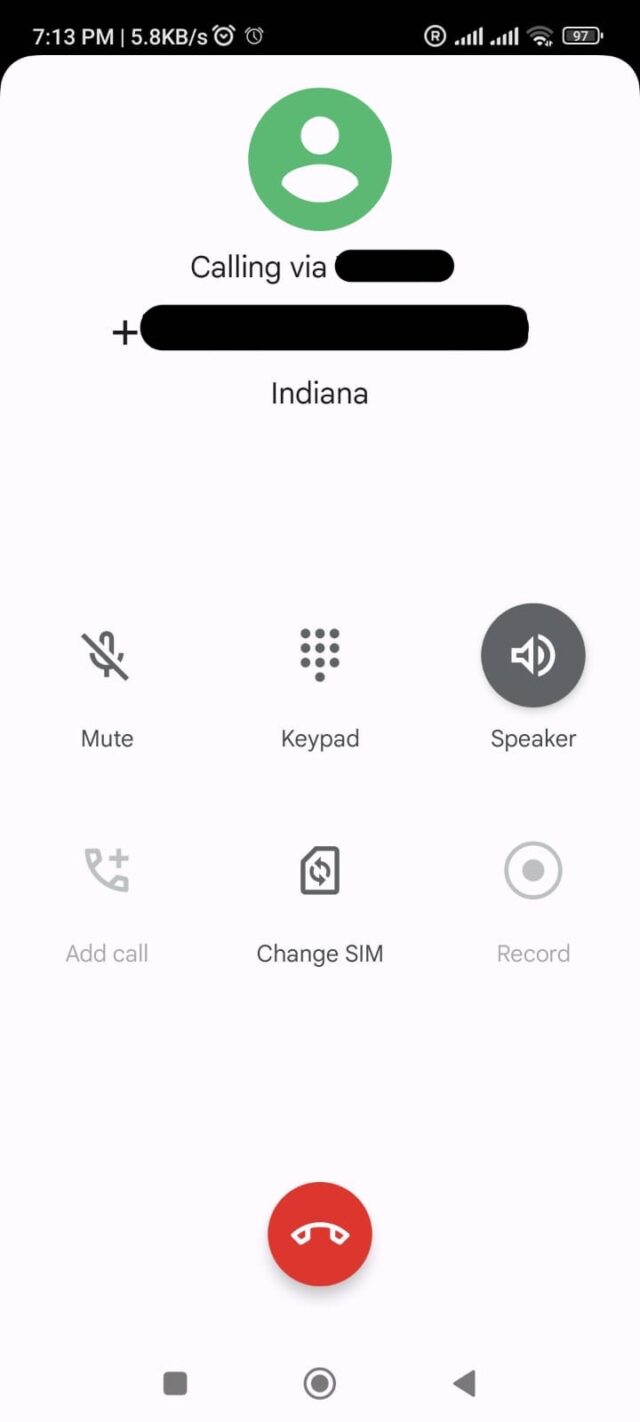
You can see the incoming call in agent workspace.
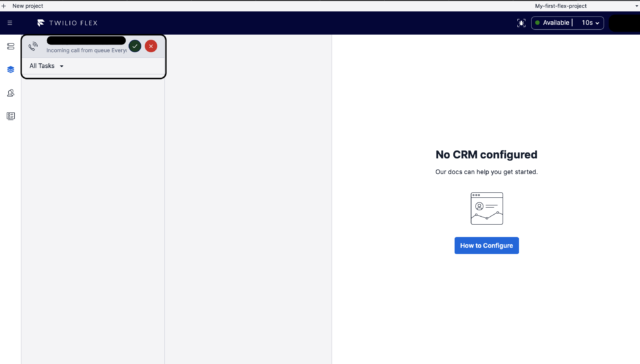
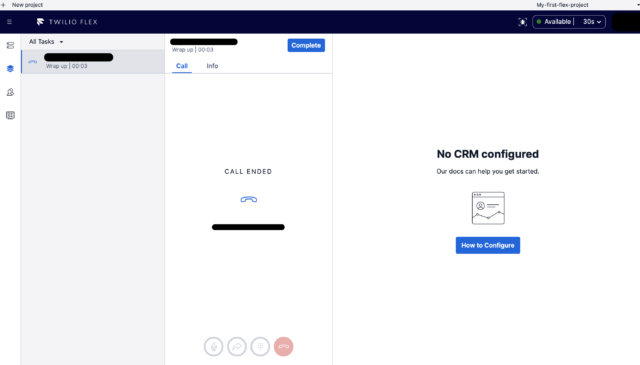
SMS- I will now send a SMS to my Twilio number.

You can see the incoming chat notification in your Twilio account. You can respond from your Twilio account and the response will be sent to your phone. These messages will be having trail headers. You can upgrade your Twilio plan to get rid of those.
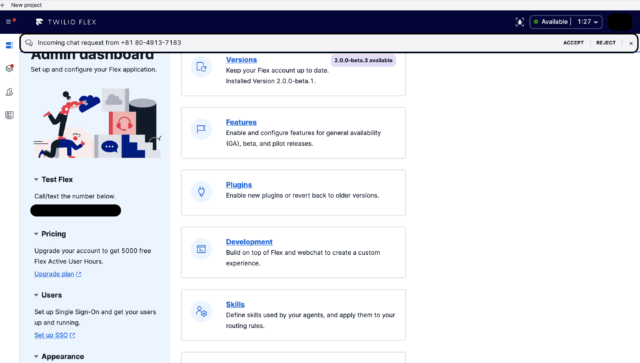
You can click on the 'Info' tab to know more about your customers.

I hope you enjoyed reading this blog.
Happy Learning :)







