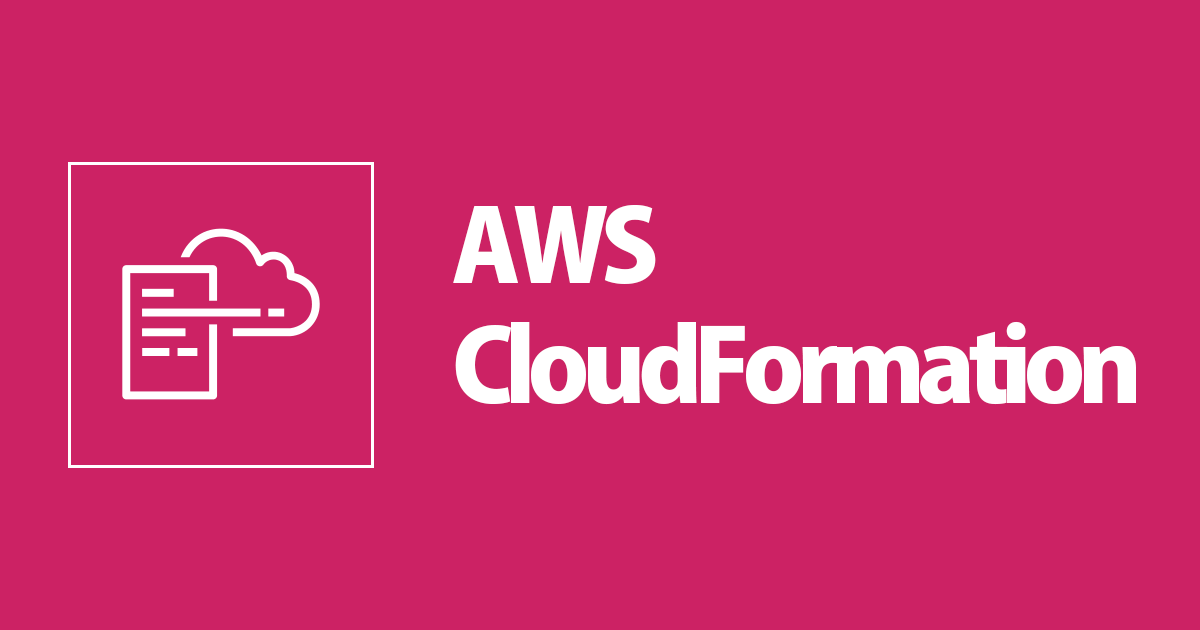
CloudFormation StackSetsを使い、複数のリージョンにスタックをデプロイしてみた
この記事は公開されてから1年以上経過しています。情報が古い可能性がありますので、ご注意ください。
こんにちは、イムチェジョンです。
CloudFormation StackSetsを使いと、簡単にいろんなアカウントやリージョンにCloudFormationのスタックを配布することができます。
なので、今回は実際にCloudFormation StackSetsを使ってまとめてみます。
アジェンダ
- CloudFormation StackSetsとは?
- StackSetsで複数のリージョンにデプロイ
- まとめ
1. CloudFormation StackSetsとは?

- スタックセットを使用すると、AWS CloudFormationテンプレートを使用して複数リージョン、複数のAWSアカウントにスタックを作成
- 各スタックに含まれたすべてのリソースはスタックセットのAWS CloudFormationテンプレートによって定義される
- スタックセットはリージョンリソースです。 1リージョンにスタックセットを作成すると、他のリージョンでそのスタックセットを見たり変更することができません。
2. StackSetsで複数のリージョンにデプロイ
CloudFormation テンプレート
CloudFormation StackSetsを試してみるため、ネットワーク環境を構築するテンプレートを作成します。
AWSTemplateFormatVersion: "2010-09-09"
Description: Network of testing StackSets
# ------------
# Parameters
# ------------
Parameters:
Name:
Default: "StackSets"
Type: String
Description: "Stack name"
VpcCidr:
Type: String
AllowedPattern: '(\d{1,3})\.(\d{1,3})\.(\d{1,3})\.(\d{1,3})/(\d{1,2})'
ConstraintDescription: must be a valid IP CIDR range of the form x.x.x.x/x.
Description: "VPC CIDR range"
# ------------
# Resources
# ------------
Resources:
vpc:
Type: AWS::EC2::VPC
Properties:
CidrBlock: !Ref VpcCidr
EnableDnsHostnames: true
EnableDnsSupport: true
Tags:
- Key: Name
Value: !Sub ${Name}-vpc
# -----
# Internet Gateway
# -----
InternetGateway:
Type: AWS::EC2::InternetGateway
Properties:
Tags:
- Key: Name
Value: !Sub ${Name}-igw
VPCGatewayAttach:
Type: AWS::EC2::VPCGatewayAttachment
Properties:
InternetGatewayId: !Ref InternetGateway
VpcId: !Ref vpc
# -----
# Public Subnet
# -----
publicSubnet:
Type: AWS::EC2::Subnet
Properties:
AvailabilityZone: !Select [ 0, !GetAZs '' ]
CidrBlock: !Select [0, !Cidr [!GetAtt vpc.CidrBlock, 2, 8]]
VpcId: !Ref vpc
Tags:
- Key: Name
Value: !Sub ${Name}-public-subnet
# -----
# Private Subnet
# -----
privateSubnet:
Type: AWS::EC2::Subnet
Properties:
AvailabilityZone: !Select [ 1, !GetAZs '' ]
CidrBlock: !Select [10, !Cidr [!GetAtt vpc.CidrBlock, 12, 8]]
VpcId: !Ref vpc
Tags:
- Key: Name
Value: !Sub ${Name}-dmz-subnet
# -----
# Route table public
# -----
PublicRouteTable:
Type: AWS::EC2::RouteTable
Properties:
VpcId: !Ref vpc
Tags:
- Key: Name
Value: !Sub ${Name}-public-rtb
PublicRoute:
Type: AWS::EC2::Route
Properties:
RouteTableId: !Ref PublicRouteTable
DestinationCidrBlock: 0.0.0.0/0
GatewayId: !Ref InternetGateway
#----
# Subnet to attach
#----
PublicSubnetRouteTableAssociation:
Type: AWS::EC2::SubnetRouteTableAssociation
Properties:
SubnetId: !Ref publicSubnet
RouteTableId: !Ref PublicRouteTable
実際にStackSets使用
IAMの下準備
CloudFormation StackSetsを使用するためには2つのIAMロールが必要です。
IAMロールはCloudFormationのテンプレートが作成されているのでCloudFormationで作成します。
- StackSets作成する管理者アカウントのロール名
- AWSCloudFormationStackSetAdministrationRole
- Stackが作成されるアカウントのロール名
- AWSCloudFormationStackSetExecutionRole
AWSCloudFormationStackSetAdministrationRole
AWSTemplateFormatVersion: 2010-09-09 Description: Configure the AWSCloudFormationStackSetAdministrationRole to enable use of AWS CloudFormation StackSets. Resources: AdministrationRole: Type: AWS::IAM::Role Properties: RoleName: AWSCloudFormationStackSetAdministrationRole AssumeRolePolicyDocument: Version: 2012-10-17 Statement: - Effect: Allow Principal: Service: cloudformation.amazonaws.com Action: - sts:AssumeRole Path: / Policies: - PolicyName: AssumeRole-AWSCloudFormationStackSetExecutionRole PolicyDocument: Version: 2012-10-17 Statement: - Effect: Allow Action: - sts:AssumeRole Resource: - "arn:*:iam::*:role/AWSCloudFormationStackSetExecutionRole"


AWSCloudFormationStackSetExecutionRole
AWSTemplateFormatVersion: 2010-09-09
Description: Configure the AWSCloudFormationStackSetExecutionRole to enable use of your account as a target account in AWS CloudFormation StackSets.
Parameters:
AdministratorAccountId:
Type: String
Description: AWS Account Id of the administrator account (the account in which StackSets will be created).
MaxLength: 12
MinLength: 12
Resources:
ExecutionRole:
Type: AWS::IAM::Role
Properties:
RoleName: AWSCloudFormationStackSetExecutionRole
AssumeRolePolicyDocument:
Version: 2012-10-17
Statement:
- Effect: Allow
Principal:
AWS:
- !Ref AdministratorAccountId
Action:
- sts:AssumeRole
Path: /
ManagedPolicyArns:
- !Sub arn:${AWS::Partition}:iam::aws:policy/AdministratorAccess


StackSets 作成
今回は3つのリージョンを対象にStackSetsを作成してみます。

CloudFormationのページで[StackSets]に入り、新しいStackSetsを作成します。

今回は同じアカウントの複数のリージョンを対象に作成するので、
IAM 管理ロール ARN : AWSCloudFormationStackSetAdministrationRole
IAM 実行ロール名 : AWSCloudFormationStackSetExecutionRole
を指定します。
また、作成したテンプレートファイルのアップロードします。

StackSet 名 : StackSets-vpc

VPCのサイダーも入力します。
VpcCidr : 10.0.0.0/16

スタックセットを追加するアカウントとリージョンを入力、選択します。

成功的にStackSetsが作成されてオペレーションのステータスがRUNNINGになっているのが確認できます。

スタックインスタンスで確認すると、3つのスタックが生成されているのも確認できます。

少し待つと、3つのリージョンでのスタックが作成完了され、オペレーションのステータスもSUCCEEDEDになります。


これでStackSetsの作成完了です。
StackSetsの確認
StackSetsがよく作成されたのを確認してみましょう。
東京リージョンのスタック

ソウルリージョンのスタック

シンガポールリージョンのスタック

スタックもリソースもよく作成できました。









