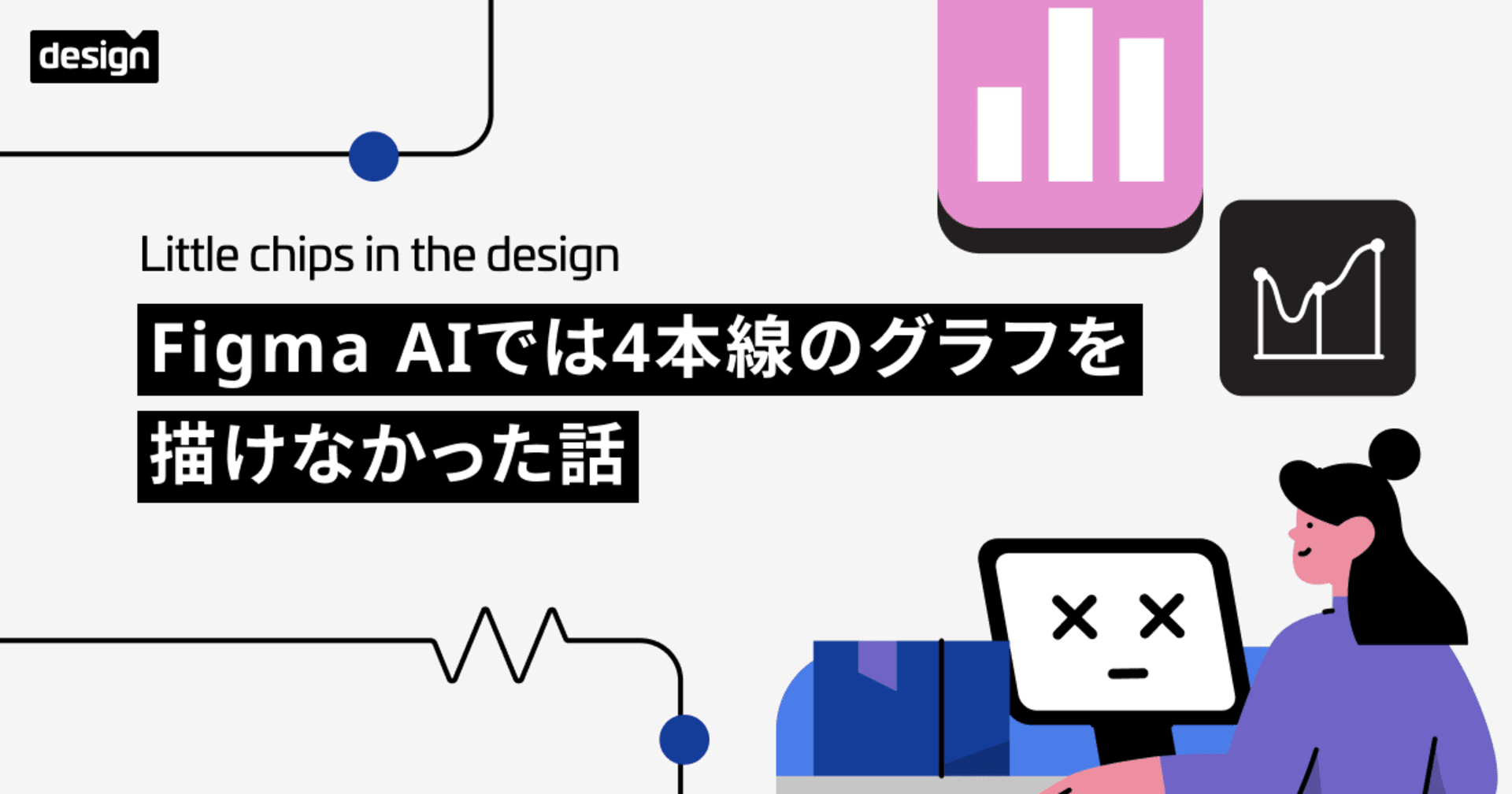Making Designing Easier in Figma, recent Updates!
この記事は公開されてから1年以上経過しています。情報が古い可能性がありますので、ご注意ください。
Introduction.
This Blog explores the recent rolled out Figma updates that aim at making designs in Figma much more efficient.
Figma's Little Big Updates!
Figma's Little Big Updates are a weekly series of small but impactful updates that make the design tool even better. This week's LBU focuses on making designing in Figma simpler, with a number of fixes that address common pain points.
Copy and paste text between Figma and other applications
One of the most frustrating things about Figma was the inability to copy and paste text between Figma and other applications. This is now fixed, so you can easily copy and paste text from Figma to other applications, such as Word, Google Docs, and Slack .
Select and move multiple frames at once
Another common pain point was the inability to select and move multiple frames at once. This is also now fixed, so you can easily select and move multiple frames around your canvas.
Trying out the New Updates!
The following are some technical details about the fixes included in this week's LBU:
- Copy and paste text between Figma and other applications: This fix was implemented by adding a new text input field to the Figma canvas. This text input field allows users to paste text from other applications and then copy it to the Figma canvas.

- Select and move multiple frames at once: This fix was implemented by adding a new "Select multiple" mode to the Figma canvas. When this mode is enabled, users can click and drag to select multiple frames at once.

- Improved performance when working with large files: This fix was implemented by optimizing the way that Figma loads and renders large files.
- This fix was implemented by fixing a bug that caused the Figma text rendering engine to incorrectly handle certain text sizes and zoom levels.

- Fixed a bug that caused frames to overlap when dragging them: This fix was implemented by fixing a bug that caused the Figma canvas to incorrectly calculate the positions of frames when they were being dragged.

- Fixed a bug that prevented users from saving files with certain characters in the file name: This fix was implemented by expanding the list of allowed characters in Figma file names.

Other fixes
In addition to the two major fixes mentioned above, this week's LBU also includes a number of other smaller fixes, such as:
- Improved performance when working with large files
- Fixed a bug that caused text to disappear when zooming in
- Fixed a bug that caused frames to overlap when dragging them
- Fixed a bug that prevented users from saving files with certain characters in the file name
Conclusion.
Figma's Little Big Updates are a great way to keep the design tool improving and getting better with each week. This week's LBU is no exception, with a number of fixes that make designing in Figma simpler and more efficient.
I hope this l blog has been helpful. Thank you for your time.
Happy Learning!