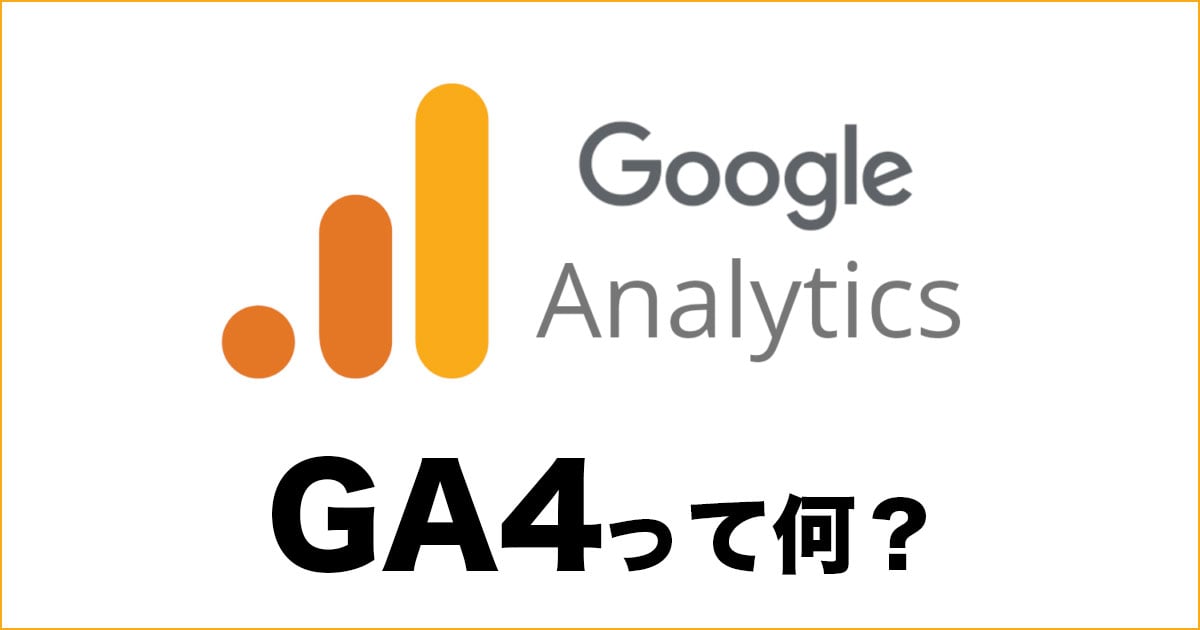mixpanelにCloud Pub/Sub+Cloud Functionsを使ってイベントを送信してみた!
この記事は公開されてから1年以上経過しています。情報が古い可能性がありますので、ご注意ください。
ミックスパネラーの國崎です。
今回はmixpanelにGoogleの【Cloud Pub/Sub】+【Cloud Functions】を使ってイベントデータを送信するということをやってみましたので、その辺の手順をお伝えします。
前提条件
- Google Coludのプロジェクト作成済み
- mixpanelのプロジェクト作成済み
やってみる
Cloud Pub/Subでトピックを作成する
まずGoogle Coludの左メニューからPub/Sub>トピックをクリック。

これでひとまずトピックは作成できました!
Cloud Functionのトリガーを関数に追加する
トピック作成後の画面上にある+CLOUD FUNCTIONSの関数をトリガーをクリック。

ソースコードの部分でランタイムはPython3.9、エントリポイントmainに変えてソースコードは以下を記述します。
▼main.py
import base64
from datetime import date
import gzip
import json
import random
import time
import requests
# Fill this out.
PROJECT_TOKEN = ""
def main(event, context):
# Assumes the message consists of lines of JSON, each in Mixpanel's format
msg = base64.b64decode(event["data"]).decode("utf-8")
events = [json.loads(line) for line in msg.split("\n") if len(line) > 0]
# Adjust the timestammps of each of the sample events so that
# they appear recent. Note: this is just for this demo, do not
# do this in production.
for e in events:
e["properties"]["time"] = int(date.today().strftime("%s"))
# Send to Mixpanel
tries = 0
payload = gzip.compress(json.dumps(events).encode("utf-8"))
while True:
resp = requests.post(
"https://api.mixpanel.com/import",
params={"strict": "1"},
auth=(PROJECT_TOKEN, ""),
headers={"Content-Type": "application/json", "Content-Encoding": "gzip", "User-Agent": "mixpanel-pubsub"},
data=payload,
)
if resp.status_code == 429 or resp.status_code >= 500:
# Retryable errors, use exponential backoff
tries += 1
time.sleep(min(2 ** tries, 60) + random.randint(1, 5))
continue
else:
break
if resp.status_code != 200:
# Log failures. In production, write to a dead-letter queue
print({"message": "Import failed", "error": resp.json(), "severity": "WARN"})
else:
# Log success for debugging. Remove in production.
print(
{
"message": "Import succeeded",
"count": resp.json()["num_records_imported"],
"severity": "INFO",
}
)
▼requirements.txt
requests
サンプルメッセージを配信してmixpanelで計測してみる
Cloud Pub/SubのUIからメッセージを送信してmixpanelに計測できるか確認してみます。
今回の以下の文を配信してみます。
{"event": "テストのイベント", "properties": {"distinct_id": "Sunrostern", "$insert_id": "28096095", "title": "Creator Giveaway for Publishing Notes", "url": "https://www.viewert.com", "score": "1", "time": 1628315585}}
{"event": "pubから送ったイベント", "properties": {"distinct_id": "feross", "$insert_id": "28059483", "title": "`at` Method for Relative Indexing", "url": "https://v8.dev/features/at-method", "score": "1", "time": 1628074042}}
{"event": "テストのイベント", "properties": {"distinct_id": "prostoalex", "$insert_id": "28069645", "title": "Home Classrooms Became a Necessity During Covid. Now They\u2019re a Selling Point", "url": "https://www.wsj.com/articles/home-classrooms-covid-real-estate-11628100036", "score": "1", "time": 1628135271}}
{"event": "pubから送ったイベント", "properties": {"distinct_id": "bingewave", "$insert_id": "28063639", "title": "Building a Live Streaming Movie App and Live TV Website \u2013 ReactJS", "url": "https://medium.com/bingewave/building-a-live-streaming-movie-app-live-tv-website-part-1-d0857aaac8ea", "score": "1", "time": 1628097439}}
{"event": "pubから送ったイベント", "properties": {"distinct_id": "jashkenas", "$insert_id": "28063632", "title": "Classic Research in Data Visualization", "url": "https://observablehq.com/@tophtucker/classic-research-in-data-visualization", "score": "1", "time": 1628097398}}
{"event": "テストのイベント", "properties": {"distinct_id": "ivandiblasi68", "$insert_id": "28091778", "title": "Il sistema sanitario irlandese colpito da un ransomware", "url": "https://www.kaspersky.it/blog/irish-health-service-ransomware/24680/", "score": "1", "time": 1628278340}}
{"event": "pubから送ったイベント", "properties": {"distinct_id": "akdav", "$insert_id": "28091776", "title": "DeFi and KYC", "url": "https://link.medium.com/bsn7z9Jmvib", "score": "1", "time": 1628278312}}
{"event": "pubから送ったイベント", "properties": {"distinct_id": "webscraping99", "$insert_id": "28085411", "title": "LinkedIn Profile Detail Scrapers \u2013 Ahmad Software Technologies", "url": "https://ahmadsoftwaretechnologies3.mypixieset.com/linkedin-profile-detail-scrapers/", "score": "1", "time": 1628246831}}
{"event": "テストのイベント", "properties": {"distinct_id": "Dorimoody", "$insert_id": "28064346", "title": "Our Children and Our Citations: Each One, Both Together", "url": "https://www.plough.com/en/topics/life/work/our-children-and-our-citations-each-one-both-together", "score": "1", "time": 1628101041}}
{"event": "pubから送ったイベント", "properties": {"distinct_id": "feross", "$insert_id": "28064342", "title": "The SEC Has Its Eye on Crypto", "url": "https://www.bloomberg.com/opinion/articles/2021-08-04/the-sec-has-its-eye-on-crypto", "score": "1", "time": 1628101019}}
mixpanelを確認してみると、きちんとイベントデータの計測を確認できてました。

ちなみにこの時点で計測ができない方はCloud Functionsのログを確認してみましょう。
問題なければログでImport secceededが表示されます。

サンプル配信で挙動が問題なければサブスクリプションの選択をし、PULLをクリックして自動化の連携は完了です。

今回の作業でよくわからん!と言う方がいたら、ほぼ同じことをしてますが以下の公式ドキュメントもご参考にどうぞ。
クラスメソッドが行っているmixpanelの支援
クラスメソッドではmixpanelをすでにお使いのお客様にも以下の支援サービスを提供しております。
- PoC…検証環境提供
- プランニング支援…KPI設計の支援/QA対応
- 実装支援…開発の支援/SaaS連携支援
- 伴走支援…定例など
mixpanelのKPI設計は以下記事でも紹介している専用の測定フレームワークを用いたプランニング支援をさせていただきます。
mixpanelの測定フレームワーク作り方のコツ!サンプルを例に解説!
また実装いただいた後の伴走支援では実際にお使いになられているお客様の課題感などをヒアリングさせていただき、ご要望に沿った内容での定例を設けさせていただき、成果につなげるための分析手法のご提案などをさせていただきます。
今回の記事を見てmixpanelについて詳細の話を聞きたい、興味を持ったという方はぜひぜひクラスメソッドまでお問い合わせください!!