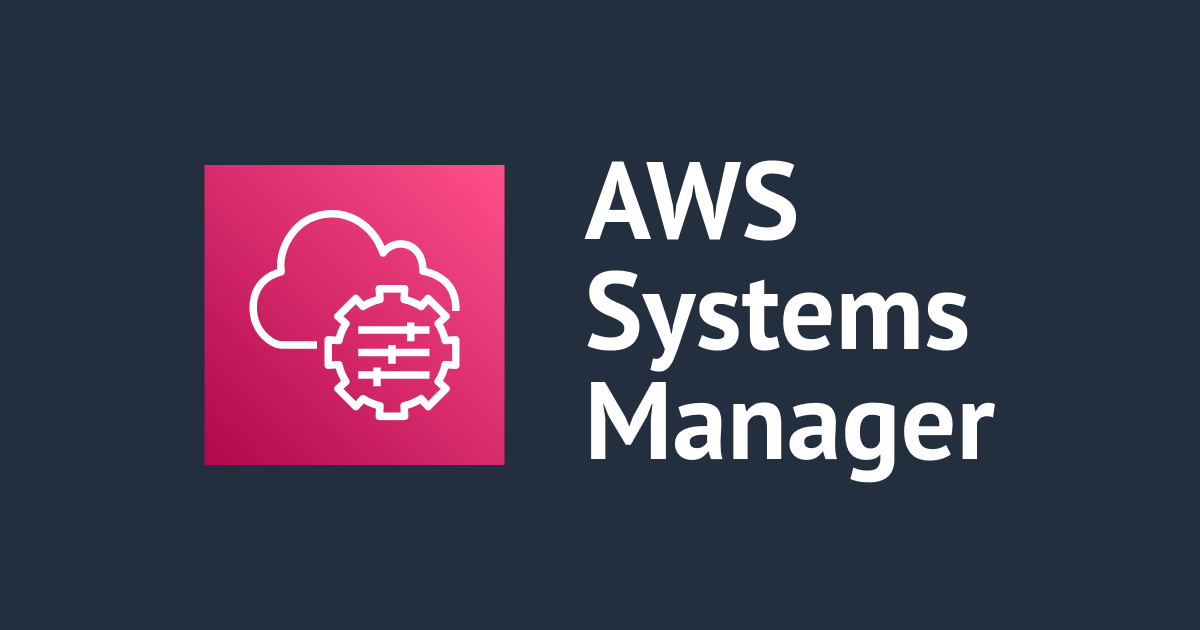
【小ネタ】SSMドキュメントをCloudFormation運用する際は “UpdateMethod: NewVersion” を付けたい
この記事は公開されてから1年以上経過しています。情報が古い可能性がありますので、ご注意ください。
AWS Systems Manager(SSM)ドキュメント をCloudFormationテンプレートとして 作成、運用していく際にハマったことを備忘録として残します。 結論はタイトルのとおりです。
UpdateMethod パラメータについて
これは AWS::SSM::Document の1パラメータです。 Replace (デフォルト)もしくは NewVersion のいずれかの値となります。
Replace: 指定したドキュメントが既に存在する場合、既存のドキュメントを置き換えますNewVersion: 指定したドキュメントが既に存在する場合、新しいバージョンを作成します
UpdateMethod パラメータを付けていない場合
"UpdateMethod: NewVersion" を指定していない場合の挙動は Replace になります。
試しに以下テンプレートを展開して、挙動を確かめてみます。
AWSTemplateFormatVersion: '2010-09-09'
Resources:
HelloWorldDoc:
Type: AWS::SSM::Document
Properties:
Content:
schemaVersion: '2.2'
mainSteps:
- action: aws:runShellScript
name: runCommands
inputs:
timeoutSeconds: '60'
runCommand:
- 'echo Hello World'
DocumentFormat: YAML
DocumentType: Command
Name: Custom-HelloWorld
# UpdateMethod: NewVersion

展開後にテンプレートを修正して、スタックを更新します。
AWSTemplateFormatVersion: '2010-09-09'
Resources:
HelloWorldDoc:
Type: AWS::SSM::Document
Properties:
Content:
schemaVersion: '2.2'
mainSteps:
- action: aws:runShellScript
name: runCommands
inputs:
timeoutSeconds: '60'
runCommand:
- 'echo Hello World(v2)'
DocumentFormat: YAML
DocumentType: Command
Name: Custom-HelloWorld
# UpdateMethod: NewVersion

すると以下のようなエラーが出て、正常に更新できませんでした。

CloudFormation cannot update a stack when a custom-named resource requires replacing. Rename Custom-HelloWorld and update the stack again.
"UpdateMethod: Replace"の場合、 更新したい際は「一度スタックを削除する」か、「ドキュメント名を変更する」かの対応となります。 少し不便です。
"UpdateMethod: NewVersion" を付けた場合
前のスタックは削除して、 "UpdateMethod: NewVersion" を付けたテンプレートを展開します。
AWSTemplateFormatVersion: '2010-09-09'
Resources:
HelloWorldDoc:
Type: AWS::SSM::Document
Properties:
Content:
schemaVersion: '2.2'
mainSteps:
- action: aws:runShellScript
name: runCommands
inputs:
timeoutSeconds: '60'
runCommand:
- 'echo Hello World'
DocumentFormat: YAML
DocumentType: Command
Name: Custom-HelloWorld
UpdateMethod: NewVersion

同じように、テンプレートを修正して、スタックを更新します。
AWSTemplateFormatVersion: '2010-09-09'
Resources:
HelloWorldDoc:
Type: AWS::SSM::Document
Properties:
Content:
schemaVersion: '2.2'
mainSteps:
- action: aws:runShellScript
name: runCommands
inputs:
timeoutSeconds: '60'
runCommand:
- 'echo Hello World(v2)'
DocumentFormat: YAML
DocumentType: Command
Name: Custom-HelloWorld
UpdateMethod: NewVersion

無事更新できました。

SSMドキュメントを見てみると、ドキュメントの新規バージョン 2 が作成されていますね。

おわりに
以上、SSMドキュメントのUpdateMethodパラメータ挙動を確かめてみました。
SSMドキュメントをCFnテンプレートで管理していく際は、 NewVersion を指定したいですね。 また、このドキュメントを利用する側(SSM State Manager など) では、 バージョン指定を LATEST にしておくと良さそうです。







