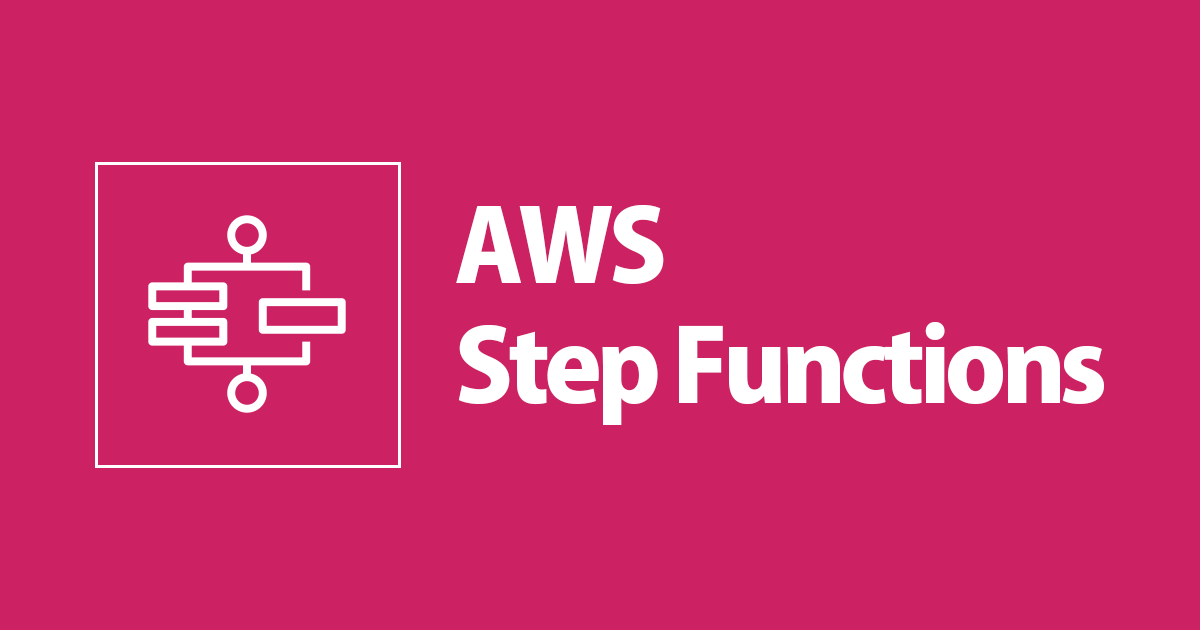
AWS Step FunctionsとSSM RunCommandでWebシステムの起動・停止のジョブネットを組んでみた
この記事は公開されてから1年以上経過しています。情報が古い可能性がありますので、ご注意ください。
ジョブ管理システムから抜け出したくないですか?
こんにちは、のんピ です。
皆さんはジョブ管理システムから抜け出したいと思ったことはありますか? 私は常に思っています。
ジョブ管理システムとは、バッチ処理やOSの起動の一つ一つの処理をジョブとして、制御・運用をするシステムです。 ジョブ管理システムを使うことによって、定型業務を自動化するなどのメリットがあります。
しかし、私が思うに、ジョブ管理システムが便利だからこその辛みもあると思っています。 私が感じるジョブ管理システムの辛いところを以下にまとめます。
- ジョブ管理システムで全てのシステムのジョブネットを管理しているがために、ジョブ管理システムのメンテナンスが大変
- ジョブ管理システムが停止すると、全てのシステムに影響があるため、高い可用性が求められる
- ジョブ管理システムによっては、エージェント毎にライセンスの購入が必要になり、大量のクライアントがいる場合は、課金が発生する
どうにかして、この辛みから抜け出したいと思ったので、AWS Step FunctionsとSSM RunCommandを使って、ジョブ管理システムの代替ができるかどうか検証してみました。
いきなりまとめ
AWS Step FunctionsとSSM RunCommandでジョブ管理システムの代替はできるかもしれないが、移行にはそれなりの覚悟が必要
AWS Step FunctionsとSSM RunCommand構成の良いと思ったポイント
- AWS Step FunctionsとSSM RunCommandを使うことでサーバーレスでEC2インスタンス内のスクリプトの制御などの処理が可能
- ステートマシン(ジョブ管理システムで言うところのジョブネット)の稼働状況をコンソールで確認可能
- 複数の処理を並行して実行することが可能
- 処理の実行結果をCloudWatch Logsに出力可能
- EventBridgeでStep Functionsが正常終了もしくは、異常終了した場合に通知することが可能
AWS Step FunctionsとSSM RunCommand構成の難しいと思ったポイント
- ステートマシンを設計する際は、ジョブ管理システムのようにGUIで部品を並べて設計することはできず、jsonもしくはyamlといったコードで記述する必要がある
- タスク(ジョブ管理システムで言うところのジョブ)が失敗した際、途中から再実行をすることはできないため、冪等性のある構成にすることが重要
- タスクに渡すパラメーターは事前にjsonで定義し、ステートマシン内でタスク間がどの様なパラメーターを受け渡しするのか把握する必要がある
そもそもジョブ管理システムができることは?
ジョブ管理システムの代替をしていきたいと思うので、まずはジョブ管理システムが実装している機能についてまとめてみます。 一般的なジョブ管理システムが実装している機能としては、以下の様なものになります。
- ジョブのスケジューリング
- 定期実行
- イベント実行
- ジョブの状態監視
- ジョブの実行結果のログ保存
システムによってはジョブが失敗した際にジョブを自動で再実行する機能もあるかと思いますが、 今回は、上述した機能を全て満たせれば、代替できると判断したいと思います。
シナリオ
AWS Step FunctionsとSSM RunCommandの操作内容について説明します。
以下のような、良くあるWebシステムの構成をベースにシナリオを定義します。

シナリオは以下の2パターンです。
- Webシステムの停止処理
- Webシステムの起動処理
シナリオ1. Webシステムの停止処理
- ALBでメンテナンスページを設定する
- 以下の処理を2つのEC2インスタンスで並列に行う
- EC2インスタンス上で稼働しているApacheを停止させる
- Apacheの停止後、EC2インスタンスを停止させる
- EC2インスタンス停止後、EC2インスタンスのAMIを作成する
- 2台のEC2インスタンスのAMI作成処理開始後、DBクラスターのスナップショットを作成する
- DBクラスターのスナップショット作成完了後、DBクラスターを停止させる
※ 途中で処理に失敗した場合(Apacheの停止失敗など)は、異常終了させる。
構成図に落とし込むと以下の様になります。

シナリオ2. Webシステムの起動処理
- DBクラスターを起動させる
- 以下の処理を2つのEC2インスタンスで並列に行う
- EC2インスタンスを起動させる
- EC2インスタンス起動後、Apacheを起動させる
- 2台のEC2インスタンス上のApacheの起動完了後、ターゲットグループのヘルスチェックを確認する
- healthyであれば、メンテナンスページを削除する
- healthy以外であれば、再度ヘルスチェックを確認する
※ 途中で処理に失敗した場合(Apacheの起動失敗など)は、異常終了させる
構成図に落とし込むと以下の様になります。

コードの説明
全体概要
今回も私は例に漏れず、AWS CDKを使って
- Webシステム
- Step Functions
の構成を定義していきます。
結構な分量なので、結果をまず見たいという方は、左の目次からWebシステムの停止にジャンプしてください。
AWS CDKのディレクトリ構成は以下の様になっています。
> tree . ├── .gitignore ├── .npmignore ├── .vscode │ └── launch.json ├── README.md ├── bin │ └── app.ts ├── cdk.context.json ├── cdk.json ├── jest.config.js ├── lib │ ├── lambda-function-stack.ts │ ├── webapp-stack.ts │ ├── webapp-start-statemachine-stack.ts │ └── webapp-stop-statemachine-stack.ts ├── package-lock.json ├── package.json ├── src │ ├── cloudWatch │ │ └── AmazonCloudWatch-linux.json │ ├── ec2 │ │ └── userDataAmazonLinux2.sh │ ├── html │ │ └── maintenance.html │ └── lambda │ └── functions │ ├── create-alb-rule.ts │ ├── delete-alb-rule.ts │ ├── describe-dbcluster.ts │ ├── describe-ec2instance.ts │ ├── describe-health-target.ts │ ├── describe-result-runcommand.ts │ ├── describe-status-ec2instance.ts │ ├── notice-slack.ts │ ├── package-lock.json │ ├── package.json │ ├── runcommand-ec2instance.ts │ ├── start-backup-job.ts │ ├── start-dbcluster.ts │ ├── start-ec2instance.ts │ ├── stop-dbcluster.ts │ └── stop-ec2instance.ts ├── test │ ├── app.test.ts └── tsconfig.json
スタックは以下のように4つに分けています。
WebAppStack: Webシステム自体のスタックLambdaFunctionsStack: Lambda関数をまとめたスタックWebAppStopStateMachineStack: Webシステム停止のステートマシンを定義したスタックWebAppStartStateMachineStack: Webシステム起動のステートマシンを定義したスタック
LambdaFunctionsStackで定義したLambda関数を、WebAppStopStateMachineStackと、WebAppStartStateMachineStackで使うため、
./bin/app.tsは以下の様になります。
#!/usr/bin/env node
import * as cdk from "@aws-cdk/core";
import { WebAppStack } from "../lib/webapp-stack";
import { LambdaFunctionsStack } from "../lib/lambda-function-stack";
import { WebAppStartStateMachineStack } from "../lib/webapp-start-statemachine-stack";
import { WebAppStopStateMachineStack } from "../lib/webapp-stop-statemachine-stack";
const app = new cdk.App();
const webAppStack = new WebAppStack(app, "WebAppStack", {
env: {
region: process.env.CDK_DEPLOY_REGION || process.env.CDK_DEFAULT_REGION,
},
});
const lambdaFunctionsStack = new LambdaFunctionsStack(
app,
"LambdaFunctionsStack"
);
new WebAppStartStateMachineStack(app, "WebAppStartStateMachineStack", {
startEc2InstanceFunction: lambdaFunctionsStack.startEc2InstanceFunction,
describeStatusEc2InstanceFunction:
lambdaFunctionsStack.describeStatusEc2InstanceFunction,
runCommandEc2InstanceFunction:
lambdaFunctionsStack.runCommandEc2InstanceFunction,
describeResultRunCommandFunction:
lambdaFunctionsStack.describeResultRunCommandFunction,
startDbClusterFunction: lambdaFunctionsStack.startDbClusterFunction,
describeDbClusterFunction: lambdaFunctionsStack.describeDbClusterFunction,
describeHealthTargetFunction:
lambdaFunctionsStack.describeHealthTargetFunction,
deleteAlbRuleFunction: lambdaFunctionsStack.deleteAlbRuleFunction,
noticeSlackFunction: lambdaFunctionsStack.noticeSlackFunction,
});
new WebAppStopStateMachineStack(app, "WebAppStopStateMachineStack", {
stopEc2InstanceFunction: lambdaFunctionsStack.stopEc2InstanceFunction,
describeEc2InstanceFunction: lambdaFunctionsStack.describeEc2InstanceFunction,
runCommandEc2InstanceFunction:
lambdaFunctionsStack.runCommandEc2InstanceFunction,
describeResultRunCommandFunction:
lambdaFunctionsStack.describeResultRunCommandFunction,
stopDbClusterFunction: lambdaFunctionsStack.stopDbClusterFunction,
describeDbClusterFunction: lambdaFunctionsStack.describeDbClusterFunction,
createAlbRuleFunction: lambdaFunctionsStack.createAlbRuleFunction,
startBackupJobFunction: lambdaFunctionsStack.startBackupJobFunction,
noticeSlackFunction: lambdaFunctionsStack.noticeSlackFunction,
});
cdk.Tags.of(webAppStack).add("stackId", new cdk.ScopedAws(webAppStack).stackId);
cdk.Tags.of(lambdaFunctionsStack).add(
"stackId",
new cdk.ScopedAws(lambdaFunctionsStack).stackId
);
./package.jsonは必要なモジュールを入れた程度で、大きくいじったりはしていません。
{
"name": "app",
"version": "0.1.0",
"bin": {
"app": "bin/app.js"
},
"scripts": {
"build": "tsc",
"watch": "tsc -w",
"test": "jest",
"cdk": "cdk"
},
"devDependencies": {
"@aws-cdk/assert": "1.104.0",
"@types/jest": "^26.0.10",
"@types/node": "10.17.27",
"aws-cdk": "1.104.0",
"jest": "^26.4.2",
"ts-jest": "^26.2.0",
"ts-node": "^9.0.0",
"typescript": "~3.9.7"
},
"dependencies": {
"@aws-cdk/aws-ec2": "^1.103.0",
"@aws-cdk/aws-elasticloadbalancingv2": "^1.104.0",
"@aws-cdk/aws-events": "^1.103.0",
"@aws-cdk/aws-events-targets": "^1.104.0",
"@aws-cdk/aws-iam": "^1.103.0",
"@aws-cdk/aws-lambda": "^1.103.0",
"@aws-cdk/aws-lambda-nodejs": "^1.103.0",
"@aws-cdk/aws-logs": "^1.103.0",
"@aws-cdk/aws-rds": "^1.104.0",
"@aws-cdk/aws-s3": "^1.104.0",
"@aws-cdk/aws-secretsmanager": "^1.104.0",
"@aws-cdk/aws-ssm": "^1.103.0",
"@aws-cdk/aws-stepfunctions": "^1.103.0",
"@aws-cdk/aws-stepfunctions-tasks": "^1.103.0",
"@aws-cdk/core": "1.104.0",
"fs": "^0.0.1-security",
"source-map-support": "^0.5.16"
}
}
Webシステムのスタック: WebAppStack
それぞれのスタックの説明をしていきます。まずは、Webシステムのスタックである、WebAppStackからです。
このスタックで実施していることとしては以下の通りです。
- ALBのアクセスログ用のS3バケットの作成
- VPC Flow Logs用のCloudWatch Logsの作成
- VPC Flow Logs用のIAMポリシー、IAMロールの作成
- SSM用のIAMロールの作成
- VPCの作成
- Public Sunet、Private Subnet、Isolated Subnetをそれぞれ2つずつ作成
- NAT Gatewayを2つずつ作成
- 作成したVPCでVPC Flow Logsの有効化
- Security Groupの作成
- ALB用
- Webサーバー用
- DB用
- ALBの作成
- ALBのアクセスログの設定
- ターゲットグループ、リスナーの作成
- EC2インスタンスの作成
- EC2インスタンスはMulti-AZ構成になるように配置
- User Dataを使用してApache、PHPのインストール及び、Apacheの起動、停止、状態確認のスクリプトを作成
- 作成したEC2インスタンスをターゲットグループへ追加
- Secrets ManagerでDBクラスターに渡す認証情報を生成
- DBクラスターの作成
- EC2インスタンスに設定するCloudWatch Agentの設定ファイルをSSM パラメータストアにアップロード
実際のコードは以下の通りです。コードなんて見てられないよ...という方は、シナリオに出てきた構成図は全部ここで設定しているんだなと思っていただければと思います。
import * as cdk from "@aws-cdk/core";
import * as s3 from "@aws-cdk/aws-s3";
import * as ec2 from "@aws-cdk/aws-ec2";
import * as logs from "@aws-cdk/aws-logs";
import * as iam from "@aws-cdk/aws-iam";
import * as elbv2 from "@aws-cdk/aws-elasticloadbalancingv2";
import * as rds from "@aws-cdk/aws-rds";
import * as secretsmanager from "@aws-cdk/aws-secretsmanager";
import * as ssm from "@aws-cdk/aws-ssm";
import * as fs from "fs";
export class WebAppStack extends cdk.Stack {
constructor(scope: cdk.Construct, id: string, props?: cdk.StackProps) {
super(scope, id, props);
// Create S3 Bucket for ALB access log
const albAccessLogBucket = new s3.Bucket(this, "AlbAccessLogBucket", {
encryption: s3.BucketEncryption.S3_MANAGED,
blockPublicAccess: new s3.BlockPublicAccess({
blockPublicAcls: true,
blockPublicPolicy: true,
ignorePublicAcls: true,
restrictPublicBuckets: true,
}),
});
console.log(albAccessLogBucket.bucketRegionalDomainName);
// Create CloudWatch Logs for VPC Flow Logs
const flowLogsLogGroup = new logs.LogGroup(this, "FlowLogsLogGroup", {
retention: logs.RetentionDays.ONE_WEEK,
});
// Create VPC Flow Logs IAM role
const flowLogsIamrole = new iam.Role(this, "FlowLogsIamrole", {
assumedBy: new iam.ServicePrincipal("vpc-flow-logs.amazonaws.com"),
});
// Create SSM IAM role
const ssmIamRole = new iam.Role(this, "SsmIamRole", {
assumedBy: new iam.ServicePrincipal("ec2.amazonaws.com"),
managedPolicies: [
iam.ManagedPolicy.fromAwsManagedPolicyName(
"AmazonSSMManagedInstanceCore"
),
iam.ManagedPolicy.fromAwsManagedPolicyName("AmazonSSMPatchAssociation"),
iam.ManagedPolicy.fromAwsManagedPolicyName(
"CloudWatchAgentAdminPolicy"
),
],
});
// Create VPC Flow Logs IAM Policy
const flowLogsIamPolicy = new iam.Policy(this, "FlowLogsIamPolicy", {
statements: [
new iam.PolicyStatement({
effect: iam.Effect.ALLOW,
actions: ["iam:PassRole"],
resources: [flowLogsIamrole.roleArn],
}),
new iam.PolicyStatement({
effect: iam.Effect.ALLOW,
actions: [
"logs:CreateLogStream",
"logs:PutLogEvents",
"logs:DescribeLogStreams",
],
resources: [flowLogsLogGroup.logGroupArn],
}),
],
});
// Atach VPC Flow Logs IAM Policy
flowLogsIamrole.attachInlinePolicy(flowLogsIamPolicy);
// Create VPC
const vpc = new ec2.Vpc(this, "Vpc", {
cidr: "10.0.0.0/16",
enableDnsHostnames: true,
enableDnsSupport: true,
natGateways: 2,
maxAzs: 2,
subnetConfiguration: [
{ name: "Public", subnetType: ec2.SubnetType.PUBLIC, cidrMask: 24 },
{ name: "Private", subnetType: ec2.SubnetType.PRIVATE, cidrMask: 24 },
{ name: "Isolated", subnetType: ec2.SubnetType.ISOLATED, cidrMask: 24 },
],
});
// Setting VPC Flow Logs
new ec2.CfnFlowLog(this, "FlowLogToLogs", {
resourceId: vpc.vpcId,
resourceType: "VPC",
trafficType: "ALL",
deliverLogsPermissionArn: flowLogsIamrole.roleArn,
logDestination: flowLogsLogGroup.logGroupArn,
logDestinationType: "cloud-watch-logs",
logFormat:
"${version} ${account-id} ${interface-id} ${srcaddr} ${dstaddr} ${srcport} ${dstport} ${protocol} ${packets} ${bytes} ${start} ${end} ${action} ${log-status} ${vpc-id} ${subnet-id} ${instance-id} ${tcp-flags} ${type} ${pkt-srcaddr} ${pkt-dstaddr} ${region} ${az-id} ${sublocation-type} ${sublocation-id} ${pkt-src-aws-service} ${pkt-dst-aws-service} ${flow-direction} ${traffic-path}",
maxAggregationInterval: 60,
});
// Create Security Group
// Security Group for ALB
const albSg = new ec2.SecurityGroup(this, "AlbSg", {
allowAllOutbound: true,
vpc: vpc,
});
albSg.addIngressRule(
ec2.Peer.anyIpv4(),
ec2.Port.tcp(80),
"Allow inbound HTTP"
);
// Security Group for Web
const webSg = new ec2.SecurityGroup(this, "WebSg", {
allowAllOutbound: true,
vpc: vpc,
});
webSg.addIngressRule(albSg, ec2.Port.tcp(80), "Allow web access from alb");
// Security Group for DB
const dbSg = new ec2.SecurityGroup(this, "DbSg", {
allowAllOutbound: true,
vpc: vpc,
});
dbSg.addIngressRule(
webSg,
ec2.Port.tcp(3306),
"Allow db access from web server"
);
// Create ALB
const alb = new elbv2.ApplicationLoadBalancer(this, "Alb", {
vpc: vpc,
vpcSubnets: vpc.selectSubnets({ subnetGroupName: "Public" }),
internetFacing: true,
securityGroup: albSg,
});
alb.logAccessLogs(albAccessLogBucket);
// Create ALB Target group
const targetGroup = new elbv2.ApplicationTargetGroup(this, "TargetGroup", {
vpc: vpc,
port: 80,
protocol: elbv2.ApplicationProtocol.HTTP,
targetType: elbv2.TargetType.INSTANCE,
healthCheck: {
path: "/phpinfo.php",
healthyHttpCodes: "200",
healthyThresholdCount: 2,
interval: cdk.Duration.seconds(30),
timeout: cdk.Duration.seconds(5),
unhealthyThresholdCount: 2,
},
});
// Create ALB listener
const listener = alb.addListener("Listener", {
port: 80,
defaultTargetGroups: [targetGroup],
});
// User data for Amazon Linux
const userDataParameter = fs.readFileSync(
"./src/ec2/userDataAmazonLinux2.sh",
"utf8"
);
const userDataAmazonLinux2 = ec2.UserData.forLinux({
shebang: "#!/bin/bash",
});
userDataAmazonLinux2.addCommands(userDataParameter);
// Create EC2 instance
// AmazonLinux 2
vpc
.selectSubnets({ subnetGroupName: "Private" })
.subnets.forEach((subnet, index) => {
const ec2Instance = new ec2.Instance(this, `Ec2Instance${index}`, {
machineImage: ec2.MachineImage.latestAmazonLinux({
generation: ec2.AmazonLinuxGeneration.AMAZON_LINUX_2,
}),
instanceType: new ec2.InstanceType("t3.micro"),
vpc: vpc,
keyName: this.node.tryGetContext("key-pair"),
role: ssmIamRole,
vpcSubnets: vpc.selectSubnets({
subnetGroupName: "Private",
availabilityZones: [vpc.availabilityZones[index]],
}),
securityGroup: webSg,
userData: userDataAmazonLinux2,
});
targetGroup.addTarget(
new elbv2.InstanceTarget(ec2Instance.instanceId, 80)
);
});
// Create secrets
const dbSecret = new secretsmanager.Secret(this, "DBSecret", {
secretName: "WebApp/DBLoginInfo",
generateSecretString: {
excludeCharacters: ':@/" ',
generateStringKey: "password",
secretStringTemplate: '{"username": "admin"}',
},
});
// Create DB Cluster
new rds.DatabaseCluster(this, "DBCluster", {
engine: rds.DatabaseClusterEngine.auroraMysql({
version: rds.AuroraMysqlEngineVersion.VER_2_09_1,
}),
instanceProps: {
instanceType: ec2.InstanceType.of(
ec2.InstanceClass.BURSTABLE3,
ec2.InstanceSize.SMALL
),
vpcSubnets: {
subnetType: ec2.SubnetType.PRIVATE,
},
vpc: vpc,
securityGroups: [dbSg],
},
credentials: rds.Credentials.fromSecret(dbSecret),
defaultDatabaseName: "testDB",
storageEncrypted: true,
cloudwatchLogsExports: ["error", "general", "slowquery", "audit"],
});
// Read CloudWatch parameters for Linux
const cloudWatchParameter = fs.readFileSync(
"./src/cloudWatch/AmazonCloudWatch-linux.json",
"utf8"
);
// Create a new SSM Parameter
new ssm.StringParameter(this, "CloudWatchParameter", {
description: "CloudWatch parameters for Linux",
parameterName: "AmazonCloudWatch-linux",
stringValue: cloudWatchParameter,
});
}
}
User Data
WebAppStackでは、User Dataと、CloudWatch Agentの設定を別ファイルに分けて読み込ませています。まずは、User Dataについてです。
User Dataでやっていることとしては以下の通りです。
- yumのアップデート
- CloudWatch Agentのメトリクス収集に必要なcollectdのインストール
- Apache、PHPのインストール
- Apacheがドキュメントルート配下のファイルを読み込めるように権限を変更
phpinfo()を表示するphpinfo.phpの作成- Apacheの起動スクリプトの作成
- 正常に起動できた場合は、
/var/log/messagesに正常に起動した内容のメッセージを出力し、exit 0で、終了する - 正常に起動できなかった場合は、
/var/log/messagesに正常に起動できなかった内容のメッセージを出力し、exit 1で、終了する
- 正常に起動できた場合は、
- Apacheの停止スクリプトの作成
- 正常に停止できた場合は、
/var/log/messagesに正常に停止した内容のメッセージを出力し、exit 0で、終了する - 正常に停止できなかった場合は、
/var/log/messagesに正常に停止できなかった内容のメッセージを出力し、exit 1で、終了する
- 正常に停止できた場合は、
- Apacheのステータス確認スクリプトの作成
- 停止している場合は、
/var/log/messagesに停止している内容のメッセージを出力し、exit 3で、終了する - 起動している場合は、
/var/log/messagesに起動している内容のメッセージを出力し、exit 0で、終了する - ステータスの確認が正常にできなかった場合は、
/var/log/messagesに正常に確認できなかった内容のメッセージを出力し、exit 1で、終了する
- 停止している場合は、
- 作成したスクリプトを実行できるように権限を変更
ポイントとしては以下の2点です。
- RunCommandは
exit 0以外は異常終了として認識してしまうため、Step Functions側で終了コードを使って認識できるように、Apacheの実行状態によって終了コードを変えています。 - シェルスクリプトの変数を表す
$は、ヒアドキュメントでファイルを書き出す際に、環境変数を元に展開されてしまうため、"EOF"でエスケープしています。
コードは以下の様に記載しました。
# Install the necessary packages.
yum update -y
yum install -y https://dl.fedoraproject.org/pub/epel/epel-release-latest-7.noarch.rpm
yum install -y collectd
yum install -y httpd
amazon-linux-extras install -y php8.0
# Add ec2-user to the apache group.
usermod -a -G apache ec2-user
# Change the group ownership of /var/www and its contents to the apache group.
chown -R ec2-user:apache /var/www
# Change the directory permissions for /var/www and its subdirectories to set write permission for the group, and set the group ID for future subdirectories.
chmod 2775 /var/www
find /var/www -type d -exec chmod 2775 {} \;
# Repeatedly change the file permissions for /var/www and its subdirectories to add group write permissions.
find /var/www -type f -exec chmod 0664 {} \;
echo "<?php phpinfo(); ?>" > /var/www/html/phpinfo.php
# Script for starting httpd
cat - << "EOF" > /usr/local/sbin/startHttpd.sh
#!/bin/bash
EXIT_CODE=0
TIME=`date +"%Y-%m-%dT%H:%M:%S.%3NZ"`
systemctl start httpd
EXIT_CODE=$?
if [ $EXIT_CODE != 0 ]
then
echo "$TIME ERROR Failed to start httpd service by startHttpd.sh." >> /var/log/messages
exit 1
else
echo "$TIME INFO As a result of running startHttpd.sh, httpd.service started successfully." >> /var/log/messages
exit 0
fi
EOF
# Script to stop httpd
cat - << "EOF" > /usr/local/sbin/stopHttpd.sh
#!/bin/bash
EXIT_CODE=0
TIME=`date +"%Y-%m-%dT%H:%M:%S.%3NZ"`
systemctl stop httpd
EXIT_CODE=$?
if [ $EXIT_CODE != 0 ]
then
echo "$TIME ERROR Stopping httpd.service by stopHttpd.sh failed." >> /var/log/messages
exit 1
else
echo "$TIME INFO As a result of running stopHttpd.sh, httpd.service was stopped successfully." >> /var/log/messages
exit 0
fi
EOF
# Script for checking httpd status
cat - << "EOF" > /usr/local/sbin/checkHttpd.sh
#!/bin/bash
EXIT_CODE=0
TIME=`date +"%Y-%m-%dT%H:%M:%S.%3NZ"`
systemctl status httpd
EXIT_CODE=$?
if [ $EXIT_CODE = 3 ]; then
echo "$TIME INFO The result of running checkHttpd.sh is that httpd.service is stopped." >> /var/log/messages
exit 3
elif [ $EXIT_CODE != 0 ]; then
echo "$TIME ERROR checkHttpd.sh could not be executed successfully." >> /var/log/messages
exit 1
else
echo "$TIME INFO As a result of running checkHttpd.sh, httpd.service was started." >> /var/log/messages
exit 0
fi
EOF
# Grant execution privileges to shell scripts.
chmod 744 /usr/local/sbin/startHttpd.sh
chmod 744 /usr/local/sbin/stopHttpd.sh
chmod 744 /usr/local/sbin/checkHttpd.sh
CloudWatch Agentの設定
続いて、CloudWatch Agentの設定についてです。
先のUser Dataでスクリプトを実行した際に/var/log/messagesにスクリプトの実行結果を出力させていました。
ログ確認の度に、EC2インスタンスにログインするのも面倒なので、CloudWatch Logsに/var/log/messagesの内容を出力させています。
/var/log/messagesはroot権限でないと読み取れないので、CloudWatch Agentがrootで動くように設定しています。
メトリクスについては、よく取得されているものを取得するスタイルで設定しました。
コードは以下の様に記載しました。
{
"agent": {
"metrics_collection_interval": 60,
"run_as_user": "root"
},
"logs": {
"logs_collected": {
"files": {
"collect_list": [{
"file_path": "/var/log/messages",
"log_group_name": "/var/log/messages",
"log_stream_name": "{instance_id}"
},
{
"file_path": "/var/log/httpd/access_log",
"log_group_name": "/var/log/httpd/access_log",
"log_stream_name": "{instance_id}"
}, {
"file_path": "/var/log/httpd/error_log",
"log_group_name": "/var/log/httpd/error_log",
"log_stream_name": "{instance_id}"
}
]
}
}
},
"metrics": {
"append_dimensions": {
"AutoScalingGroupName": "${aws:AutoScalingGroupName}",
"ImageId": "${aws:ImageId}",
"InstanceId": "${aws:InstanceId}",
"InstanceType": "${aws:InstanceType}"
},
"metrics_collected": {
"collectd": {
"metrics_aggregation_interval": 60
},
"cpu": {
"measurement": [
"cpu_usage_idle",
"cpu_usage_iowait",
"cpu_usage_user",
"cpu_usage_system"
],
"metrics_collection_interval": 60,
"resources": [
"*"
],
"totalcpu": false
},
"disk": {
"measurement": [
"used_percent",
"inodes_free"
],
"metrics_collection_interval": 60,
"resources": [
"*"
]
},
"diskio": {
"measurement": [
"io_time",
"write_bytes",
"read_bytes",
"writes",
"reads"
],
"metrics_collection_interval": 60,
"resources": [
"*"
]
},
"mem": {
"measurement": [
"mem_used_percent"
],
"metrics_collection_interval": 60
},
"netstat": {
"measurement": [
"tcp_established",
"tcp_time_wait"
],
"metrics_collection_interval": 60
},
"statsd": {
"metrics_aggregation_interval": 60,
"metrics_collection_interval": 10,
"service_address": ":8125"
},
"swap": {
"measurement": [
"swap_used_percent"
],
"metrics_collection_interval": 60
}
}
}
}
Lambda関数のスタック: LambdaFunctionsStack
Lambda関数のスタックである、LambdaFunctionsStackについて説明します。
ここでは、Webシステムの起動/停止のステートマシンで使用するLambda関数を定義しています。 コード自体は500行ぐらいありますが、やっていることを噛み砕くと以下の通り、ものすごく単純です。
- Lambda関数で使用するIAMロール、IAMポリシーの作成
- Lambda関数の定義
また、今回はLambda関数を記述するにあたって、AWS CDKと同じTypeScriptで書きたいと思ったので、aws-lambda-nodejsを使用しました。
aws-lambda-nodejsを使用することで、cdk deployするときに、自動でTypeScriptをトランスコンパイルしてくれます。
詳細については以下記事をご覧ください。
注意点としては、トランスコンパイルやバンドルはコンテナ上で実行しているので、Dockerのインストールが必要になります。
実際のコードは以下の通りです。
import * as cdk from "@aws-cdk/core";
import * as iam from "@aws-cdk/aws-iam";
import * as lambda from "@aws-cdk/aws-lambda";
import * as nodejs from "@aws-cdk/aws-lambda-nodejs";
export class LambdaFunctionsStack extends cdk.Stack {
public readonly stopEc2InstanceFunction: nodejs.NodejsFunction;
public readonly startEc2InstanceFunction: nodejs.NodejsFunction;
public readonly describeStatusEc2InstanceFunction: nodejs.NodejsFunction;
public readonly describeEc2InstanceFunction: nodejs.NodejsFunction;
public readonly stopDbClusterFunction: nodejs.NodejsFunction;
public readonly startDbClusterFunction: nodejs.NodejsFunction;
public readonly describeDbClusterFunction: nodejs.NodejsFunction;
public readonly runCommandEc2InstanceFunction: nodejs.NodejsFunction;
public readonly describeResultRunCommandFunction: nodejs.NodejsFunction;
public readonly createAlbRuleFunction: nodejs.NodejsFunction;
public readonly deleteAlbRuleFunction: nodejs.NodejsFunction;
public readonly describeHealthTargetFunction: nodejs.NodejsFunction;
public readonly startBackupJobFunction: nodejs.NodejsFunction;
public readonly noticeSlackFunction: nodejs.NodejsFunction;
constructor(scope: cdk.Construct, id: string, props?: cdk.StackProps) {
super(scope, id, props);
// Declare AWS account ID and region.
const { accountId, region } = new cdk.ScopedAws(this);
// Create an IAM role for Lambda functions to operate EC2 instances.
const lambdaEc2IamRole = new iam.Role(this, "LambdaEc2IamRole", {
assumedBy: new iam.ServicePrincipal("lambda.amazonaws.com"),
managedPolicies: [
iam.ManagedPolicy.fromAwsManagedPolicyName(
"service-role/AWSLambdaBasicExecutionRole"
),
],
});
// Create an IAM role for Lambda functions to operate DB cluster.
const lambdaDbIamRole = new iam.Role(this, "LambdaDbIamRole", {
assumedBy: new iam.ServicePrincipal("lambda.amazonaws.com"),
managedPolicies: [
iam.ManagedPolicy.fromAwsManagedPolicyName(
"service-role/AWSLambdaBasicExecutionRole"
),
],
});
// Create an IAM role for the Lambda function to operate the SSM.
const lambdaSsmIamRole = new iam.Role(this, "LambdaSsmIamRole", {
assumedBy: new iam.ServicePrincipal("lambda.amazonaws.com"),
managedPolicies: [
iam.ManagedPolicy.fromAwsManagedPolicyName(
"service-role/AWSLambdaBasicExecutionRole"
),
],
});
// Create an IAM role for the Lambda function to operate the ALB rule.
const lambdaAlbIamRole = new iam.Role(this, "LambdaAlbIamRole", {
assumedBy: new iam.ServicePrincipal("lambda.amazonaws.com"),
managedPolicies: [
iam.ManagedPolicy.fromAwsManagedPolicyName(
"service-role/AWSLambdaBasicExecutionRole"
),
],
});
// Create an IAM role for the Lambda function to operate the AWS Backup.
const lambdaBackupIamRole = new iam.Role(this, "LambdaBackupIamRole", {
assumedBy: new iam.ServicePrincipal("lambda.amazonaws.com"),
managedPolicies: [
iam.ManagedPolicy.fromAwsManagedPolicyName(
"service-role/AWSLambdaBasicExecutionRole"
),
],
});
// Create IAM policy for Lambda to operate EC2 instances.
const lambdaEc2IamPolicy = new iam.Policy(this, "LambdaEc2IamPolicy", {
statements: [
new iam.PolicyStatement({
effect: iam.Effect.ALLOW,
actions: ["iam:PassRole"],
resources: [lambdaEc2IamRole.roleArn],
}),
new iam.PolicyStatement({
effect: iam.Effect.ALLOW,
actions: ["ec2:StartInstances", "ec2:StopInstances"],
resources: [`arn:aws:ec2:${region}:${accountId}:instance/*`],
}),
new iam.PolicyStatement({
effect: iam.Effect.ALLOW,
actions: ["ec2:DescribeInstances", "ec2:DescribeInstanceStatus"],
resources: ["*"],
}),
],
});
// Attach an IAM policy to the IAM role for Lambda to operate EC2 instances.
lambdaEc2IamRole.attachInlinePolicy(lambdaEc2IamPolicy);
// Create IAM policy for Lambda to operate DB cluster.
const lambdaDbIamPolicy = new iam.Policy(this, "LambdaDbIamPolicy", {
statements: [
new iam.PolicyStatement({
effect: iam.Effect.ALLOW,
actions: ["iam:PassRole"],
resources: [lambdaDbIamRole.roleArn],
}),
new iam.PolicyStatement({
effect: iam.Effect.ALLOW,
actions: [
"rds:StartDBCluster",
"rds:StopDBCluster",
"rds:DescribeDBClusters",
],
resources: [`arn:aws:rds:${region}:${accountId}:cluster:*`],
}),
],
});
// Attach an IAM policy to the IAM role for Lambda to operate DB cluster.
lambdaDbIamRole.attachInlinePolicy(lambdaDbIamPolicy);
// Create an IAM policy for the Lambda function to operate the SSM.
const lambdaSsmIamPolicy = new iam.Policy(this, "LambdaSsmIamPolicy", {
statements: [
new iam.PolicyStatement({
effect: iam.Effect.ALLOW,
actions: ["iam:PassRole"],
resources: [lambdaSsmIamRole.roleArn],
}),
new iam.PolicyStatement({
effect: iam.Effect.ALLOW,
actions: ["ssm:SendCommand"],
resources: [
`arn:aws:ssm:${region}:${accountId}:managed-instance/*`,
`arn:aws:ssm:${region}:*:document/*`,
`arn:aws:ec2:${region}:${accountId}:instance/*`,
],
}),
new iam.PolicyStatement({
effect: iam.Effect.ALLOW,
actions: ["ssm:ListCommandInvocations"],
resources: ["*"],
}),
],
});
// Attach an IAM policy to the IAM policy for the Lambda function to operate the SSM.
lambdaSsmIamRole.attachInlinePolicy(lambdaSsmIamPolicy);
// Create an IAM policy for the Lambda function to operate the ALB.
const lambdaAlbIamPolicy = new iam.Policy(this, "LambdaAlbIamPolicy", {
statements: [
new iam.PolicyStatement({
effect: iam.Effect.ALLOW,
actions: ["iam:PassRole"],
resources: [lambdaAlbIamRole.roleArn],
}),
new iam.PolicyStatement({
effect: iam.Effect.ALLOW,
actions: [
"elasticloadbalancing:DeleteRule",
"elasticloadbalancing:CreateRule",
],
resources: [
`arn:aws:elasticloadbalancing:${region}:${accountId}:listener-rule/net/*/*/*/*`,
`arn:aws:elasticloadbalancing:${region}:${accountId}:listener-rule/app/*/*/*/*`,
`arn:aws:elasticloadbalancing:${region}:${accountId}:listener/net/*/*/*`,
`arn:aws:elasticloadbalancing:${region}:${accountId}:listener/app/*/*/*`,
],
}),
new iam.PolicyStatement({
effect: iam.Effect.ALLOW,
actions: [
"elasticloadbalancing:DeleteRule",
"elasticloadbalancing:DescribeTargetHealth",
],
resources: ["*"],
}),
],
});
// Attach an IAM policy to the IAM policy for the Lambda function to operate the ALB.
lambdaAlbIamRole.attachInlinePolicy(lambdaAlbIamPolicy);
// Create an IAM policy for the Lambda function to operate the ALB.
const lambdaBackupIamPolicy = new iam.Policy(
this,
"LambdaBackupIamPolicy",
{
statements: [
new iam.PolicyStatement({
effect: iam.Effect.ALLOW,
actions: ["iam:PassRole"],
resources: [lambdaAlbIamRole.roleArn],
}),
new iam.PolicyStatement({
effect: iam.Effect.ALLOW,
actions: ["iam:PassRole"],
resources: [
`arn:aws:iam::${accountId}:role/service-role/AWSBackupDefaultServiceRole`,
],
}),
new iam.PolicyStatement({
effect: iam.Effect.ALLOW,
actions: ["backup:StartBackupJob"],
resources: [`arn:aws:backup:${region}:${accountId}:backup-vault:*`],
}),
],
}
);
// Attach an IAM policy to the IAM policy for the Lambda function to operate the ALB.
lambdaBackupIamRole.attachInlinePolicy(lambdaBackupIamPolicy);
// Declaring Lambda functions
// Lambda function for stopping EC2 instances
this.stopEc2InstanceFunction = new nodejs.NodejsFunction(
this,
"StopEc2InstanceFunction",
{
entry: "src/lambda/functions/stop-ec2instance.ts",
runtime: lambda.Runtime.NODEJS_14_X,
bundling: {
minify: true,
},
environment: {
ACCOUNT_ID: accountId,
},
role: lambdaEc2IamRole,
}
);
// Lambda function for starting EC2 instances
this.startEc2InstanceFunction = new nodejs.NodejsFunction(
this,
"StartEc2InstanceFunction",
{
entry: "src/lambda/functions/start-ec2instance.ts",
runtime: lambda.Runtime.NODEJS_14_X,
bundling: {
minify: true,
},
environment: {
ACCOUNT_ID: accountId,
},
role: lambdaEc2IamRole,
}
);
// Lambda function for checking the status of EC2 instances
this.describeStatusEc2InstanceFunction = new nodejs.NodejsFunction(
this,
"DescribeStatusEc2InstanceFunction",
{
entry: "src/lambda/functions/describe-status-ec2instance.ts",
runtime: lambda.Runtime.NODEJS_14_X,
bundling: {
minify: true,
},
environment: {
ACCOUNT_ID: accountId,
},
role: lambdaEc2IamRole,
}
);
// Lambda function for checking the status of EC2 instances
this.describeEc2InstanceFunction = new nodejs.NodejsFunction(
this,
"DescribeEc2InstanceFunction",
{
entry: "src/lambda/functions/describe-ec2instance.ts",
runtime: lambda.Runtime.NODEJS_14_X,
bundling: {
minify: true,
},
environment: {
ACCOUNT_ID: accountId,
},
role: lambdaEc2IamRole,
}
);
// Lambda function for stopping DB cluster
this.stopDbClusterFunction = new nodejs.NodejsFunction(
this,
"StopDbClusterFunction",
{
entry: "src/lambda/functions/stop-dbcluster.ts",
runtime: lambda.Runtime.NODEJS_14_X,
bundling: {
minify: true,
},
environment: {
ACCOUNT_ID: accountId,
},
role: lambdaDbIamRole,
}
);
// Lambda function for starting DB cluster
this.startDbClusterFunction = new nodejs.NodejsFunction(
this,
"StartDbClusterceFunction",
{
entry: "src/lambda/functions/start-dbcluster.ts",
runtime: lambda.Runtime.NODEJS_14_X,
bundling: {
minify: true,
},
environment: {
ACCOUNT_ID: accountId,
},
role: lambdaDbIamRole,
}
);
// Lambda function for checking the status of DB cluster
this.describeDbClusterFunction = new nodejs.NodejsFunction(
this,
"DescribeDbClusterFunction",
{
entry: "src/lambda/functions/describe-dbcluster.ts",
runtime: lambda.Runtime.NODEJS_14_X,
bundling: {
minify: true,
},
environment: {
ACCOUNT_ID: accountId,
},
role: lambdaDbIamRole,
}
);
// Lambda Function for executing RunCommand
this.runCommandEc2InstanceFunction = new nodejs.NodejsFunction(
this,
"RunCommandEc2InstanceFunction",
{
entry: "src/lambda/functions/runcommand-ec2instance.ts",
runtime: lambda.Runtime.NODEJS_14_X,
bundling: {
minify: true,
},
environment: {
ACCOUNT_ID: accountId,
},
role: lambdaSsmIamRole,
}
);
// Lambda Function for checking the result of RunCommand execution.
this.describeResultRunCommandFunction = new nodejs.NodejsFunction(
this,
"DescribeResultRunCommandFunction",
{
entry: "src/lambda/functions/describe-result-runcommand.ts",
runtime: lambda.Runtime.NODEJS_14_X,
bundling: {
minify: true,
},
environment: {
ACCOUNT_ID: accountId,
},
role: lambdaSsmIamRole,
}
);
// Lambda function to create ALB rules.
this.createAlbRuleFunction = new nodejs.NodejsFunction(
this,
"CreateAlbRuleFunction",
{
entry: "src/lambda/functions/create-alb-rule.ts",
runtime: lambda.Runtime.NODEJS_14_X,
bundling: {
minify: true,
},
environment: {
ACCOUNT_ID: accountId,
},
role: lambdaAlbIamRole,
}
);
// Lambda function to delete ALB rules.
this.deleteAlbRuleFunction = new nodejs.NodejsFunction(
this,
"DeleteAlbRuleFunction",
{
entry: "src/lambda/functions/delete-alb-rule.ts",
runtime: lambda.Runtime.NODEJS_14_X,
bundling: {
minify: true,
},
environment: {
ACCOUNT_ID: accountId,
},
role: lambdaAlbIamRole,
}
);
// Lambda function to describe ALB Target health.
this.describeHealthTargetFunction = new nodejs.NodejsFunction(
this,
"DescribeHealthTargetFunction",
{
entry: "src/lambda/functions/describe-health-target.ts",
runtime: lambda.Runtime.NODEJS_14_X,
bundling: {
minify: true,
},
environment: {
ACCOUNT_ID: accountId,
},
role: lambdaAlbIamRole,
}
);
// Lambda function to start AWS Backup job.
this.startBackupJobFunction = new nodejs.NodejsFunction(
this,
"StartBackupJobFunction",
{
entry: "src/lambda/functions/start-backup-job.ts",
runtime: lambda.Runtime.NODEJS_14_X,
bundling: {
minify: true,
},
environment: {
ACCOUNT_ID: accountId,
},
role: lambdaBackupIamRole,
}
);
// Lambda Function for notifying Slack of the execution results of Step Functions.
this.noticeSlackFunction = new nodejs.NodejsFunction(
this,
"NoticeSlackFunction",
{
entry: "src/lambda/functions/notice-slack.ts",
runtime: lambda.Runtime.NODEJS_14_X,
bundling: {
minify: true,
},
environment: {
ACCOUNT_ID: accountId,
HOOK_URL: this.node.tryGetContext("hook-url"),
SLACK_USER_ID: this.node.tryGetContext("slack-user-id"),
},
}
);
}
}
作成したLambda関数
作成したLambda関数も説明しておきます。
作成したLambda関数は以下の14種類です。(多い)
create-alb-rule.ts: ALBのリスナールールを作成するLambda関数delete-alb-rule.ts: ALBのリスナールールを削除するLambda関数describe-dbcluster.ts: DBクラスターの一覧を取得するLambda関数describe-ec2instance.ts: EC2インスタンスの一覧を取得するLambda関数describe-health-target.ts: ALBのターゲットグループの状態を確認するLambda関数describe-result-runcommand.ts: SSM RunCommandの実行結果を取得するLambda関数describe-status-ec2instance.ts: EC2インスタンスの状態を確認するLambda関数notice-slack.ts: Slackにステートマシンの正常終了/異常終了を通知するLambda関数runcommand-ec2instance.ts: SSM RunCommandを実行するLambda関数start-backup-job.ts: AWS Backupのオンデマンドジョブを実行するLambda関数start-dbcluster.ts: DBクラスターを起動するLambda関数start-ec2instance.ts: EC2インスタンスを起動するLambda関数stop-dbcluster.ts: DBクラスターを停止するLambda関数stop-ec2instance.ts: EC2インスタンスを停止するLambda関数
作成したLambda関数は、基本的には以下create-alb-rule.tsや、describe-dbcluster.tsのように、入力された値を元にAWS SDKの関数を実行して、呼び出し元にそのまま結果を返しているだけです。
import { ELBv2, AWSError } from "aws-sdk";
import { Context, Callback } from "aws-lambda";
const elbv2 = new ELBv2();
export function handler(
event: ELBv2.CreateRuleInput,
context: Context,
callback: Callback
): ELBv2.CreateRuleOutput | AWSError | void {
console.log(event);
elbv2.createRule(event, (error, data) => {
if (error) {
console.log(error, error.stack);
callback(error);
return;
} else {
console.log(data);
callback(null, data);
return;
}
});
}
import { RDS, AWSError } from "aws-sdk";
import { Context, Callback } from "aws-lambda";
const rds = new RDS();
export function handler(
event: RDS.DescribeDBClustersMessage,
context: Context,
callback: Callback
): RDS.DBClusterMessage | AWSError | void {
console.log(event);
rds.describeDBClusters(event, (error, data) => {
if (error) {
console.log(error, error.stack);
callback(error);
return;
} else {
console.log(data);
callback(null, data);
return;
}
});
}
入力された値をそのまま実行しないLambda関数は以下の4つです。
runcommand-ec2instance.tsdescribe-result-runcommand.tsnotice-slack.tsstart-backup-job.ts
順番に説明していきます。
runcommand-ec2instance.ts
このLambda関数は、SSM RunCommandを実行します。
Step FunctionsからLambda関数にパラメータを渡す際は、jsonで渡します。
重複しているパラメーターが多いとjsonが膨れてしまうので、共通的なパラメーターについてはLambda関数側で設定しています。
実際のコードは以下の通りです。
import { SSM, AWSError } from "aws-sdk";
import { Context, Callback } from "aws-lambda";
const ssm = new SSM();
export function handler(
event: SSM.SendCommandRequest,
context: Context,
callback: Callback
): SSM.SendCommandResult | AWSError | void {
console.log(event);
const sendCommandRequest: SSM.SendCommandRequest = {
InstanceIds: event.InstanceIds,
DocumentName: "AWS-RunShellScript",
MaxConcurrency: "1",
Parameters: event.Parameters,
TimeoutSeconds: 60,
};
ssm.sendCommand(sendCommandRequest, (error, data) => {
if (error) {
console.log(error, error.stack);
callback(error);
return;
} else {
console.log(data);
callback(null, data);
return;
}
});
}
describe-result-runcommand.ts
このLambda関数では、SSM RunCommandの結果を出力します。
SSM RunCommandは実行して即時に結果が返ってくるのではなく、実行してしばらくしてから結果が返ってきます。 そのため、別途SSM RunCommandの結果を確認する関数が必要になるので作成しました。
オプションとして、Details: trueとしています。デフォルトはDetails: falseです。
Details: trueとすることで、SSM RunCommandで実行したコマンド実行の応答とコマンド出力を返してくれます。
実際のコードは以下の通りです。
import { SSM, AWSError } from "aws-sdk";
import { Context, Callback } from "aws-lambda";
const ssm = new SSM();
export function handler(
event: SSM.SendCommandResult,
context: Context,
callback: Callback
): SSM.ListCommandInvocationsResult | AWSError | void {
console.log(event);
const listCommandInvocationsRequest: SSM.ListCommandInvocationsRequest = {
CommandId: event.Command?.CommandId,
Details: true,
};
ssm.listCommandInvocations(listCommandInvocationsRequest, (error, data) => {
if (error) {
console.log(error, error.stack);
callback(error);
return;
} else {
console.log(data);
callback(null, data);
return;
}
});
}
notice-slack.ts
このLambda関数は、Step Functionsの結果をSlackに通知します。
基本的な書き方については、以下記事を参考にしました。
ポイントとしては、以下の通りです。
- 実行結果が、
SUCCEEDEDだったら、実行した処理の結果を通知する - 実行結果が、
FAILEDだったら、失敗したステートマシンのARNを通知する - 事前に定義しておいたSkack IDにメンションする
- 以下の理由から送信する文字数を2000文字として、それ以上の文字は切り捨てる
- 長すぎるメッセージを送っても、確認してもらえない
- そもそもSlackの文字数制限が3000文字程度で、それ以上のメッセージを送ろうとすると
400 Bad Requestが返ってくる
実際のコードは以下の通りです。
import { Context, Callback } from "aws-lambda";
import { StepFunctions } from "aws-sdk";
import * as request from "request";
// Number of characters limit for slack
const characterLimit = 2000;
export function handler(
event: any,
context: Context,
callback: Callback
): request.RequestCallback | void {
console.log(event);
const describeExecutionOutput: StepFunctions.DescribeExecutionOutput = {
executionArn: event.detail.executionArn,
stateMachineArn: event.detail.stateMachineArn,
startDate: event.detail.startDate,
status: event.detail.status,
output: event.detail.output,
};
const hookUrl = <string>process.env["HOOK_URL"];
const slackUserId = <string>process.env["SLACK_USER_ID"];
const sfnStatus = describeExecutionOutput.status;
const sfnExecArn = describeExecutionOutput.stateMachineArn;
const statusMessage = `status: *${sfnStatus}*\n`;
let resultMessage: string = "";
// Determine the execution result status of Step Functions
if (sfnStatus == "SUCCEEDED") {
const sfnOutput = JSON.parse(<string>describeExecutionOutput.output);
if (sfnOutput instanceof Array && sfnOutput.length > 1) {
sfnOutput.forEach((sfnResult: any, index: number) => {
resultMessage += `resulet ${index + 1}:\n \`\`\`${JSON.stringify(
sfnResult.Output.Payload,
null,
2
)}\`\`\`\n`;
});
} else if (sfnOutput instanceof Array && sfnOutput.length == 1) {
resultMessage = `resulet:\n \`\`\`${JSON.stringify(
sfnOutput[0].Output.Payload,
null,
2
)}\`\`\``;
} else {
resultMessage = `resulet:\n \`\`\`${JSON.stringify(
sfnOutput.Output.Payload,
null,
2
)}\`\`\``;
}
} else {
resultMessage = `resulet:\n \`\`\`${sfnExecArn}\`\`\``;
}
// If it is more than 3000 characters, omit the end.
if (resultMessage.length > characterLimit) {
resultMessage = resultMessage.substr(0, characterLimit - 1);
// If there is an odd number of three consecutive back-quotes indicating a block of code in Markdown,
// add them, as they have been removed due to the character limit.
if ((resultMessage.match(/```/g) || []).length / 2 != 0) {
resultMessage += `\`\`\`\n\n~~~The following is omitted~~~`;
} else {
resultMessage += `\n\n~~~The following is omitted~~~`;
}
}
const slackMessage = {
blocks: [
{
type: "section",
text: {
type: "mrkdwn",
text: `<@${slackUserId}>`,
},
},
{
type: "divider",
},
{
type: "section",
text: {
type: "mrkdwn",
text: statusMessage,
},
},
{
type: "section",
text: {
type: "mrkdwn",
text: resultMessage,
},
},
],
};
// Request parameters
const options: request.RequiredUriUrl & request.CoreOptions = {
url: hookUrl,
headers: {
"Content-type": "application/json",
},
body: slackMessage,
json: true,
};
request.post(options, (error, response, body) => {
if (!error && response.statusCode == 200) {
callback(null, body);
} else {
console.log("error: " + response.statusCode);
callback(error);
}
});
}
start-backup-job.ts
このLambda関数は、AWS Backupのオンデマンドジョブを実行します。
runcommand-ec2instance.tsと同様に、AWS Backupのオンデマンドジョブの実行に必要な共通的なパラメーターについてはLambda関数側で設定しています。
実際のコードは以下の通りです。
import { Backup, AWSError } from "aws-sdk";
import { Context, Callback } from "aws-lambda";
const backup = new Backup();
export function handler(
event: Backup.StartBackupJobInput,
context: Context,
callback: Callback
): Backup.StartBackupJobOutput | AWSError | void {
console.log(event);
const startBackupJobInput: Backup.StartBackupJobInput = {
BackupVaultName: "Default",
IamRoleArn: `arn:aws:iam::${process.env.ACCOUNT_ID}:role/service-role/AWSBackupDefaultServiceRole`,
ResourceArn: event.ResourceArn,
Lifecycle: {
DeleteAfterDays: 3,
},
};
backup.startBackupJob(startBackupJobInput, (error, data) => {
if (error) {
console.log(error, error.stack);
callback(error);
return;
} else {
console.log(data);
callback(null, data);
return;
}
});
}
Webシステム停止のステートマシンを定義したスタック: WebAppStopStateMachineStack
Webシステム停止のステートマシンを定義したスタックである、WebAppStopStateMachineStackについて説明します。
このスタックで実施していることとしては以下の通りです。
- ステートマシンの結果を保存するCloudWatch Logsの作成する
LambdaFunctionsStackで作成したLambda関数や、条件分岐をタスクとして定義する- 定義したタスクとタスクを接続して、ステートマシンを定義する
ポイントとしては、以下の通りです。
- 各タスクへの
State Inputを整理するため、ステートマシンへの入力は$.Input配下にjson形式で記述する $.Inputを上書きされないように、各タスクのState Outputは、$.Output配下に出力する- 停止対象が2台のEC2インスタンスと複数台存在しているので、
Mapを使用して並列で停止処理を行うようにしている - 並列処理を抜けると、
State Inputがjsonではなく、配列になってしまうので、RefleshInputタスクというタスクでjsonにフォーマットをしている - 並列処理を抜けると、
$.Input、$.Outputの構成が崩れるため、並列処理以降は、$$.Execution.Input.Inputで、ステートマシンに最初に入力された$.Inputを参照する - DBクラスターのステータスがバックアップ中(
backing-up)など、available以外だと停止が出来ないため、availableになるまでループして待機する
AWS CDKを使ったタスクとタスクの繋ぎ方については、以下の記事を参考にしました。
実際のコードは以下の通りです。
import * as cdk from "@aws-cdk/core";
import * as logs from "@aws-cdk/aws-logs";
import * as sfn from "@aws-cdk/aws-stepfunctions";
import * as tasks from "@aws-cdk/aws-stepfunctions-tasks";
import * as nodejs from "@aws-cdk/aws-lambda-nodejs";
import * as events from "@aws-cdk/aws-events";
import * as targets from "@aws-cdk/aws-events-targets";
interface WebAppStopStateMachineProps extends cdk.StackProps {
stopEc2InstanceFunction: nodejs.NodejsFunction;
describeEc2InstanceFunction: nodejs.NodejsFunction;
runCommandEc2InstanceFunction: nodejs.NodejsFunction;
describeResultRunCommandFunction: nodejs.NodejsFunction;
stopDbClusterFunction: nodejs.NodejsFunction;
describeDbClusterFunction: nodejs.NodejsFunction;
createAlbRuleFunction: nodejs.NodejsFunction;
startBackupJobFunction: nodejs.NodejsFunction;
noticeSlackFunction: nodejs.NodejsFunction;
}
export class WebAppStopStateMachineStack extends cdk.Stack {
constructor(
scope: cdk.Construct,
id: string,
props: WebAppStopStateMachineProps
) {
super(scope, id, props);
// Get the string after the stack name in the stack id to append to the end of the Log Group name to make it unique.
const stackId = new cdk.ScopedAws(this).stackId;
const stackIdAfterStackName = cdk.Fn.select(2, cdk.Fn.split("/", stackId));
// Create CloudWatch Logs for Step Functions
const webAppStopStateMachineLogGroup = new logs.LogGroup(
this,
"WebAppStopStateMachineLogGroup",
{
logGroupName: `/aws/vendedlogs/states/webAppStopStateMachineLogGroup-${stackIdAfterStackName}`,
retention: logs.RetentionDays.ONE_WEEK,
}
);
// Step Functions Task
// Task for stopping EC2 instances
const stopEc2InstanceState = new tasks.LambdaInvoke(
this,
"StopEc2InstanceState",
{
inputPath: "$.InstanceId",
resultPath: "$.Output",
lambdaFunction: props.stopEc2InstanceFunction,
}
);
// Task for checking the status of EC2 instances
const describeStatusEc2InstanceState = new tasks.LambdaInvoke(
this,
"DescribeStatusEc2InstanceState",
{
inputPath: "$.InstanceId",
resultPath: "$.Output",
lambdaFunction: props.describeEc2InstanceFunction,
}
);
// Task to run a RunCommand for "stop httpd"
const stopHttpdState = new tasks.LambdaInvoke(this, "StopHttpdState", {
inputPath: "$.StopHttpd",
resultPath: "$.Output",
lambdaFunction: props.runCommandEc2InstanceFunction,
});
// Task to check the status of RunCommand for "stop httpd"
const stopHttpdResultState = new tasks.LambdaInvoke(
this,
"StopHttpdResultState",
{
inputPath: "$.Output.Payload",
resultPath: "$.Output",
lambdaFunction: props.describeResultRunCommandFunction,
}
);
// Task to run a RunCommand for "status httpd"
const describeHttpdState = new tasks.LambdaInvoke(
this,
"DescribeHttpdState",
{
inputPath: "$.CheckHttpdStatus",
resultPath: "$.Output",
lambdaFunction: props.runCommandEc2InstanceFunction,
}
);
// Task to check the status of RunCommand for "status httpd".
const describeHttpdResultState = new tasks.LambdaInvoke(
this,
"DescribeHttpdResultState",
{
inputPath: "$.Output.Payload",
resultPath: "$.Output",
lambdaFunction: props.describeResultRunCommandFunction,
}
);
// Task for stopping DB Cluster
const stopDbClusterState = new tasks.LambdaInvoke(
this,
"StopDbClusterState",
{
inputPath:
"$$.Execution.Input.Input.TargetDbCluster.DBClusterIdentifier",
resultPath: "$.Output",
lambdaFunction: props.stopDbClusterFunction,
}
);
// Task for checking the status of an DB Cluster
const describeStatusDbClusterState = new tasks.LambdaInvoke(
this,
"DescribeStatusDbClusterState",
{
inputPath:
"$$.Execution.Input.Input.TargetDbCluster.DBClusterIdentifier",
resultPath: "$.Output",
lambdaFunction: props.describeDbClusterFunction,
}
);
// Task to check if DB Cluster status is available.
const isCompletedBackupDbClusterState = new tasks.LambdaInvoke(
this,
"IsCompletedBackupDbClusterState",
{
inputPath:
"$$.Execution.Input.Input.TargetDbCluster.DBClusterIdentifier",
resultPath: "$.Output",
lambdaFunction: props.describeDbClusterFunction,
}
);
// Task for create ALB rules
const createAlbRuleState = new tasks.LambdaInvoke(
this,
"CreateAlbRuleState",
{
inputPath: "$.Input.TargetRule",
resultPath: "$.Output",
lambdaFunction: props.createAlbRuleFunction,
}
);
// Task for AWS Backup jobs for EC2 instance
const startBackupJobEC2instanceState = new tasks.LambdaInvoke(
this,
"StartBackupJobEC2instanceState",
{
inputPath: "$.ResourceArn",
resultPath: "$.Output",
lambdaFunction: props.startBackupJobFunction,
}
);
// Task for AWS Backup jobs for DB cluster
const startBackupJobDbClusterState = new tasks.LambdaInvoke(
this,
"StartBackupJobDbClusterState",
{
inputPath: "$$.Execution.Input.Input.TargetDbCluster.ResourceArn",
resultPath: "$.Output",
lambdaFunction: props.startBackupJobFunction,
}
);
// Task for 30-second wait
const waitStopEc2Instance30Sec = new sfn.Wait(
this,
"WaitStopEc2Instance30Sec",
{
time: sfn.WaitTime.duration(cdk.Duration.seconds(30)),
}
);
// Task for 60-second wait
const waitStopDbCluster60Sec = new sfn.Wait(
this,
"waitStopDbCluster60Sec",
{
time: sfn.WaitTime.duration(cdk.Duration.seconds(30)),
}
);
// Task for 10-second wait
const waitStopHttpd10Sec = new sfn.Wait(this, "WaitStopHttpd10Sec", {
time: sfn.WaitTime.duration(cdk.Duration.seconds(10)),
});
// Task for 10-second wait
const waitDescribeHttpd10Sec = new sfn.Wait(
this,
"WaitDescribeHttpd10Sec",
{
time: sfn.WaitTime.duration(cdk.Duration.seconds(10)),
}
);
// Task for 60-second wait
const waitBackupJobDbCluster60Sec = new sfn.Wait(
this,
"WaitBackupJobDbCluster60Sec",
{
time: sfn.WaitTime.duration(cdk.Duration.seconds(30)),
}
);
// Step Functions choice
// Declaring the EC2 instance status check conditional branch
const isStoppedEc2InstanceState = new sfn.Choice(
this,
"IsStoppedEc2InstanceState"
);
// In case of Pending or InProgress, wait 30 seconds.
isStoppedEc2InstanceState.otherwise(waitStopEc2Instance30Sec);
// Declare a conditional branch of the httpd stop command execution state
const isCompletedStopHttpdState = new sfn.Choice(
this,
"IsCompletedStopHttpdState"
);
// If httpd fails to stop, it will exit abnormally.
isCompletedStopHttpdState.otherwise(new sfn.Fail(this, "FailedStopHttpd"));
// Declare httpd status check conditional branch
const isStoppedHttpdState = new sfn.Choice(this, "IsStoppedHttpdState");
// If httpd fails to start, it will exit abnormally.
isStoppedHttpdState.otherwise(new sfn.Fail(this, "FailedDescribeHttpd"));
// Declaring the DB Cluster status check conditional branch
const describeStatusDbClusterAfterStartBackupJobState = new sfn.Choice(
this,
"DescribeStatusDbClusterAfterStartBackupJobState"
);
// If httpd fails to stop, it will exit abnormally.
describeStatusDbClusterAfterStartBackupJobState.otherwise(
new sfn.Fail(this, "FailedStopDbCluster")
);
// Declaring the DB Cluster status check conditional branch
const isAvailableDbClusterState = new sfn.Choice(
this,
"IsAvailableDbClusterState"
);
// If httpd fails to stop, it will exit abnormally.
isAvailableDbClusterState.otherwise(
new sfn.Fail(this, "FailedStartBackupJobDbCluster")
);
// Declarations for concurrently executing operations on EC2 instances.
const stopEc2InstancesMapState = new sfn.Map(
this,
"StopEc2InstancesMapState",
{
maxConcurrency: 2,
itemsPath: sfn.JsonPath.stringAt("$.Input.TargetEc2Instances"),
}
);
// If httpd is stopped, complete the process.
isStoppedEc2InstanceState.when(
sfn.Condition.numberEquals(
"$.Output.Payload.Reservations[0].Instances[0].State.Code",
80
),
startBackupJobEC2instanceState.next(new sfn.Pass(this, "Passed"))
);
// If the DB cluster is up and running, proceed to the next step.
isAvailableDbClusterState.when(
sfn.Condition.stringEquals(
"$.Output.Payload.DBClusters[0].Status",
"available"
),
stopDbClusterState
.next(waitStopDbCluster60Sec)
.next(describeStatusDbClusterState)
.next(describeStatusDbClusterAfterStartBackupJobState)
);
// In case of Pending or InProgress, wait 60 seconds.
isAvailableDbClusterState.when(
sfn.Condition.or(
sfn.Condition.stringEquals(
"$.Output.Payload.DBClusters[0].Status",
"backing-up"
),
sfn.Condition.stringEquals(
"$.Output.Payload.DBClusters[0].Status",
"backtracking"
),
sfn.Condition.stringEquals(
"$.Output.Payload.DBClusters[0].Status",
"maintenance"
)
),
waitBackupJobDbCluster60Sec
);
// If httpd is stopped, complete the process.
describeStatusDbClusterAfterStartBackupJobState.when(
sfn.Condition.stringEquals(
"$.Output.Payload.DBClusters[0].Status",
"stopped"
),
new sfn.Succeed(this, "Succeed")
);
// If the DB cluster is stopped, wait 60 seconds.
describeStatusDbClusterAfterStartBackupJobState.when(
sfn.Condition.stringEquals(
"$.Output.Payload.DBClusters[0].Status",
"stopping"
),
waitStopDbCluster60Sec
);
// After creating a maintenance page in ALB, stop the EC2 instance.
createAlbRuleState.next(stopEc2InstancesMapState);
// After stopping the http.service, stop the EC2 instance.
// Then, use AWS Backup to create an AMI for the EC2 instance.
// Then, create a snapshot of the DB Cluster in AWS Backup.
// After the snapshot creation is complete, stop the DB Cluster.
stopEc2InstancesMapState
.iterator(
stopHttpdState
.next(waitStopHttpd10Sec)
.next(stopHttpdResultState)
.next(isCompletedStopHttpdState)
)
.next(
new sfn.Pass(this, "RefleshInput", {
inputPath: "$",
parameters: {
"Output.$": "$",
},
outputPath: "$",
})
)
.next(startBackupJobDbClusterState)
.next(waitBackupJobDbCluster60Sec)
.next(isCompletedBackupDbClusterState)
.next(isAvailableDbClusterState);
// If httpd is stopped, complete the process.
isCompletedStopHttpdState.when(
sfn.Condition.stringEquals(
"$.Output.Payload.CommandInvocations[0].Status",
"Success"
),
describeHttpdState
.next(waitDescribeHttpd10Sec)
.next(describeHttpdResultState)
.next(isStoppedHttpdState)
);
// In case of Pending or InProgress, wait 10 seconds.
isCompletedStopHttpdState.when(
sfn.Condition.or(
sfn.Condition.stringEquals(
"$.Output.Payload.CommandInvocations[0].Status",
"Pending"
),
sfn.Condition.stringEquals(
"$.Output.Payload.CommandInvocations[0].Status",
"InProgress"
)
),
waitStopHttpd10Sec
);
// If httpd is stopped, complete the process.
isStoppedHttpdState.when(
sfn.Condition.numberEquals(
"$.Output.Payload.CommandInvocations[0].CommandPlugins[0].ResponseCode",
3
),
stopEc2InstanceState
.next(waitStopEc2Instance30Sec)
.next(describeStatusEc2InstanceState)
.next(isStoppedEc2InstanceState)
);
// In case of Pending or InProgress, wait 10 seconds.
isStoppedHttpdState.when(
sfn.Condition.or(
sfn.Condition.stringEquals(
"$.Output.Payload.CommandInvocations[0].Status",
"Pending"
),
sfn.Condition.stringEquals(
"$.Output.Payload.CommandInvocations[0].Status",
"InProgress"
)
),
waitDescribeHttpd10Sec
);
const systemStopStateMachine = new sfn.StateMachine(
this,
"SystemStopStateMachine",
{
definition: createAlbRuleState,
logs: {
destination: webAppStopStateMachineLogGroup,
level: sfn.LogLevel.ALL,
},
}
);
// EventBridge Rule for notifying Slack of the execution results of Step Functions.
const eventsRule = new events.Rule(this, "put event rule", {
description:
"Rules for notifying Slack of the execution results of Step Functions",
eventPattern: {
source: ["aws.states"],
detailType: ["Step Functions Execution Status Change"],
detail: {
status: ["SUCCEEDED", "FAILED"],
stateMachineArn: [systemStopStateMachine.stateMachineArn],
},
},
});
// Set StepFunctions as the target of EventBridge Rule
eventsRule.addTarget(new targets.LambdaFunction(props.noticeSlackFunction));
}
}
Webシステム起動のステートマシンを定義したスタック: WebAppStartStateMachineStack
Webシステム起動のステートマシンを定義したスタックである、WebAppStartStateMachineStackについて説明します。
説明しますと言いましたが、WebAppStopStateMachineStackとほぼほぼ同じなので、割愛しちゃいます。
実際のコードは以下の通りです。
import * as cdk from "@aws-cdk/core";
import * as logs from "@aws-cdk/aws-logs";
import * as sfn from "@aws-cdk/aws-stepfunctions";
import * as tasks from "@aws-cdk/aws-stepfunctions-tasks";
import * as nodejs from "@aws-cdk/aws-lambda-nodejs";
import * as events from "@aws-cdk/aws-events";
import * as targets from "@aws-cdk/aws-events-targets";
interface WebAppStartStateMachineProps extends cdk.StackProps {
startEc2InstanceFunction: nodejs.NodejsFunction;
describeStatusEc2InstanceFunction: nodejs.NodejsFunction;
runCommandEc2InstanceFunction: nodejs.NodejsFunction;
describeResultRunCommandFunction: nodejs.NodejsFunction;
startDbClusterFunction: nodejs.NodejsFunction;
describeDbClusterFunction: nodejs.NodejsFunction;
deleteAlbRuleFunction: nodejs.NodejsFunction;
describeHealthTargetFunction: nodejs.NodejsFunction;
noticeSlackFunction: nodejs.NodejsFunction;
}
export class WebAppStartStateMachineStack extends cdk.Stack {
constructor(
scope: cdk.Construct,
id: string,
props: WebAppStartStateMachineProps
) {
super(scope, id, props);
// Get the string after the stack name in the stack id to append to the end of the Log Group name to make it unique.
const stackId = new cdk.ScopedAws(this).stackId;
const stackIdAfterStackName = cdk.Fn.select(2, cdk.Fn.split("/", stackId));
// Create CloudWatch Logs for Step Functions
const webAppStartStateMachineLogGroup = new logs.LogGroup(
this,
"WebAppStartStateMachineLogGroup",
{
logGroupName: `/aws/vendedlogs/states/webAppStartStateMachineLogGroup-${stackIdAfterStackName}`,
retention: logs.RetentionDays.ONE_WEEK,
}
);
// Step Functions Task
// Task for starting EC2 instances
const startEc2InstanceState = new tasks.LambdaInvoke(
this,
"StartEc2InstanceState",
{
inputPath: "$.InstanceId",
resultPath: "$.Output",
lambdaFunction: props.startEc2InstanceFunction,
}
);
// Task for checking the status of an EC2 instance
const describeStatusEc2InstanceState = new tasks.LambdaInvoke(
this,
"DescribeStatusEc2InstanceState",
{
inputPath: "$.InstanceId",
resultPath: "$.Output",
lambdaFunction: props.describeStatusEc2InstanceFunction,
}
);
// Task to run a RunCommand for "start httpd"
const startHttpdState = new tasks.LambdaInvoke(this, "StartHttpdState", {
inputPath: "$.StartHttpd",
resultPath: "$.Output",
lambdaFunction: props.runCommandEc2InstanceFunction,
});
// Task to check the status of RunCommand for "start httpd"
const startHttpdResultState = new tasks.LambdaInvoke(
this,
"StartHttpdResultState",
{
inputPath: "$.Output.Payload",
resultPath: "$.Output",
lambdaFunction: props.describeResultRunCommandFunction,
}
);
// Task to run a RunCommand for "status httpd"
const describeHttpdState = new tasks.LambdaInvoke(
this,
"DescribeHttpdState",
{
inputPath: "$.CheckHttpdStatus",
resultPath: "$.Output",
lambdaFunction: props.runCommandEc2InstanceFunction,
}
);
// Task to check the status of RunCommand for "status httpd".
const describeHttpdResultState = new tasks.LambdaInvoke(
this,
"DescribeHttpdResultState",
{
inputPath: "$.Output.Payload",
resultPath: "$.Output",
lambdaFunction: props.describeResultRunCommandFunction,
}
);
// Task for starting DB Cluster
const startDbClusterState = new tasks.LambdaInvoke(
this,
"StartDbClusterState",
{
inputPath: "$.Input.TargetDbCluster",
resultPath: "$.Output",
lambdaFunction: props.startDbClusterFunction,
}
);
// Task for checking the status of an DB Cluster
const describeStatusDbClusterState = new tasks.LambdaInvoke(
this,
"DescribeStatusDbClusterState",
{
inputPath: "$.Input.TargetDbCluster",
resultPath: "$.Output",
lambdaFunction: props.describeDbClusterFunction,
}
);
// Task for checking the status of an DB Cluster
const describeDbClusterState = new tasks.LambdaInvoke(
this,
"DescribeDbClusterState",
{
inputPath: "$.Input.TargetDbCluster",
resultPath: "$.Output",
lambdaFunction: props.describeDbClusterFunction,
}
);
// Task for delete ALB rules
const deleteAlbRuleState = new tasks.LambdaInvoke(
this,
"DeleteAlbRuleState",
{
inputPath: "$$.Execution.Input.Input.TargetAlb.TargetRule",
resultPath: "$.Output",
lambdaFunction: props.deleteAlbRuleFunction,
}
);
// Task to check the health status of the ALB target.
const describeHealthTargetState = new tasks.LambdaInvoke(
this,
"DescribeHealthTargetState",
{
inputPath: "$$.Execution.Input.Input.TargetAlb.TargetGroup",
resultPath: "$.Output",
lambdaFunction: props.describeHealthTargetFunction,
}
);
// Task for 30-second wait
const waitStartEc2Instance30Sec = new sfn.Wait(
this,
"WaitEc2Instance30Sec",
{
time: sfn.WaitTime.duration(cdk.Duration.seconds(30)),
}
);
// Task for 30-second wait
const waitStartDbCluster30Sec = new sfn.Wait(
this,
"WaitStartDbCluster30Sec",
{
time: sfn.WaitTime.duration(cdk.Duration.seconds(30)),
}
);
// Task for 10-second wait
const waitStartHttpd10Sec = new sfn.Wait(this, "WaitStartHttpd10Sec", {
time: sfn.WaitTime.duration(cdk.Duration.seconds(10)),
});
// Task for 10-second wait
const waitDescribeHttpd10Sec = new sfn.Wait(
this,
"WaitDescribeHttpd10Sec",
{
time: sfn.WaitTime.duration(cdk.Duration.seconds(10)),
}
);
// Task for 10-second wait
const waitDescribeHealthTarget10Sec = new sfn.Wait(
this,
"WaitDescribeHealthTarget10Sec",
{
time: sfn.WaitTime.duration(cdk.Duration.seconds(10)),
}
);
// Step Functions choice
// Declaring the EC2 instance status check conditional branch
const isRunningEc2InstanceState = new sfn.Choice(
this,
"IsRunningEc2InstanceState"
);
// If the EC2 instance is not running, wait 30 seconds.
isRunningEc2InstanceState.otherwise(waitStartEc2Instance30Sec);
// Declare a conditional branch of the httpd startup command execution state
const isCompletedStartHttpdState = new sfn.Choice(
this,
"IsCompletedStartHttpdState"
);
// If httpd fails to start, it will exit abnormally.
isCompletedStartHttpdState.otherwise(
new sfn.Fail(this, "FailedStartHttpd")
);
// Declare httpd status check conditional branch
const isRunningHttpdState = new sfn.Choice(this, "IsRunningHttpdState");
// If httpd fails to start, it will exit abnormally.
isRunningHttpdState.otherwise(new sfn.Fail(this, "FailedDescribeHttpd"));
// Declaring the DB Cluster status check conditional branch
const IsStoppedDbClusterState = new sfn.Choice(
this,
"ChoiceIsStoppedDbClusterState"
);
// If the DB cluster is not stopped, it will exit normally.
IsStoppedDbClusterState.otherwise(
new sfn.Fail(this, "CannotStartDbCluster")
);
// Declaring the DB Cluster status check conditional branch
const isAvailableDbClusterState = new sfn.Choice(
this,
"IsAvailableDbClusterState"
);
// If the DB Cluster is not running, wait 30 seconds.
isAvailableDbClusterState.otherwise(waitStartDbCluster30Sec);
// Declaring the DB Cluster status check conditional branch
const choiceLoopDescibeHealthTargetState = new sfn.Choice(
this,
"ChoiceLoopDescibeHealthTargetState"
);
// If the DB cluster is not stopped, it will exit normally.
choiceLoopDescibeHealthTargetState.otherwise(waitDescribeHealthTarget10Sec);
// Complete the process when the EC2 instance is running
isRunningEc2InstanceState.when(
sfn.Condition.and(
sfn.Condition.numberEquals(
"$.Output.Payload.InstanceStatuses[0].InstanceState.Code",
16
),
sfn.Condition.stringEquals(
"$.Output.Payload.InstanceStatuses[0].InstanceStatus.Status",
"ok"
),
sfn.Condition.stringEquals(
"$.Output.Payload.InstanceStatuses[0].SystemStatus.Status",
"ok"
)
),
startHttpdState
.next(waitStartHttpd10Sec)
.next(startHttpdResultState)
.next(isCompletedStartHttpdState)
);
// If httpd is running, complete the process.
isCompletedStartHttpdState.when(
sfn.Condition.stringEquals(
"$.Output.Payload.CommandInvocations[0].Status",
"Success"
),
describeHttpdState
.next(waitDescribeHttpd10Sec)
.next(describeHttpdResultState)
.next(isRunningHttpdState)
);
// In case of Pending or InProgress, wait 10 seconds.
isCompletedStartHttpdState.when(
sfn.Condition.or(
sfn.Condition.stringEquals(
"$.Output.Payload.CommandInvocations[0].Status",
"Pending"
),
sfn.Condition.stringEquals(
"$.Output.Payload.CommandInvocations[0].Status",
"InProgress"
)
),
waitStartHttpd10Sec
);
// If httpd is running, complete the process.
isRunningHttpdState.when(
sfn.Condition.stringEquals(
"$.Output.Payload.CommandInvocations[0].Status",
"Success"
),
new sfn.Pass(this, "Passed")
);
// In case of Pending or InProgress, wait 10 seconds.
isRunningHttpdState.when(
sfn.Condition.or(
sfn.Condition.stringEquals(
"$.Output.Payload.CommandInvocations[0].Status",
"Pending"
),
sfn.Condition.stringEquals(
"$.Output.Payload.CommandInvocations[0].Status",
"InProgress"
)
),
waitDescribeHttpd10Sec
);
// Declarations for concurrently executing operations on EC2 instances.
const startEc2InstancesMapState = new sfn.Map(
this,
"StartEc2InstancesMapState",
{
maxConcurrency: 2,
itemsPath: sfn.JsonPath.stringAt("$.Input.TargetEc2Instances"),
}
);
startEc2InstancesMapState
.iterator(
startEc2InstanceState
.next(waitStartEc2Instance30Sec)
.next(describeStatusEc2InstanceState)
.next(isRunningEc2InstanceState)
)
.next(
new sfn.Pass(this, "RefleshInput", {
inputPath: "$",
parameters: {
"Output.$": "$",
},
outputPath: "$",
})
)
.next(waitDescribeHealthTarget10Sec)
.next(describeHealthTargetState)
.next(choiceLoopDescibeHealthTargetState);
// Complete the process when the DB Cluster is running
isAvailableDbClusterState.when(
sfn.Condition.stringEquals(
"$.Output.Payload.DBClusters[0].Status",
"available"
),
startEc2InstancesMapState
);
describeDbClusterState.next(IsStoppedDbClusterState);
// Complete the process when the DB Cluster is running
IsStoppedDbClusterState.when(
sfn.Condition.stringEquals(
"$.Output.Payload.DBClusters[0].Status",
"stopped"
),
// Start DB Cluster
startDbClusterState
.next(waitStartDbCluster30Sec)
.next(describeStatusDbClusterState)
.next(isAvailableDbClusterState)
);
// Complete the process when the DB Cluster is running
IsStoppedDbClusterState.when(
sfn.Condition.or(
sfn.Condition.stringEquals(
"$.Output.Payload.DBClusters[0].Status",
"available"
),
sfn.Condition.stringEquals(
"$.Output.Payload.DBClusters[0].Status",
"backing-up"
)
),
// Start EC2
startEc2InstancesMapState
);
// Complete the process when the DB Cluster is running
choiceLoopDescibeHealthTargetState.when(
sfn.Condition.stringEquals(
"$.Output.Payload.TargetHealthDescriptions[0].TargetHealth.State",
"healthy"
),
deleteAlbRuleState.next(new sfn.Succeed(this, "Succeed"))
);
const systemStartStateMachine = new sfn.StateMachine(
this,
"SystemStartStateMachine",
{
definition: describeDbClusterState,
logs: {
destination: webAppStartStateMachineLogGroup,
level: sfn.LogLevel.ALL,
},
}
);
// EventBridge Rule for notifying Slack of the execution results of Step Functions.
const eventsRule = new events.Rule(this, "put event rule", {
description:
"Rules for notifying Slack of the execution results of Step Functions",
eventPattern: {
source: ["aws.states"],
detailType: ["Step Functions Execution Status Change"],
detail: {
status: ["SUCCEEDED", "FAILED"],
stateMachineArn: [systemStartStateMachine.stateMachineArn],
},
},
});
// Set StepFunctions as the target of EventBridge Rule
eventsRule.addTarget(new targets.LambdaFunction(props.noticeSlackFunction));
}
}
やってみた
スタックの作成
それでは、スタックを作成していきます。
複数スタックが存在している場合も、cdk deploy --allで、まとめて作成出来ます。
まとめて作成した場合でも、lambdaFunctionsStackしてから、WebAppStopStateMachineStackを作成するように依存関係を認識して作成してくれます。
また、LambdaFunctionsStackの説明でも記載した通り、aws-lambda-nodejsを使用することで、cdk deployするときに、自動でTypeScriptをトランスコンパイルされます。
トランスコンパイルする際はログにも出力されているように、ECR Publicからコンテナをpullしてコンテナ上で行われています。
実行のログは以下の通りです。
> npx cdk deploy --all
MFA token for arn:aws:iam::<AWSアカウントID>:mfa/<IAMユーザー名>: <MFAコード>
${Token[TOKEN.86]}
[+] Building 2.5s (11/11) FINISHED
=> [internal] load build definition from Dockerfile 0.0s
=> => transferring dockerfile: 37B 0.0s
=> [internal] load .dockerignore 0.0s
=> => transferring context: 2B 0.0s
=> [internal] load metadata for public.ecr.aws/sam/build-nodejs14.x:latest 2.3s
=> [1/7] FROM public.ecr.aws/sam/build-nodejs14.x@sha256:429e7694d0da7bb6c174cab8027a0cb590074c16b74a79e8242a09 0.0s
=> CACHED [2/7] RUN npm install --global yarn@1.22.5 0.0s
=> CACHED [3/7] RUN npm install --global --unsafe-perm=true esbuild@0 0.0s
=> CACHED [4/7] RUN mkdir /tmp/npm-cache && chmod -R 777 /tmp/npm-cache && npm config --global set cach 0.0s
=> CACHED [5/7] RUN mkdir /tmp/yarn-cache && chmod -R 777 /tmp/yarn-cache && yarn config set cache-fold 0.0s
=> CACHED [6/7] RUN npm config --global set update-notifier false 0.0s
=> CACHED [7/7] RUN /sbin/useradd -u 1000 user && chmod 711 / 0.0s
=> exporting to image 0.0s
=> => exporting layers 0.0s
=> => writing image sha256:4c4ae60fd5609cff675ee037ae149e135c6a3e61011307539e64cc392a19fd89 0.0s
=> => naming to docker.io/library/cdk-32bdce074d3783d5844ec333c37cb6e28bc91f62d77888ed39f9192e981af418 0.0s
Use 'docker scan' to run Snyk tests against images to find vulnerabilities and learn how to fix them
Bundling asset LambdaFunctionsStack/StopEc2InstanceFunction/Code/Stage...
esbuild cannot run locally. Switching to Docker bundling.
asset-output/index.js 835b
⚡ Done in 65ms
[+] Building 0.5s (11/11) FINISHED
=> [internal] load build definition from Dockerfile 0.0s
=> => transferring dockerfile: 37B 0.0s
=> [internal] load .dockerignore 0.0s
=> => transferring context: 2B 0.0s
=> [internal] load metadata for public.ecr.aws/sam/build-nodejs14.x:latest 0.3s
=> [1/7] FROM public.ecr.aws/sam/build-nodejs14.x@sha256:429e7694d0da7bb6c174cab8027a0cb590074c16b74a79e8242a09 0.0s
=> CACHED [2/7] RUN npm install --global yarn@1.22.5 0.0s
=> CACHED [3/7] RUN npm install --global --unsafe-perm=true esbuild@0 0.0s
=> CACHED [4/7] RUN mkdir /tmp/npm-cache && chmod -R 777 /tmp/npm-cache && npm config --global set cach 0.0s
=> CACHED [5/7] RUN mkdir /tmp/yarn-cache && chmod -R 777 /tmp/yarn-cache && yarn config set cache-fold 0.0s
=> CACHED [6/7] RUN npm config --global set update-notifier false 0.0s
=> CACHED [7/7] RUN /sbin/useradd -u 1000 user && chmod 711 / 0.0s
=> exporting to image 0.0s
=> => exporting layers 0.0s
=> => writing image sha256:4c4ae60fd5609cff675ee037ae149e135c6a3e61011307539e64cc392a19fd89 0.0s
=> => naming to docker.io/library/cdk-32bdce074d3783d5844ec333c37cb6e28bc91f62d77888ed39f9192e981af418 0.0s
Use 'docker scan' to run Snyk tests against images to find vulnerabilities and learn how to fix them
Bundling asset LambdaFunctionsStack/StartEc2InstanceFunction/Code/Stage...
esbuild cannot run locally. Switching to Docker bundling.
asset-output/index.js 836b
⚡ Done in 61ms
[+] Building 0.5s (11/11) FINISHED
=> [internal] load build definition from Dockerfile 0.0s
=> => transferring dockerfile: 37B 0.0s
=> [internal] load .dockerignore 0.0s
=> => transferring context: 2B 0.0s
=> [internal] load metadata for public.ecr.aws/sam/build-nodejs14.x:latest 0.3s
=> [1/7] FROM public.ecr.aws/sam/build-nodejs14.x@sha256:429e7694d0da7bb6c174cab8027a0cb590074c16b74a79e8242a09 0.0s
=> CACHED [2/7] RUN npm install --global yarn@1.22.5 0.0s
=> CACHED [3/7] RUN npm install --global --unsafe-perm=true esbuild@0 0.0s
=> CACHED [4/7] RUN mkdir /tmp/npm-cache && chmod -R 777 /tmp/npm-cache && npm config --global set cach 0.0s
=> CACHED [5/7] RUN mkdir /tmp/yarn-cache && chmod -R 777 /tmp/yarn-cache && yarn config set cache-fold 0.0s
=> CACHED [6/7] RUN npm config --global set update-notifier false 0.0s
=> CACHED [7/7] RUN /sbin/useradd -u 1000 user && chmod 711 / 0.0s
=> exporting to image 0.0s
=> => exporting layers 0.0s
=> => writing image sha256:4c4ae60fd5609cff675ee037ae149e135c6a3e61011307539e64cc392a19fd89 0.0s
=> => naming to docker.io/library/cdk-32bdce074d3783d5844ec333c37cb6e28bc91f62d77888ed39f9192e981af418 0.0s
Use 'docker scan' to run Snyk tests against images to find vulnerabilities and learn how to fix them
Bundling asset LambdaFunctionsStack/DescribeStatusEc2InstanceFunction/Code/Stage...
esbuild cannot run locally. Switching to Docker bundling.
asset-output/index.js 844b
⚡ Done in 44ms
[+] Building 0.5s (11/11) FINISHED
=> [internal] load build definition from Dockerfile 0.0s
=> => transferring dockerfile: 37B 0.0s
=> [internal] load .dockerignore 0.0s
=> => transferring context: 2B 0.0s
=> [internal] load metadata for public.ecr.aws/sam/build-nodejs14.x:latest 0.3s
=> [1/7] FROM public.ecr.aws/sam/build-nodejs14.x@sha256:429e7694d0da7bb6c174cab8027a0cb590074c16b74a79e8242a09 0.0s
=> CACHED [2/7] RUN npm install --global yarn@1.22.5 0.0s
=> CACHED [3/7] RUN npm install --global --unsafe-perm=true esbuild@0 0.0s
=> CACHED [4/7] RUN mkdir /tmp/npm-cache && chmod -R 777 /tmp/npm-cache && npm config --global set cach 0.0s
=> CACHED [5/7] RUN mkdir /tmp/yarn-cache && chmod -R 777 /tmp/yarn-cache && yarn config set cache-fold 0.0s
=> CACHED [6/7] RUN npm config --global set update-notifier false 0.0s
=> CACHED [7/7] RUN /sbin/useradd -u 1000 user && chmod 711 / 0.0s
=> exporting to image 0.0s
=> => exporting layers 0.0s
=> => writing image sha256:4c4ae60fd5609cff675ee037ae149e135c6a3e61011307539e64cc392a19fd89 0.0s
=> => naming to docker.io/library/cdk-32bdce074d3783d5844ec333c37cb6e28bc91f62d77888ed39f9192e981af418 0.0s
Use 'docker scan' to run Snyk tests against images to find vulnerabilities and learn how to fix them
Bundling asset LambdaFunctionsStack/DescribeEc2InstanceFunction/Code/Stage...
esbuild cannot run locally. Switching to Docker bundling.
asset-output/index.js 839b
⚡ Done in 38ms
[+] Building 0.4s (11/11) FINISHED
=> [internal] load build definition from Dockerfile 0.0s
=> => transferring dockerfile: 37B 0.0s
=> [internal] load .dockerignore 0.0s
=> => transferring context: 2B 0.0s
=> [internal] load metadata for public.ecr.aws/sam/build-nodejs14.x:latest 0.3s
=> [1/7] FROM public.ecr.aws/sam/build-nodejs14.x@sha256:429e7694d0da7bb6c174cab8027a0cb590074c16b74a79e8242a09 0.0s
=> CACHED [2/7] RUN npm install --global yarn@1.22.5 0.0s
=> CACHED [3/7] RUN npm install --global --unsafe-perm=true esbuild@0 0.0s
=> CACHED [4/7] RUN mkdir /tmp/npm-cache && chmod -R 777 /tmp/npm-cache && npm config --global set cach 0.0s
=> CACHED [5/7] RUN mkdir /tmp/yarn-cache && chmod -R 777 /tmp/yarn-cache && yarn config set cache-fold 0.0s
=> CACHED [6/7] RUN npm config --global set update-notifier false 0.0s
=> CACHED [7/7] RUN /sbin/useradd -u 1000 user && chmod 711 / 0.0s
=> exporting to image 0.0s
=> => exporting layers 0.0s
=> => writing image sha256:4c4ae60fd5609cff675ee037ae149e135c6a3e61011307539e64cc392a19fd89 0.0s
=> => naming to docker.io/library/cdk-32bdce074d3783d5844ec333c37cb6e28bc91f62d77888ed39f9192e981af418 0.0s
Use 'docker scan' to run Snyk tests against images to find vulnerabilities and learn how to fix them
Bundling asset LambdaFunctionsStack/StopDbClusterFunction/Code/Stage...
esbuild cannot run locally. Switching to Docker bundling.
asset-output/index.js 835b
⚡ Done in 40ms
[+] Building 0.5s (11/11) FINISHED
=> [internal] load build definition from Dockerfile 0.0s
=> => transferring dockerfile: 37B 0.0s
=> [internal] load .dockerignore 0.0s
=> => transferring context: 2B 0.0s
=> [internal] load metadata for public.ecr.aws/sam/build-nodejs14.x:latest 0.4s
=> [1/7] FROM public.ecr.aws/sam/build-nodejs14.x@sha256:429e7694d0da7bb6c174cab8027a0cb590074c16b74a79e8242a09 0.0s
=> CACHED [2/7] RUN npm install --global yarn@1.22.5 0.0s
=> CACHED [3/7] RUN npm install --global --unsafe-perm=true esbuild@0 0.0s
=> CACHED [4/7] RUN mkdir /tmp/npm-cache && chmod -R 777 /tmp/npm-cache && npm config --global set cach 0.0s
=> CACHED [5/7] RUN mkdir /tmp/yarn-cache && chmod -R 777 /tmp/yarn-cache && yarn config set cache-fold 0.0s
=> CACHED [6/7] RUN npm config --global set update-notifier false 0.0s
=> CACHED [7/7] RUN /sbin/useradd -u 1000 user && chmod 711 / 0.0s
=> exporting to image 0.0s
=> => exporting layers 0.0s
=> => writing image sha256:4c4ae60fd5609cff675ee037ae149e135c6a3e61011307539e64cc392a19fd89 0.0s
=> => naming to docker.io/library/cdk-32bdce074d3783d5844ec333c37cb6e28bc91f62d77888ed39f9192e981af418 0.0s
Use 'docker scan' to run Snyk tests against images to find vulnerabilities and learn how to fix them
Bundling asset LambdaFunctionsStack/StartDbClusterceFunction/Code/Stage...
esbuild cannot run locally. Switching to Docker bundling.
asset-output/index.js 836b
⚡ Done in 39ms
[+] Building 0.5s (11/11) FINISHED
=> [internal] load build definition from Dockerfile 0.0s
=> => transferring dockerfile: 37B 0.0s
=> [internal] load .dockerignore 0.0s
=> => transferring context: 2B 0.0s
=> [internal] load metadata for public.ecr.aws/sam/build-nodejs14.x:latest 0.3s
=> [1/7] FROM public.ecr.aws/sam/build-nodejs14.x@sha256:429e7694d0da7bb6c174cab8027a0cb590074c16b74a79e8242a09 0.0s
=> CACHED [2/7] RUN npm install --global yarn@1.22.5 0.0s
=> CACHED [3/7] RUN npm install --global --unsafe-perm=true esbuild@0 0.0s
=> CACHED [4/7] RUN mkdir /tmp/npm-cache && chmod -R 777 /tmp/npm-cache && npm config --global set cach 0.0s
=> CACHED [5/7] RUN mkdir /tmp/yarn-cache && chmod -R 777 /tmp/yarn-cache && yarn config set cache-fold 0.0s
=> CACHED [6/7] RUN npm config --global set update-notifier false 0.0s
=> CACHED [7/7] RUN /sbin/useradd -u 1000 user && chmod 711 / 0.0s
=> exporting to image 0.0s
=> => exporting layers 0.0s
=> => writing image sha256:4c4ae60fd5609cff675ee037ae149e135c6a3e61011307539e64cc392a19fd89 0.0s
=> => naming to docker.io/library/cdk-32bdce074d3783d5844ec333c37cb6e28bc91f62d77888ed39f9192e981af418 0.0s
Use 'docker scan' to run Snyk tests against images to find vulnerabilities and learn how to fix them
Bundling asset LambdaFunctionsStack/DescribeDbClusterFunction/Code/Stage...
esbuild cannot run locally. Switching to Docker bundling.
asset-output/index.js 840b
⚡ Done in 41ms
[+] Building 0.4s (11/11) FINISHED
=> [internal] load build definition from Dockerfile 0.0s
=> => transferring dockerfile: 37B 0.0s
=> [internal] load .dockerignore 0.0s
=> => transferring context: 2B 0.0s
=> [internal] load metadata for public.ecr.aws/sam/build-nodejs14.x:latest 0.3s
=> [1/7] FROM public.ecr.aws/sam/build-nodejs14.x@sha256:429e7694d0da7bb6c174cab8027a0cb590074c16b74a79e8242a09 0.0s
=> CACHED [2/7] RUN npm install --global yarn@1.22.5 0.0s
=> CACHED [3/7] RUN npm install --global --unsafe-perm=true esbuild@0 0.0s
=> CACHED [4/7] RUN mkdir /tmp/npm-cache && chmod -R 777 /tmp/npm-cache && npm config --global set cach 0.0s
=> CACHED [5/7] RUN mkdir /tmp/yarn-cache && chmod -R 777 /tmp/yarn-cache && yarn config set cache-fold 0.0s
=> CACHED [6/7] RUN npm config --global set update-notifier false 0.0s
=> CACHED [7/7] RUN /sbin/useradd -u 1000 user && chmod 711 / 0.0s
=> exporting to image 0.0s
=> => exporting layers 0.0s
=> => writing image sha256:4c4ae60fd5609cff675ee037ae149e135c6a3e61011307539e64cc392a19fd89 0.0s
=> => naming to docker.io/library/cdk-32bdce074d3783d5844ec333c37cb6e28bc91f62d77888ed39f9192e981af418 0.0s
Use 'docker scan' to run Snyk tests against images to find vulnerabilities and learn how to fix them
Bundling asset LambdaFunctionsStack/RunCommandEc2InstanceFunction/Code/Stage...
esbuild cannot run locally. Switching to Docker bundling.
asset-output/index.js 962b
⚡ Done in 50ms
[+] Building 0.4s (11/11) FINISHED
=> [internal] load build definition from Dockerfile 0.0s
=> => transferring dockerfile: 37B 0.0s
=> [internal] load .dockerignore 0.0s
=> => transferring context: 2B 0.0s
=> [internal] load metadata for public.ecr.aws/sam/build-nodejs14.x:latest 0.3s
=> [1/7] FROM public.ecr.aws/sam/build-nodejs14.x@sha256:429e7694d0da7bb6c174cab8027a0cb590074c16b74a79e8242a09 0.0s
=> CACHED [2/7] RUN npm install --global yarn@1.22.5 0.0s
=> CACHED [3/7] RUN npm install --global --unsafe-perm=true esbuild@0 0.0s
=> CACHED [4/7] RUN mkdir /tmp/npm-cache && chmod -R 777 /tmp/npm-cache && npm config --global set cach 0.0s
=> CACHED [5/7] RUN mkdir /tmp/yarn-cache && chmod -R 777 /tmp/yarn-cache && yarn config set cache-fold 0.0s
=> CACHED [6/7] RUN npm config --global set update-notifier false 0.0s
=> CACHED [7/7] RUN /sbin/useradd -u 1000 user && chmod 711 / 0.0s
=> exporting to image 0.0s
=> => exporting layers 0.0s
=> => writing image sha256:4c4ae60fd5609cff675ee037ae149e135c6a3e61011307539e64cc392a19fd89 0.0s
=> => naming to docker.io/library/cdk-32bdce074d3783d5844ec333c37cb6e28bc91f62d77888ed39f9192e981af418 0.0s
Use 'docker scan' to run Snyk tests against images to find vulnerabilities and learn how to fix them
Bundling asset LambdaFunctionsStack/DescribeResultRunCommandFunction/Code/Stage...
esbuild cannot run locally. Switching to Docker bundling.
asset-output/index.js 918b
⚡ Done in 38ms
[+] Building 0.4s (11/11) FINISHED
=> [internal] load build definition from Dockerfile 0.0s
=> => transferring dockerfile: 37B 0.0s
=> [internal] load .dockerignore 0.0s
=> => transferring context: 2B 0.0s
=> [internal] load metadata for public.ecr.aws/sam/build-nodejs14.x:latest 0.3s
=> [1/7] FROM public.ecr.aws/sam/build-nodejs14.x@sha256:429e7694d0da7bb6c174cab8027a0cb590074c16b74a79e8242a09 0.0s
=> CACHED [2/7] RUN npm install --global yarn@1.22.5 0.0s
=> CACHED [3/7] RUN npm install --global --unsafe-perm=true esbuild@0 0.0s
=> CACHED [4/7] RUN mkdir /tmp/npm-cache && chmod -R 777 /tmp/npm-cache && npm config --global set cach 0.0s
=> CACHED [5/7] RUN mkdir /tmp/yarn-cache && chmod -R 777 /tmp/yarn-cache && yarn config set cache-fold 0.0s
=> CACHED [6/7] RUN npm config --global set update-notifier false 0.0s
=> CACHED [7/7] RUN /sbin/useradd -u 1000 user && chmod 711 / 0.0s
=> exporting to image 0.0s
=> => exporting layers 0.0s
=> => writing image sha256:4c4ae60fd5609cff675ee037ae149e135c6a3e61011307539e64cc392a19fd89 0.0s
=> => naming to docker.io/library/cdk-32bdce074d3783d5844ec333c37cb6e28bc91f62d77888ed39f9192e981af418 0.0s
Use 'docker scan' to run Snyk tests against images to find vulnerabilities and learn how to fix them
Bundling asset LambdaFunctionsStack/CreateAlbRuleFunction/Code/Stage...
esbuild cannot run locally. Switching to Docker bundling.
asset-output/index.js 834b
⚡ Done in 103ms
[+] Building 0.5s (11/11) FINISHED
=> [internal] load build definition from Dockerfile 0.0s
=> => transferring dockerfile: 37B 0.0s
=> [internal] load .dockerignore 0.0s
=> => transferring context: 2B 0.0s
=> [internal] load metadata for public.ecr.aws/sam/build-nodejs14.x:latest 0.3s
=> [1/7] FROM public.ecr.aws/sam/build-nodejs14.x@sha256:429e7694d0da7bb6c174cab8027a0cb590074c16b74a79e8242a09 0.0s
=> CACHED [2/7] RUN npm install --global yarn@1.22.5 0.0s
=> CACHED [3/7] RUN npm install --global --unsafe-perm=true esbuild@0 0.0s
=> CACHED [4/7] RUN mkdir /tmp/npm-cache && chmod -R 777 /tmp/npm-cache && npm config --global set cach 0.0s
=> CACHED [5/7] RUN mkdir /tmp/yarn-cache && chmod -R 777 /tmp/yarn-cache && yarn config set cache-fold 0.0s
=> CACHED [6/7] RUN npm config --global set update-notifier false 0.0s
=> CACHED [7/7] RUN /sbin/useradd -u 1000 user && chmod 711 / 0.0s
=> exporting to image 0.0s
=> => exporting layers 0.0s
=> => writing image sha256:4c4ae60fd5609cff675ee037ae149e135c6a3e61011307539e64cc392a19fd89 0.0s
=> => naming to docker.io/library/cdk-32bdce074d3783d5844ec333c37cb6e28bc91f62d77888ed39f9192e981af418 0.0s
Use 'docker scan' to run Snyk tests against images to find vulnerabilities and learn how to fix them
Bundling asset LambdaFunctionsStack/DeleteAlbRuleFunction/Code/Stage...
esbuild cannot run locally. Switching to Docker bundling.
asset-output/index.js 834b
⚡ Done in 65ms
[+] Building 0.4s (11/11) FINISHED
=> [internal] load build definition from Dockerfile 0.0s
=> => transferring dockerfile: 37B 0.0s
=> [internal] load .dockerignore 0.0s
=> => transferring context: 2B 0.0s
=> [internal] load metadata for public.ecr.aws/sam/build-nodejs14.x:latest 0.3s
=> [1/7] FROM public.ecr.aws/sam/build-nodejs14.x@sha256:429e7694d0da7bb6c174cab8027a0cb590074c16b74a79e8242a09 0.0s
=> CACHED [2/7] RUN npm install --global yarn@1.22.5 0.0s
=> CACHED [3/7] RUN npm install --global --unsafe-perm=true esbuild@0 0.0s
=> CACHED [4/7] RUN mkdir /tmp/npm-cache && chmod -R 777 /tmp/npm-cache && npm config --global set cach 0.0s
=> CACHED [5/7] RUN mkdir /tmp/yarn-cache && chmod -R 777 /tmp/yarn-cache && yarn config set cache-fold 0.0s
=> CACHED [6/7] RUN npm config --global set update-notifier false 0.0s
=> CACHED [7/7] RUN /sbin/useradd -u 1000 user && chmod 711 / 0.0s
=> exporting to image 0.0s
=> => exporting layers 0.0s
=> => writing image sha256:4c4ae60fd5609cff675ee037ae149e135c6a3e61011307539e64cc392a19fd89 0.0s
=> => naming to docker.io/library/cdk-32bdce074d3783d5844ec333c37cb6e28bc91f62d77888ed39f9192e981af418 0.0s
Use 'docker scan' to run Snyk tests against images to find vulnerabilities and learn how to fix them
Bundling asset LambdaFunctionsStack/DescribeHealthTargetFunction/Code/Stage...
esbuild cannot run locally. Switching to Docker bundling.
asset-output/index.js 844b
⚡ Done in 42ms
[+] Building 0.4s (11/11) FINISHED
=> [internal] load build definition from Dockerfile 0.0s
=> => transferring dockerfile: 37B 0.0s
=> [internal] load .dockerignore 0.0s
=> => transferring context: 2B 0.0s
=> [internal] load metadata for public.ecr.aws/sam/build-nodejs14.x:latest 0.3s
=> [1/7] FROM public.ecr.aws/sam/build-nodejs14.x@sha256:429e7694d0da7bb6c174cab8027a0cb590074c16b74a79e8242a09 0.0s
=> CACHED [2/7] RUN npm install --global yarn@1.22.5 0.0s
=> CACHED [3/7] RUN npm install --global --unsafe-perm=true esbuild@0 0.0s
=> CACHED [4/7] RUN mkdir /tmp/npm-cache && chmod -R 777 /tmp/npm-cache && npm config --global set cach 0.0s
=> CACHED [5/7] RUN mkdir /tmp/yarn-cache && chmod -R 777 /tmp/yarn-cache && yarn config set cache-fold 0.0s
=> CACHED [6/7] RUN npm config --global set update-notifier false 0.0s
=> CACHED [7/7] RUN /sbin/useradd -u 1000 user && chmod 711 / 0.0s
=> exporting to image 0.0s
=> => exporting layers 0.0s
=> => writing image sha256:4c4ae60fd5609cff675ee037ae149e135c6a3e61011307539e64cc392a19fd89 0.0s
=> => naming to docker.io/library/cdk-32bdce074d3783d5844ec333c37cb6e28bc91f62d77888ed39f9192e981af418 0.0s
Use 'docker scan' to run Snyk tests against images to find vulnerabilities and learn how to fix them
Bundling asset LambdaFunctionsStack/StartBackupJobFunction/Code/Stage...
esbuild cannot run locally. Switching to Docker bundling.
asset-output/index.js 1.0kb
⚡ Done in 43ms
[+] Building 0.4s (11/11) FINISHED
=> [internal] load build definition from Dockerfile 0.0s
=> => transferring dockerfile: 37B 0.0s
=> [internal] load .dockerignore 0.0s
=> => transferring context: 2B 0.0s
=> [internal] load metadata for public.ecr.aws/sam/build-nodejs14.x:latest 0.3s
=> [1/7] FROM public.ecr.aws/sam/build-nodejs14.x@sha256:429e7694d0da7bb6c174cab8027a0cb590074c16b74a79e8242a09 0.0s
=> CACHED [2/7] RUN npm install --global yarn@1.22.5 0.0s
=> CACHED [3/7] RUN npm install --global --unsafe-perm=true esbuild@0 0.0s
=> CACHED [4/7] RUN mkdir /tmp/npm-cache && chmod -R 777 /tmp/npm-cache && npm config --global set cach 0.0s
=> CACHED [5/7] RUN mkdir /tmp/yarn-cache && chmod -R 777 /tmp/yarn-cache && yarn config set cache-fold 0.0s
=> CACHED [6/7] RUN npm config --global set update-notifier false 0.0s
=> CACHED [7/7] RUN /sbin/useradd -u 1000 user && chmod 711 / 0.0s
=> exporting to image 0.0s
=> => exporting layers 0.0s
=> => writing image sha256:4c4ae60fd5609cff675ee037ae149e135c6a3e61011307539e64cc392a19fd89 0.0s
=> => naming to docker.io/library/cdk-32bdce074d3783d5844ec333c37cb6e28bc91f62d77888ed39f9192e981af418 0.0s
Use 'docker scan' to run Snyk tests against images to find vulnerabilities and learn how to fix them
Bundling asset LambdaFunctionsStack/NoticeSlackFunction/Code/Stage...
esbuild cannot run locally. Switching to Docker bundling.
asset-output/index.js 706.6kb
⚡ Done in 914ms
LambdaFunctionsStack
This deployment will make potentially sensitive changes according to your current security approval level (--require-approval broadening).
Please confirm you intend to make the following modifications:
IAM Statement Changes
┌───┬─────────────────────────────┬────────┬─────────────────────────────┬───────────────────────────────┬───────────┐
│ │ Resource │ Effect │ Action │ Principal │ Condition │
├───┼─────────────────────────────┼────────┼─────────────────────────────┼───────────────────────────────┼───────────┤
│ + │ ${LambdaAlbIamRole.Arn} │ Allow │ sts:AssumeRole │ Service:lambda.amazonaws.com │ │
│ + │ ${LambdaAlbIamRole.Arn} │ Allow │ iam:PassRole │ AWS:${LambdaAlbIamRole} │ │
│ + │ ${LambdaAlbIamRole.Arn} │ Allow │ iam:PassRole │ AWS:${LambdaBackupIamRole} │ │
├───┼─────────────────────────────┼────────┼─────────────────────────────┼───────────────────────────────┼───────────┤
│ + │ ${LambdaBackupIamRole.Arn} │ Allow │ sts:AssumeRole │ Service:lambda.amazonaws.com │ │
├───┼─────────────────────────────┼────────┼─────────────────────────────┼───────────────────────────────┼───────────┤
│ + │ ${LambdaDbIamRole.Arn} │ Allow │ sts:AssumeRole │ Service:lambda.amazonaws.com │ │
│ + │ ${LambdaDbIamRole.Arn} │ Allow │ iam:PassRole │ AWS:${LambdaDbIamRole} │ │
├───┼─────────────────────────────┼────────┼─────────────────────────────┼───────────────────────────────┼───────────┤
│ + │ ${LambdaEc2IamRole.Arn} │ Allow │ sts:AssumeRole │ Service:lambda.amazonaws.com │ │
│ + │ ${LambdaEc2IamRole.Arn} │ Allow │ iam:PassRole │ AWS:${LambdaEc2IamRole} │ │
├───┼─────────────────────────────┼────────┼─────────────────────────────┼───────────────────────────────┼───────────┤
│ + │ ${LambdaSsmIamRole.Arn} │ Allow │ sts:AssumeRole │ Service:lambda.amazonaws.com │ │
│ + │ ${LambdaSsmIamRole.Arn} │ Allow │ iam:PassRole │ AWS:${LambdaSsmIamRole} │ │
├───┼─────────────────────────────┼────────┼─────────────────────────────┼───────────────────────────────┼───────────┤
│ + │ ${NoticeSlackFunction/Servi │ Allow │ sts:AssumeRole │ Service:lambda.amazonaws.com │ │
│ │ ceRole.Arn} │ │ │ │ │
├───┼─────────────────────────────┼────────┼─────────────────────────────┼───────────────────────────────┼───────────┤
│ + │ * │ Allow │ ec2:DescribeInstanceStatus │ AWS:${LambdaEc2IamRole} │ │
│ │ │ │ ec2:DescribeInstances │ │ │
│ + │ * │ Allow │ ssm:ListCommandInvocations │ AWS:${LambdaSsmIamRole} │ │
│ + │ * │ Allow │ elasticloadbalancing:Delete │ AWS:${LambdaAlbIamRole} │ │
│ │ │ │ Rule │ │ │
│ │ │ │ elasticloadbalancing:Descri │ │ │
│ │ │ │ beTargetHealth │ │ │
├───┼─────────────────────────────┼────────┼─────────────────────────────┼───────────────────────────────┼───────────┤
│ + │ arn:aws:backup:${AWS::Regio │ Allow │ backup:StartBackupJob │ AWS:${LambdaBackupIamRole} │ │
│ │ n}:${AWS::AccountId}:backup │ │ │ │ │
│ │ -vault:* │ │ │ │ │
├───┼─────────────────────────────┼────────┼─────────────────────────────┼───────────────────────────────┼───────────┤
│ + │ arn:aws:ec2:${AWS::Region}: │ Allow │ ec2:StartInstances │ AWS:${LambdaEc2IamRole} │ │
│ │ ${AWS::AccountId}:instance/ │ │ ec2:StopInstances │ │ │
│ │ * │ │ │ │ │
├───┼─────────────────────────────┼────────┼─────────────────────────────┼───────────────────────────────┼───────────┤
│ + │ arn:aws:ec2:${AWS::Region}: │ Allow │ ssm:SendCommand │ AWS:${LambdaSsmIamRole} │ │
│ │ ${AWS::AccountId}:instance/ │ │ │ │ │
│ │ * │ │ │ │ │
│ │ arn:aws:ssm:${AWS::Region}: │ │ │ │ │
│ │ ${AWS::AccountId}:managed-i │ │ │ │ │
│ │ nstance/* │ │ │ │ │
│ │ arn:aws:ssm:${AWS::Region}: │ │ │ │ │
│ │ *:document/* │ │ │ │ │
├───┼─────────────────────────────┼────────┼─────────────────────────────┼───────────────────────────────┼───────────┤
│ + │ arn:aws:elasticloadbalancin │ Allow │ elasticloadbalancing:Create │ AWS:${LambdaAlbIamRole} │ │
│ │ g:${AWS::Region}:${AWS::Acc │ │ Rule │ │ │
│ │ ountId}:listener-rule/app/* │ │ elasticloadbalancing:Delete │ │ │
│ │ /*/*/* │ │ Rule │ │ │
│ │ arn:aws:elasticloadbalancin │ │ │ │ │
│ │ g:${AWS::Region}:${AWS::Acc │ │ │ │ │
│ │ ountId}:listener-rule/net/* │ │ │ │ │
│ │ /*/*/* │ │ │ │ │
│ │ arn:aws:elasticloadbalancin │ │ │ │ │
│ │ g:${AWS::Region}:${AWS::Acc │ │ │ │ │
│ │ ountId}:listener/app/*/*/* │ │ │ │ │
│ │ arn:aws:elasticloadbalancin │ │ │ │ │
│ │ g:${AWS::Region}:${AWS::Acc │ │ │ │ │
│ │ ountId}:listener/net/*/*/* │ │ │ │ │
├───┼─────────────────────────────┼────────┼─────────────────────────────┼───────────────────────────────┼───────────┤
│ + │ arn:aws:iam::${AWS::Account │ Allow │ iam:PassRole │ AWS:${LambdaBackupIamRole} │ │
│ │ Id}:role/service-role/AWSBa │ │ │ │ │
│ │ ckupDefaultServiceRole │ │ │ │ │
├───┼─────────────────────────────┼────────┼─────────────────────────────┼───────────────────────────────┼───────────┤
│ + │ arn:aws:rds:${AWS::Region}: │ Allow │ rds:DescribeDBClusters │ AWS:${LambdaDbIamRole} │ │
│ │ ${AWS::AccountId}:cluster:* │ │ rds:StartDBCluster │ │ │
│ │ │ │ rds:StopDBCluster │ │ │
└───┴─────────────────────────────┴────────┴─────────────────────────────┴───────────────────────────────┴───────────┘
IAM Policy Changes
┌───┬────────────────────────────────────┬───────────────────────────────────────────────────────────────────────────┐
│ │ Resource │ Managed Policy ARN │
├───┼────────────────────────────────────┼───────────────────────────────────────────────────────────────────────────┤
│ + │ ${LambdaAlbIamRole} │ arn:${AWS::Partition}:iam::aws:policy/service-role/AWSLambdaBasicExecutio │
│ │ │ nRole │
├───┼────────────────────────────────────┼───────────────────────────────────────────────────────────────────────────┤
│ + │ ${LambdaBackupIamRole} │ arn:${AWS::Partition}:iam::aws:policy/service-role/AWSLambdaBasicExecutio │
│ │ │ nRole │
├───┼────────────────────────────────────┼───────────────────────────────────────────────────────────────────────────┤
│ + │ ${LambdaDbIamRole} │ arn:${AWS::Partition}:iam::aws:policy/service-role/AWSLambdaBasicExecutio │
│ │ │ nRole │
├───┼────────────────────────────────────┼───────────────────────────────────────────────────────────────────────────┤
│ + │ ${LambdaEc2IamRole} │ arn:${AWS::Partition}:iam::aws:policy/service-role/AWSLambdaBasicExecutio │
│ │ │ nRole │
├───┼────────────────────────────────────┼───────────────────────────────────────────────────────────────────────────┤
│ + │ ${LambdaSsmIamRole} │ arn:${AWS::Partition}:iam::aws:policy/service-role/AWSLambdaBasicExecutio │
│ │ │ nRole │
├───┼────────────────────────────────────┼───────────────────────────────────────────────────────────────────────────┤
│ + │ ${NoticeSlackFunction/ServiceRole} │ arn:${AWS::Partition}:iam::aws:policy/service-role/AWSLambdaBasicExecutio │
│ │ │ nRole │
└───┴────────────────────────────────────┴───────────────────────────────────────────────────────────────────────────┘
(NOTE: There may be security-related changes not in this list. See https://github.com/aws/aws-cdk/issues/1299)
Do you wish to deploy these changes (y/n)? y
LambdaFunctionsStack: deploying...
[0%] start: Publishing b937c9cb225d0bc56c0a9d7b92b0af0d0388fe5ce787da82420e1f83e7f9202e:current
[7%] success: Published b937c9cb225d0bc56c0a9d7b92b0af0d0388fe5ce787da82420e1f83e7f9202e:current
[7%] start: Publishing 1d40a45af99daa97cd3bf443bc38eae0fcfd15a344442321d8b580323bd7a08f:current
[14%] success: Published 1d40a45af99daa97cd3bf443bc38eae0fcfd15a344442321d8b580323bd7a08f:current
[14%] start: Publishing 1328c31c9f6d74131b66288c6f2798a6f27bd2d517b8783dea24f01538a859df:current
[21%] success: Published 1328c31c9f6d74131b66288c6f2798a6f27bd2d517b8783dea24f01538a859df:current
[21%] start: Publishing cc72855c9aae139d001bfbfd0d3c1f66704f6d5c1a34681cab7143409d237c76:current
[28%] success: Published cc72855c9aae139d001bfbfd0d3c1f66704f6d5c1a34681cab7143409d237c76:current
[28%] start: Publishing 6d5dfb2999e645e2be23fa20648f688e08db81f9b9f28df9795985a04d10b49a:current
[35%] success: Published 6d5dfb2999e645e2be23fa20648f688e08db81f9b9f28df9795985a04d10b49a:current
[35%] start: Publishing b3d2cee2d09e7f16ef03c6926be02bc2207cbd337dc025365e83eb2d000cb822:current
[42%] success: Published b3d2cee2d09e7f16ef03c6926be02bc2207cbd337dc025365e83eb2d000cb822:current
[42%] start: Publishing 777e07d50aa6434bbffd01be1ba716c9bd255dd10a8f6a0751949a174bfed4bf:current
[50%] success: Published 777e07d50aa6434bbffd01be1ba716c9bd255dd10a8f6a0751949a174bfed4bf:current
[50%] start: Publishing faf15d2aa2322e5f63ac9016e9832653af114f6ab9413c7e7d068e7bcca661db:current
[57%] success: Published faf15d2aa2322e5f63ac9016e9832653af114f6ab9413c7e7d068e7bcca661db:current
[57%] start: Publishing 3b216d878869cda460024243b0d1284bbaa37151c9a87f67b699ae4034ab8b9e:current
[64%] success: Published 3b216d878869cda460024243b0d1284bbaa37151c9a87f67b699ae4034ab8b9e:current
[64%] start: Publishing cac1da14862526f60ad015b9ed2d6abc64aefb74c5ec5e658d2bb559ea4433f4:current
[71%] success: Published cac1da14862526f60ad015b9ed2d6abc64aefb74c5ec5e658d2bb559ea4433f4:current
[71%] start: Publishing 134052ea365498d9420157d3677c0943e2e38e1fc2e74aa70b2bb645dc88e5d4:current
[78%] success: Published 134052ea365498d9420157d3677c0943e2e38e1fc2e74aa70b2bb645dc88e5d4:current
[78%] start: Publishing 0d72aae51205368cc94d4e651268db92764eded21e2332bfec2bee72e3e20f22:current
[85%] success: Published 0d72aae51205368cc94d4e651268db92764eded21e2332bfec2bee72e3e20f22:current
[85%] start: Publishing ac29707dab0f5819a5ea2a6178a6fd8b0639634c00dac661645b092fcb8bdce8:current
[92%] success: Published ac29707dab0f5819a5ea2a6178a6fd8b0639634c00dac661645b092fcb8bdce8:current
[92%] start: Publishing aac185eb805e809edec2a373f00bfb6fdf00b292dd57116b3d8cdddcb3a5b5b2:current
[100%] success: Published aac185eb805e809edec2a373f00bfb6fdf00b292dd57116b3d8cdddcb3a5b5b2:current
LambdaFunctionsStack: creating CloudFormation changeset...
[██████████████████████████████████████████████████████████] (27/27)
✅ LambdaFunctionsStack
Outputs:
LambdaFunctionsStack.ExportsOutputFnGetAttCreateAlbRuleFunctionBD468CA7ArnD48ACD74 = arn:aws:lambda:us-east-1:<AWSアカウントID>:function:LambdaFunctionsStack-CreateAlbRuleFunctionBD468CA7-bDScBmETypN3
LambdaFunctionsStack.ExportsOutputFnGetAttDeleteAlbRuleFunctionA4C4241AArn26B55D10 = arn:aws:lambda:us-east-1:<AWSアカウントID>:function:LambdaFunctionsStack-DeleteAlbRuleFunctionA4C4241A-FTtjnwfq4Pgs
LambdaFunctionsStack.ExportsOutputFnGetAttDescribeDbClusterFunction7604916EArn3F5BEFDB = arn:aws:lambda:us-east-1:<AWSアカウントID>:function:LambdaFunctionsStack-DescribeDbClusterFunction7604-HqdqRqQH73Bo
LambdaFunctionsStack.ExportsOutputFnGetAttDescribeEc2InstanceFunction6282CFCAArnD43A961B = arn:aws:lambda:us-east-1:<AWSアカウントID>:function:LambdaFunctionsStack-DescribeEc2InstanceFunction62-U0dBlAntUD5h
LambdaFunctionsStack.ExportsOutputFnGetAttDescribeHealthTargetFunctionE63C6EB4ArnB50E5F5A = arn:aws:lambda:us-east-1:<AWSアカウントID>:function:LambdaFunctionsStack-DescribeHealthTargetFunctionE-ItEz6b7qe2Ti
LambdaFunctionsStack.ExportsOutputFnGetAttDescribeResultRunCommandFunctionB4733D91Arn5189D266 = arn:aws:lambda:us-east-1:<AWSアカウントID>:function:LambdaFunctionsStack-DescribeResultRunCommandFunct-0hubPaWivSdd
LambdaFunctionsStack.ExportsOutputFnGetAttDescribeStatusEc2InstanceFunctionD8B0DD4EArn0DFD7A3D = arn:aws:lambda:us-east-1:<AWSアカウントID>:function:LambdaFunctionsStack-DescribeStatusEc2InstanceFunc-suG3WHUUrbdG
LambdaFunctionsStack.ExportsOutputFnGetAttNoticeSlackFunction9604FC79Arn90EC17C7 = arn:aws:lambda:us-east-1:<AWSアカウントID>:function:LambdaFunctionsStack-NoticeSlackFunction9604FC79-9PXZkKd2qZI9
LambdaFunctionsStack.ExportsOutputFnGetAttRunCommandEc2InstanceFunction61B43FE6Arn1D2CFC2A = arn:aws:lambda:us-east-1:<AWSアカウントID>:function:LambdaFunctionsStack-RunCommandEc2InstanceFunction-Svr5LPbNGYRq
LambdaFunctionsStack.ExportsOutputFnGetAttStartBackupJobFunction57CCC8E1ArnFFD5F851 = arn:aws:lambda:us-east-1:<AWSアカウントID>:function:LambdaFunctionsStack-StartBackupJobFunction57CCC8E-UzrSW8YaBC77
LambdaFunctionsStack.ExportsOutputFnGetAttStartDbClusterceFunction6926D51DArn5547BA92 = arn:aws:lambda:us-east-1:<AWSアカウントID>:function:LambdaFunctionsStack-StartDbClusterceFunction6926D-jGSDBV9MVl05
LambdaFunctionsStack.ExportsOutputFnGetAttStartEc2InstanceFunction93113776ArnE7FDCE31 = arn:aws:lambda:us-east-1:<AWSアカウントID>:function:LambdaFunctionsStack-StartEc2InstanceFunction93113-JKbCW33LwYW4
LambdaFunctionsStack.ExportsOutputFnGetAttStopDbClusterFunction19383603Arn91825A96 = arn:aws:lambda:us-east-1:<AWSアカウントID>:function:LambdaFunctionsStack-StopDbClusterFunction19383603-98zTf2cyNez0
LambdaFunctionsStack.ExportsOutputFnGetAttStopEc2InstanceFunction46E84D48Arn17225F69 = arn:aws:lambda:us-east-1:<AWSアカウントID>:function:LambdaFunctionsStack-StopEc2InstanceFunction46E84D-LDhX7zwbJkqW
Stack ARN:
arn:aws:cloudformation:us-east-1:<AWSアカウントID>:stack/LambdaFunctionsStack/3fb134d0-bc47-11eb-bd10-0ea1c0ab8f7b
WebAppStack
This deployment will make potentially sensitive changes according to your current security approval level (--require-approval broadening).
Please confirm you intend to make the following modifications:
IAM Statement Changes
┌───┬─────────────────────────────┬────────┬─────────────────────────────┬───────────────────────────────┬───────────┐
│ │ Resource │ Effect │ Action │ Principal │ Condition │
├───┼─────────────────────────────┼────────┼─────────────────────────────┼───────────────────────────────┼───────────┤
│ + │ ${AlbAccessLogBucket.Arn}/A │ Allow │ s3:Abort* │ AWS:arn:${AWS::Partition}:iam │ │
│ │ WSLogs/${AWS::AccountId}/* │ │ s3:PutObject │ ::127311923021:root │ │
├───┼─────────────────────────────┼────────┼─────────────────────────────┼───────────────────────────────┼───────────┤
│ + │ ${FlowLogsIamrole.Arn} │ Allow │ sts:AssumeRole │ Service:vpc-flow-logs.amazona │ │
│ │ │ │ │ ws.com │ │
│ + │ ${FlowLogsIamrole.Arn} │ Allow │ iam:PassRole │ AWS:${FlowLogsIamrole} │ │
├───┼─────────────────────────────┼────────┼─────────────────────────────┼───────────────────────────────┼───────────┤
│ + │ ${FlowLogsLogGroup.Arn} │ Allow │ logs:CreateLogStream │ AWS:${FlowLogsIamrole} │ │
│ │ │ │ logs:DescribeLogStreams │ │ │
│ │ │ │ logs:PutLogEvents │ │ │
├───┼─────────────────────────────┼────────┼─────────────────────────────┼───────────────────────────────┼───────────┤
│ + │ ${SsmIamRole.Arn} │ Allow │ sts:AssumeRole │ Service:ec2.amazonaws.com │ │
└───┴─────────────────────────────┴────────┴─────────────────────────────┴───────────────────────────────┴───────────┘
IAM Policy Changes
┌───┬───────────────┬────────────────────────────────────────────────────────────────────┐
│ │ Resource │ Managed Policy ARN │
├───┼───────────────┼────────────────────────────────────────────────────────────────────┤
│ + │ ${SsmIamRole} │ arn:${AWS::Partition}:iam::aws:policy/AmazonSSMManagedInstanceCore │
│ + │ ${SsmIamRole} │ arn:${AWS::Partition}:iam::aws:policy/AmazonSSMPatchAssociation │
│ + │ ${SsmIamRole} │ arn:${AWS::Partition}:iam::aws:policy/CloudWatchAgentAdminPolicy │
└───┴───────────────┴────────────────────────────────────────────────────────────────────┘
Security Group Changes
┌───┬──────────────────┬─────┬────────────┬──────────────────┐
│ │ Group │ Dir │ Protocol │ Peer │
├───┼──────────────────┼─────┼────────────┼──────────────────┤
│ + │ ${AlbSg.GroupId} │ In │ TCP 80 │ Everyone (IPv4) │
│ + │ ${AlbSg.GroupId} │ Out │ Everything │ Everyone (IPv4) │
├───┼──────────────────┼─────┼────────────┼──────────────────┤
│ + │ ${DbSg.GroupId} │ In │ TCP 3306 │ ${WebSg.GroupId} │
│ + │ ${DbSg.GroupId} │ Out │ Everything │ Everyone (IPv4) │
├───┼──────────────────┼─────┼────────────┼──────────────────┤
│ + │ ${WebSg.GroupId} │ In │ TCP 80 │ ${AlbSg.GroupId} │
│ + │ ${WebSg.GroupId} │ Out │ Everything │ Everyone (IPv4) │
└───┴──────────────────┴─────┴────────────┴──────────────────┘
(NOTE: There may be security-related changes not in this list. See https://github.com/aws/aws-cdk/issues/1299)
Do you wish to deploy these changes (y/n)? y
WebAppStack: deploying...
WebAppStack: creating CloudFormation changeset...
[██████████████████████████████████████████████████████████] (57/57)
✅ WebAppStack
Stack ARN:
arn:aws:cloudformation:us-east-1:<AWSアカウントID>:stack/WebAppStack/7feeabe0-bc47-11eb-9e15-12602f672e4f
WebAppStartStateMachineStack
This deployment will make potentially sensitive changes according to your current security approval level (--require-approval broadening).
Please confirm you intend to make the following modifications:
IAM Statement Changes
┌───┬─────────────────────────┬────────┬─────────────────────────┬─────────────────────────┬─────────────────────────┐
│ │ Resource │ Effect │ Action │ Principal │ Condition │
├───┼─────────────────────────┼────────┼─────────────────────────┼─────────────────────────┼─────────────────────────┤
│ + │ ${SystemStartStateMachi │ Allow │ sts:AssumeRole │ Service:states.${AWS::R │ │
│ │ ne/Role.Arn} │ │ │ egion}.amazonaws.com │ │
├───┼─────────────────────────┼────────┼─────────────────────────┼─────────────────────────┼─────────────────────────┤
│ + │ * │ Allow │ logs:CreateLogDelivery │ AWS:${SystemStartStateM │ │
│ │ │ │ logs:DeleteLogDelivery │ achine/Role} │ │
│ │ │ │ logs:DescribeLogGroups │ │ │
│ │ │ │ logs:DescribeResourcePo │ │ │
│ │ │ │ licies │ │ │
│ │ │ │ logs:GetLogDelivery │ │ │
│ │ │ │ logs:ListLogDeliveries │ │ │
│ │ │ │ logs:PutResourcePolicy │ │ │
│ │ │ │ logs:UpdateLogDelivery │ │ │
├───┼─────────────────────────┼────────┼─────────────────────────┼─────────────────────────┼─────────────────────────┤
│ + │ {"Fn::ImportValue":"Lam │ Allow │ lambda:InvokeFunction │ AWS:${SystemStartStateM │ │
│ │ bdaFunctionsStack:Expor │ │ │ achine/Role} │ │
│ │ tsOutputFnGetAttDeleteA │ │ │ │ │
│ │ lbRuleFunctionA4C4241AA │ │ │ │ │
│ │ rn26B55D10"} │ │ │ │ │
├───┼─────────────────────────┼────────┼─────────────────────────┼─────────────────────────┼─────────────────────────┤
│ + │ {"Fn::ImportValue":"Lam │ Allow │ lambda:InvokeFunction │ AWS:${SystemStartStateM │ │
│ │ bdaFunctionsStack:Expor │ │ │ achine/Role} │ │
│ │ tsOutputFnGetAttDescrib │ │ │ │ │
│ │ eDbClusterFunction76049 │ │ │ │ │
│ │ 16EArn3F5BEFDB"} │ │ │ │ │
├───┼─────────────────────────┼────────┼─────────────────────────┼─────────────────────────┼─────────────────────────┤
│ + │ {"Fn::ImportValue":"Lam │ Allow │ lambda:InvokeFunction │ AWS:${SystemStartStateM │ │
│ │ bdaFunctionsStack:Expor │ │ │ achine/Role} │ │
│ │ tsOutputFnGetAttDescrib │ │ │ │ │
│ │ eHealthTargetFunctionE6 │ │ │ │ │
│ │ 3C6EB4ArnB50E5F5A"} │ │ │ │ │
├───┼─────────────────────────┼────────┼─────────────────────────┼─────────────────────────┼─────────────────────────┤
│ + │ {"Fn::ImportValue":"Lam │ Allow │ lambda:InvokeFunction │ AWS:${SystemStartStateM │ │
│ │ bdaFunctionsStack:Expor │ │ │ achine/Role} │ │
│ │ tsOutputFnGetAttDescrib │ │ │ │ │
│ │ eResultRunCommandFuncti │ │ │ │ │
│ │ onB4733D91Arn5189D266"} │ │ │ │ │
├───┼─────────────────────────┼────────┼─────────────────────────┼─────────────────────────┼─────────────────────────┤
│ + │ {"Fn::ImportValue":"Lam │ Allow │ lambda:InvokeFunction │ AWS:${SystemStartStateM │ │
│ │ bdaFunctionsStack:Expor │ │ │ achine/Role} │ │
│ │ tsOutputFnGetAttDescrib │ │ │ │ │
│ │ eStatusEc2InstanceFunct │ │ │ │ │
│ │ ionD8B0DD4EArn0DFD7A3D" │ │ │ │ │
│ │ } │ │ │ │ │
├───┼─────────────────────────┼────────┼─────────────────────────┼─────────────────────────┼─────────────────────────┤
│ + │ {"Fn::ImportValue":"Lam │ Allow │ lambda:InvokeFunction │ Service:events.amazonaw │ "ArnLike": { │
│ │ bdaFunctionsStack:Expor │ │ │ s.com │ "AWS:SourceArn": "${p │
│ │ tsOutputFnGetAttNoticeS │ │ │ │ ut event rule.Arn}" │
│ │ lackFunction9604FC79Arn │ │ │ │ } │
│ │ 90EC17C7"} │ │ │ │ │
├───┼─────────────────────────┼────────┼─────────────────────────┼─────────────────────────┼─────────────────────────┤
│ + │ {"Fn::ImportValue":"Lam │ Allow │ lambda:InvokeFunction │ AWS:${SystemStartStateM │ │
│ │ bdaFunctionsStack:Expor │ │ │ achine/Role} │ │
│ │ tsOutputFnGetAttRunComm │ │ │ │ │
│ │ andEc2InstanceFunction6 │ │ │ │ │
│ │ 1B43FE6Arn1D2CFC2A"} │ │ │ │ │
├───┼─────────────────────────┼────────┼─────────────────────────┼─────────────────────────┼─────────────────────────┤
│ + │ {"Fn::ImportValue":"Lam │ Allow │ lambda:InvokeFunction │ AWS:${SystemStartStateM │ │
│ │ bdaFunctionsStack:Expor │ │ │ achine/Role} │ │
│ │ tsOutputFnGetAttStartDb │ │ │ │ │
│ │ ClusterceFunction6926D5 │ │ │ │ │
│ │ 1DArn5547BA92"} │ │ │ │ │
├───┼─────────────────────────┼────────┼─────────────────────────┼─────────────────────────┼─────────────────────────┤
│ + │ {"Fn::ImportValue":"Lam │ Allow │ lambda:InvokeFunction │ AWS:${SystemStartStateM │ │
│ │ bdaFunctionsStack:Expor │ │ │ achine/Role} │ │
│ │ tsOutputFnGetAttStartEc │ │ │ │ │
│ │ 2InstanceFunction931137 │ │ │ │ │
│ │ 76ArnE7FDCE31"} │ │ │ │ │
└───┴─────────────────────────┴────────┴─────────────────────────┴─────────────────────────┴─────────────────────────┘
(NOTE: There may be security-related changes not in this list. See https://github.com/aws/aws-cdk/issues/1299)
Do you wish to deploy these changes (y/n)? y
WebAppStartStateMachineStack: deploying...
WebAppStartStateMachineStack: creating CloudFormation changeset...
[██████████████████████████████████████████████████████████] (8/8)
✅ WebAppStartStateMachineStack
Stack ARN:
arn:aws:cloudformation:us-east-1:<AWSアカウントID>:stack/WebAppStartStateMachineStack/db831ed0-bc49-11eb-9d80-0e90f116bd93
WebAppStopStateMachineStack
This deployment will make potentially sensitive changes according to your current security approval level (--require-approval broadening).
Please confirm you intend to make the following modifications:
IAM Statement Changes
┌───┬─────────────────────────┬────────┬─────────────────────────┬─────────────────────────┬─────────────────────────┐
│ │ Resource │ Effect │ Action │ Principal │ Condition │
├───┼─────────────────────────┼────────┼─────────────────────────┼─────────────────────────┼─────────────────────────┤
│ + │ ${SystemStopStateMachin │ Allow │ sts:AssumeRole │ Service:states.${AWS::R │ │
│ │ e/Role.Arn} │ │ │ egion}.amazonaws.com │ │
├───┼─────────────────────────┼────────┼─────────────────────────┼─────────────────────────┼─────────────────────────┤
│ + │ * │ Allow │ logs:CreateLogDelivery │ AWS:${SystemStopStateMa │ │
│ │ │ │ logs:DeleteLogDelivery │ chine/Role} │ │
│ │ │ │ logs:DescribeLogGroups │ │ │
│ │ │ │ logs:DescribeResourcePo │ │ │
│ │ │ │ licies │ │ │
│ │ │ │ logs:GetLogDelivery │ │ │
│ │ │ │ logs:ListLogDeliveries │ │ │
│ │ │ │ logs:PutResourcePolicy │ │ │
│ │ │ │ logs:UpdateLogDelivery │ │ │
├───┼─────────────────────────┼────────┼─────────────────────────┼─────────────────────────┼─────────────────────────┤
│ + │ {"Fn::ImportValue":"Lam │ Allow │ lambda:InvokeFunction │ AWS:${SystemStopStateMa │ │
│ │ bdaFunctionsStack:Expor │ │ │ chine/Role} │ │
│ │ tsOutputFnGetAttCreateA │ │ │ │ │
│ │ lbRuleFunctionBD468CA7A │ │ │ │ │
│ │ rnD48ACD74"} │ │ │ │ │
├───┼─────────────────────────┼────────┼─────────────────────────┼─────────────────────────┼─────────────────────────┤
│ + │ {"Fn::ImportValue":"Lam │ Allow │ lambda:InvokeFunction │ AWS:${SystemStopStateMa │ │
│ │ bdaFunctionsStack:Expor │ │ │ chine/Role} │ │
│ │ tsOutputFnGetAttDescrib │ │ │ │ │
│ │ eDbClusterFunction76049 │ │ │ │ │
│ │ 16EArn3F5BEFDB"} │ │ │ │ │
├───┼─────────────────────────┼────────┼─────────────────────────┼─────────────────────────┼─────────────────────────┤
│ + │ {"Fn::ImportValue":"Lam │ Allow │ lambda:InvokeFunction │ AWS:${SystemStopStateMa │ │
│ │ bdaFunctionsStack:Expor │ │ │ chine/Role} │ │
│ │ tsOutputFnGetAttDescrib │ │ │ │ │
│ │ eEc2InstanceFunction628 │ │ │ │ │
│ │ 2CFCAArnD43A961B"} │ │ │ │ │
├───┼─────────────────────────┼────────┼─────────────────────────┼─────────────────────────┼─────────────────────────┤
│ + │ {"Fn::ImportValue":"Lam │ Allow │ lambda:InvokeFunction │ AWS:${SystemStopStateMa │ │
│ │ bdaFunctionsStack:Expor │ │ │ chine/Role} │ │
│ │ tsOutputFnGetAttDescrib │ │ │ │ │
│ │ eResultRunCommandFuncti │ │ │ │ │
│ │ onB4733D91Arn5189D266"} │ │ │ │ │
├───┼─────────────────────────┼────────┼─────────────────────────┼─────────────────────────┼─────────────────────────┤
│ + │ {"Fn::ImportValue":"Lam │ Allow │ lambda:InvokeFunction │ Service:events.amazonaw │ "ArnLike": { │
│ │ bdaFunctionsStack:Expor │ │ │ s.com │ "AWS:SourceArn": "${p │
│ │ tsOutputFnGetAttNoticeS │ │ │ │ ut event rule.Arn}" │
│ │ lackFunction9604FC79Arn │ │ │ │ } │
│ │ 90EC17C7"} │ │ │ │ │
├───┼─────────────────────────┼────────┼─────────────────────────┼─────────────────────────┼─────────────────────────┤
│ + │ {"Fn::ImportValue":"Lam │ Allow │ lambda:InvokeFunction │ AWS:${SystemStopStateMa │ │
│ │ bdaFunctionsStack:Expor │ │ │ chine/Role} │ │
│ │ tsOutputFnGetAttRunComm │ │ │ │ │
│ │ andEc2InstanceFunction6 │ │ │ │ │
│ │ 1B43FE6Arn1D2CFC2A"} │ │ │ │ │
├───┼─────────────────────────┼────────┼─────────────────────────┼─────────────────────────┼─────────────────────────┤
│ + │ {"Fn::ImportValue":"Lam │ Allow │ lambda:InvokeFunction │ AWS:${SystemStopStateMa │ │
│ │ bdaFunctionsStack:Expor │ │ │ chine/Role} │ │
│ │ tsOutputFnGetAttStartBa │ │ │ │ │
│ │ ckupJobFunction57CCC8E1 │ │ │ │ │
│ │ ArnFFD5F851"} │ │ │ │ │
├───┼─────────────────────────┼────────┼─────────────────────────┼─────────────────────────┼─────────────────────────┤
│ + │ {"Fn::ImportValue":"Lam │ Allow │ lambda:InvokeFunction │ AWS:${SystemStopStateMa │ │
│ │ bdaFunctionsStack:Expor │ │ │ chine/Role} │ │
│ │ tsOutputFnGetAttStopDbC │ │ │ │ │
│ │ lusterFunction19383603A │ │ │ │ │
│ │ rn91825A96"} │ │ │ │ │
├───┼─────────────────────────┼────────┼─────────────────────────┼─────────────────────────┼─────────────────────────┤
│ + │ {"Fn::ImportValue":"Lam │ Allow │ lambda:InvokeFunction │ AWS:${SystemStopStateMa │ │
│ │ bdaFunctionsStack:Expor │ │ │ chine/Role} │ │
│ │ tsOutputFnGetAttStopEc2 │ │ │ │ │
│ │ InstanceFunction46E84D4 │ │ │ │ │
│ │ 8Arn17225F69"} │ │ │ │ │
└───┴─────────────────────────┴────────┴─────────────────────────┴─────────────────────────┴─────────────────────────┘
(NOTE: There may be security-related changes not in this list. See https://github.com/aws/aws-cdk/issues/1299)
Do you wish to deploy these changes (y/n)? y
WebAppStopStateMachineStack: deploying...
WebAppStopStateMachineStack: creating CloudFormation changeset...
[██████████████████████████████████████████████████████████] (8/8)
✅ WebAppStopStateMachineStack
Stack ARN:
arn:aws:cloudformation:us-east-1:<AWSアカウントID>:stack/WebAppStopStateMachineStack/365dc990-bc4a-11eb-a291-0e11b1578967
作成されたステートマシンを確認してみます。まずは、Webシステム停止用のステートマシンです。
以下のようにステートマシンが作成されています。

ステートマシンが長くなってしまい、かなり見辛いので、拡大してそれぞれの処理について注釈を入れたものが以下になります。(複雑怪奇ですね)

続いてWebシステム起動用のステートマシンです。以下のようにステートマシンが作成されています。

Webシステム停止用ステートマシンと同様に、それぞれの処理について注釈を入れたものが以下になります。

ちなみにApacheは起動していないので、ターゲットグループを確認すると、現在は2台とも異常になっています。

EC2インスタンスへのCloudWatchの設定
/var/log/messagesなどのログをCloudWatch Logsに出力したいので、EC2インスタンスにCloudWatchの設定を行います。
設定は以下記事のCloudWatch Agentのインストール・設定と同じ手順で行いました。
実行すると、以下の通りCloudWatch Logsに/var/log/messagesに出力されています。

CloudWatch Logsにログの出力が正常に出来たので、Apacheの起動を行ってスクリプトの動作確認をしていきます。
実際の操作ログは以下の通りです。
sh-4.2$ sudo su -
[root@ip-10-0-3-179 ~]#
[root@ip-10-0-3-179 ~]#
[root@ip-10-0-3-179 ~]# bash /usr/local/sbin/checkHttpd.sh
● httpd.service - The Apache HTTP Server
Loaded: loaded (/usr/lib/systemd/system/httpd.service; disabled; vendor preset: disabled)
Drop-In: /usr/lib/systemd/system/httpd.service.d
└─php-fpm.conf
Active: inactive (dead)
Docs: man:httpd.service(8)
[root@ip-10-0-3-179 ~]#
[root@ip-10-0-3-179 ~]#
[root@ip-10-0-3-179 ~]# bash /usr/local/sbin/startHttpd.sh
[root@ip-10-0-3-179 ~]#
[root@ip-10-0-3-179 ~]# bash /usr/local/sbin/checkHttpd.sh
● httpd.service - The Apache HTTP Server
Loaded: loaded (/usr/lib/systemd/system/httpd.service; disabled; vendor preset: disabled)
Drop-In: /usr/lib/systemd/system/httpd.service.d
└─php-fpm.conf
Active: active (running) since Mon 2021-05-24 05:36:09 UTC; 8s ago
Docs: man:httpd.service(8)
Main PID: 3380 (httpd)
Status: "Processing requests..."
CGroup: /system.slice/httpd.service
├─3380 /usr/sbin/httpd -DFOREGROUND
├─3386 /usr/sbin/httpd -DFOREGROUND
├─3388 /usr/sbin/httpd -DFOREGROUND
├─3393 /usr/sbin/httpd -DFOREGROUND
├─3395 /usr/sbin/httpd -DFOREGROUND
└─3400 /usr/sbin/httpd -DFOREGROUND
May 24 05:36:09 ip-10-0-3-179.ec2.internal systemd[1]: Starting The Apache HTTP Server...
May 24 05:36:09 ip-10-0-3-179.ec2.internal systemd[1]: Started The Apache HTTP Server.
[root@ip-10-0-3-179 ~]#
改めてCloudWatch Logsを確認すると、以下の通り、スクリプトに設定したように/var/log/messagesにログが出力されています。

ターゲットグループを確認してみると、Apacheを起動したので正常になっています。

Webシステムの停止
それでは、Webシステム停止のステートマシンを実行していきます。
実行するために以下のように、停止対象とEC2インスタンスや、DBクラスター、実行コマンドなどをまとめたjsonファイルを作成します。
{
"Input": {
"TargetEc2Instances": [{
"InstanceId": {
"InstanceIds": [
"i-0f4a25369d13e9d55"
]
},
"StopHttpd": {
"InstanceIds": [
"i-0f4a25369d13e9d55"
],
"Parameters": {
"commands": [
"sudo bash /usr/local/sbin/stopHttpd.sh"
]
}
},
"CheckHttpdStatus": {
"InstanceIds": [
"i-0f4a25369d13e9d55"
],
"Parameters": {
"commands": [
"sudo bash /usr/local/sbin/checkHttpd.sh"
]
}
},
"ResourceArn": {
"ResourceArn": "arn:aws:ec2:us-east-1:<AWSアカウントID>:instance/i-0f4a25369d13e9d55"
}
},
{
"InstanceId": {
"InstanceIds": [
"i-0e43c6488b875da66"
]
},
"StopHttpd": {
"InstanceIds": [
"i-0e43c6488b875da66"
],
"Parameters": {
"commands": [
"sudo bash /usr/local/sbin/stopHttpd.sh"
]
}
},
"CheckHttpdStatus": {
"InstanceIds": [
"i-0e43c6488b875da66"
],
"Parameters": {
"commands": [
"sudo bash /usr/local/sbin/checkHttpd.sh"
]
}
},
"ResourceArn": {
"ResourceArn": "arn:aws:ec2:us-east-1:<AWSアカウントID>:instance/i-0e43c6488b875da66"
}
}
],
"TargetDbCluster": {
"DBClusterIdentifier": {
"DBClusterIdentifier": "webappstack-dbcluster15af587f-1v8wcly7wd0e4"
},
"ResourceArn": {
"ResourceArn": "arn:aws:rds:us-east-1:<AWSアカウントID>:cluster:webappstack-dbcluster15af587f-1v8wcly7wd0e4"
}
},
"TargetRule": {
"Actions": [{
"Type": "fixed-response",
"FixedResponseConfig": {
"StatusCode": "503",
"ContentType": "text/html",
"MessageBody": "<!doctype html><html lang=\"ja\"><head><meta charset=\"UTF-8\"><!-- Required meta tags --><meta charset=\"utf-8\"><meta name=\"viewport\" content=\"width=device-width, initial-scale=1\"><!-- Bootstrap CSS --><link href=\"https://cdn.jsdelivr.net/npm/bootstrap@5.0.0-beta1/dist/css/bootstrap.min.css\" rel=\"stylesheet\"integrity=\"sha384-giJF6kkoqNQ00vy+HMDP7azOuL0xtbfIcaT9wjKHr8RbDVddVHyTfAAsrekwKmP1\" crossorigin=\"anonymous\"><title>ただいまメンテナンス中です</title></head><body class=\"m-5\"><div class=\"mx-auto\"><h1 class=\"text-center text-danger font-bold\">ただいまメンテナンス中です</h1><dl class=\"text-center text-lg font-bold\"><dt>【メンテナンス日時】</dt><dd class=\"\">2021年5月21日 0:00〜0:30</dd></dl><p class=\"text-center\">メンテナンス終了までしばらくお待ちください。</p></div></body></html>"
}
}],
"Conditions": [{
"Field": "source-ip",
"SourceIpConfig": {
"Values": [
"0.0.0.0/0"
]
}
}],
"ListenerArn": "arn:aws:elasticloadbalancing:us-east-1:<AWSアカウントID>:listener/app/WebAp-Alb16-8GSAN1WC741M/a2d6dda12738e311/0604bc667ef9a6a3",
"Priority": 1
}
}
}
準備したjsonを以下の様にステートファイルに入力して、実行します。

すると、以下の様にグラフ上に現在の処理の進捗が表示されます。
今回、複数のEC2インスタンスに対して平行で処理を行っていますが、その場合でもインデックスを指定することで、各EC2インスタンスの処理状況が確認できます。

また、コンソール下部には以下の様にログも出力されています。

ステートマシンが停止すると、以下の様な画面になります。

また、Slackにも以下の様に通知が来ていました。

それでは、各リソースが指定した通りの状態になっているか確認していきます。
EC2インスタンスは以下の様に2台とも停止状態になっていました。

DBクラスターも停止状態となっています。

続いて、バックアップについて確認します。
今回はAWS BackupのオンデマンドジョブでAMIや、スナップショットを作成しました。
AWS Backupのバックアップボールトを確認してみると、以下の通り、2つのAMIと、1つのスナップショットが作成されていました。

最後にメンテナンスページの確認をしていきます。
ALBのリスナールールを確認すると、jsonで入力したhtmlがルールとして、追加されています。

実際にページにアクセスすると、以下の様に正しくメンテナンスページが表示されました。

Webシステムの起動
それでは、Webシステム起動のステートマシンを実行していきます。
実行するためにWebシステム停止時と同じように、起動対象のEC2インスタンスや、DBクラスター、実行コマンドなどをまとめたjsonファイルを作成します。
{
"Input": {
"TargetEc2Instances": [{
"InstanceId": {
"InstanceIds": [
"i-0f4a25369d13e9d55"
]
},
"StartHttpd": {
"InstanceIds": [
"i-0f4a25369d13e9d55"
],
"Parameters": {
"commands": [
"sudo bash /usr/local/sbin/startHttpd.sh"
]
}
},
"CheckHttpdStatus": {
"InstanceIds": [
"i-0f4a25369d13e9d55"
],
"Parameters": {
"commands": [
"sudo bash /usr/local/sbin/checkHttpd.sh"
]
}
}
},
{
"InstanceId": {
"InstanceIds": [
"i-0e43c6488b875da66"
]
},
"StartHttpd": {
"InstanceIds": [
"i-0e43c6488b875da66"
],
"Parameters": {
"commands": [
"sudo bash /usr/local/sbin/startHttpd.sh"
]
}
},
"CheckHttpdStatus": {
"InstanceIds": [
"i-0e43c6488b875da66"
],
"Parameters": {
"commands": [
"sudo bash /usr/local/sbin/checkHttpd.sh"
]
}
}
}
],
"TargetDbCluster": {
"DBClusterIdentifier": "webappstack-dbcluster15af587f-1v8wcly7wd0e4"
},
"TargetAlb": {
"TargetRule": {
"RuleArn": "arn:aws:elasticloadbalancing:us-east-1:<AWSアカウントID>:listener-rule/app/WebAp-Alb16-8GSAN1WC741M/a2d6dda12738e311/0604bc667ef9a6a3/a7adefc1fb8e6994"
},
"TargetGroup": {
"TargetGroupArn": "arn:aws:elasticloadbalancing:us-east-1:<AWSアカウントID>:targetgroup/WebAp-Targe-93TI6VN1DGWI/ced9242f70ee4e25"
}
}
}
}
準備したjsonを以下の様にステートファイルに入力して、実行します。

すると、以下の様にWebシステム停止時と同様に、グラフ上に現在の処理の進捗が表示されます。

しかし、しばらくすると以下の様にステートマシンが失敗した通知が来ました。

何事かと思い確認してみると、グラフ上でもタスクがグレーアウトになっており、処理が途中でキャンセルされています。

以下のログメッセージを確認してみると、「$.Execution.Input.Input.TargetAlb.TargetGroup.なんてパスはない」と怒られていました。
完全に末尾の.が不要でしたので、削除した後、再度デプロイして実行します。

再度実行した結果は以下の通りです。実行ステータスも成功になっていることが確認できます。
また、DBクラスターが既に起動している状態で、ステートマシンを実行したため、DBクラスターの起動処理はスキップされています。

もちろん、Slackからの成功通知も来ていました。

それではリソースのステータスを確認していきます。
まず、DBクラスターです。ステータスを確認すると、利用可能になっていました。

続いて、ターゲットグループです。ステータスを確認すると、Apacheが起動できているおかげで、2台とも正常になっています。

次に、リスナールールです。リスナールールを確認すると、起動前に設定されていたメンテナンスページを表示させるルールが削除されていました。

メンテナンスページがなくなっていることが確認できたので、最後にALBを経由して各EC2インスタンスの、phpinfo.phpにアクセスできるか確認してみます。
以下の通り、phpinfoが表示されています。また、画面をリロードすると、Systemの箇所のホスト名が変わっていることから、2台ともに負荷分散されていることが分かります。


スタックのお片付け
無事にWebシステムの起動・停止の確認ができたので環境のお片付けをします。
以下のコマンドでCDKでデプロイされたリソースは削除されます。なお、CloudWatch Logsのロググループや、S3バケットは削除されないので、手動で削除が必要です。
> npx cdk destroy --all
MFA token for arn:aws:iam::<AWSアカウント>:mfa/<IAMユーザー名>: <MFAコード>
${Token[TOKEN.89]}
[+] Building 1.2s (11/11) FINISHED
=> [internal] load build definition from Dockerfile 0.0s
=> => transferring dockerfile: 37B 0.0s
=> [internal] load .dockerignore 0.0s
=> => transferring context: 2B 0.0s
=> [internal] load metadata for public.ecr.aws/sam/build-nodejs14.x:latest 1.0s
=> [1/7] FROM public.ecr.aws/sam/build-nodejs14.x@sha256:429e7694d0da7bb6c174cab8027a0cb590074c16b74a79e8242a09 0.0s
=> CACHED [2/7] RUN npm install --global yarn@1.22.5 0.0s
=> CACHED [3/7] RUN npm install --global --unsafe-perm=true esbuild@0 0.0s
=> CACHED [4/7] RUN mkdir /tmp/npm-cache && chmod -R 777 /tmp/npm-cache && npm config --global set cach 0.0s
=> CACHED [5/7] RUN mkdir /tmp/yarn-cache && chmod -R 777 /tmp/yarn-cache && yarn config set cache-fold 0.0s
=> CACHED [6/7] RUN npm config --global set update-notifier false 0.0s
=> CACHED [7/7] RUN /sbin/useradd -u 1000 user && chmod 711 / 0.0s
=> exporting to image 0.0s
=> => exporting layers 0.0s
=> => writing image sha256:4c4ae60fd5609cff675ee037ae149e135c6a3e61011307539e64cc392a19fd89 0.0s
=> => naming to docker.io/library/cdk-32bdce074d3783d5844ec333c37cb6e28bc91f62d77888ed39f9192e981af418 0.0s
Use 'docker scan' to run Snyk tests against images to find vulnerabilities and learn how to fix them
[+] Building 0.5s (11/11) FINISHED
=> [internal] load build definition from Dockerfile 0.0s
=> => transferring dockerfile: 37B 0.0s
=> [internal] load .dockerignore 0.0s
=> => transferring context: 2B 0.0s
=> [internal] load metadata for public.ecr.aws/sam/build-nodejs14.x:latest 0.3s
=> [1/7] FROM public.ecr.aws/sam/build-nodejs14.x@sha256:429e7694d0da7bb6c174cab8027a0cb590074c16b74a79e8242a09 0.0s
=> CACHED [2/7] RUN npm install --global yarn@1.22.5 0.0s
=> CACHED [3/7] RUN npm install --global --unsafe-perm=true esbuild@0 0.0s
=> CACHED [4/7] RUN mkdir /tmp/npm-cache && chmod -R 777 /tmp/npm-cache && npm config --global set cach 0.0s
=> CACHED [5/7] RUN mkdir /tmp/yarn-cache && chmod -R 777 /tmp/yarn-cache && yarn config set cache-fold 0.0s
=> CACHED [6/7] RUN npm config --global set update-notifier false 0.0s
=> CACHED [7/7] RUN /sbin/useradd -u 1000 user && chmod 711 / 0.0s
=> exporting to image 0.0s
=> => exporting layers 0.0s
=> => writing image sha256:4c4ae60fd5609cff675ee037ae149e135c6a3e61011307539e64cc392a19fd89 0.0s
=> => naming to docker.io/library/cdk-32bdce074d3783d5844ec333c37cb6e28bc91f62d77888ed39f9192e981af418 0.0s
Use 'docker scan' to run Snyk tests against images to find vulnerabilities and learn how to fix them
[+] Building 0.5s (11/11) FINISHED
=> [internal] load build definition from Dockerfile 0.0s
=> => transferring dockerfile: 37B 0.0s
=> [internal] load .dockerignore 0.0s
=> => transferring context: 2B 0.0s
=> [internal] load metadata for public.ecr.aws/sam/build-nodejs14.x:latest 0.3s
=> [1/7] FROM public.ecr.aws/sam/build-nodejs14.x@sha256:429e7694d0da7bb6c174cab8027a0cb590074c16b74a79e8242a09 0.0s
=> CACHED [2/7] RUN npm install --global yarn@1.22.5 0.0s
=> CACHED [3/7] RUN npm install --global --unsafe-perm=true esbuild@0 0.0s
=> CACHED [4/7] RUN mkdir /tmp/npm-cache && chmod -R 777 /tmp/npm-cache && npm config --global set cach 0.0s
=> CACHED [5/7] RUN mkdir /tmp/yarn-cache && chmod -R 777 /tmp/yarn-cache && yarn config set cache-fold 0.0s
=> CACHED [6/7] RUN npm config --global set update-notifier false 0.0s
=> CACHED [7/7] RUN /sbin/useradd -u 1000 user && chmod 711 / 0.0s
=> exporting to image 0.0s
=> => exporting layers 0.0s
=> => writing image sha256:4c4ae60fd5609cff675ee037ae149e135c6a3e61011307539e64cc392a19fd89 0.0s
=> => naming to docker.io/library/cdk-32bdce074d3783d5844ec333c37cb6e28bc91f62d77888ed39f9192e981af418 0.0s
Use 'docker scan' to run Snyk tests against images to find vulnerabilities and learn how to fix them
[+] Building 0.7s (11/11) FINISHED
=> [internal] load build definition from Dockerfile 0.0s
=> => transferring dockerfile: 37B 0.0s
=> [internal] load .dockerignore 0.0s
=> => transferring context: 2B 0.0s
=> [internal] load metadata for public.ecr.aws/sam/build-nodejs14.x:latest 0.4s
=> [1/7] FROM public.ecr.aws/sam/build-nodejs14.x@sha256:429e7694d0da7bb6c174cab8027a0cb590074c16b74a79e8242a09 0.0s
=> CACHED [2/7] RUN npm install --global yarn@1.22.5 0.0s
=> CACHED [3/7] RUN npm install --global --unsafe-perm=true esbuild@0 0.0s
=> CACHED [4/7] RUN mkdir /tmp/npm-cache && chmod -R 777 /tmp/npm-cache && npm config --global set cach 0.0s
=> CACHED [5/7] RUN mkdir /tmp/yarn-cache && chmod -R 777 /tmp/yarn-cache && yarn config set cache-fold 0.0s
=> CACHED [6/7] RUN npm config --global set update-notifier false 0.0s
=> CACHED [7/7] RUN /sbin/useradd -u 1000 user && chmod 711 / 0.0s
=> exporting to image 0.0s
=> => exporting layers 0.0s
=> => writing image sha256:4c4ae60fd5609cff675ee037ae149e135c6a3e61011307539e64cc392a19fd89 0.0s
=> => naming to docker.io/library/cdk-32bdce074d3783d5844ec333c37cb6e28bc91f62d77888ed39f9192e981af418 0.0s
Use 'docker scan' to run Snyk tests against images to find vulnerabilities and learn how to fix them
[+] Building 0.7s (11/11) FINISHED
=> [internal] load build definition from Dockerfile 0.0s
=> => transferring dockerfile: 37B 0.0s
=> [internal] load .dockerignore 0.0s
=> => transferring context: 2B 0.0s
=> [internal] load metadata for public.ecr.aws/sam/build-nodejs14.x:latest 0.4s
=> [1/7] FROM public.ecr.aws/sam/build-nodejs14.x@sha256:429e7694d0da7bb6c174cab8027a0cb590074c16b74a79e8242a09 0.0s
=> CACHED [2/7] RUN npm install --global yarn@1.22.5 0.0s
=> CACHED [3/7] RUN npm install --global --unsafe-perm=true esbuild@0 0.0s
=> CACHED [4/7] RUN mkdir /tmp/npm-cache && chmod -R 777 /tmp/npm-cache && npm config --global set cach 0.0s
=> CACHED [5/7] RUN mkdir /tmp/yarn-cache && chmod -R 777 /tmp/yarn-cache && yarn config set cache-fold 0.0s
=> CACHED [6/7] RUN npm config --global set update-notifier false 0.0s
=> CACHED [7/7] RUN /sbin/useradd -u 1000 user && chmod 711 / 0.0s
=> exporting to image 0.1s
=> => exporting layers 0.0s
=> => writing image sha256:4c4ae60fd5609cff675ee037ae149e135c6a3e61011307539e64cc392a19fd89 0.0s
=> => naming to docker.io/library/cdk-32bdce074d3783d5844ec333c37cb6e28bc91f62d77888ed39f9192e981af418 0.0s
Use 'docker scan' to run Snyk tests against images to find vulnerabilities and learn how to fix them
[+] Building 0.5s (11/11) FINISHED
=> [internal] load build definition from Dockerfile 0.0s
=> => transferring dockerfile: 37B 0.0s
=> [internal] load .dockerignore 0.0s
=> => transferring context: 2B 0.0s
=> [internal] load metadata for public.ecr.aws/sam/build-nodejs14.x:latest 0.3s
=> [1/7] FROM public.ecr.aws/sam/build-nodejs14.x@sha256:429e7694d0da7bb6c174cab8027a0cb590074c16b74a79e8242a09 0.0s
=> CACHED [2/7] RUN npm install --global yarn@1.22.5 0.0s
=> CACHED [3/7] RUN npm install --global --unsafe-perm=true esbuild@0 0.0s
=> CACHED [4/7] RUN mkdir /tmp/npm-cache && chmod -R 777 /tmp/npm-cache && npm config --global set cach 0.0s
=> CACHED [5/7] RUN mkdir /tmp/yarn-cache && chmod -R 777 /tmp/yarn-cache && yarn config set cache-fold 0.0s
=> CACHED [6/7] RUN npm config --global set update-notifier false 0.0s
=> CACHED [7/7] RUN /sbin/useradd -u 1000 user && chmod 711 / 0.0s
=> exporting to image 0.0s
=> => exporting layers 0.0s
=> => writing image sha256:4c4ae60fd5609cff675ee037ae149e135c6a3e61011307539e64cc392a19fd89 0.0s
=> => naming to docker.io/library/cdk-32bdce074d3783d5844ec333c37cb6e28bc91f62d77888ed39f9192e981af418 0.0s
Use 'docker scan' to run Snyk tests against images to find vulnerabilities and learn how to fix them
[+] Building 0.5s (11/11) FINISHED
=> [internal] load build definition from Dockerfile 0.0s
=> => transferring dockerfile: 37B 0.0s
=> [internal] load .dockerignore 0.0s
=> => transferring context: 2B 0.0s
=> [internal] load metadata for public.ecr.aws/sam/build-nodejs14.x:latest 0.3s
=> [1/7] FROM public.ecr.aws/sam/build-nodejs14.x@sha256:429e7694d0da7bb6c174cab8027a0cb590074c16b74a79e8242a09 0.0s
=> CACHED [2/7] RUN npm install --global yarn@1.22.5 0.0s
=> CACHED [3/7] RUN npm install --global --unsafe-perm=true esbuild@0 0.0s
=> CACHED [4/7] RUN mkdir /tmp/npm-cache && chmod -R 777 /tmp/npm-cache && npm config --global set cach 0.0s
=> CACHED [5/7] RUN mkdir /tmp/yarn-cache && chmod -R 777 /tmp/yarn-cache && yarn config set cache-fold 0.0s
=> CACHED [6/7] RUN npm config --global set update-notifier false 0.0s
=> CACHED [7/7] RUN /sbin/useradd -u 1000 user && chmod 711 / 0.0s
=> exporting to image 0.0s
=> => exporting layers 0.0s
=> => writing image sha256:4c4ae60fd5609cff675ee037ae149e135c6a3e61011307539e64cc392a19fd89 0.0s
=> => naming to docker.io/library/cdk-32bdce074d3783d5844ec333c37cb6e28bc91f62d77888ed39f9192e981af418 0.0s
Use 'docker scan' to run Snyk tests against images to find vulnerabilities and learn how to fix them
[+] Building 0.5s (11/11) FINISHED
=> [internal] load build definition from Dockerfile 0.0s
=> => transferring dockerfile: 37B 0.0s
=> [internal] load .dockerignore 0.0s
=> => transferring context: 2B 0.0s
=> [internal] load metadata for public.ecr.aws/sam/build-nodejs14.x:latest 0.3s
=> [1/7] FROM public.ecr.aws/sam/build-nodejs14.x@sha256:429e7694d0da7bb6c174cab8027a0cb590074c16b74a79e8242a09 0.0s
=> CACHED [2/7] RUN npm install --global yarn@1.22.5 0.0s
=> CACHED [3/7] RUN npm install --global --unsafe-perm=true esbuild@0 0.0s
=> CACHED [4/7] RUN mkdir /tmp/npm-cache && chmod -R 777 /tmp/npm-cache && npm config --global set cach 0.0s
=> CACHED [5/7] RUN mkdir /tmp/yarn-cache && chmod -R 777 /tmp/yarn-cache && yarn config set cache-fold 0.0s
=> CACHED [6/7] RUN npm config --global set update-notifier false 0.0s
=> CACHED [7/7] RUN /sbin/useradd -u 1000 user && chmod 711 / 0.0s
=> exporting to image 0.0s
=> => exporting layers 0.0s
=> => writing image sha256:4c4ae60fd5609cff675ee037ae149e135c6a3e61011307539e64cc392a19fd89 0.0s
=> => naming to docker.io/library/cdk-32bdce074d3783d5844ec333c37cb6e28bc91f62d77888ed39f9192e981af418 0.0s
Use 'docker scan' to run Snyk tests against images to find vulnerabilities and learn how to fix them
[+] Building 0.4s (11/11) FINISHED
=> [internal] load build definition from Dockerfile 0.0s
=> => transferring dockerfile: 37B 0.0s
=> [internal] load .dockerignore 0.0s
=> => transferring context: 2B 0.0s
=> [internal] load metadata for public.ecr.aws/sam/build-nodejs14.x:latest 0.3s
=> [1/7] FROM public.ecr.aws/sam/build-nodejs14.x@sha256:429e7694d0da7bb6c174cab8027a0cb590074c16b74a79e8242a09 0.0s
=> CACHED [2/7] RUN npm install --global yarn@1.22.5 0.0s
=> CACHED [3/7] RUN npm install --global --unsafe-perm=true esbuild@0 0.0s
=> CACHED [4/7] RUN mkdir /tmp/npm-cache && chmod -R 777 /tmp/npm-cache && npm config --global set cach 0.0s
=> CACHED [5/7] RUN mkdir /tmp/yarn-cache && chmod -R 777 /tmp/yarn-cache && yarn config set cache-fold 0.0s
=> CACHED [6/7] RUN npm config --global set update-notifier false 0.0s
=> CACHED [7/7] RUN /sbin/useradd -u 1000 user && chmod 711 / 0.0s
=> exporting to image 0.0s
=> => exporting layers 0.0s
=> => writing image sha256:4c4ae60fd5609cff675ee037ae149e135c6a3e61011307539e64cc392a19fd89 0.0s
=> => naming to docker.io/library/cdk-32bdce074d3783d5844ec333c37cb6e28bc91f62d77888ed39f9192e981af418 0.0s
Use 'docker scan' to run Snyk tests against images to find vulnerabilities and learn how to fix them
[+] Building 0.5s (11/11) FINISHED
=> [internal] load build definition from Dockerfile 0.1s
=> => transferring dockerfile: 37B 0.0s
=> [internal] load .dockerignore 0.0s
=> => transferring context: 2B 0.0s
=> [internal] load metadata for public.ecr.aws/sam/build-nodejs14.x:latest 0.3s
=> [1/7] FROM public.ecr.aws/sam/build-nodejs14.x@sha256:429e7694d0da7bb6c174cab8027a0cb590074c16b74a79e8242a09 0.0s
=> CACHED [2/7] RUN npm install --global yarn@1.22.5 0.0s
=> CACHED [3/7] RUN npm install --global --unsafe-perm=true esbuild@0 0.0s
=> CACHED [4/7] RUN mkdir /tmp/npm-cache && chmod -R 777 /tmp/npm-cache && npm config --global set cach 0.0s
=> CACHED [5/7] RUN mkdir /tmp/yarn-cache && chmod -R 777 /tmp/yarn-cache && yarn config set cache-fold 0.0s
=> CACHED [6/7] RUN npm config --global set update-notifier false 0.0s
=> CACHED [7/7] RUN /sbin/useradd -u 1000 user && chmod 711 / 0.0s
=> exporting to image 0.0s
=> => exporting layers 0.0s
=> => writing image sha256:4c4ae60fd5609cff675ee037ae149e135c6a3e61011307539e64cc392a19fd89 0.0s
=> => naming to docker.io/library/cdk-32bdce074d3783d5844ec333c37cb6e28bc91f62d77888ed39f9192e981af418 0.0s
Use 'docker scan' to run Snyk tests against images to find vulnerabilities and learn how to fix them
[+] Building 0.4s (11/11) FINISHED
=> [internal] load build definition from Dockerfile 0.0s
=> => transferring dockerfile: 37B 0.0s
=> [internal] load .dockerignore 0.0s
=> => transferring context: 2B 0.0s
=> [internal] load metadata for public.ecr.aws/sam/build-nodejs14.x:latest 0.2s
=> [1/7] FROM public.ecr.aws/sam/build-nodejs14.x@sha256:429e7694d0da7bb6c174cab8027a0cb590074c16b74a79e8242a09 0.0s
=> CACHED [2/7] RUN npm install --global yarn@1.22.5 0.0s
=> CACHED [3/7] RUN npm install --global --unsafe-perm=true esbuild@0 0.0s
=> CACHED [4/7] RUN mkdir /tmp/npm-cache && chmod -R 777 /tmp/npm-cache && npm config --global set cach 0.0s
=> CACHED [5/7] RUN mkdir /tmp/yarn-cache && chmod -R 777 /tmp/yarn-cache && yarn config set cache-fold 0.0s
=> CACHED [6/7] RUN npm config --global set update-notifier false 0.0s
=> CACHED [7/7] RUN /sbin/useradd -u 1000 user && chmod 711 / 0.0s
=> exporting to image 0.0s
=> => exporting layers 0.0s
=> => writing image sha256:4c4ae60fd5609cff675ee037ae149e135c6a3e61011307539e64cc392a19fd89 0.0s
=> => naming to docker.io/library/cdk-32bdce074d3783d5844ec333c37cb6e28bc91f62d77888ed39f9192e981af418 0.0s
Use 'docker scan' to run Snyk tests against images to find vulnerabilities and learn how to fix them
[+] Building 0.5s (11/11) FINISHED
=> [internal] load build definition from Dockerfile 0.0s
=> => transferring dockerfile: 37B 0.0s
=> [internal] load .dockerignore 0.0s
=> => transferring context: 2B 0.0s
=> [internal] load metadata for public.ecr.aws/sam/build-nodejs14.x:latest 0.3s
=> [1/7] FROM public.ecr.aws/sam/build-nodejs14.x@sha256:429e7694d0da7bb6c174cab8027a0cb590074c16b74a79e8242a09 0.0s
=> CACHED [2/7] RUN npm install --global yarn@1.22.5 0.0s
=> CACHED [3/7] RUN npm install --global --unsafe-perm=true esbuild@0 0.0s
=> CACHED [4/7] RUN mkdir /tmp/npm-cache && chmod -R 777 /tmp/npm-cache && npm config --global set cach 0.0s
=> CACHED [5/7] RUN mkdir /tmp/yarn-cache && chmod -R 777 /tmp/yarn-cache && yarn config set cache-fold 0.0s
=> CACHED [6/7] RUN npm config --global set update-notifier false 0.0s
=> CACHED [7/7] RUN /sbin/useradd -u 1000 user && chmod 711 / 0.0s
=> exporting to image 0.0s
=> => exporting layers 0.0s
=> => writing image sha256:4c4ae60fd5609cff675ee037ae149e135c6a3e61011307539e64cc392a19fd89 0.0s
=> => naming to docker.io/library/cdk-32bdce074d3783d5844ec333c37cb6e28bc91f62d77888ed39f9192e981af418 0.0s
Use 'docker scan' to run Snyk tests against images to find vulnerabilities and learn how to fix them
[+] Building 0.6s (11/11) FINISHED
=> [internal] load build definition from Dockerfile 0.0s
=> => transferring dockerfile: 37B 0.0s
=> [internal] load .dockerignore 0.0s
=> => transferring context: 2B 0.0s
=> [internal] load metadata for public.ecr.aws/sam/build-nodejs14.x:latest 0.3s
=> [1/7] FROM public.ecr.aws/sam/build-nodejs14.x@sha256:429e7694d0da7bb6c174cab8027a0cb590074c16b74a79e8242a09 0.0s
=> CACHED [2/7] RUN npm install --global yarn@1.22.5 0.0s
=> CACHED [3/7] RUN npm install --global --unsafe-perm=true esbuild@0 0.0s
=> CACHED [4/7] RUN mkdir /tmp/npm-cache && chmod -R 777 /tmp/npm-cache && npm config --global set cach 0.0s
=> CACHED [5/7] RUN mkdir /tmp/yarn-cache && chmod -R 777 /tmp/yarn-cache && yarn config set cache-fold 0.0s
=> CACHED [6/7] RUN npm config --global set update-notifier false 0.0s
=> CACHED [7/7] RUN /sbin/useradd -u 1000 user && chmod 711 / 0.0s
=> exporting to image 0.0s
=> => exporting layers 0.0s
=> => writing image sha256:4c4ae60fd5609cff675ee037ae149e135c6a3e61011307539e64cc392a19fd89 0.0s
=> => naming to docker.io/library/cdk-32bdce074d3783d5844ec333c37cb6e28bc91f62d77888ed39f9192e981af418 0.0s
Use 'docker scan' to run Snyk tests against images to find vulnerabilities and learn how to fix them
[+] Building 0.6s (11/11) FINISHED
=> [internal] load build definition from Dockerfile 0.0s
=> => transferring dockerfile: 37B 0.0s
=> [internal] load .dockerignore 0.0s
=> => transferring context: 2B 0.0s
=> [internal] load metadata for public.ecr.aws/sam/build-nodejs14.x:latest 0.3s
=> [1/7] FROM public.ecr.aws/sam/build-nodejs14.x@sha256:429e7694d0da7bb6c174cab8027a0cb590074c16b74a79e8242a09 0.0s
=> CACHED [2/7] RUN npm install --global yarn@1.22.5 0.0s
=> CACHED [3/7] RUN npm install --global --unsafe-perm=true esbuild@0 0.0s
=> CACHED [4/7] RUN mkdir /tmp/npm-cache && chmod -R 777 /tmp/npm-cache && npm config --global set cach 0.0s
=> CACHED [5/7] RUN mkdir /tmp/yarn-cache && chmod -R 777 /tmp/yarn-cache && yarn config set cache-fold 0.0s
=> CACHED [6/7] RUN npm config --global set update-notifier false 0.0s
=> CACHED [7/7] RUN /sbin/useradd -u 1000 user && chmod 711 / 0.0s
=> exporting to image 0.0s
=> => exporting layers 0.0s
=> => writing image sha256:4c4ae60fd5609cff675ee037ae149e135c6a3e61011307539e64cc392a19fd89 0.0s
=> => naming to docker.io/library/cdk-32bdce074d3783d5844ec333c37cb6e28bc91f62d77888ed39f9192e981af418 0.0s
Use 'docker scan' to run Snyk tests against images to find vulnerabilities and learn how to fix them
Are you sure you want to delete: WebAppStopStateMachineStack, WebAppStartStateMachineStack, WebAppStack, LambdaFunctionsStack (y/n)? y
WebAppStopStateMachineStack: destroying...
16:14:09 | DELETE_IN_PROGRESS | AWS::CloudFormation::Stack | WebAppStopStateMachineStack
✅ WebAppStopStateMachineStack: destroyed
WebAppStartStateMachineStack: destroying...
16:15:38 | DELETE_IN_PROGRESS | AWS::CloudFormation::Stack | WebAppStartStateMachineStack
✅ WebAppStartStateMachineStack: destroyed
WebAppStack: destroying...
16:17:04 | DELETE_IN_PROGRESS | AWS::CloudFormation::Stack | WebAppStack
✅ WebAppStack: destroyed
LambdaFunctionsStack: destroying...
16:25:08 | DELETE_IN_PROGRESS | AWS::CloudFormation::Stack | LambdaFunctionsStack
16:25:24 | DELETE_IN_PROGRESS | AWS::IAM::Role | NoticeSlackFunction/ServiceRole
16:25:24 | DELETE_IN_PROGRESS | AWS::IAM::Role | LambdaBackupIamRole
16:25:24 | DELETE_IN_PROGRESS | AWS::IAM::Role | LambdaSsmIamRole
✅ LambdaFunctionsStack: destroyed
本気を出せば簡単なジョブネットについては乗り換えれる
一般的なジョブ管理システムが実装している以下機能を満たせれば、代替できると判断すると、最初に定義していました。
- ジョブのスケジューリング
- 定期実行
- イベント実行
- ジョブの状態監視
- ジョブの実行結果のログ保存
今回、定期実行以外の機能については全て確認できました。また、確認しなかった定期実行については、以下記事でStep Fuctionsを定期実行できることを紹介しています。
このことから、Step FunctionsとSSM RunCommandを組み合わせた構成はジョブ管理システムを代替できると判断したいと思います。
ただ、いきなりまとめにも記載した、AWS Step FunctionsとSSM RunCommand構成の難しいと思ったポイントの以下の様なところに苦労し、作成にはかなり時間がかかりました。
- ステートマシンを設計する際は、ジョブ管理システムのようにGUIで部品を並べて設計することはできず、jsonもしくはyamlといったコードで記述する必要がある
- タスク(ジョブ管理システムで言うところのジョブ)が失敗した際、途中から再実行をすることはできないため、冪等性のある構成にすることが重要
- タスクに渡すパラメーターは事前にjsonで定義し、ステートマシン内でタスク間がどの様なパラメーターを受け渡しするのか把握する必要がある
乗り換えをすることで、コスト面や可用性については向上すると思います。しかし、ジョブ管理システムから乗り換えを検討する際は、上述のポイントも考慮していただくと良いかと思います。
また、ジョブ管理システム固有の機能などを利用されている場合も、事前の調査が必要だと考えます。
この記事が誰かの助けになれば幸いです。
以上、AWS事業本部 コンサルティング部の のんピ(@non____97)でした!









