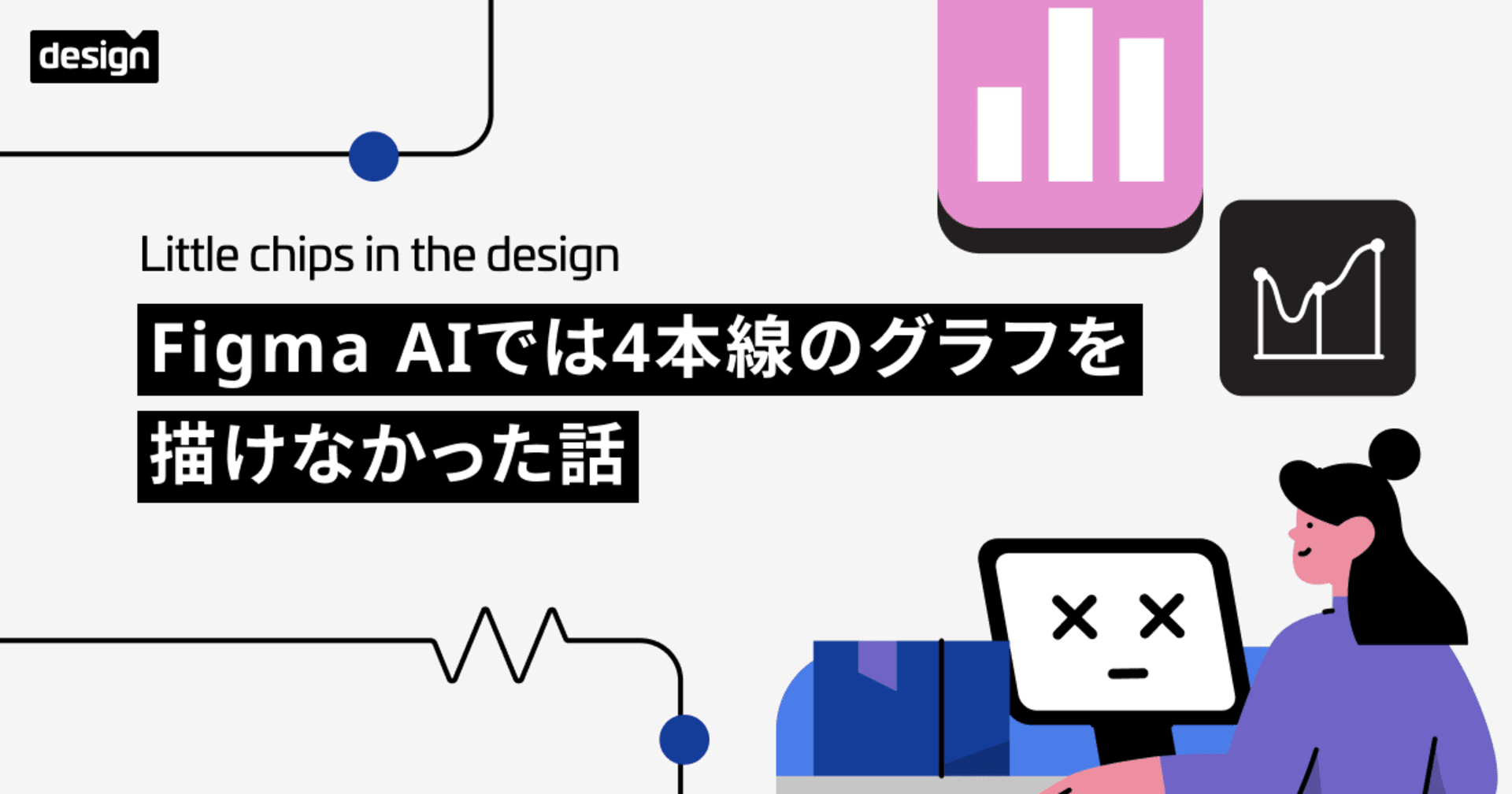Streamlining Collaboration: Sorting and Summarizing Stickies in Seconds with FigJam.
2024.02.05
この記事は公開されてから1年以上経過しています。情報が古い可能性がありますので、ご注意ください。
Introduction.
In the realm of collaborative work, visual thinking is a powerful tool. FigJam, a collaborative whiteboard tool by Figma, takes this concept to the next level by allowing teams to brainstorm and ideate in real-time. One standout feature that enhances efficiency is the ability to sort and summarize stickies effortlessly. In this blog post, we'll explore how FigJam simplifies the process, making collaboration smoother and more organized.
Getting Started with Stickies.
Step 1: Create a FigJam Board
- To get started, open Figma and create a new FigJam file.
- Select the FigJam template or start with a blank canvas, depending on your preferences.
Step 2: Add Stickies
- Begin the collaborative process by adding stickies to the canvas.
- Each sticky can represent an idea, task, or concept.
- Participants can contribute in real-time, making FigJam a dynamic space for ideation.
Step 3: Group and Categorize Stickies
- FigJam allows you to effortlessly group stickies by dragging them together.
- Use this feature to categorize ideas or tasks based on themes or priorities.
- This step lays the foundation for a more structured and organized board.
Step 4: Sorting Stickies
- Now comes the game-changer - sorting stickies. FigJam offers a quick and intuitive way to sort stickies based on various criteria such as date, priority, or custom labels.
- To sort stickies, select the 'Sort' option from the menu and choose your preferred sorting method.
Step 5: Summarize with Connections
- To distill the essence of your brainstorming session, utilize FigJam's connection lines.
- Create connections between related stickies to visually represent relationships and dependencies.
- This not only summarizes ideas but also provides a clear overview of the collaborative process.
Step 6: Use FigJam Templates
- FigJam offers a range of templates tailored for specific use cases.
- Whether you're planning a project, conducting a retrospective, or organizing a workshop, there's a template for you.
- Utilize these templates to jumpstart your collaborative sessions and speed up the stickies' sorting and summarization process.
Conclusion.
FigJam empowers teams to transform chaotic brainstorming sessions into organized and actionable plans. With its intuitive features for sorting stickies and creating connections, FigJam becomes an invaluable tool for teams seeking efficiency and clarity in their collaborative endeavors. Give it a try and experience the seamless integration of visual thinking with FigJam.