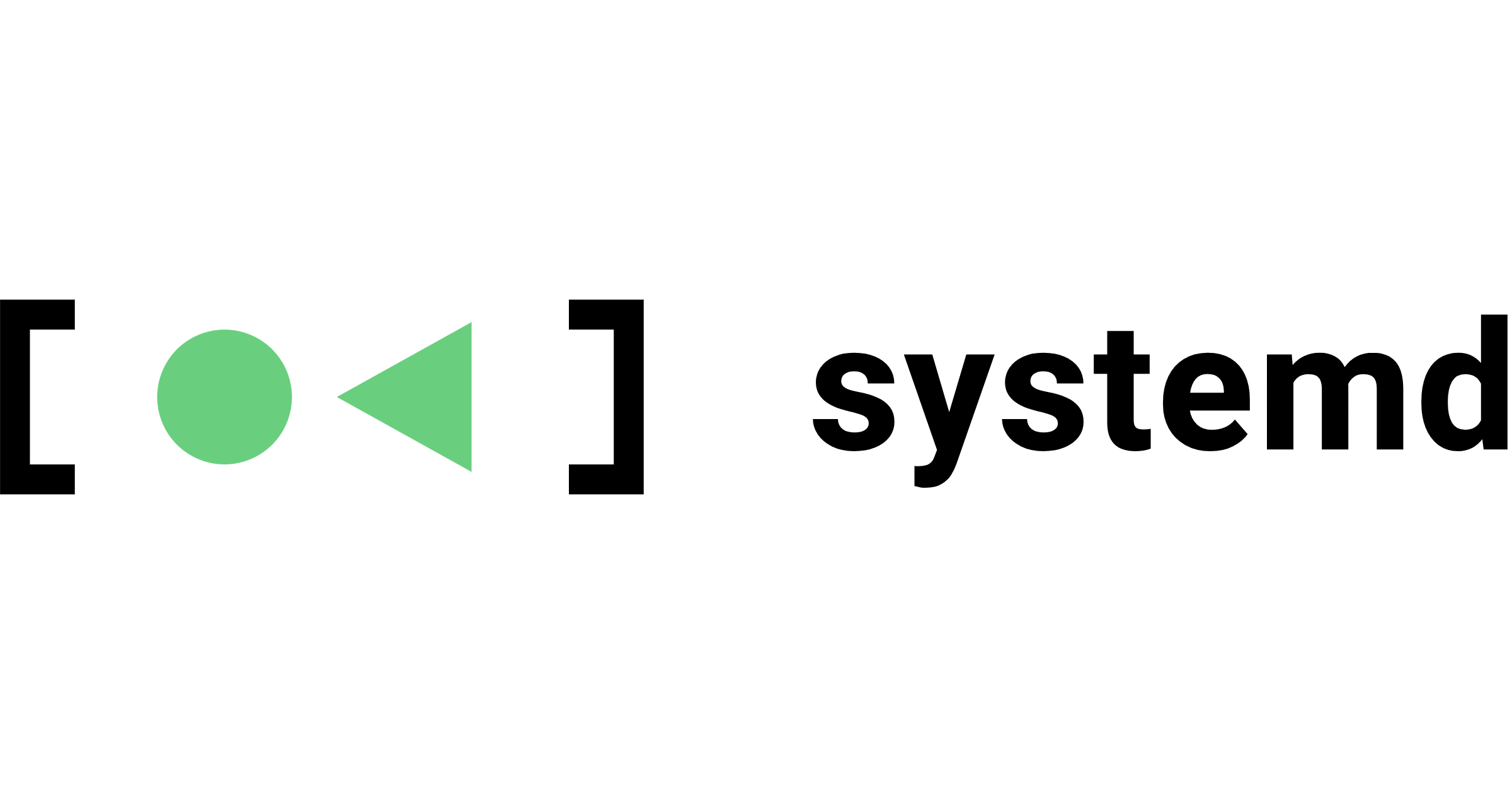【systemd】ログを再起動時に消さない & ログ容量を制限する
この記事は公開されてから1年以上経過しています。情報が古い可能性がありますので、ご注意ください。
カフェチームの山本です。
カフェの機器では、Systemdを利用して、OS起動時に自動でプログラムを実行しています。systemdはログを出力するため、後から分析するときなどに便利です。
しかし、デフォルトの設定では、ログは再起動時にクリアされてしまうため、再起動を伴うエラー処理が走ったときに、ログを参照できないという問題があります。そこで、ログを消さないように設定を調べました。
また、ログを消さないようにすると、ログの容量が大きくなるため、空き容量が少ないとログで埋まってしまい、新しい処理ができなくなってしまいました。この対処として、ログファイルが使用する容量(ファイルサイズ)を制限する設定を調べたので、合わせてまとめておきたいと思います。
設定スクリプト
結論から述べると、/etc/systemd/journald.confの設定を変更することで、実現できます。変更する設定項目は、以下の2つです。
- SystemMaxUse:journalのログが使用するディスクスペースの上限値。
- Storage:ログを格納する場所。"persistent"を指定すると、電源ON/OFFでリセットされないディレクトリ("/var/log/journal")に出力されます。
# set max-log-size to 200MB sudo sed -i 's/#*SystemMaxUse=.*/SystemMaxUse=200M/g' /etc/systemd/journald.conf # set log not to be deteled on reboot sudo sed -i 's/#*Storage=.*/Storage=persistent/g' /etc/systemd/journald.conf
これをスクリプトとして作成し、sudo shで実行すると、/etc/systemd/journald.confが以下のように書き換わります(長いので、一部省略しています)。
- 変更前
# This file is part of systemd. # # systemd is free software; you can redistribute it and/or modify it # under the terms of the GNU Lesser General Public License as published by # the Free Software Foundation; either version 2.1 of the License, or # (at your option) any later version. # # Entries in this file show the compile time defaults. # You can change settings by editing this file. # Defaults can be restored by simply deleting this file. # # See journald.conf(5) for details. [Journal] #Storage=auto #Compress=yes (...) #RateLimitBurst=1000 #SystemMaxUse= (...) #LineMax=48K
- 変更後
# This file is part of systemd. # # systemd is free software; you can redistribute it and/or modify it # under the terms of the GNU Lesser General Public License as published by # the Free Software Foundation; either version 2.1 of the License, or # (at your option) any later version. # # Entries in this file show the compile time defaults. # You can change settings by editing this file. # Defaults can be restored by simply deleting this file. # # See journald.conf(5) for details. [Journal] Storage=persistent #Compress=yes (...) #RateLimitBurst=1000 SystemMaxUse=200MB (...) #LineMax=48K
これによって、正しく設定することができました。(おそらくですが、再起動が必要だと思うので、OSごと再起動すると良いと思います。)
まとめ
/etc/systemd/journald.confの設定を変更することで、systemdのログを再起動後にも参照でき、ログファイルのサイズも制限することができました。他に設定項目も利用できそうです。短いですが、参考になれば幸いです。