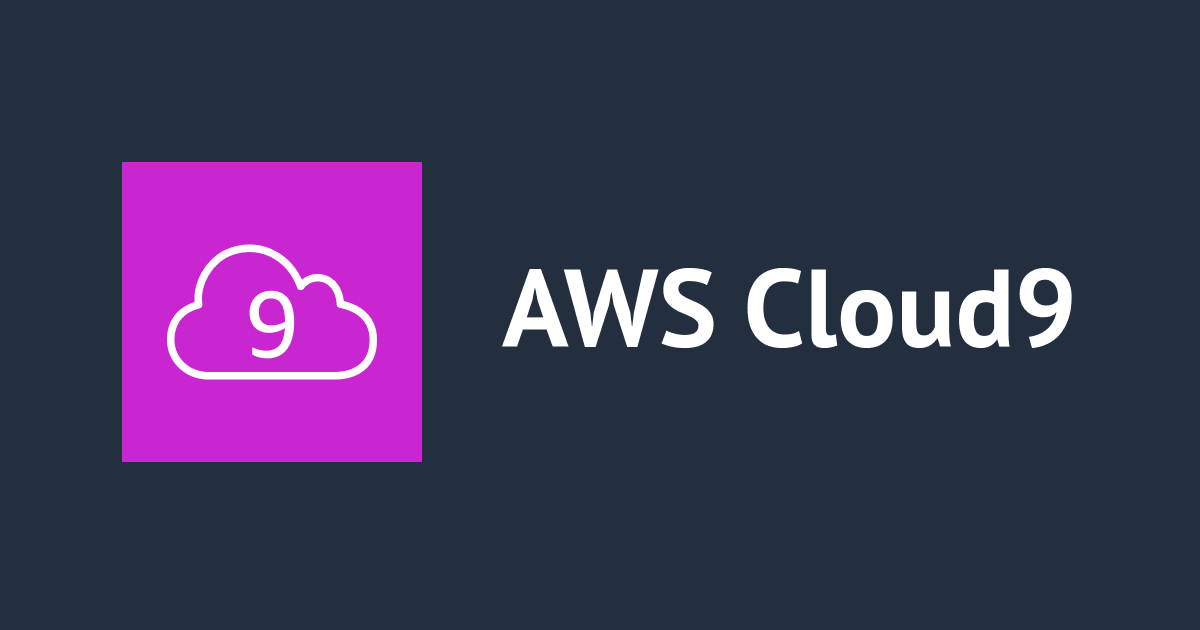
Cloud9 で「AWS managed temporary credentials」設定が表示されないときの対処方法
困っていた内容
AWS Cloud9 EC2 環境を構築しました。
AWS 管理の一時的なクレデンシャルを無効化するため「AWS Settings」を開きましたが「AWS managed temporary credentials」の設定が見つかりませんでした。
なぜでしょうか。無効にする方法を教えてください。

どう対応すればいいの?
Cloud9 の所有者で開発環境を開いているか確認してください。
AWS managed temporary credentials(AMTC)のステータスを変更できるのは、Cloud9 の環境所有者のみです。
2024年2月時点の挙動として、所有者ではない共有されたユーザーで Cloud9 にアクセスすると「AWS Settings」に「AWS managed temporary credentials」が表示されません。
そのため、Cloud9 にアクセスしているユーザーを確認して、Cloud9 の所有者に切り替えてお試しください。
なお、Cloud9 の所有者は AWS Cloud9 コンソールから確認できます。

参考資料
Note
Only the environment owner can change the status of managed temporary credentials. An AccessDeniedException is thrown if an attempt to turn on or turn off managed temporary credentials is made by an account that's not the environment owner.
The owner of an EC2 environment can turn on or off AWS managed temporary credentials for that environment at any time, as follows:
With the environment open, in the AWS Cloud9 IDE, on the menu bar choose AWS Cloud9, Preferences.
On the Preferences tab, in the navigation pane, choose AWS Settings, Credentials.
Use AWS managed temporary credentials to turn AWS managed temporary credentials on or off.









