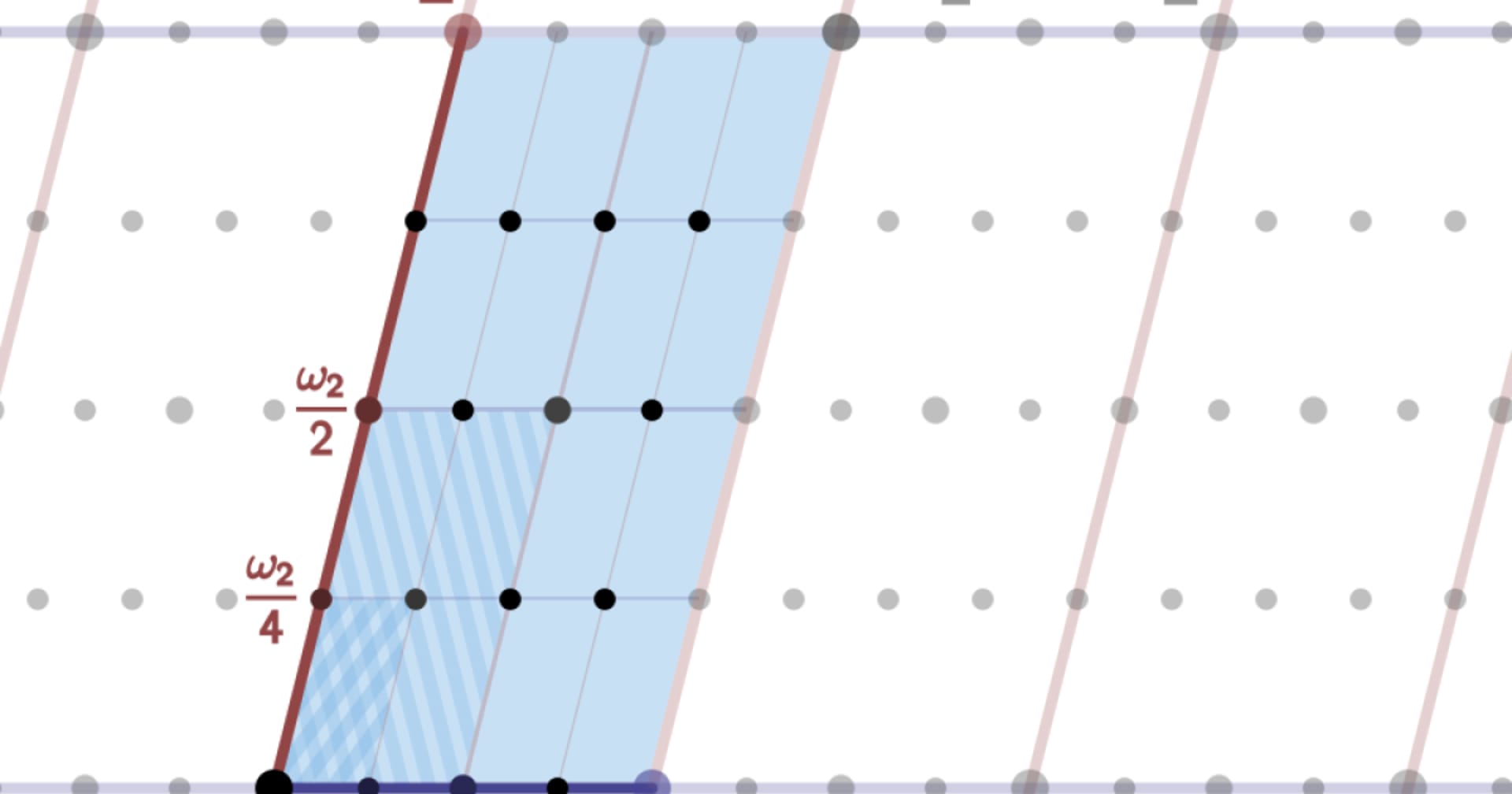AWS Elastic Beanstalk .NET環境へDeep Security Agentをインストール時に有効化されないときの対処法
この記事は公開されてから1年以上経過しています。情報が古い可能性がありますので、ご注意ください。
こんにちは、コカコーラ大好き、カジです。
AWS Elastic Beanstalk .NET環境へDeep Security Agentインストールしたのですが、自動的にDeep Security Managerに登録されず、少々ハマりましたので対応方法をご紹介します。
Elastic Beanstalk 環境のDeep Securityの対応について
Deep Security のElastic Beanstalk対応についてはこのIntegrate Deep Security as a Service with AWS Beanstalkが参考になります。 ebextensionのサンプルファイルも提供されています。
今回、上記のサンプルを利用しElatic Beanstalkをデプロイしても、Deep Security Agentがインストールされますが、Deep Security Managerに登録(有効化)されませんでした。
対処法
上記でダウンロードしたサンプルファイルの「"C:\Program Files\Trend Micro\Deep Security Agent\dsa_control"」部分の「\」を1つ削除したところ有効化されました。
動作したebextention(99deepsecurity-windows-x86_64.configの修正版)
2017/3/16日現在
packages: msi: deepsecurity: https://app.deepsecurity.trendmicro.com:443/software/agent/Windows/x86_64/ commands: 00wait: command: echo waiting for metadata waitAfterCompletion: 70 01activate: command: '"C:\Program Files\Trend Micro\Deep Security Agent\dsa_control" -a dsm://agents.deepsecurity.trendmicro.com:443/ "tenantID:REPLACE-WITH-YOUR-TENANT-ID" "tenantPassword:REPLACE-WITH-YOUR-TENANT-PASSWORD" "policyid:REPLACE-WITH-YOUR-POLICY-ID"'
ちなみに上記の「tenant ID」、「tenantPassword」、「policyid」はDeep Security Managerログイン後の「サポート」> 「Deployment Scripts」で、出力した結果を記入します。
まとめ
どなたかのお役にたてれば光栄です。