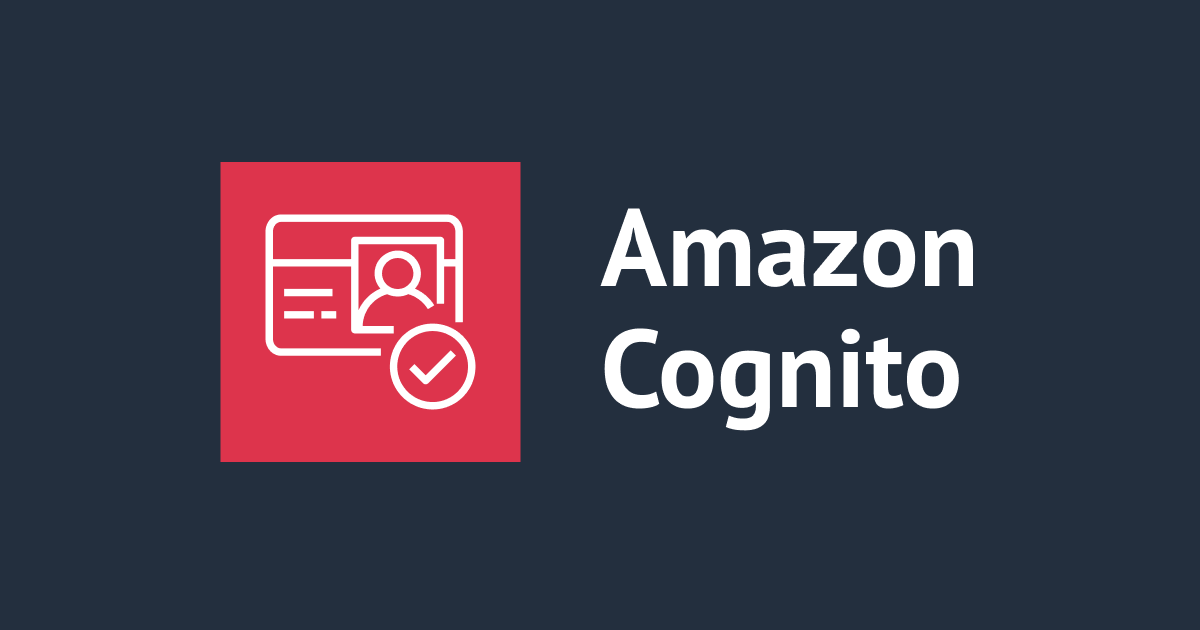VPC EndpointsにAWS SDK for JavaScript in Node.jsからアクセスする
この記事は公開されてから1年以上経過しています。情報が古い可能性がありますので、ご注意ください。
VPCからS3へ直接アクセスできる!
待ちにまったS3のVPCエンドポイント対応です!NATインスタンスを冗長化して悶々としていた方に朗報でしたね。さて、早速試して見ようということで、画面からVPCエンドポイントの作成をすることができましたが、コマンドラインから実行できません。まだSDKが出てませんね。そこで、既存のSDKに機能追加して動作確認してみたいと思います。といっても、やり方は簡単です。
AWS SDK for JavaScriptに機能追加する
最も機能追加しやすいのはJavaScriptです。さっそくインストールしてみましょう。
npm install aws-sdk
インストールされたNodeモジュールは以下の場所に格納されています。
$ pwd /Users/hogehoge/node_modules/aws-sdk
そして、サービス名やAPI名などが以下に記述されています。
$ pwd /Users/hogehoge/node_modules/aws-sdk/apis
それではAPIを追加しましょうw
$ vi ec2-2015-03-01.min.json
以下のようなJSON定義を追加してください
"DescribeVpcEndpoints": {
"input": {
"type": "structure",
"members": {
"DryRun": {
"locationName": "dryRun",
"type": "boolean"
},
"VpcEndpointId": {
"locationName": "VpcEndpointId",
"type": "list",
"member": {
"locationName": "VpcEndpointId"
}
},
"Filters": {
"shape": "S6m",
"locationName": "Filter"
}
}
},
"output": {
"type": "structure",
"members": {
"VpcEndpointSet": {
"locationName": "vpcEndpointSet",
"type": "list",
"member": {
"locationName": "item"
}
}
}
}
},
"DescribeVpcEndpointServices": {
"input": {
"type": "structure",
"members": {
"DryRun": {
"locationName": "dryRun",
"type": "boolean"
}
}
},
"output": {
"type": "structure",
"members": {
"ServiceNameSet": {
"locationName": "serviceNameSet",
"type": "list",
"member": {
"locationName": "item"
}
}
}
}
},
"DescribePrefixLists": {
"input": {
"type": "structure",
"members": {
"DryRun": {
"locationName": "dryRun",
"type": "boolean"
},
"PrefixListId": {
"locationName": "PrefixListId",
"type": "list",
"member": {
"locationName": "PrefixListId"
}
},
"Filters": {
"shape": "S6m",
"locationName": "Filter"
}
}
},
"output": {
"type": "structure",
"members": {
"PrefixListSet": {
"locationName": "prefixListSet",
"type": "list",
"member": {
"locationName": "item"
}
}
}
}
},
出来上がりです〜w。ポイントとしては、AWSのAPIを呼び出すための仕様書が用意されています。例えば、以下のドキュメントです。
Amazon Elastic Compute Cloud API Reference (API Version 2015-03-01) - DescribeVpcEndpoints
機能追加したSDKを使う
それでは、Node.jsを書いてみましょう。
DescribeVpcEndpointServices
DescribeVpcEndpointServicesは、VPNエンドポイントに対応したサービス一覧を表示します。今のところS3のみですが、このメソッド名から考えると、S3は始まりに過ぎず、今後どんどん追加されるのではと期待してしまいますね。
var AWS = require('aws-sdk');
AWS.config.region = 'ap-northeast-1';
var ec2 = new AWS.EC2();
params = {};
ec2.describeVpcEndpointServices(params, function(err, data) {
if (err) console.log(err, err.stack);
else console.log('data : %j',data);
});
実行結果
data : {"ServiceNameSet":["com.amazonaws.ap-northeast-1.s3"]}
DescribePrefixLists
DescribePrefixListsは、VPCエンドポイントを示すプリフィックス名とIDと、IPレンジを表示してくれます。
var AWS = require('aws-sdk');
AWS.config.region = 'ap-northeast-1';
var ec2 = new AWS.EC2();
params = {};
ec2.describePrefixLists(params, function(err, data) {
if (err) console.log(err, err.stack);
else console.log('data : %j',data);
});
実行結果
data : {"PrefixListSet":[{
"prefixListName":["com.amazonaws.ap-northeast-1.s3"],
"prefixListId":["pl-61a540WW"],
"cidrSet":[{"item":["54.231.224.0/21"]}]}]}
DescribeVpcEndpoints
DescribeVpcEndpointsは、どのVPCのどのルーティングテーブルに、VPCエンドポイントを設定し、どんなポリシーでアクセスできるか確認することができます。
var AWS = require('aws-sdk');
AWS.config.region = 'ap-northeast-1';
var ec2 = new AWS.EC2();
params = {};
ec2.describeVpcEndpoints(params, function(err, data) {
if (err) console.log(err, err.stack);
else console.log('data : %j',data);
});
実行結果
data : {"VpcEndpointSet":[{
"vpcId":["vpc-5a9f67XX"],
"state":["available"],
"routeTableIdSet":
[{"item":["rtb-9171b5ZZ"]}],
"vpcEndpointId":["vpce-612dc8YY"],
"creationTimestamp":["2015-05-12T01:25:20Z"],
"policyDocument":[
"{\"Version\":\"2008-10-17\",
\"Statement\":[{
\"Sid\":\"\",
\"Effect\":\"Allow\",
\"Principal\":\"*\",
\"Action\":\"*\",
\"Resource\":\"*\"}]}"],
"serviceName":["com.amazonaws.ap-northeast-1.s3"]}]}
まとめ
ということで、今回は、邪道な方法ではありますがw、SDK公開前にAWS APIの操作を通じて、VPCエンドポイントについて概要を把握することができました。今日明日中には各プログラミング言語に対応した正式なSDKが出ると思いますので、基本的にはそちらを待ってからご利用ください。
参考資料
AWS SDK for JavaScript in Node.js
Amazon Virtual Private Cloud User Guide (API Version 2015-03-01) - VPC Endpoints
Amazon Elastic Compute Cloud API Reference (API Version 2015-03-01) - DescribePrefixLists