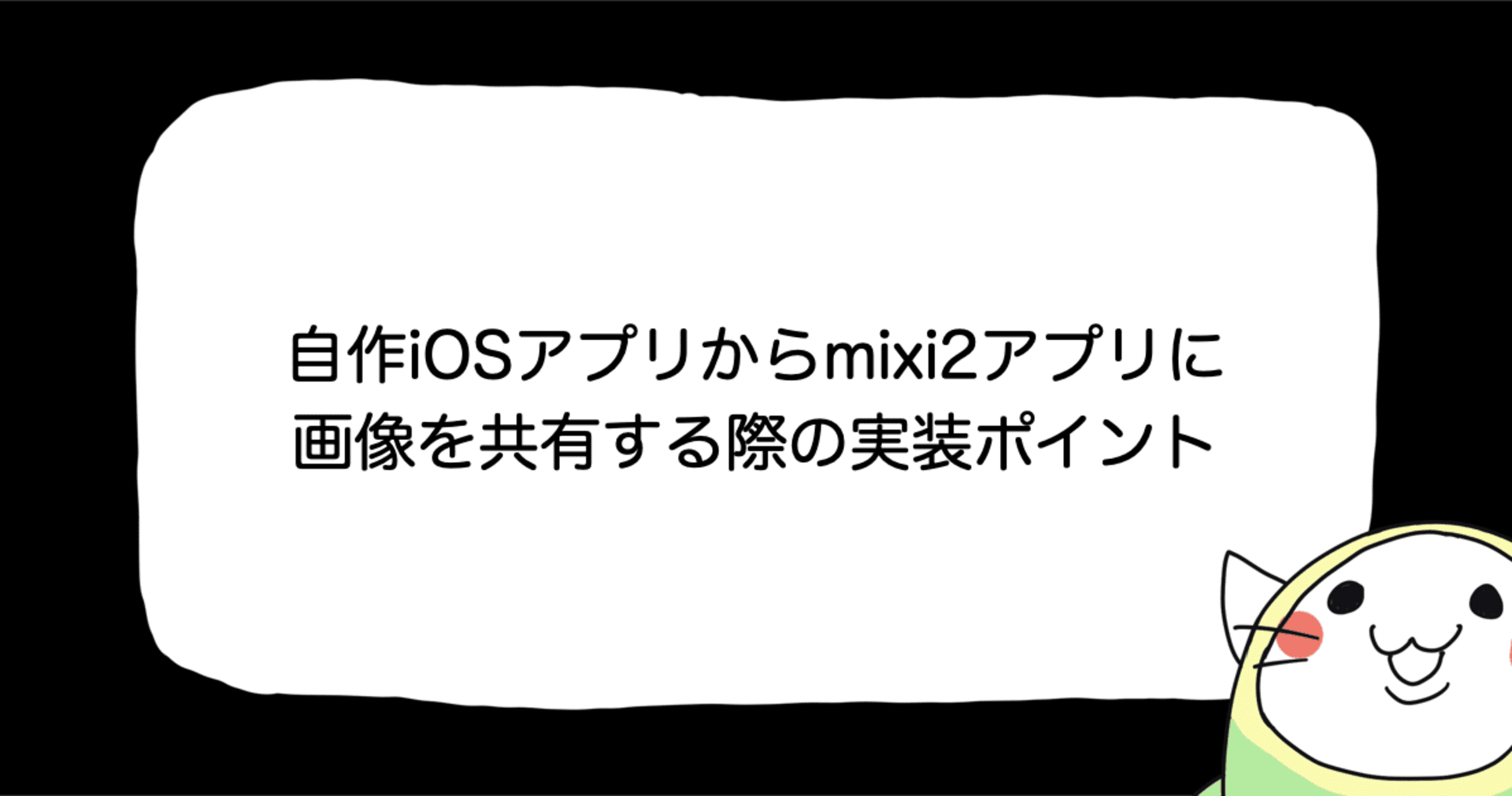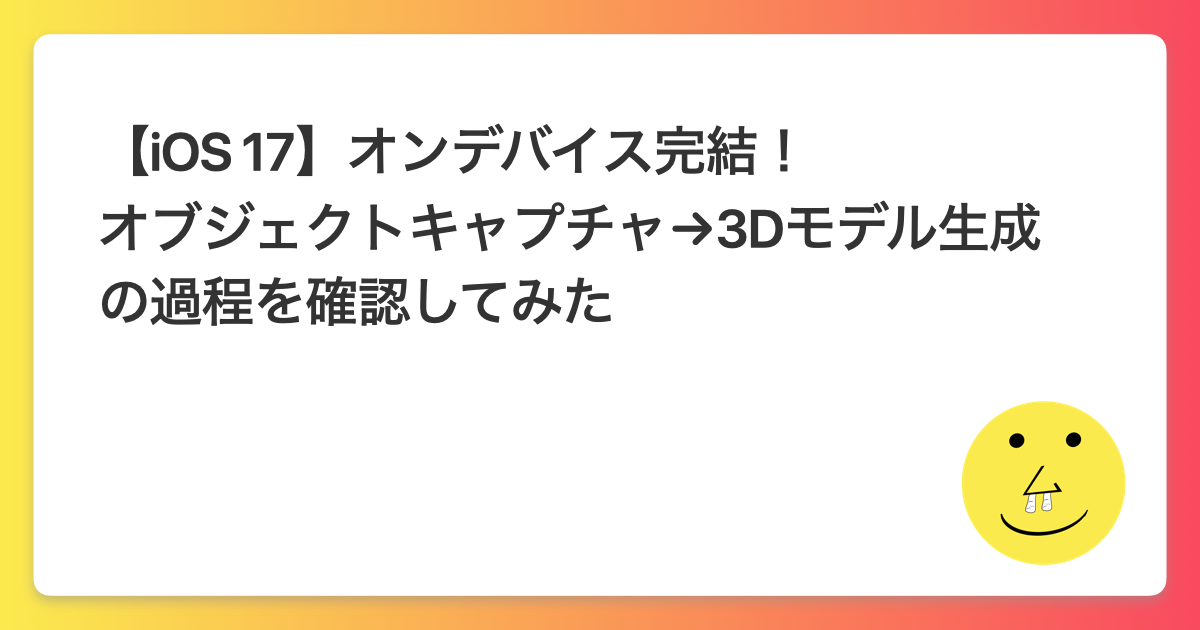![[iOS 8] PhotoKit 2 – Photos Framework – モデルオブジェクトの取得](https://devio2023-media.developers.io/wp-content/uploads/2014/06/ios81.png)
[iOS 8] PhotoKit 2 – Photos Framework – モデルオブジェクトの取得
この記事は公開されてから1年以上経過しています。情報が古い可能性がありますので、ご注意ください。
はじめに
今回はPhotos Frameworkのモデルオブジェクトを取得をしてみます。
モデルオブジェクトをフェッチするには、モデルオブジェクトのクラスメソッドを使用します。
モデルオブジェクトの継承関係
Photos Frameworkのモデルオブジェクトの継承関係は以下のとおりです。
- PHObject (ベースクラス)
- PHAsset
- PHCollection
- PHAssetCollection
- PHCollectionList
Photos Framework を使う準備
@importをヘッダファイルまたは実装ファイルに追加します。
@import Photos;
取得例
PHCollectionList、PHAssetCollection、PHAssetの順にモデルオブジェクトを取得してみます。
1. PHCollectionListの取得
まずはfetchCollectionListsWithType:subtype:options:メソッドを使用してPHAssetCollectionを取得します。 このメソッドではタイプとオプションを指定してPHCollectionListを取得できます。
// type: PHCollectionListTypeMomentList // subtype: PHCollectionListSubtypeAny PHFetchResult *momentLists = [PHCollectionList fetchCollectionListsWithType:PHCollectionListTypeMomentList subtype:PHCollectionListSubtypeAny options:nil]; // type: PHCollectionListTypeFolder // subtype: PHCollectionListSubtypeAny PHFetchResult *folderLists = [PHCollectionList fetchCollectionListsWithType:PHCollectionListTypeFolder subtype:PHCollectionListSubtypeAny options:nil]; // type: PHCollectionListTypeSmartFolder // subtype: PHCollectionListSubtypeAny PHFetchResult *smartFolderList = [PHCollectionList fetchCollectionListsWithType:PHCollectionListTypeSmartFolder subtype:PHCollectionListSubtypeAny options:nil];
FetchResultについて
fetchCollectionListsWithType:メソッドはPHFetchResultを返却します。(他のモデルオブジェクトの取得メソッドも同様です)
結果がある場合は、enumerateObjectsUsingBlock:メソッド等で取り出せます。
[momentLists enumerateObjectsUsingBlock:^(PHCollectionList *momentCollectionList, NSUInteger idx, BOOL *stop) {
NSLog(@"momentCollectionList:%@", momentCollectionList);
}];
オプションについて
モデルオブジェクト取得用のクラスメソッドにはオプション(PHFetchOptions)を指定できるようになっています。
NSDate *toDate = [NSDate date];
NSDate *fromDate = [toDate dateByAddingTimeInterval:-(60*60*24)*60];
PHFetchOptions *fetchOptions = [PHFetchOptions new];
// predicate
fetchOptions.predicate = [NSPredicate predicateWithFormat: @"(startDate >= %@ ) and (endDate < %@)", fromDate, toDate];
// sortDescriptors
fetchOptions.sortDescriptors = @[
[NSSortDescriptor sortDescriptorWithKey:@"startDate" ascending:NO],
];
PHFetchResult *momentList = [PHCollectionList fetchCollectionListsWithType:PHCollectionListTypeMomentList
subtype:PHCollectionListSubtypeAny
options:fetchOptions];
[/oc]
<h3 id="2-phassetcollection-">2. PHAssetCollectionの取得</h3>
<p>PHCollectionListのクラスメソッドで取得したmoment list(PHCollectionList)からPHAssetCollectionを取得してみます。</p>
// PHAssetCollectionを取得
PHFetchResult *moments = [PHAssetCollection fetchMomentsInMomentList:momentCollectionList options:nil];
[moments enumerateObjectsUsingBlock:^(PHAssetCollection *momentAssetCollection, NSUInteger idx, BOOL *stop) {
NSLog(@"momentAssetCollection:%@", momentAssetCollection);
}];
3. PHAssetの取得
PHAssetCollectionのクラスメソッドで取得したasset collectionからPHAssetを取得してみます。
// PHAssetを取得
PHFetchResult *assets = [PHAsset fetchAssetsInAssetCollection:momentAssetCollection options:nil];
[assets enumerateObjectsUsingBlock:^(PHAsset *asset, NSUInteger idx, BOOL *stop) {
NSLog(@"asset:%@", asset);
}];
4. 画像の取得
Photos Frameworkのモデルオブジェクトはメタデータだけ保持しています。画像自体を取得するにはPHImageManagerクラスを使用します
[[PHImageManager defaultManager] requestImageForAsset:asset
targetSize:CGSizeMake(300,300)
contentMode:PHImageContentModeAspectFit
options:nil
resultHandler:^(UIImage *result, NSDictionary *info) {
if (result) {
// _weakSelf.imageView.image = result;
// _weakSelf.label.text = [NSString stringWithFormat:@"UIImage:%@", NSStringFromCGSize(result.size)];
// _weakSelf.label2.text = [NSString stringWithFormat:@"imageView:%@", NSStringFromCGSize(self.imageView.frame.size)];
}
}];
各モデルオブジェクトのメソッド
モデルオブジェクト取得時に使用できるその他のメソッドは以下の通りです。
PHCollectionList
| メソッド名 | 内容 |
|---|---|
| fetchCollectionListsWithType:subtype:options: | タイプとオプションを指定してPHCollectionListを取得 |
| fetchCollectionListsContainingCollection:options: | 特定のPHCollectionを含むPHCollectionListを取得 |
| fetchCollectionListsWithLocalIdentifiers:options: | 特定のlocalIdentifierのPHCollectionListを取得 |
| fetchMomentListsWithSubtype:containingMoment:options: | 特定のmomentを含む特定のタイプのmoment list(PHCollectionList)を取得 |
| fetchMomentListsWithSubtype:options: | 特定のmomentを含むmoment list(PHCollectionList)を取得 |
PHCollection
| メソッド名 | 内容 |
|---|---|
| fetchTopLevelUserCollectionsWithOptions: | ユーザーが作成したコレクション(アルバムやフォルダ)を取得 |
| fetchCollectionsInCollectionList:options: | 特定のPHCollectionListからPHCollectionを取得 |
PHAssetCollection
| メソッド名 | 内容 |
|---|---|
| fetchMomentsInMomentList:options: | 特定のmoment list(PHCollectionList)からPHAssetCollectionを取得 |
| fetchAssetCollectionsWithLocalIdentifiers:options: | 特定のlocalIdentifierのPHAssetCollectionを取得 |
| fetchAssetCollectionsWithType:subtype:options: | 特定のtypeのPHAssetCollectionを取得 |
| fetchAssetCollectionsContainingAsset:withType:options: | 特定のPHAssetを含むPHAssetCollectionを取得 |
| fetchAssetCollectionsWithALAssetGroupURLs:options: | 特定のURL(Assets Library Frameworkから提供)のPHAssetCollectionを取得 |
| fetchMomentsWithOptions: | Photosアプリで表示されるモーメントに対応するPHAssetCollectionを取得 |
PHAsset
| メソッド名 | 内容 |
|---|---|
| fetchAssetsInAssetCollection:options: | 特定のasset collection(PHAssetCollection)からPHAssetを取得 |
| fetchAssetsWithMediaType:options: | 特定のmedia typeのPHAssetを取得 |
| fetchAssetsWithLocalIdentifiers:options: | 特定のlocalIdentifierのPHAssetを取得 |
| fetchKeyAssetsInAssetCollection:options: | 特定のAssetCollection内の"key asset"を取得 |
| fetchAssetsWithOptions: | 全てのPHAssetを取得 |
| fetchAssetsWithBurstIdentifier:options: | 特定のburstIdentifierのPHAssetを取得 |
| fetchAssetsWithALAssetURLs:options: | 特定のURL(Assets Library Frameworkから提供)のPHAssetを取得 |
まとめ
今回はモデルオブジェクトの取得について説明しました。次回はモデルオブジェクトのプロパティの編集をやってみたいと思います。
参考資料
- Photos Framework Reference
- Introducing the Photos Frameworks - WWDC 2014 Session Videos
本シリーズの記事一覧
- [iOS 8] PhotoKit 1 – Photos Frameworkの概要
- [iOS 8] PhotoKit 2 – Photos Framework – モデルオブジェクトの取得
- [iOS 8] PhotoKit 3 – Photos Framework – モデルオブジェクトのプロパティの編集
- [iOS 8] PhotoKit 4 – Photos Framework – モデルオブジェクトのコンテンツの編集
- [iOS 8] PhotoKit 5 – Photos Framework – モデルオブジェクトの削除
- [iOS 8] PhotoKit 6 – Photos Framework – モデルの変更のハンドリングとコンテンツ編集のrevert
- [iOS 8] PhotoKit 7 – Photos Framework – フォトライブラリへのアクセス許可を得る
- [iOS 8] PhotoKit 8 - UIImagePickerControllerとPhotos Frameworkを組み合わせて使う
- [iOS 8] PhotoKit 9 – Photo Editing Extensionの概要
- [iOS 8] PhotoKit 10 – Photo Editing Extensionの実装 (前篇)
- [iOS 8] PhotoKit 11 – Photo Editing Extensionの実装 (後篇)