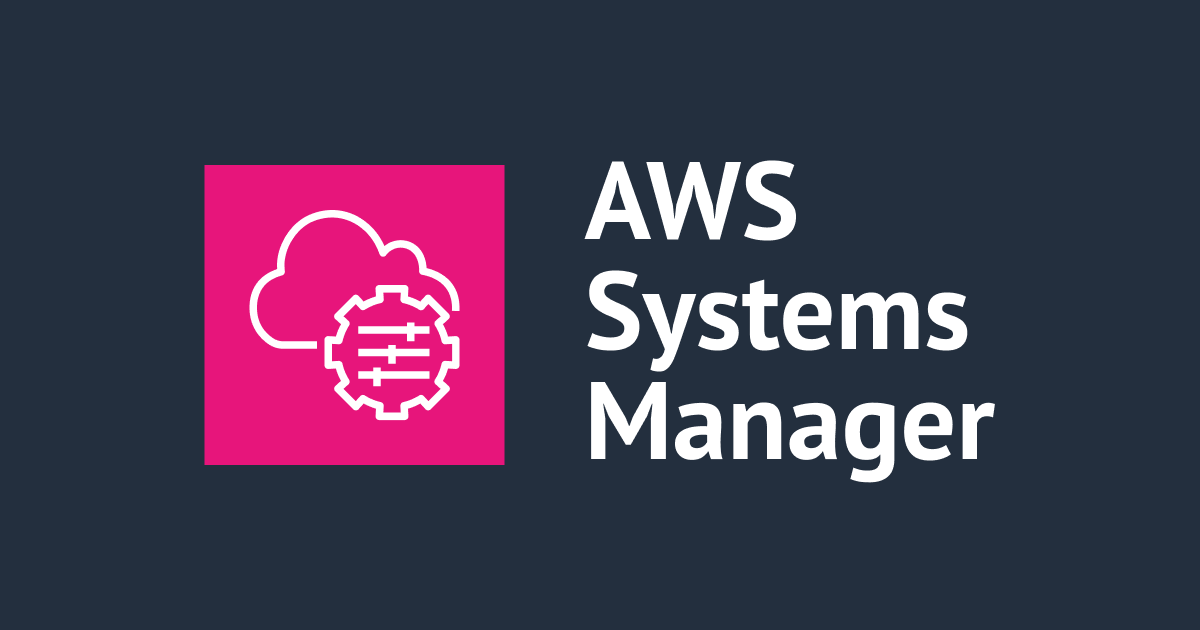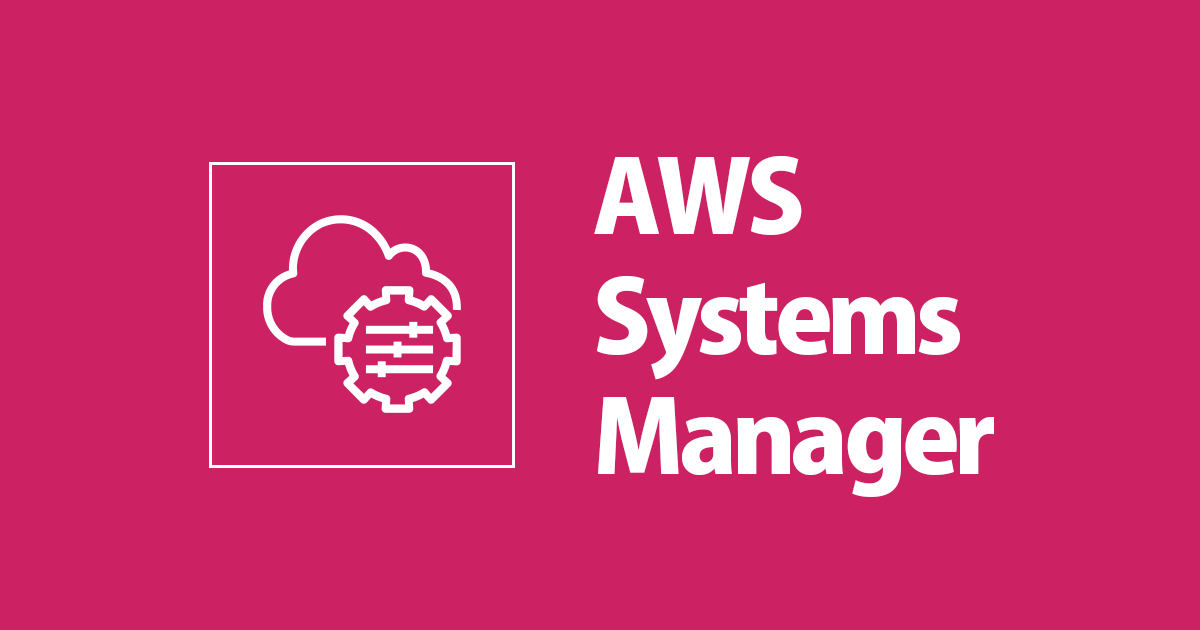
AWS Systems Manager Automation用のRun BookをCfnで作成 ~EC2とRedshiftをまとめて起動・停止~
データアナリティクス(DA)事業部コンサルティングチームのnkhrです。
DWHのPoC環境(EC2+Redshift)のインスタンスを、使わないときに止めておくためのAutomation実行用SSM Document (Runbook)を作成しました。Redshift単体の機能として、スケジュール起動、停止ができますが、今回は環境内のインスタンス部分(EC2+Redshift)をまとめて起動・停止できるようにしました。
本ブログでは、Run Book作成と、Run Bookの定期実行のCloudformation部分を共有します。サンプルは最後に添付しています。
作成したリソース
テンプレートでは、以下のリソースを作成します。
- Automation Run book実行用Role
- EC2&Redshiftをまとめて停止するRunBook
- EC2&Redshiftをまとめて起動するRunBook
- 指定時間に停止用Run Bookを実行するためのEvent

テンプレートのCloudformation実行画面

- ClusterIdentifier:停止したいRedshiftクラスタの識別子。構築時にRunBookを作成する場合はRedshiftを作成するStackのOutputsを設定すればよい。
- CronPattern:Eventで定期実行する時間を指定。デフォルトはJST 18時に毎日停止処理を実行する設定になっている(起動の自動実行Eventは含まれていない)
- EventInitState:CloudformationでEventを作成した時のEventの初期値。デフォルトはDISABLEDとしているのでEventは作成するが定期実行は行われない
- TagKey:停止・起動対象とするEC2のタグKey名を指定する。アカウント内でこのタグのKeyを持ち、かつ、Keyの値(Value)が「true」の場合に起動・停止対象となる
Redshiftの停止に関する留意点
RedshiftはClusterAvailableStatusがAvailableの時以外にPauseCluserを発行すると失敗します。そのため、Available状態でない(Snapshot作成時やメンテナンス中など)の場合は、停止処理をスキップします。そのため、タイミングによってはRedshiftが停止できていない場合があります。
自動停止を設定する場合は、メンテナンスなどの時間外を設定するか、または、Redshift機能のスケジュール停止を利用する(作成するRunBookは使わない)とよいと思います。
下記のリンクにRedshift機能でのスケジュール停止設定の方法が書かれています。
作成したAutomation RunBook
SSM Automationで実行可能な、SSM Documentです。下図のように、SSM Documentの「自己所有」の中に作成したRunbookが表示されます。

作成したRunBook(Automation実行用SSM Document)を開くと、右上に「オートメーションを実行する」ボタンが表示されています。このボタンをクリックすれば、手動でのAutomation実行が可能です。

定期実行する場合は、EventBridgeのスケジュールに対象のRunBookを登録します。(こちらもテンプレートで自動作成されます)

手動実行イメージ
作成したドキュメントの「オートメーションを実行する」をクリックし、パラメータ入力画面(タグの設定)で「実行」をクリックすると、下図のような実行画面が表示されます。ステップ名の処理が順番に実行され、「ステータス」の部分に「失敗」や「成功」の結果が表示されます。

各ステップは以下のような処理をおこないます。
- StopEC2Instances
- パラメータ入力画面で指定したタグキーの値がtrueのインスタンスを停止します
- RedshiftStatusCheck
- RedshiftにAWS APIでDescribeClusterを実行し、ClusterAvailableStatusを取得します
- ChoiceStopOrExist
- RedshiftStatusCheckの出力結果が「Available」かどうかを条件判定し、「Available」の場合はStopRedshiftClusterのステップを実行し、それ以外はsleepActionForSkipのステップを実行します
- sleepActionForSkip
- Availableでない場合に実行されるダミーステップです。ダミーアクションが見つからなかったので一番影響がなさそうなsleepアクションを使っています。10秒スリープ後に終了します。
- StopRedshiftCluster
- RedshiftにAWS APIでPauseClusterを実行します。この後のステップがないため、処理が終了します。
サンプルテンプレート
Cfnテンプレート(▶の部分をクリックするとコードが表示されます)
AWSTemplateFormatVersion: "2010-09-09"
Parameters:
TagKey:
Type: String
Default: AutoStop # 停止・起動対象とするEC2のタグ名
ClusterIdentifier:
Type: String # Redshift Clusterの識別子(NestedStackでRedshift作成Stackの結果から設定してもよい)
CronPattern:
Type: String
Default: 00 09 * * ? * # 毎日PM18(JST)にイベント実行
EventInitState:
Type: String
Default: DISABLED # Cfnで作成したイベントの初期ステータス
Resources:
# Execution Role
AutomationAssumeRole:
Type: AWS::IAM::Role
Properties:
AssumeRolePolicyDocument:
Statement:
- Effect: Allow
Action: sts:AssumeRole
Principal:
Service:
- ssm.amazonaws.com
- ec2.amazonaws.com
ManagedPolicyArns:
- arn:aws:iam::aws:policy/service-role/AmazonSSMAutomationRole
Policies:
- PolicyName: CmDwhTestSSMAtomationPolicy
PolicyDocument:
Version: "2012-10-17"
Statement:
- Effect: Allow
Action:
- ec2:StartInstances
- ec2:StopInstances
- ec2:DescribeInstanceStatus
Resource:
- !Sub "arn:aws:ec2:*:${AWS::AccountId}:instance/*"
- Effect: Allow
Action:
- tag:GetResources
Resource:
- "*"
- Effect: Allow
Action:
- redshift:PauseCluster
- redshift:ResumeCluster
Resource:
- !Sub "arn:aws:redshift:ap-northeast-1:${AWS::AccountId}:cluster:${ClusterIdentifier}"
- Effect: Allow
Action:
- redshift:DescribeClusters
Resource:
- !Sub "arn:aws:redshift:ap-northeast-1:${AWS::AccountId}:cluster:*"
- Effect: Allow
Action: iam:PassRole
Resource:
- !Sub "arn:aws:iam::${AWS::AccountId}:role/SSMAtomationRole"
Condition:
StringLikeIfExists:
iam:PassedToService: ssm.amazonaws.com
Path: "/"
RoleName: SSMAtomationRole
Tags:
- Key: Name
Value: SSMAutomationRole
# SSM Document
StopSSMDocument:
Type: AWS::SSM::Document
Properties:
Name: Stop-InstanceAndRedshiftCluster # 任意の名前
DocumentFormat: YAML
DocumentType: Automation # Automation実行用の場合
Content:
schemaVersion: "0.3" # DocumentTypeがAutomationの場合、2021/11時点では0.3を選択
description: Stop Target Tag EC2Instance and Redshift
assumeRole: !GetAtt AutomationAssumeRole.Arn
parameters: # Automation実行の入力パラメータ
tagname:
type: String
default: !Ref TagKey
mainSteps: # Automationで実行する内容(ステップ)
- name: StopEC2Instances # ステップ名
action: aws:executeAwsApi
inputs:
Service: ssm
Api: StartAutomationExecution
DocumentName: AWS-StopEC2Instance # AWSが用意しているAutomation RunBookの呼び出し
TargetParameterName: InstanceId
Targets:
- Key: 'tag:{{ tagname }}'
Values:
- 'true' #「AutoStop」タグの値がtrueのインスタンスを停止対象とする
- name: RedshiftStatusCheck
# Redshiftのステータス確認(pause状態でpause実行するとエラーになるため)
action: aws:executeAwsApi
inputs:
Service: redshift
Api: DescribeClusters
ClusterIdentifier: !Ref ClusterIdentifier
outputs:
- Name: status
Selector: $.Clusters[0].ClusterAvailabilityStatus
Type: String
- name: ChoiceStopOrExit
action: aws:branch # 条件分岐のアクション
inputs:
Choices: # 条件に一致したNextStepを実行。一致がなければDefaultを実行
- NextStep: StopRedshiftCluster
Variable: "{{RedshiftStatusCheck.status}}"
StringEquals: Available # Statusがavailableの場合このNextStepを実行
Default:
sleepActionForSkip
- name: sleepActionForSkip # 終了のためのダミーStep
action: aws:sleep
inputs:
Duration: PT10S
isEnd: true
- name: StopRedshiftCluster
action: aws:executeAwsApi
inputs:
Service: redshift
Api: PauseCluster
ClusterIdentifier: !Ref ClusterIdentifier
outputs:
- Name: Response
Selector: $
Type: StringMap
Tags:
- Key: Name
Value: "stop-ssm-docs"
StartSSMDocument:
Type: AWS::SSM::Document
Properties:
Name: "Start-InstanceAndRedshiftCluster"
DocumentFormat: YAML
DocumentType: Automation
Content:
schemaVersion: "0.3"
description: Start Target Tag EC2Instance and Redshift
assumeRole: !GetAtt AutomationAssumeRole.Arn
parameters:
tagname:
type: String
default: !Ref TagKey
mainSteps:
- name: StartEC2Instance
action: aws:executeAwsApi
inputs:
Service: ssm
Api: StartAutomationExecution
DocumentName: AWS-StartEC2Instance
TargetParameterName: InstanceId
Targets:
- Key: 'tag:{{ tagname }}'
Values:
- 'true'
- name: RedshiftStatusCheck
action: aws:executeAwsApi
inputs:
Service: redshift
Api: DescribeClusters
ClusterIdentifier: !Ref ClusterIdentifier
outputs:
- Name: status
Selector: $.Clusters[0].ClusterStatus
Type: String
- name: ChoiceStopOrExit
action: aws:branch
inputs:
Choices:
- NextStep: StartRedshiftCluster
Variable: "{{RedshiftStatusCheck.status}}"
StringEquals: paused
Default:
sleepActionForSkip
- name: sleepActionForSkip #終了のためのダミーStep
action: aws:sleep
inputs:
Duration: PT10S
isEnd: true
- name: StartRedshiftCluster
action: aws:executeAwsApi
inputs:
Service: redshift
Api: ResumeCluster
ClusterIdentifier: !Ref ClusterIdentifier
outputs:
- Name: Response
Selector: $
Type: StringMap
Tags:
- Key: Name
Value: "start-ssm-docs"
# Event
StopAutomationEvent:
Type: AWS::Events::Rule
Properties:
Name: "StopAutomationEvent"
ScheduleExpression: !Sub 'cron(${CronPattern})'
State: !Ref EventInitState
Targets:
- Arn: !Sub "arn:aws:ssm:ap-northeast-1:${AWS::AccountId}:automation-definition/${StopSSMDocument}:$DEFAULT"
Id: TargetStopRedshiftAndEC2Instance
RoleArn: !GetAtt AutomationAssumeRole.Arn
Outputs:
StopSSMDocument:
Value: !Sub "https://ap-northeast-1.console.aws.amazon.com/systems-manager/documents/${StopSSMDocument}/description?region=ap-northeast-1"
StartSSMDocument:
Value: !Sub "https://ap-northeast-1.console.aws.amazon.com/systems-manager/documents/${StartSSMDocument}/description?region=ap-northeast-1"
最後に
AWSでは、OPEXコスト(ランニングやメンテナンスコストの総称:Operating Expense)を抑えるために利用できる機能が数多く存在するので、今後も色々試してみたいと思います。



![[レポート]AWS Configを使ったリソースのコンプライアンスチェックと自動修復に挑戦する #AWSreInforce #GRC357](https://images.ctfassets.net/ct0aopd36mqt/6vZd9zWZvlqOEDztYoZCro/7349aaad8d597f1c84ffd519d0968d43/eyecatch_awsreinforce2025_1200x630-crunch.png)