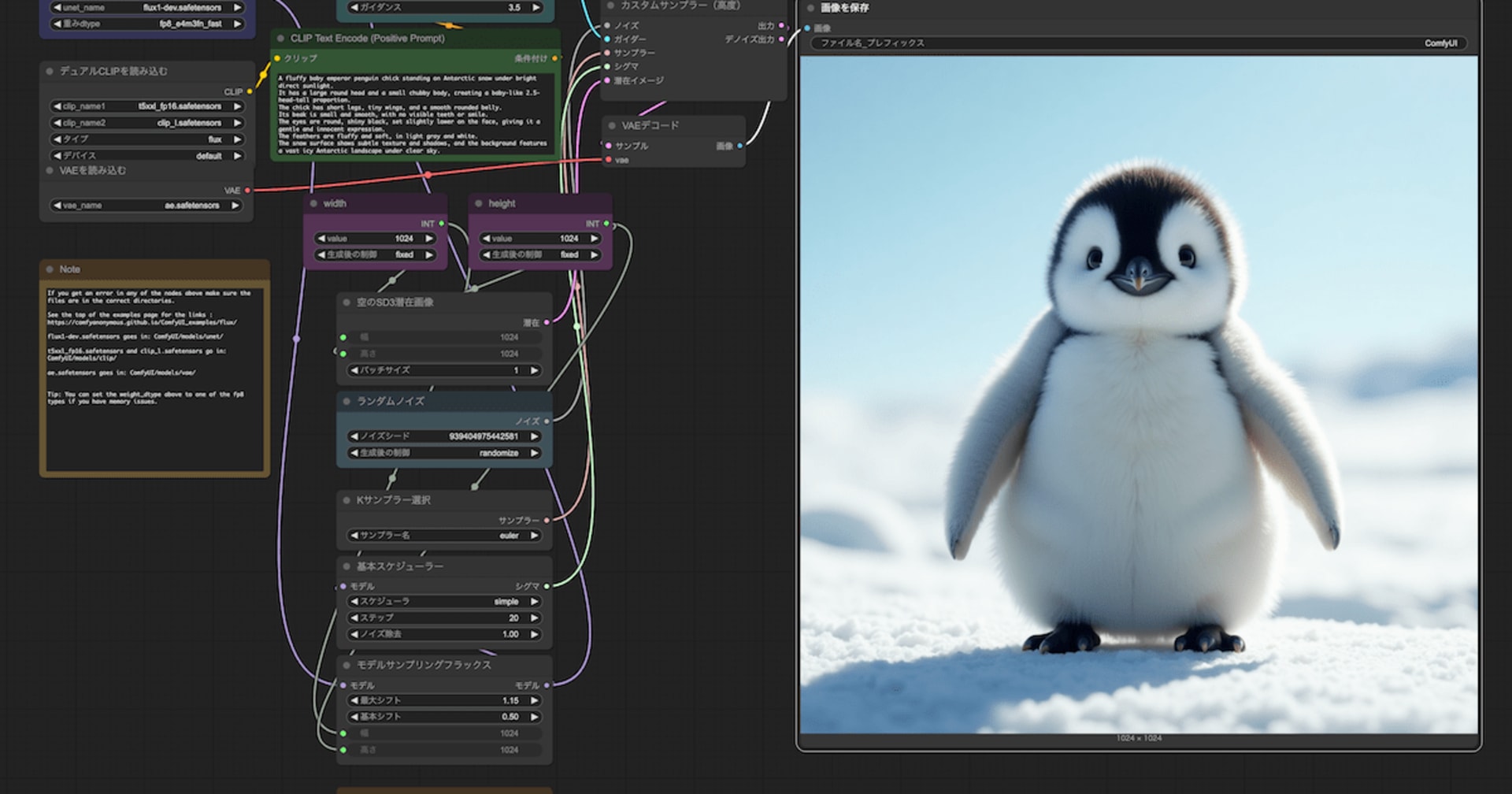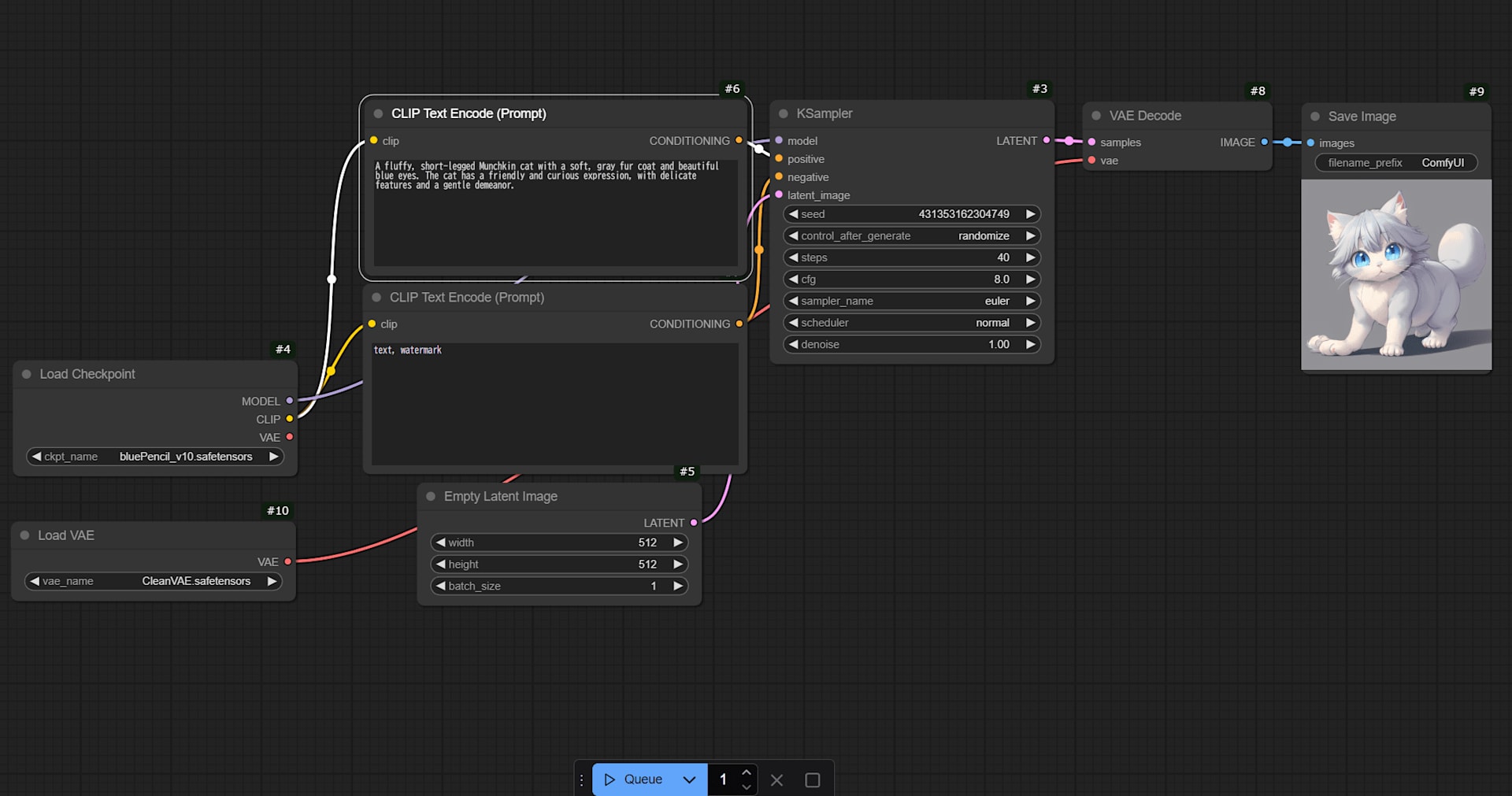![[速報]5年長期サポートのAmazon Linux 2が一般公開されました](https://devio2023-media.developers.io/wp-content/uploads/2014/05/Amazon_EC2.png)
[速報]5年長期サポートのAmazon Linux 2が一般公開されました
この記事は公開されてから1年以上経過しています。情報が古い可能性がありますので、ご注意ください。
大栗です。
昨年末にAmazon Linux 2が発表されました。しかし、当時はRelease Candidateの状態でした。本日Amazon Linux 2がLong Term Supportとして5年間の長期サポートとして正式リリースされたのでレポートします。
Announcing Amazon Linux 2 with Long Term Support
Amazon Linux 2
2017年12月にAmazon Linux 2が発表されました。Amazon Linux2では5年長期サポートやオンプレミスでの使用など、今までのAmazon Linuxには無かった特徴があります。詳しくは、以下のエントリーをご参照下さい。
今回のLTSでは以下の3種類のAMIがリリースされているようです。一般EBS版、GP2版、最小限パッケージ版の模様です。
- amzn2-ami-hvm-2.0.20180622.1-x86_64-ebs
- amzn2-ami-hvm-2.0.20180622.1-x86_64-gp2
- amzn2-ami-minimal-hvm-2.0.20180622.1-x86_64-ebs
起動してみる
EC2のインスタンス起動画面で普通にAMIを選択します。

起動してログインしてみると、Amazon Linux 2 AMIと表示が出てログインできます。
$ ssh -i /path/to/KeyPair.pem ec2-user@ 203.0.113.97
Warning: Permanently added '203.0.113.97' (ECDSA) to the list of known hosts.
__| __|_ )
_| ( / Amazon Linux 2 AMI
___|\___|___|
https://aws.amazon.com/amazon-linux-2/
[ec2-user@ip-192-0-2-20 ~]$バージョン情報を確認してみましょう。Kernelのバージョンは4.14.47になっています。
[ec2-user@ip-192-0-2-20 ~]$ cat /etc/system-release Amazon Linux 2 [ec2-user@ip-192-0-2-20 ~]$ uname -a Linux ip-192-0-2-20.ap-northeast-1.compute.internal 4.14.47-64.38.amzn2.x86_64 #1 SMP Mon Jun 18 22:33:07 UTC 2018 x86_64 x86_64 x86_64 GNU/Linux
Extraの中身を確認してみます。Release Candidateでは14まででしたが、15以降にLibreOfficeやGIMP等GUIツールが入っていることが特徴的です。これはAmazon Linux 2がWorkSpacesに対応したことが理由かと思われます。
[ec2-user@ip-192-0-2-20 ~]$ sudo amazon-linux-extras list
0 ansible2 available [ =2.4.2 ]
1 emacs available [ =25.3 ]
2 memcached1.5 available [ =1.5.1 ]
3 nginx1.12 available [ =1.12.2 ]
4 postgresql9.6 available [ =9.6.6 =9.6.8 ]
5 python3 available [ =3.6.2 ]
6 redis4.0 available [ =4.0.5 ]
7 R3.4 available [ =3.4.3 ]
8 rust1 available [ =1.22.1 =1.26.0 ]
9 vim available [ =8.0 ]
10 golang1.9 available [ =1.9.2 ]
11 ruby2.4 available [ =2.4.2 =2.4.4 ]
12 nano available [ =2.9.1 ]
13 php7.2 available [ =7.2.0 =7.2.4 =7.2.5 ]
14 lamp-mariadb10.2-php7.2 available \
[ =10.2.10_7.2.0 =10.2.10_7.2.4 =10.2.10_7.2.5 ]
15 libreoffice available [ =5.0.6.2_15 ]
16 gimp available [ =2.8.22 ]
17 docker=latest enabled [ =17.12.1 =18.03.1 ]
18 mate-desktop1.x available [ =1.19.0 =1.20.0 ]
19 GraphicsMagick1.3 available [ =1.3.29 ]
20 tomcat8.5 available [ =8.5.31 ]登録されているサービスは以下のようになっています。
[ec2-user@ip-192-0-2-20 ~]$ systemctl list-unit-files --type=service UNIT FILE STATE amazon-ssm-agent.service enabled arp-ethers.service disabled atd.service enabled auditd.service enabled auth-rpcgss-module.service static autovt@.service enabled blk-availability.service disabled brandbot.service static chrony-dnssrv@.service static chrony-wait.service disabled chronyd.service enabled cloud-config.service enabled cloud-final.service enabled cloud-init-local.service enabled cloud-init.service enabled console-getty.service disabled console-shell.service disabled container-getty@.service static crond.service enabled dbus-org.freedesktop.hostname1.service static dbus-org.freedesktop.import1.service static dbus-org.freedesktop.locale1.service static dbus-org.freedesktop.login1.service static dbus-org.freedesktop.machine1.service static dbus-org.freedesktop.timedate1.service static dbus.service static debug-shell.service disabled dm-event.service static dmraid-activation.service enabled dracut-cmdline.service static dracut-initqueue.service static dracut-mount.service static dracut-pre-mount.service static dracut-pre-pivot.service static dracut-pre-trigger.service static dracut-pre-udev.service static dracut-shutdown.service static ec2net-ifup@.service static ec2net-scan.service disabled emergency.service static fstrim.service static getty@.service enabled gssproxy.service disabled halt-local.service static hibagent.service disabled initrd-cleanup.service static initrd-parse-etc.service static initrd-switch-root.service static initrd-udevadm-cleanup-db.service static irqbalance.service enabled kmod-static-nodes.service static kpatch.service disabled libstoragemgmt.service enabled lvm2-lvmetad.service static lvm2-lvmpolld.service static lvm2-monitor.service enabled lvm2-pvscan@.service static mdadm-grow-continue@.service static mdadm-last-resort@.service static mdmon@.service static mdmonitor.service enabled messagebus.service static nfs-blkmap.service disabled nfs-config.service static nfs-idmap.service static nfs-idmapd.service static nfs-lock.service static nfs-mountd.service static nfs-rquotad.service disabled nfs-secure.service static nfs-server.service disabled nfs-utils.service static nfs.service disabled nfslock.service static plymouth-halt.service disabled plymouth-kexec.service disabled plymouth-poweroff.service disabled plymouth-quit-wait.service disabled plymouth-quit.service disabled plymouth-read-write.service disabled plymouth-reboot.service disabled plymouth-start.service disabled plymouth-switch-root.service static postfix.service enabled psacct.service disabled quotaon.service static rc-local.service static rdisc.service disabled rescue.service static rhel-autorelabel-mark.service static rhel-autorelabel.service static rhel-configure.service static rhel-dmesg.service disabled rhel-domainname.service disabled rhel-import-state.service static rhel-loadmodules.service static rhel-readonly.service static rngd.service enabled rpc-gssd.service static rpc-rquotad.service disabled rpc-statd-notify.service static rpc-statd.service static rpcbind.service indirect rpcgssd.service static rpcidmapd.service static rsyncd.service disabled rsyncd@.service static rsyslog.service enabled selinux-policy-migrate-local-changes@.service static serial-getty@.service disabled sshd-keygen.service static sshd.service enabled sshd@.service static sysstat.service enabled systemd-ask-password-console.service static systemd-ask-password-plymouth.service static systemd-ask-password-wall.service static systemd-backlight@.service static systemd-binfmt.service static systemd-bootchart.service disabled systemd-firstboot.service static systemd-fsck-root.service static systemd-fsck@.service static systemd-halt.service static systemd-hibernate-resume@.service static systemd-hibernate.service static systemd-hostnamed.service static systemd-hwdb-update.service static systemd-hybrid-sleep.service static systemd-importd.service static systemd-initctl.service static systemd-journal-catalog-update.service static systemd-journal-flush.service static systemd-journald.service static systemd-kexec.service static systemd-localed.service static systemd-logind.service static systemd-machine-id-commit.service static systemd-machined.service static systemd-modules-load.service static systemd-nspawn@.service disabled systemd-poweroff.service static systemd-quotacheck.service static systemd-random-seed.service static systemd-readahead-collect.service enabled systemd-readahead-done.service indirect systemd-readahead-drop.service enabled systemd-readahead-replay.service enabled systemd-reboot.service static systemd-remount-fs.service static systemd-rfkill@.service static systemd-shutdownd.service static systemd-suspend.service static systemd-sysctl.service static systemd-timedated.service static systemd-tmpfiles-clean.service static systemd-tmpfiles-setup-dev.service static systemd-tmpfiles-setup.service static systemd-udev-settle.service static systemd-udev-trigger.service static systemd-udevd.service static systemd-update-done.service static systemd-update-utmp-runlevel.service static systemd-update-utmp.service static systemd-user-sessions.service static systemd-vconsole-setup.service static teamd@.service static update-motd.service enabled 168 unit files listed.
ファイルシステムはxfsになっています。
[ec2-user@ip-192-0-2-20 ~]$ df -Th ファイルシス タイプ サイズ 使用 残り 使用% マウント位置 devtmpfs devtmpfs 981M 0 981M 0% /dev tmpfs tmpfs 998M 0 998M 0% /dev/shm tmpfs tmpfs 998M 344K 998M 1% /run tmpfs tmpfs 998M 0 998M 0% /sys/fs/cgroup /dev/xvda1 xfs 8.0G 1.2G 6.9G 15% / tmpfs tmpfs 200M 0 200M 0% /run/user/0 tmpfs tmpfs 200M 0 200M 0% /run/user/1000
主な注意点
Amazon Linux 2のコアコンポーネントは何ですか?
Amazon Linux 2の主要コンポーネントは次のとおりです。
- Amazon EC2のパフォーマンスをチューニングしたLinux Kernel。
- AWSからLong Term Support(LTS)を受け取るsystemd、GCC 7.3、Glibc 2.26、Binutils 2.29.1を含む一連のコアパッケージ。
- 頻繁に更新される可能性がある、長期サポート(LTS)モデル外で高速に進化するテクノロジーのためのExtraチャネル。
Amazon Linux 2とAmazon Linux AMIの違いは何ですか?
Amazon Linux 2とAmazon Linux AMIの主な違いは次のとおりです。
- Amazon Linux 2は、2023年6月30日まで長期サポートを提供します。
- Amazon Linux 2は、オンプレミスの開発およびテスト用の仮想マシンイメージとして利用可能です。
- Amazon Linux 2は、Amazon Linux AMIのSystem V initシステムと対照的に、systemdとsystems managerを提供します。
- Amazon Linux 2には、更新されたLinux kernel、Cライブラリ、コンパイラ、およびツールが付属しています。
- Amazon Linux 2は、extrasメカニズムで追加ソフトウェアパッケージをインストールする機能を提供します。
Amazon Linux 2の長期サポートには何が含まれていますか?
Amazon Linux 2の長期サポートは、コアパッケージにのみ適用され、以下を含みます
1) AWSは、2023年6月30日まで、コア内のすべてのパッケージのセキュリティアップデートとバグ修正を提供します 2) AWSは次のパッケージについてユーザー空間のABIの互換性を維持します:
elfutils-libelf, glibc, glibc-utils, hesiod, krb5-libs, libgcc, libgomp, libstdc++, libtbb.so, libtbbmalloc.so, libtbbmalloc_proxy.so, libusb, libxml2, libxslt, pam, audit-libs, audit-libs-python, bzip2-libs, c-ares, clutter, cups-libs, cyrus-sasl-gssapi, cyrus-sasl-lib, cyrus-sasl-md5, dbus-glib, dbus-libs, elfutils-libs, expat, fuse-libs, glib2, gmp, gnutls, httpd, libICE, libSM, libX11, libXau, libXaw, libXext, libXft, libXi, libXinerama, libXpm, libXrandr, libXrender, libXt, libXtst, libacl, libaio, libatomic, libattr, libblkid, libcap-ng, libdb, libdb-cxx, libgudev1, libhugetlbfs, libnotify, libpfm, libsmbclient, libtalloc, libtdb, libtevent, libusb, libuuid, ncurses-libs, nss, nss-sysinit, numactl, openssl, p11-kit, papi, pcre, perl, perl-Digest-SHA, perl-Time-Piece, perl-libs, popt, python, python-libs, readline, realmd, ruby, scl-utils, sqlite, systemd-libs, systemtap, tcl, tcp_wrappers-libs, xz-libs, and zlib
3) AWSの管理を超えた理由で互換性を提供できない場合の除き、AWSはコア内の他のすべてのパッケージに対してアプリケーションバイナリインターフェイス(ABI)互換性を提供します。
Amazon Linux 2 LTS Candidate からLTSバージョンのAmazon Linux 2にローリング・アップグレードを実行できますか?
はい。Amazon Linux 2 LTS Candidate からAmazon Linux 2へのローリングアップグレードが可能です。ただし、final LTS buildの変更により、アプリケーションが破損する可能性があります。移行する前に新規インストールのAmazon Linux 2のでアプリケーションをテストすることをお勧めします。
AWSはAmazon Linux AMIをサポートしますか?
はい。Amazon Linux 2への移行を容易にするため、AWSは2020年6月30日までAmazon Linuxおよびコンテナの最新バージョンのセキュリティアップデートを提供します。AWS Premium SupportやAmazon Linux Discussion Forumなどの既存のサポートチャネルを使用して、サポートリクエストを引き続きリクエストできます。
他にも様々な注意点がありますのでAmazon Linux 2のFAQページを確認しましょう。
最後に
待ちに待ったAmazon Linux 2の長期サポートバージョンが登場しました。今までのAmazon Linuxはアップデートを続けているディストリビューションのスナップショットであったのでセキュリティアップデートのために頻繁なバージョンアップが必要など運用面で課題を抱えていました。Amazon Linux 2のコアパッケージはABIでの互換性維持が提供されます。ただしExtraパッケージはLTS外であるため使用可否について検討した上でご使用下さい。