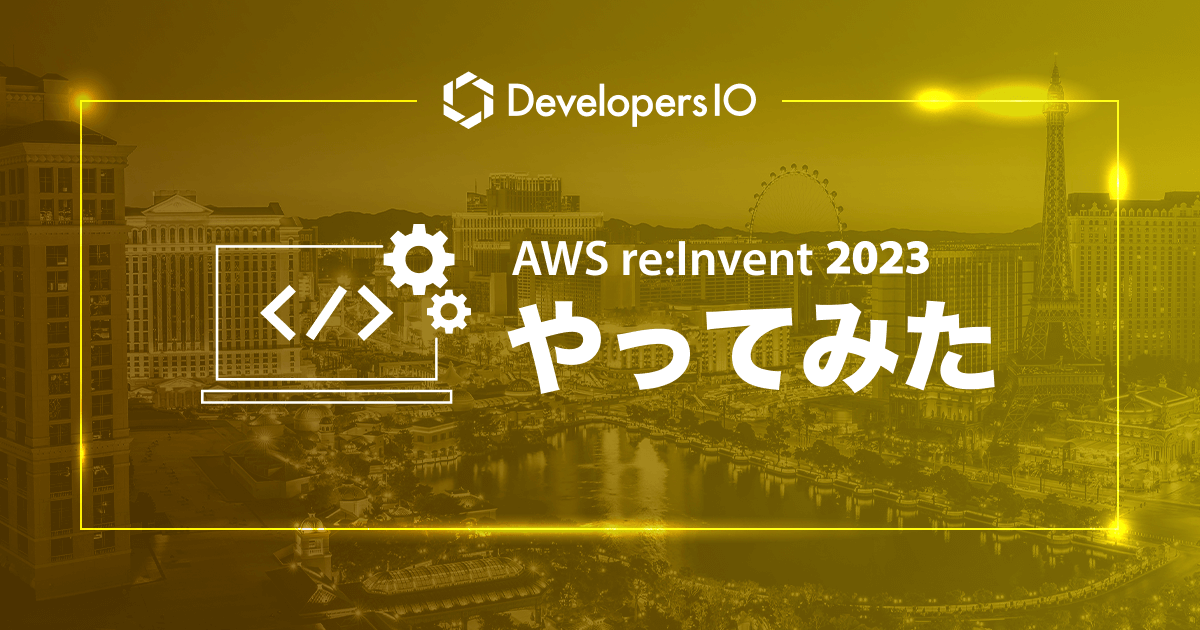Amazon Translate
この記事は公開されてから1年以上経過しています。情報が古い可能性がありますので、ご注意ください。
Hi, this is Charu from Classmethod. In this hands-on blog, we will explore the key features and functionalities of Amazon Translate.
What is Amazon Translate?
Amazon Translate is a cloud-based neural machine translation service provided by Amazon Web Services (AWS). Translate provides accurate text translations and end-to-end encryption, ensuring that all information is kept private. Built for scale, it efficiently translates large volumes of text and maintains high performance under demand. It also pairs well with AWS products, offering robust encryption and data privacy. Amazon Translate supports a wide range of language pairs and provides a cost-effective solution for businesses to localise their content and communicate with international audiences.
Let's get started!
1. Translating Text Using the Amazon Translate Console:


2. Python Code Example for Setting Up Amazon Translate:
import boto3
# Create an Amazon Translate client
translate = boto3.client('translate', region_name='ap-northeast-1')
# Function to translate text using the console
def translate_text_console(source_text, source_language_code, target_language_code):
response = translate.translate_text(Text=source_text, SourceLanguageCode=source_language_code, TargetLanguageCode=target_language_code)
return response['TranslatedText']
# Example usage
source_text = "Hello, how are you?"
source_language_code = "en"
target_language_code = "ja"
translated_text = translate_text_console(source_text, source_language_code, target_language_code)
print(f"Translated Text: {translated_text}")

Let's understand the code above-
Integrating Amazon Translate into Your Applications:
Amazon Translate provides SDKs and code samples for various programming languages, making it easy to integrate translation capabilities into your applications. Whether you're developing a website, mobile app, or backend service, you can leverage the Amazon Translate API to provide seamless translation experiences to your users.
Conclusion:
In this blog, we explored Amazon Translate and its capabilities for breaking down language barriers. We learned how to set up Amazon Translate, translate text using both the console and API and integrate translation into applications. By leveraging Amazon Translate, businesses can now communicate and engage with a global audience more effectively than ever before.
Thank you for reading!
Happy Learning:)