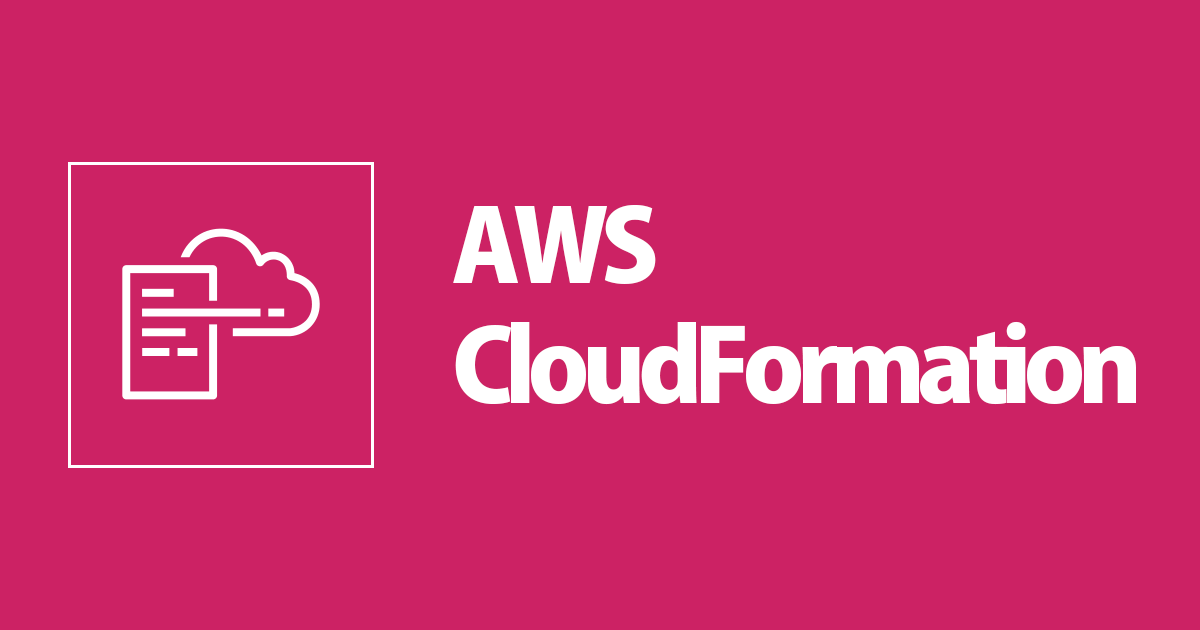
CloudFormationでVPCフローログを設定する (CloudWatch版)
2019.08.13
この記事は公開されてから1年以上経過しています。情報が古い可能性がありますので、ご注意ください。
VPCフローログをCloudFormationで設定する機会がありましたので、紹介させていただきます。S3とCloudWatch Logsへ保存できますが、今回はCloudWatch Logsへ保存したいと思います。
IAM Role
- CloudWatch Logsへログを保存するための必要最小限の権限で作成しています。
#--------------------------------------------------------------------
VpcFlowLogsIamRole:
#--------------------------------------------------------------------
Type: "AWS::IAM::Role"
Properties:
RoleName: !Sub ${SystemName}-${Env}-flowlogs-role
AssumeRolePolicyDocument:
Version: "2012-10-17"
Statement:
- Effect: Allow
Principal:
Service:
- "vpc-flow-logs.amazonaws.com"
Action:
- "sts:AssumeRole"
Policies:
- PolicyName: !Sub ${SystemName}-${Env}-flowlogs-policy
PolicyDocument:
Version: "2012-10-17"
Statement:
- Effect: Allow
Action:
- "logs:CreateLogGroup"
- "logs:CreateLogStream"
- "logs:PutLogEvents"
- "logs:DescribeLogGroups"
- "logs:DescribeLogStreams"
Resource: "*"
LogGroup
- フローログを保存するロググループを作成します。
- 一定期間後に削除するように
RetentionInDaysを指定しています。
#--------------------------------------------------------------------
VpcFlowLogsLogGroup:
#--------------------------------------------------------------------
Type: "AWS::Logs::LogGroup"
Properties:
LogGroupName: !Sub ${SystemName}-${Env}-vpc-flowlogs
RetentionInDays: !Ref RetentionInDays
FlowLog
- VPCフローログを作成します。
- VPCは別スタックで作成している想定です。環境に合わせて変更してください。
#--------------------------------------------------------------------
VpcFlowLogs:
#--------------------------------------------------------------------
Type: "AWS::EC2::FlowLog"
Properties:
ResourceType: "VPC"
ResourceId:
Fn::ImportValue: !Sub ${SystemName}-${Env}-vpc
TrafficType: !Ref TrafficType
DeliverLogsPermissionArn: !GetAtt VpcFlowLogsIamRole.Arn
LogGroupName: !Ref VpcFlowLogsLogGroup
テンプレート全体
パラメータ、リソース名などはお好みで変更してください。
---
AWSTemplateFormatVersion: '2010-09-09'
Description: VPC Flow Logs
#--------------------------------------------------------------------
Parameters:
#--------------------------------------------------------------------
SystemName:
Description: This value is used as the resource prefix.
Type: String
Default: example
MinLength: 1
Env:
Description: Environment Name
Type: String
Default: dev
AllowedValues: [ dev ]
TrafficType:
Description: The type of traffic to log.
Type: String
Default: ALL
AllowedValues: [ ACCEPT, REJECT, ALL ]
RetentionInDays:
Description: The number of days to retain the log events in the specified log group.
Type: Number
Default: 30
AllowedValues: [ 1, 3, 5, 7, 14, 30, 60, 90, 120, 150, 180, 365, 400, 545, 731, 1827, 3653 ]
#--------------------------------------------------------------------
Resources:
#--------------------------------------------------------------------
#--------------------------------------------------------------------
VpcFlowLogs:
#--------------------------------------------------------------------
Type: "AWS::EC2::FlowLog"
Properties:
ResourceType: "VPC"
ResourceId:
Fn::ImportValue: !Sub ${SystemName}-${Env}-vpc
TrafficType: !Ref TrafficType
DeliverLogsPermissionArn: !GetAtt VpcFlowLogsIamRole.Arn
LogGroupName: !Ref VpcFlowLogsLogGroup
#--------------------------------------------------------------------
VpcFlowLogsLogGroup:
#--------------------------------------------------------------------
Type: "AWS::Logs::LogGroup"
Properties:
LogGroupName: !Sub ${SystemName}-${Env}-vpc-flowlogs
RetentionInDays: !Ref RetentionInDays
#--------------------------------------------------------------------
VpcFlowLogsIamRole:
#--------------------------------------------------------------------
Type: "AWS::IAM::Role"
Properties:
RoleName: !Sub ${SystemName}-${Env}-flowlogs-role
AssumeRolePolicyDocument:
Version: "2012-10-17"
Statement:
- Effect: Allow
Principal:
Service:
- "vpc-flow-logs.amazonaws.com"
Action:
- "sts:AssumeRole"
Policies:
- PolicyName: !Sub ${SystemName}-${Env}-flowlogs-policy
PolicyDocument:
Version: "2012-10-17"
Statement:
- Effect: Allow
Action:
- "logs:CreateLogGroup"
- "logs:CreateLogStream"
- "logs:PutLogEvents"
- "logs:DescribeLogGroups"
- "logs:DescribeLogStreams"
Resource: "*"
終わりに
普段はあまり参照することのないフローログですが、通信できないなどの障害があった場合には、調査で見ることも多いかと思います。このテンプレートがお役に立てば幸いです。









