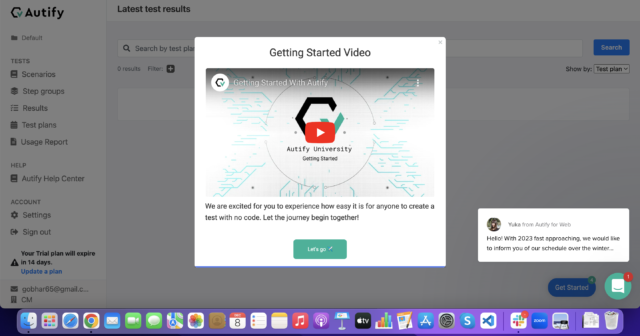Different ways to create Autify Trial Account
この記事は公開されてから1年以上経過しています。情報が古い可能性がありますので、ご注意ください。
Autify
Software testing automation platform run by AI that creates, manages, executes and reports on tests. It encourages anyone to automate E2E tests for web and mobile applications just by recording interaction by it's chrome extension and automatically run these test on various PC and browsers. It also updates its test scenario when there are changes in application. It helps in delivering the best version of product ion time.
Demo
Go to autify website here and click on free trail
 Here you can create account 2 ways, First way is signup with your google account or another way is by entering your personal details.
Here you can create account 2 ways, First way is signup with your google account or another way is by entering your personal details.
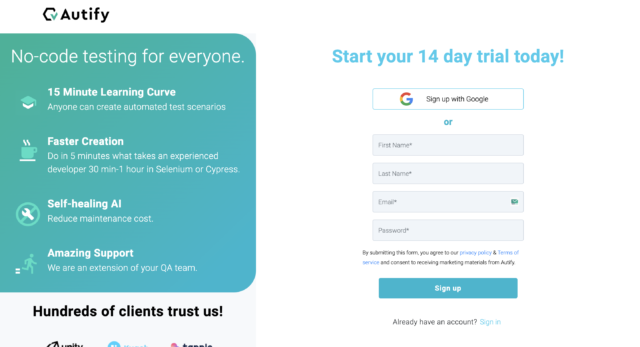
First i'll be creating account using google account, click on sign up with google
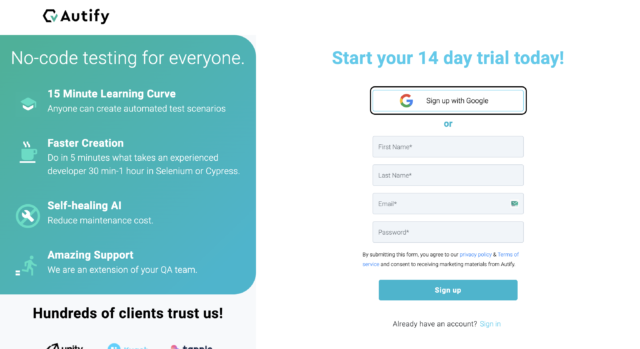 Choose the Google account
Choose the Google account
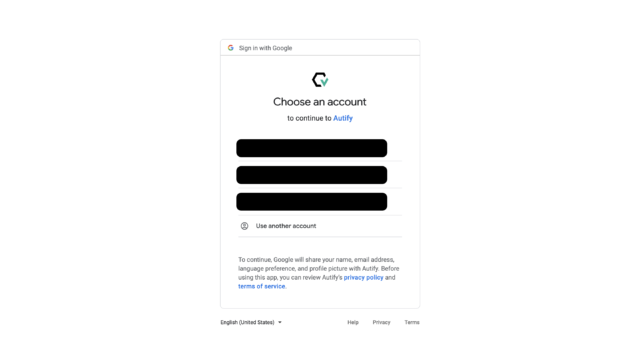 Enter username, company name, time zone of your choice and click on create workspace
Enter username, company name, time zone of your choice and click on create workspace
 After answering the further questions, click on submit
After answering the further questions, click on submit
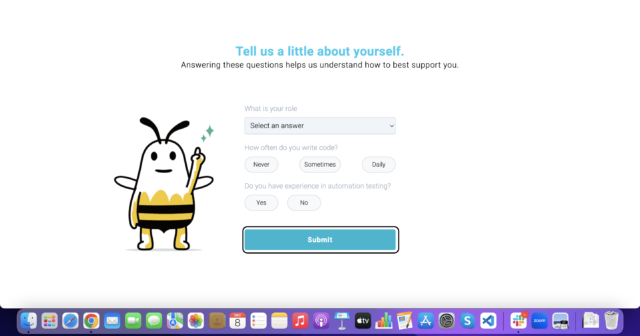 Greeted with getting started video
Greeted with getting started video
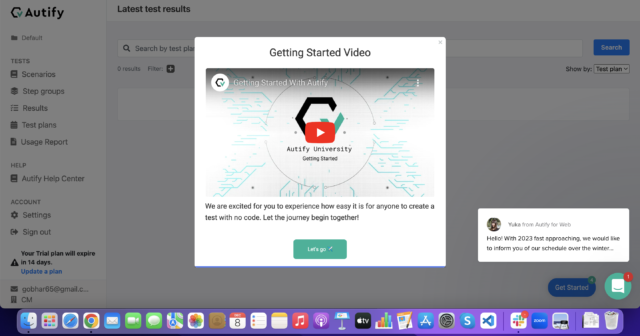
Second way by entering details and click on signup
 Rest is the same procedure as above, Enter username, company name, time zone of your choice and click on create workspace
Rest is the same procedure as above, Enter username, company name, time zone of your choice and click on create workspace
 After answering the further questions, click on submit
After answering the further questions, click on submit
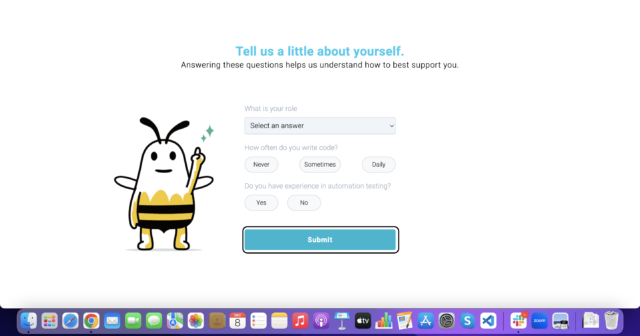 Greeted with getting started video
Greeted with getting started video