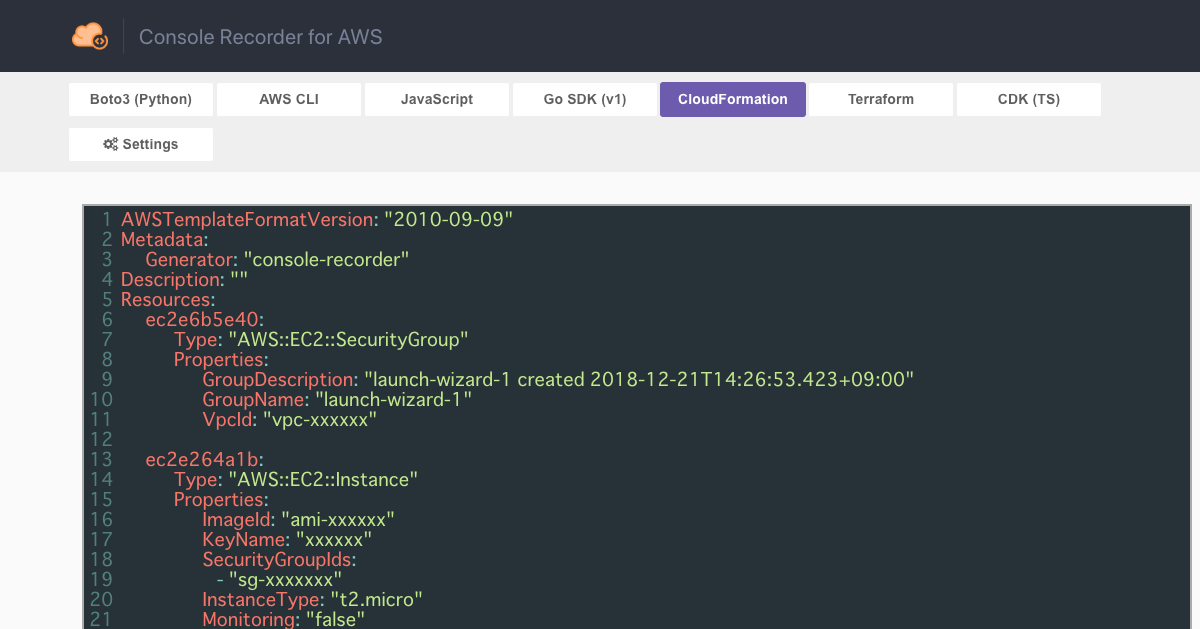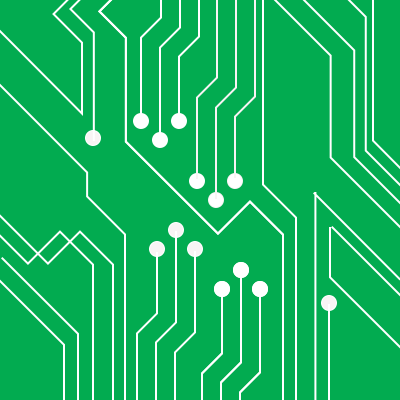
AWS SDK for Goとgobotを使ってAmazon Kinesisにデータ投入する
はじめに
先日からAWS SDK for Goが(僕の中で)盛り上がってます。今回はAWS SDK for Goとgobotを使って、Intel Edisonからセンサーデータを取得し、Amazon Cognitoで認証した上でAmazon Kinesisにデータ投入してみます。
やってみた
Amazon Cognitoのセットアップ
Amazon Cognitoはまだ東京リージョンで使えないため、us-east-1でセットアップします。AWS管理コンソールからCognito画面を開きます。[Get Started Now]ボタンをクリックします。
[Create New Identity Pool]画面で、[Identity Pool Name]に今回使うアイデンティティプールの名前を入力します。また未認証のゲストユーザーとしてアクセスするために、[Enable Access to Unauthenticated Identities]をチェックし、[Create Pool]ボタンをクリックします。
一緒に認証ユーザー用と未認証ユーザー用のIAM Roleが作られますので、そのまま[Update Roles]ボタンをクリックします。
これでCognitoのセットアップは完了です。
IAMユーザーのセットアップ
上記のCognitoで作られた未認証ユーザー用のIAM Roleは、以下のポリシーしか持っていません。
{
"Version": "2012-10-17",
"Statement": [{
"Action": [
"mobileanalytics:PutEvents",
"cognito-sync:*"
],
"Effect": "Allow",
"Resource": [
"*"
]
}]
}
このためKinesisにPutRecordできるようにポリシーを追加します。今回はちょっと手を抜いて、Kinesisに対してフルアクセスでポリシーを追加しました。
Kinesisのセットアップ
Kinesisも特に難しいことは無く、[Stream Name]を指定するだけです。またシェード数は1にしておきます。
開発環境のセットアップ
AWS SDK for GoについてはAWS SDK for Go ファーストインプレッションをご覧下さい。
またgobotについてはgobotを使ってGo言語でIntel Edisonを動かすをご覧下さい。
Intel EdisonはA0にGrove - Temperature Sensorを繋いだ状態になっています。
ソースコード
package main
import (
"fmt"
"time"
"github.com/awslabs/aws-sdk-go/aws"
"github.com/awslabs/aws-sdk-go/gen/cognito/identity"
"github.com/awslabs/aws-sdk-go/gen/kinesis"
"github.com/hybridgroup/gobot"
"github.com/hybridgroup/gobot/platforms/gpio"
"github.com/hybridgroup/gobot/platforms/intel-iot/edison"
)
const (
CognitoRegion = "us-east-1"
DefaultRegion = "ap-northeast-1"
AccountID = "XXXXXXXXXX"
IdentityPoolID = "us-east-1:XXXX-XXXX-XXXX-XXXX-XXXX"
)
var awsCreds = aws.Creds("", "", "")
func main() {
// IdentityID取得
cognitoCli := cognitoidentity.New(awsCreds, CognitoRegion, nil)
cognitoGetIdParams := &cognitoidentity.GetIDInput{
AccountID: aws.String(AccountID),
IdentityPoolID: aws.String(IdentityPoolID),
}
cognitoGetIDResp, err := cognitoCli.GetID(cognitoGetIdParams)
if err != nil {
panic(err)
}
identityId := *cognitoGetIDResp.IdentityID
// Credentials取得
cognitoGetCredParams := &cognitoidentity.GetCredentialsForIdentityInput{
IdentityID: aws.String(identityId),
}
cognitoGetCredResp, err := cognitoCli.GetCredentialsForIdentity(cognitoGetCredParams)
if err != nil {
panic(err)
}
accessKey := *cognitoGetCredResp.Credentials.AccessKeyID
secretKey := *cognitoGetCredResp.Credentials.SecretKey
sessionToken := *cognitoGetCredResp.Credentials.SessionToken
// Kinesis操作の準備
kinesisCreds := aws.Creds(accessKey, secretKey, sessionToken)
kinesisCli := kinesis.New(kinesisCreds, DefaultRegion, nil)
// gobot
gbot := gobot.NewGobot()
e := edison.NewEdisonAdaptor("edison")
sensor := gpio.NewAnalogSensorDriver(e, "sensor", "0")
work := func() {
gobot.Every(1*time.Second, func() {
data, err := sensor.Read()
if err != nil {
panic(err)
}
record := &kinesis.PutRecordInput{
Data: []byte{byte(data)},
PartitionKey: aws.String("temperature"),
StreamName: aws.String("gobot"),
}
kinesisResp, err := kinesisCli.PutRecord(record)
if err != nil {
panic(err)
}
fmt.Println(data)
fmt.Println(*kinesisResp.SequenceNumber)
fmt.Println(*kinesisResp.ShardID)
})
}
robot := gobot.NewRobot("sensorBot",
[]gobot.Connection{e},
[]gobot.Device{sensor},
work,
)
gbot.AddRobot(robot)
gbot.Start()
}
実行結果
go buildして出来上がったバイナリファイルをscpでIntel Edisonに転送し、Intel Edison上で実行すると、以下のように結果が出力されます。
2206 49547607889839299170133768794339870045608541285689327618 shardId-000000000000
AWS CLIを使ってkinesisにデータが格納されていることを確認します。
$ aws kinesis get-shard-iterator --stream-name edison --shard-id shardId-000000000000 --shard-iterator-type AT_SEQUENCE_NUMBER --region ap-northeast-1 --starting-sequence-number "49547607889839299170133768794339870045608541285689327618"
{
"ShardIterator": "AAAAAAAAAAE0AVfUb5up3JZwGtL5iGFzbyq4oYMB3IDP0BfW6S+CO57jiPsOe5g1LhLmgXCn8O1uxoA/FCvlHWVMAhMQshFnE+C5WjgzT5jOy28h6+g7a/glbBhTSRw0ya9NI/z5ONN5PW/VFJfELRZkf4+ig1CD6LMNTZozK7uqKuiY1mDmvnE5UZVasma1kKmN2i71L/s="
}
$ aws kinesis get-records --region ap-northeast-1 --shard-iterator "AAAAAAAAAAE0AVfUb5up3JZwGtL5iGFzbyq4oYMB3IDP0BfW6S+CO57jiPsOe5g1LhLmgXCn8O1uxoA/FCvlHWVMAhMQshFnE+C5WjgzT5jOy28h6+g7a/glbBhTSRw0ya9NI/z5ONN5PW/VFJfELRZkf4+ig1CD6LMNTZozK7uqKuiY1mDmvnE5UZVasma1kKmN2i71L/s="
{
"Records": [
{
"PartitionKey": "temperature",
"Data": "ng==",
"SequenceNumber": "49547607889839299170133768794339870045608541285689327618"
}
],
"NextShardIterator": "AAAAAAAAAAEw+BYIGZ4URFQWndzqaSIUSiebXrt1C673wZ2U4u1LibWIGNbFApDWAwxH/E1L38UtyfkXYhbZzTe6QPGK7Sbhxu8C6ljF9QJr/VaWyVwstiOndpbgGzXGtPhpOQ5SuETONigRV0PTGDPfqO2hp825HWoa6RAIVQCMiGTmrO2tDv9pzmbk9/5OYTEln3GkF4E="
}
ちゃんと入ってますね!
さいごに
AWS SDK for Goによって、こういったIoTの世界でも簡単にプログラムが作れるようになります。正式リリースが楽しみですね!