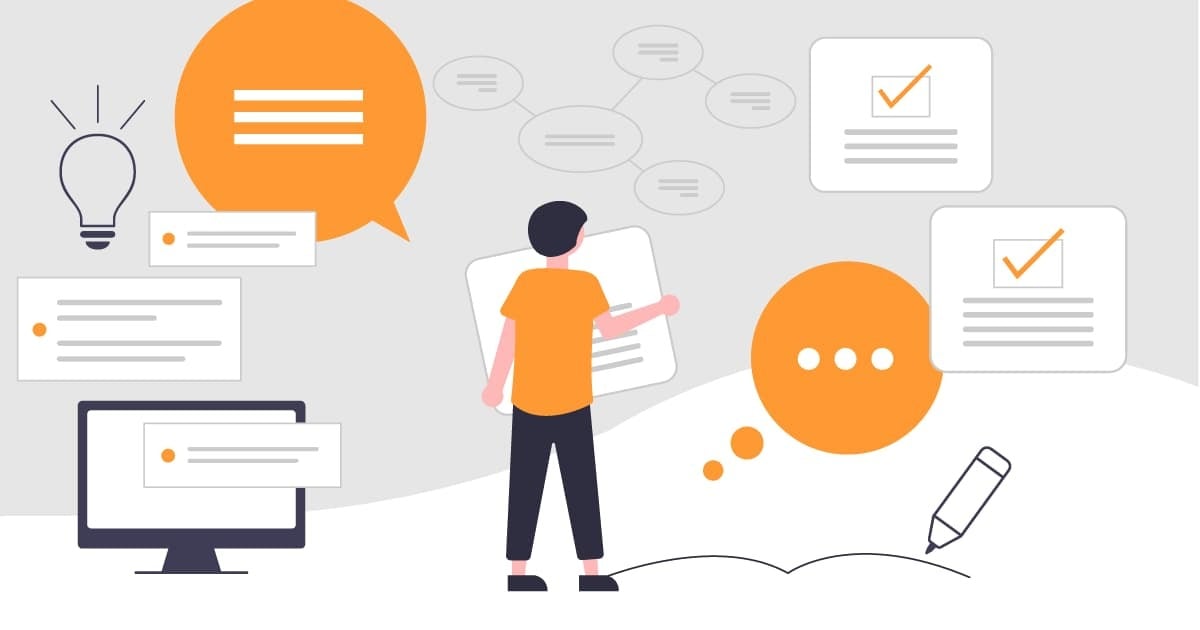Get server data using osquery
Osquery can get be used to retrieve device data using SQL commands. Specifically, it is possible to get data in Tables.
Downloading & Installing
Windows, macOS, CentOS, FreeBSD, and almost every Linux OS released since 2011 are supported with no dependencies.
Let's try installing it by referring to Downloading & Installing Osquery .
For example, I am installing to CentOS7 below.
$ curl -L https://pkg.osquery.io/rpm/GPG | sudo tee /etc/pki/rpm-gpg/RPM-GPG-KEY-osquery $ sudo yum-config-manager --add-repo https://pkg.osquery.io/rpm/osquery-s3-rpm.repo $ sudo yum-config-manager --enable osquery-s3-rpm $ sudo yum install osquery
Execute osqueryi
Let’s now try using interactive mode as an example.
# osqueryi Using a virtual database. Need help, type '.help' osquery>
meta command
.tables
to list all tables
osquery> .table => acpi_tables => apt_sources => arp_cache [...]
.schema table_name
to list the schema
osquery> .schema shell_history CREATE TABLE shell_history(`uid` BIGINT, `time` INTEGER, `command` TEXT, `history_file` TEXT);
pragma table_info(table_name);
to display table details
osquery> pragma table_info(shell_history); +-----+--------------+---------+---------+------------+----+ | cid | name | type | notnull | dflt_value | pk | +-----+--------------+---------+---------+------------+----+ | 0 | uid | BIGINT | 0 | | 0 | | 1 | time | INTEGER | 0 | | 0 | | 2 | command | TEXT | 0 | | 0 | | 3 | history_file | TEXT | 0 | | 0 | +-----+--------------+---------+---------+------------+----+
Execute query
load_average
to display system load average
osquery> select * from load_average; +--------+----------+ | period | average | +--------+----------+ | 1m | 0.000000 | | 5m | 0.010000 | | 15m | 0.050000 | +--------+----------+
block_devices
to display block devices
osquery> select * from block_devices; +------------+-----------+--------+-------+----------+------------+--------------------------------------+------+-------+ | name | parent | vendor | model | size | block_size | uuid | type | label | +------------+-----------+--------+-------+----------+------------+--------------------------------------+------+-------+ | /dev/xvda | | | | 16777216 | 512 | | | | | /dev/xvda1 | /dev/xvda | | | 16775168 | | ********-****-****-****-************ | xfs | | +------------+-----------+--------+-------+----------+------------+--------------------------------------+------+-------+
last
to display login history
osquery> select * from last where username like 'centos'; +----------+-------+-------+------+------------+-----------------------------------+ | username | tty | pid | type | time | host | +----------+-------+-------+------+------------+-----------------------------------+ | centos | pts/0 | 10158 | 7 | 1519072204 | ***.***.***.2 | | centos | pts/0 | 1185 | 7 | 1519073094 | ***.***.***.2 | | centos | pts/1 | 21429 | 7 | 1519113254 | d***-***-***-***.******.*****.net | | centos | pts/0 | 2815 | 7 | 1519113982 | d***-***-***-***.******.*****.net | | centos | pts/1 | 13023 | 7 | 1519405082 | ***.***.***.2 | | centos | pts/1 | 13054 | 7 | 1519405100 | ***.***.***.2 | | centos | pts/2 | 15834 | 7 | 1519415807 | ***.***.***.2 | | centos | pts/2 | 16006 | 7 | 1519415868 | ***.***.***.2 | | centos | pts/0 | 27795 | 7 | 1519456885 | d***-***-***-***.******.*****.net | +----------+-------+-------+------+------------+-----------------------------------+
memory_info
to display memory information in bytes
osquery> select * from memory_info; +--------------+-------------+---------+-----------+-------------+------------+-----------+------------+-----------+ | memory_total | memory_free | buffers | cached | swap_cached | active | inactive | swap_total | swap_free | +--------------+-------------+---------+-----------+-------------+------------+-----------+------------+-----------+ | 3973382144 | 1826029568 | 2117632 | 669937664 | 0 | 1718042624 | 256385024 | 0 | 0 | +--------------+-------------+---------+-----------+-------------+------------+-----------+------------+-----------+
mode
We can set output mode using .mode MODE.
.mode MODE Set output mode where MODE is one of:
csv Comma-separated values
column Left-aligned columns see .width
line One value per line
list Values delimited by .separator string
pretty Pretty printed SQL results (default)
We can change the mode and get ec2_instance_metadata table data.
ec2_instance_metadata
to display EC2 instance metadata
osquery> .mode line
osquery> select * from ec2_instance_metadata;
instance_id = i-*****************
instance_type = t2.medium
architecture = x86_64
region = us-west-2
availability_zone = us-west-2c
local_hostname = ip-***-***-***-***.us-west-2.compute.internal
local_ipv4 = ***.***.***.***
mac = **:**:**:**:**:**
security_groups = defaultCentOS 7 -x86_64- - with Updates HVM-1801_01-AutogenByAWSMP-
iam_arn = arn:aws:iam::************:instance-profile/iamrolename
ami_id = ami-********
reservation_id = r-********
account_id = ********
ssh_public_key = ssh-rsa ********
Execute pipe a query as stdin
ec2_instance_tags
to display EC2 instance tags
$ echo "select * from ec2_instance_tags;" | osqueryi --json | jq .
I0225 20:11:24.138509 5701 http_client.cpp:309] HTTP(S) request re-directed to: http://169.254.169.254/latest/meta-data/iam/security-credentials/
[
{
"instance_id": "i-*****************",
"key": "Name",
"value": "Prd"
},
{
"instance_id": "i-*****************",
"key": "Service",
"value": "Dev"
}
]
Conclusion
We illustrated how to get server data using osquery commands.