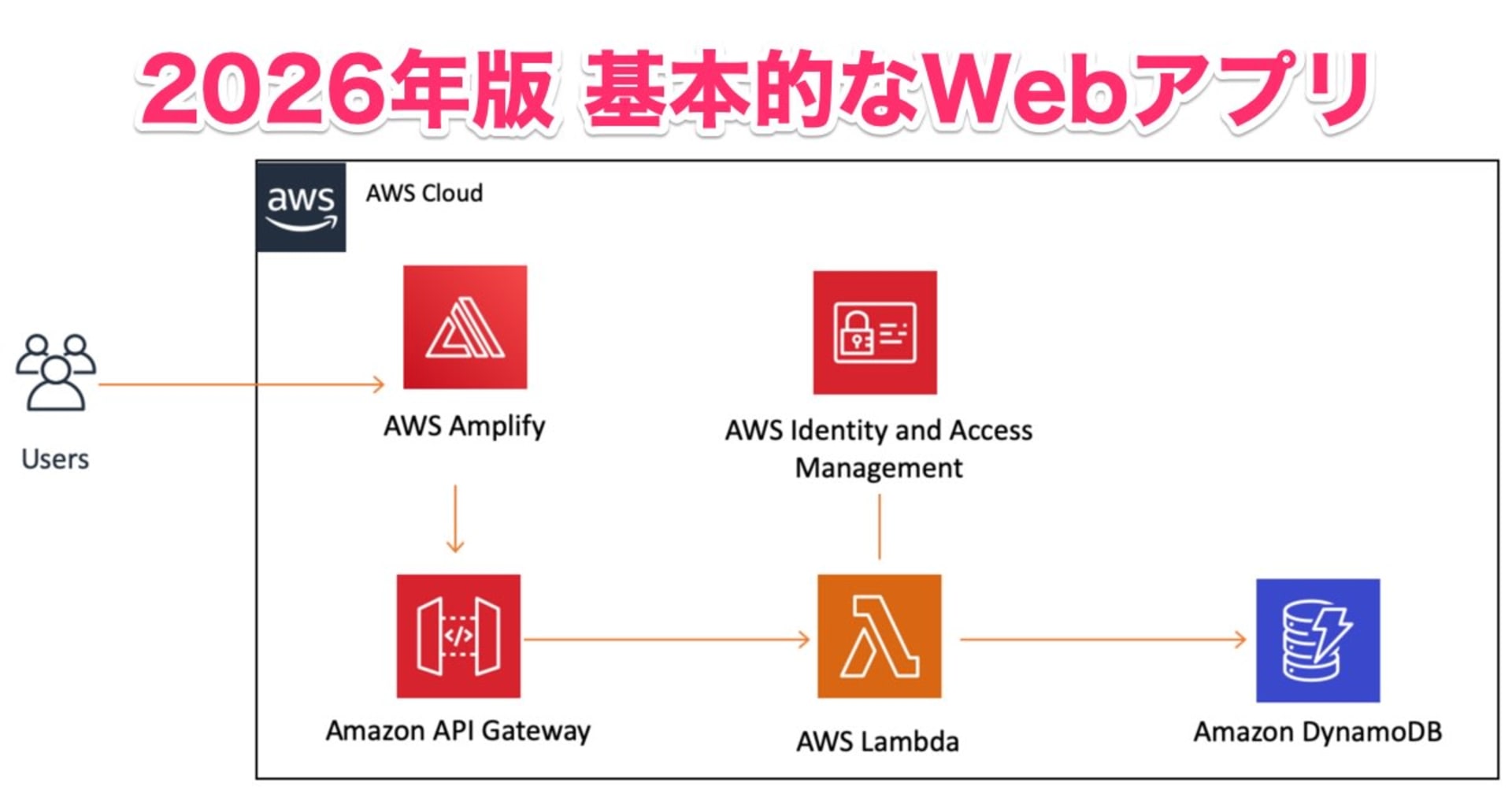OAuth認証でGoogle Calendar APIに接続する(python編)
2016.12.04
この記事は公開されてから1年以上経過しています。情報が古い可能性がありますので、ご注意ください。
ベルリンの半瀬です。
はじめに
いつもながら初心者向けです。Google Calendar API を初めて触ったので、備忘メモでまとめます。
基本的な OAuth認証でのアクセス方法を確認しました。
Google Calendar API
Google Calendar API リファレンス
やってみました
リファレンスを読んでpythonサンプルの動作確認をしてみます。
Google Calendar API Python Quickstart
必要なものは、
- Python 2.6以上
- pip
- Webブラウザ
- Googleアカウント(Googleカレンダーが有効なもの)
です。
Step1: Turn on the Google Calendar API
- ココからGoogle Calendar APIアプリケーションの登録をします。

- 「認証情報に進む」をクリック、

- 「プロジェクトへの認証情報への追加」画面になるので、一度「キャンセル」をします。

- 「API Manager」ダッシュボードが表示され、有効なAPIが確認できます。使用しないAPIは無効化しておいても良さそうです。

- 「認証情報」の「OAth同意画面」で「ユーザーに表示するサービス名」を設定します。この設定がないとOAuth認証ができません。

- 「認証情報」から「認証情報を作成」→「OAuthクライアントID」を選択します。

- 「クライアントIDの作成」画面でアプリケーションの種類「その他」を選択し、名前を入力。

- クライアントIDが発行されます。


- クレデンシャルを取得します。「test-hanse」をクリック→ 「JSONをダウンロード」をクリックすると、json形式でダウンロードができます。

ダウンロードした「client_secret_NNNNNNNNNN-XXXXXX.apps.googleusercontent.com」の中身{ "installed": { "client_id": "NNNNNNN-XXXXXXX.apps.googleusercontent.com", "project_id": "triple-student-151509", "auth_uri": "https://accounts.google.com/o/oauth2/auth", "token_uri": "https://accounts.google.com/o/oauth2/token", "auth_provider_x509_cert_url": "https://www.googleapis.com/oauth2/v1/certs", "client_secret": "{シークレット情報}", "redirect_uris": [ "urn:ietf:wg:oauth:2.0:oob", "http://localhost" ] } } - クレデンシャルをローカルに落としたら、サンプルコードに使用するために、「client_secret.json」にリネームしておきます。
Step 2: Install the Google Client Library
- python用のGoogle APIクライアントをインストールします。
pip install --upgrade google-api-python-client
Step 3: Set up the sample
- ここまで準備できたら以下のサンプルコードを配置します。
quickstart.pyfrom __future__ import print_function import httplib2 import os from apiclient import discovery from oauth2client import client from oauth2client import tools from oauth2client.file import Storage import datetime try: import argparse flags = argparse.ArgumentParser(parents=[tools.argparser]).parse_args() except ImportError: flags = None # If modifying these scopes, delete your previously saved credentials # at ~/.credentials/calendar-python-quickstart.json SCOPES = 'https://www.googleapis.com/auth/calendar.readonly' CLIENT_SECRET_FILE = 'client_secret.json' APPLICATION_NAME = 'Google Calendar API Python Quickstart' def get_credentials(): """Gets valid user credentials from storage. If nothing has been stored, or if the stored credentials are invalid, the OAuth2 flow is completed to obtain the new credentials. Returns: Credentials, the obtained credential. """ home_dir = os.path.expanduser('~') credential_dir = os.path.join(home_dir, '.credentials') if not os.path.exists(credential_dir): os.makedirs(credential_dir) credential_path = os.path.join(credential_dir, 'calendar-python-quickstart.json') store = Storage(credential_path) credentials = store.get() if not credentials or credentials.invalid: flow = client.flow_from_clientsecrets(CLIENT_SECRET_FILE, SCOPES) flow.user_agent = APPLICATION_NAME if flags: credentials = tools.run_flow(flow, store, flags) else: # Needed only for compatibility with Python 2.6 credentials = tools.run(flow, store) print('Storing credentials to ' + credential_path) return credentials def main(): """Shows basic usage of the Google Calendar API. Creates a Google Calendar API service object and outputs a list of the next 10 events on the user's calendar. """ credentials = get_credentials() http = credentials.authorize(httplib2.Http()) service = discovery.build('calendar', 'v3', http=http) now = datetime.datetime.utcnow().isoformat() + 'Z' # 'Z' indicates UTC time print('Getting the upcoming 10 events') eventsResult = service.events().list( calendarId='primary', timeMin=now, maxResults=10, singleEvents=True, orderBy='startTime').execute() events = eventsResult.get('items', []) if not events: print('No upcoming events found.') for event in events: start = event['start'].get('dateTime', event['start'].get('date')) print(start, event['summary']) if __name__ == '__main__': main() - サンプルコードとクレデンシャルのjsonファイルを同じディレクトリに配置。
前項でクレデンシャルファイルは「client_secret.json」にリネームしています。% ls -l total 16 -rw-r--r--@ 1 kohei-hanse test 434 12 4 10:37 client_secret.json -rw-r--r-- 1 kohei-hanse test 2629 12 4 10:48 quickstart.py drwxr-xr-x 7 kohei-hanse test 238 12 4 10:39 venv
- quickstart.pyを実行すると、以下の出力がされます。同時に、開いているブラウザでアクセス要求画面が表示されます。このとき、自分の操作したいアカウントであるかどうかを確認してください。Chromeなどで複数アカウントを開いている場合は、直近に操作していたブラウザのアカウントにアクセスされるようです。
% python quickstart.py XXXX/lib/python2.7/site-packages/oauth2client/_helpers.py:255: UserWarning: Cannot access XXXXX/.credentials/calendar-python-quickstart.json: No such file or directory warnings.warn(_MISSING_FILE_MESSAGE.format(filename)) Your browser has been opened to visit: https://accounts.google.com/o/oauth2/auth?scope=https%3A%2F%2Fwww.googleapis.com%2Fauth%2Fcalendar.readonly&redirect_uri=http%3A%2F%2Flocalhost%3A8080%2F&response_type=code&client_id=NNNNNNNN-XXXXXX.apps.googleusercontent.com&access_type=offline If your browser is on a different machine then exit and re-run this application with the command-line parameter --noauth_local_webserver - アクセス要求画面

- 「許可」をすると、このアカウントへのOAuth認証によるアクセスが可能となります。
{先ほどの出力の続き} --noauth_local_webserver Authentication successful.
Step 4: Run the sample
- 認証が通りましたので、再度実行してみます。
ちなみに処理は「ローカル時間の現時刻から直近のイベントを最大10件まで表示させる」というものです。% python quickstart.py Getting the upcoming 10 events 2016-12-04T15:00:00+01:00 test 2016-12-04T16:00:00+01:00 test2 2016-12-05T12:00:00+01:00 test3
うまく動作しました(^_^
おわり
以上、Google Calendar APIのOAuth認証による接続でした。
ふと思い立ったことがあるので、それを次回以降で確認していければと思います。
下記もご参考になれば幸いです。
Developers.IO | [iOS][Objective-C] Google Calendar API で予定を書き込んでみる
それでは〜