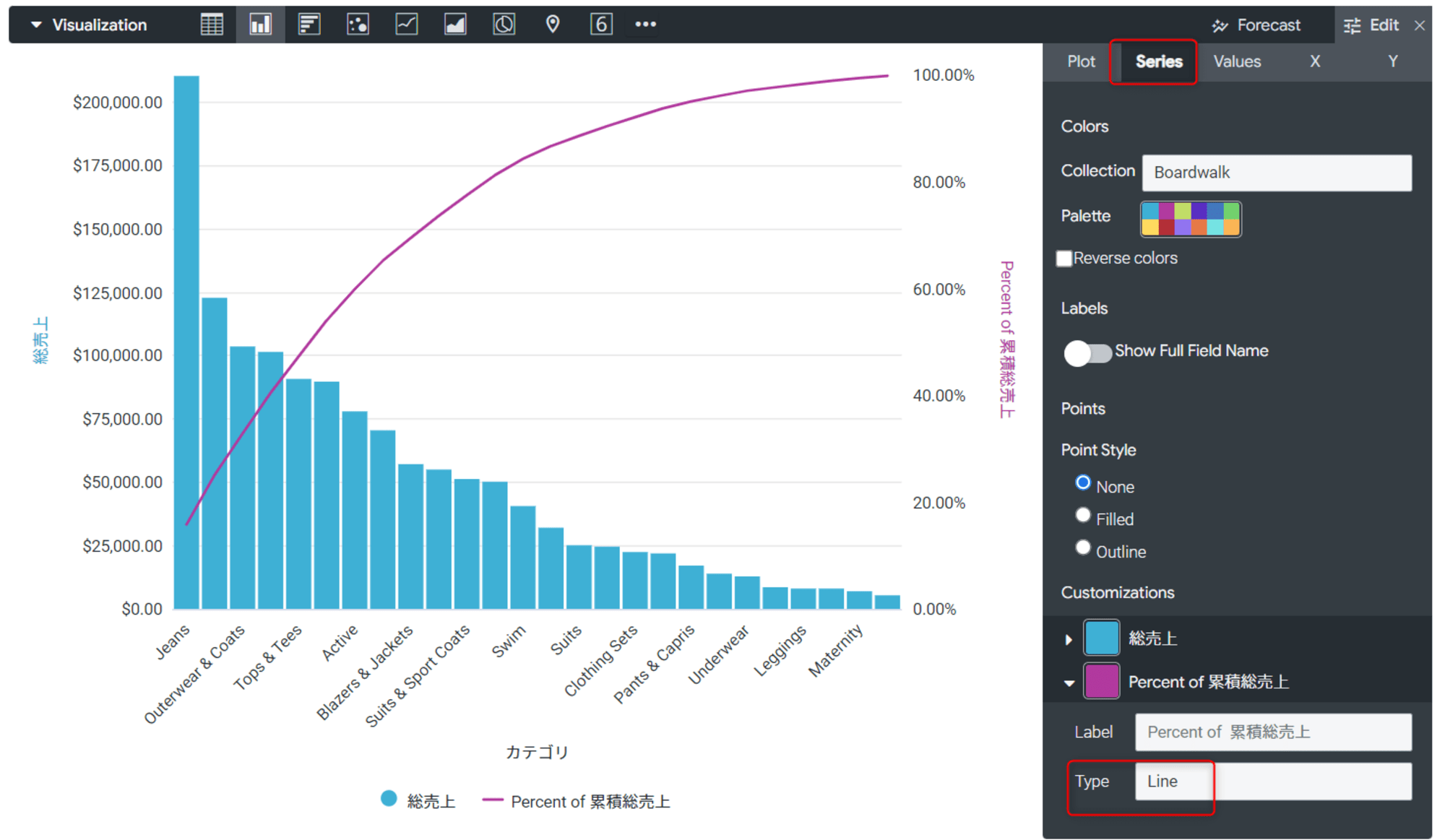Lookerでテーブル計算だけでパレート図を作成してみた
この記事は公開されてから1年以上経過しています。情報が古い可能性がありますので、ご注意ください。
さがらです。
Lookerで、テーブル計算機能だけを用いてパレート図を作成してみたので、本記事でその内容をまとめてみます。
※事前にrunning_totalなどをLookMLで定義してパレート図を作成する方法は、下記のブログが参考になると思います。
事前準備:LookML
下記のように、LookMLでdimensionとmeasureを定義しておきます。
- dimension
dimension: category {
label: "カテゴリ"
sql: TRIM(${TABLE}.category) ;;
drill_fields: [item_name]
}
- measure
measure: total_sale_price {
label: "総売上"
type: sum
value_format_name: usd
sql: ${sale_price} ;;
drill_fields: [detail*]
}
Explore上での操作
テーブル計算の作成
まずはシンプルに、LookMLで定義済のdimensionとmeasureを選択します。
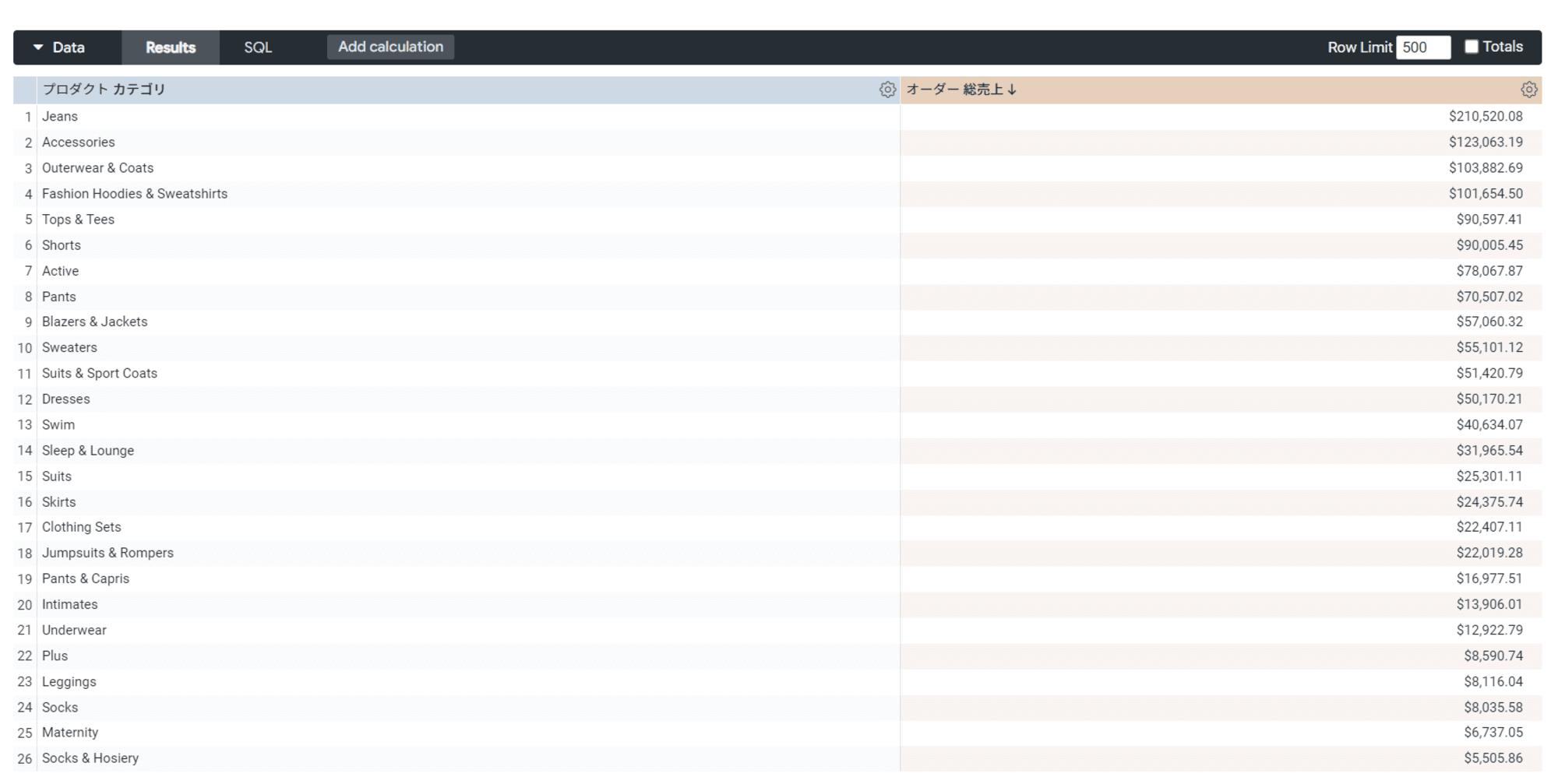
その後、Add calculationから、累積の総売上を計算するテーブル計算を作成します。
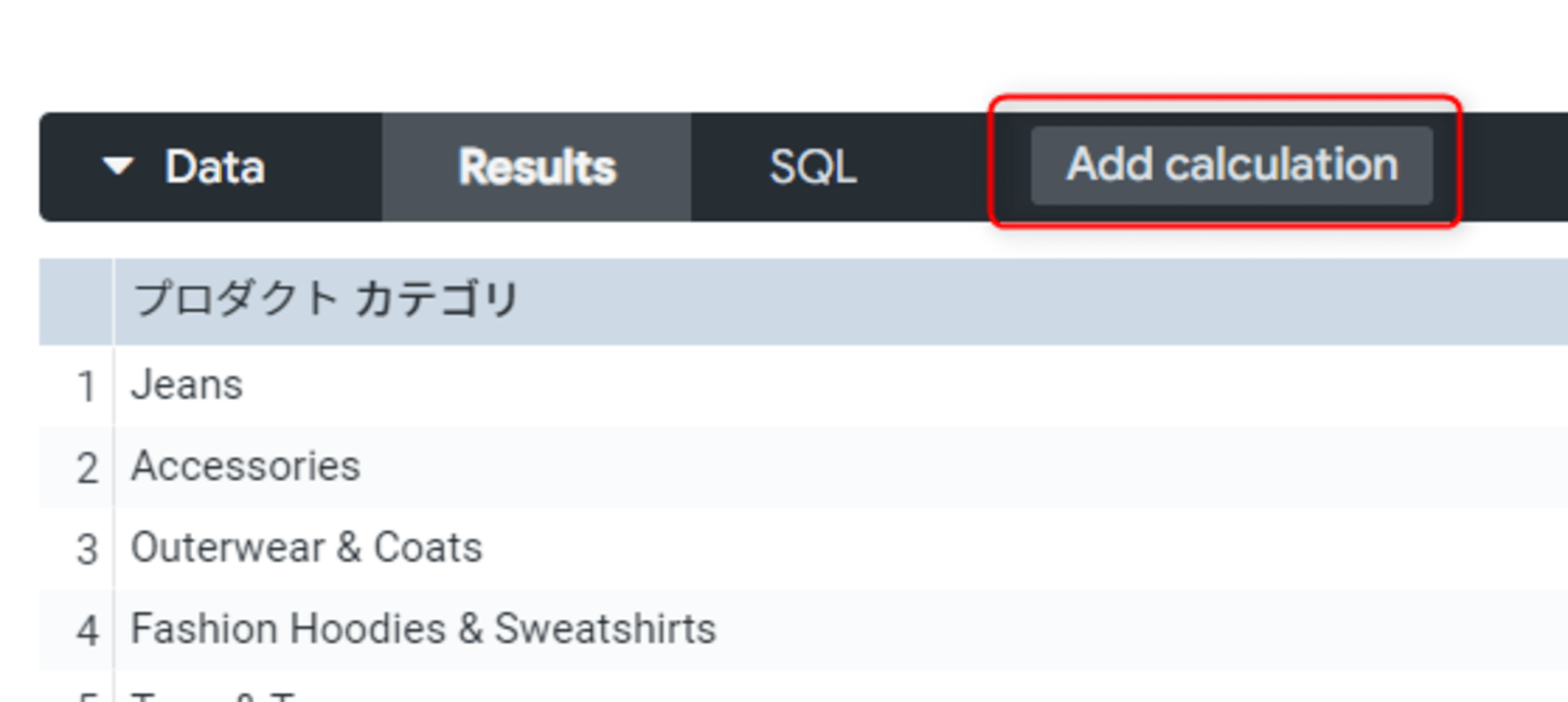
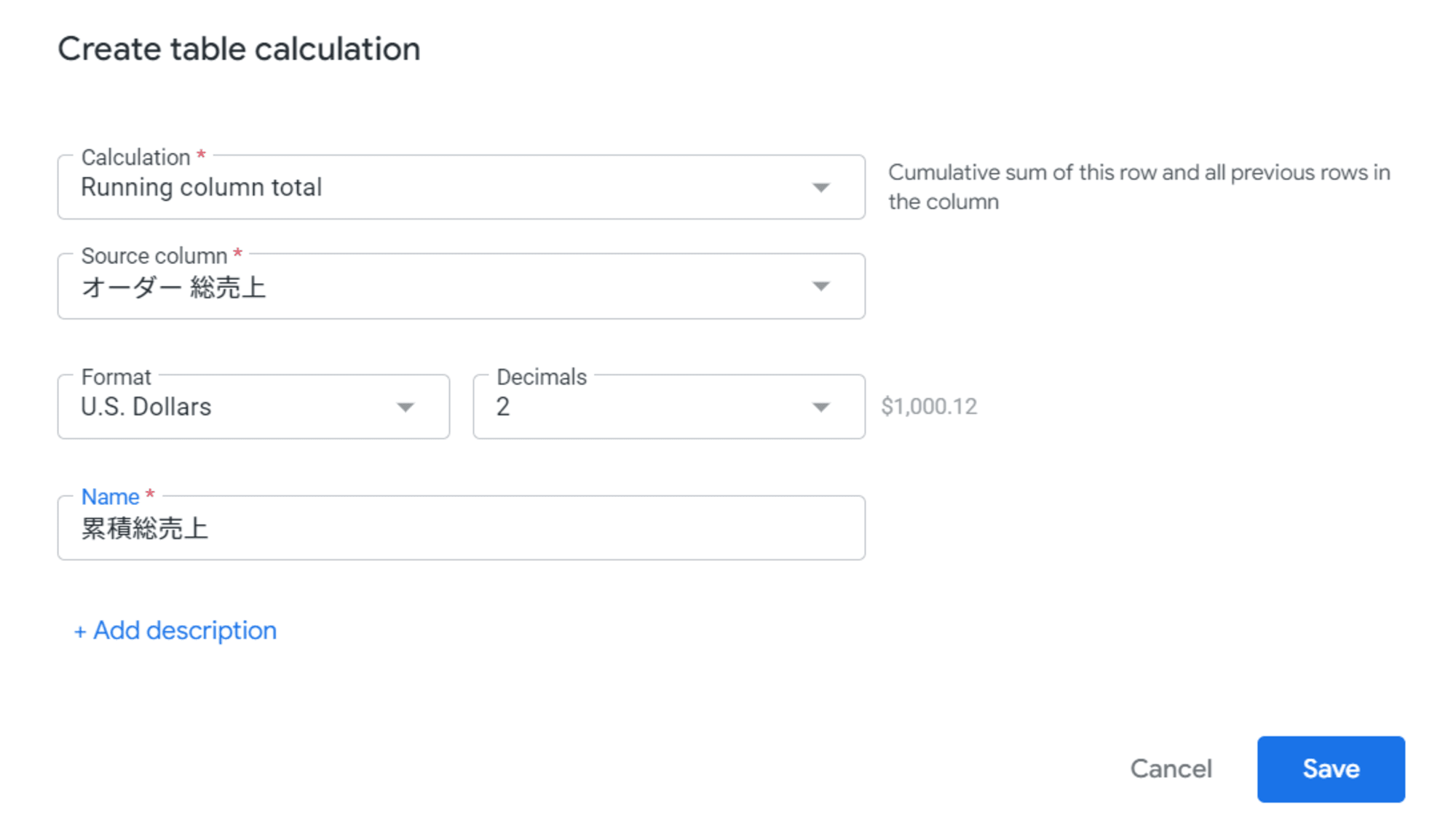
もう一つ、Add calculationから、累積総売上/総売上列の合計値を計算するテーブル計算を作成します。
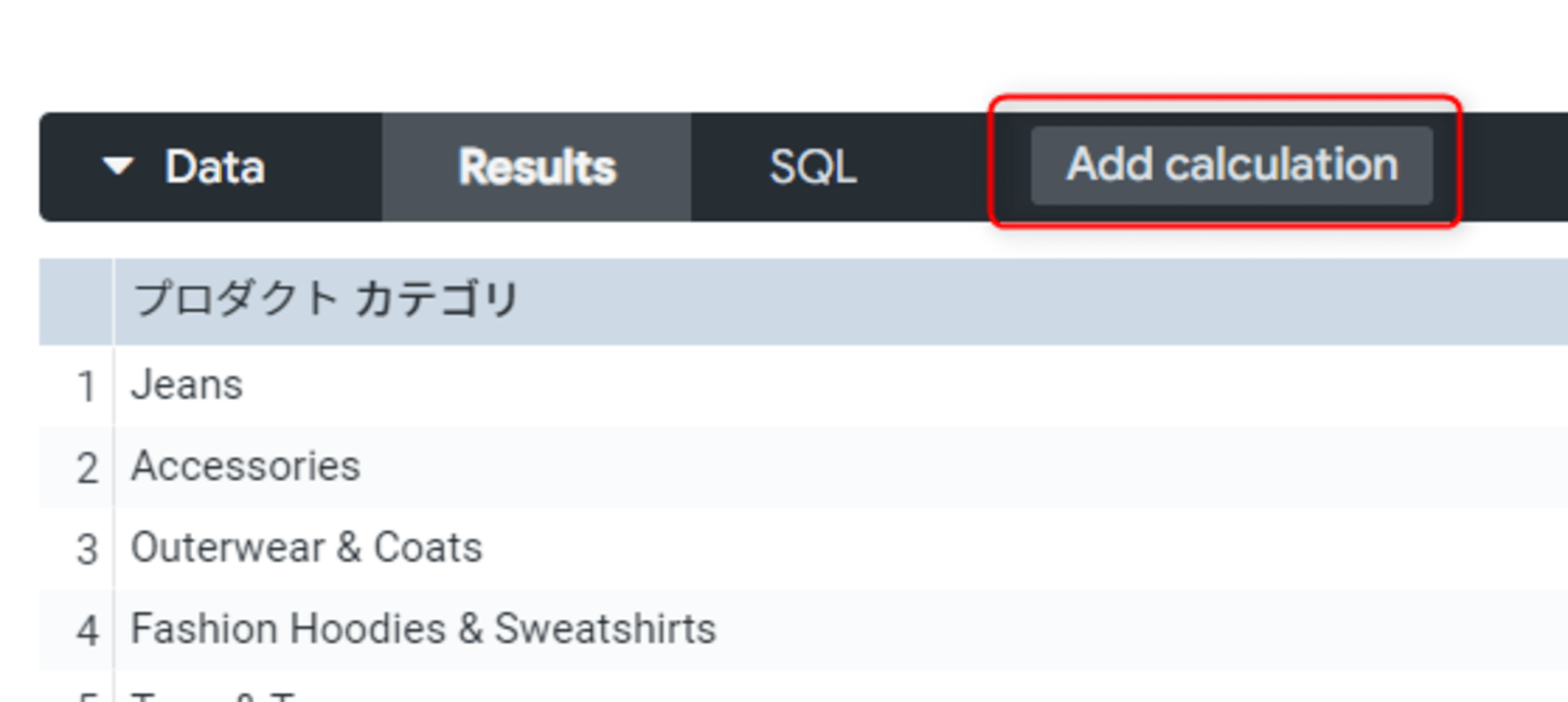
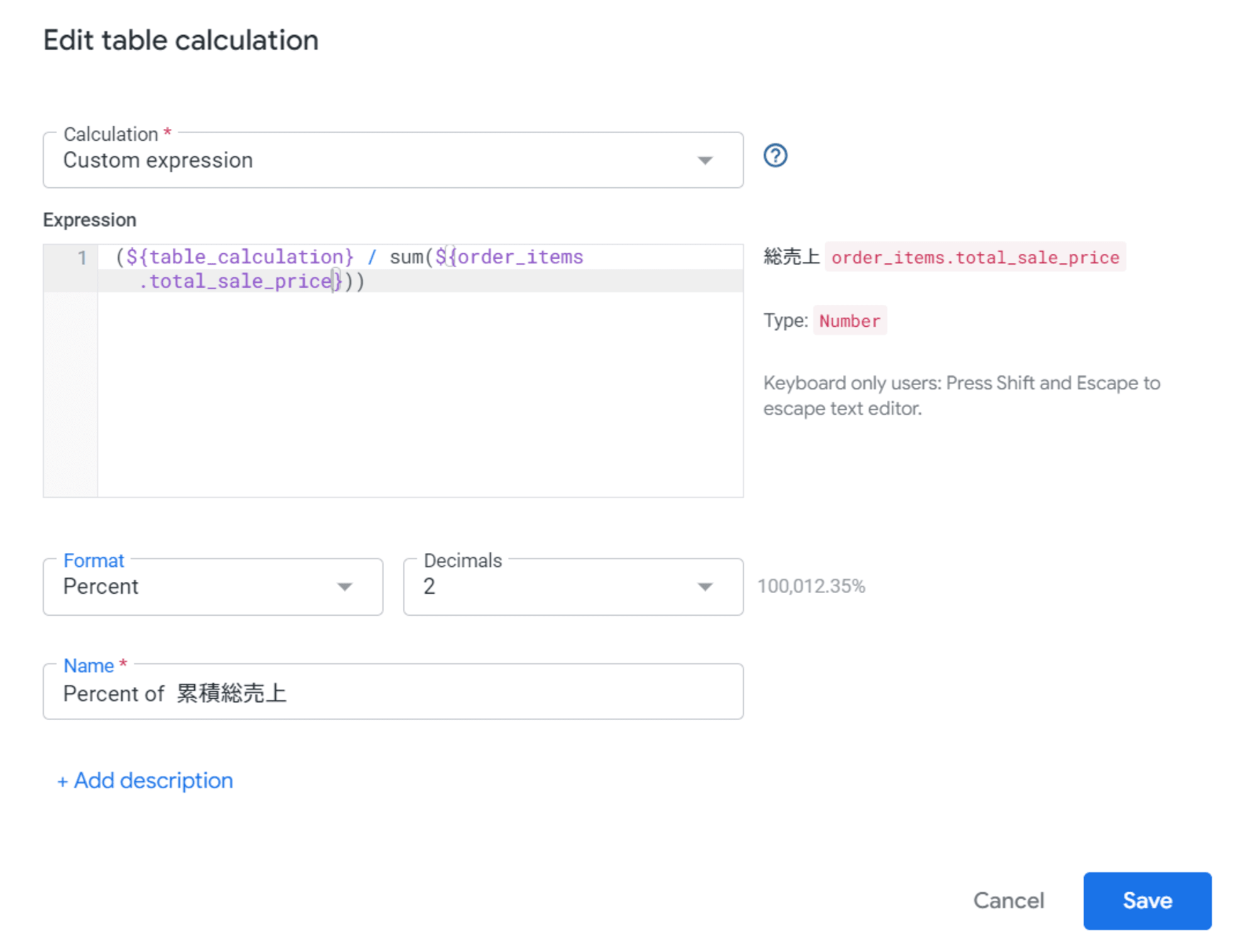
これで、パレート図を作成する準備はOKです!
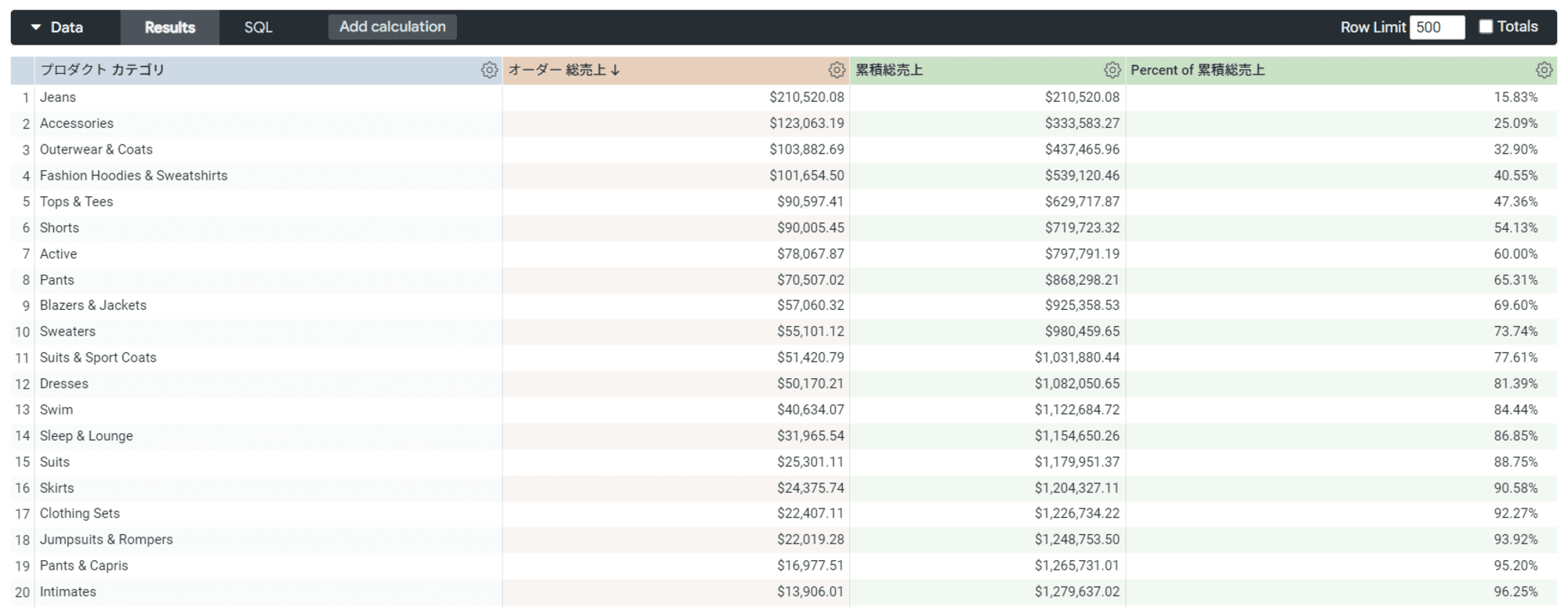
パレート図の描画
まず、累積総売上はグラフ上には不要のため、グラフ上では見えないようにしておきます。
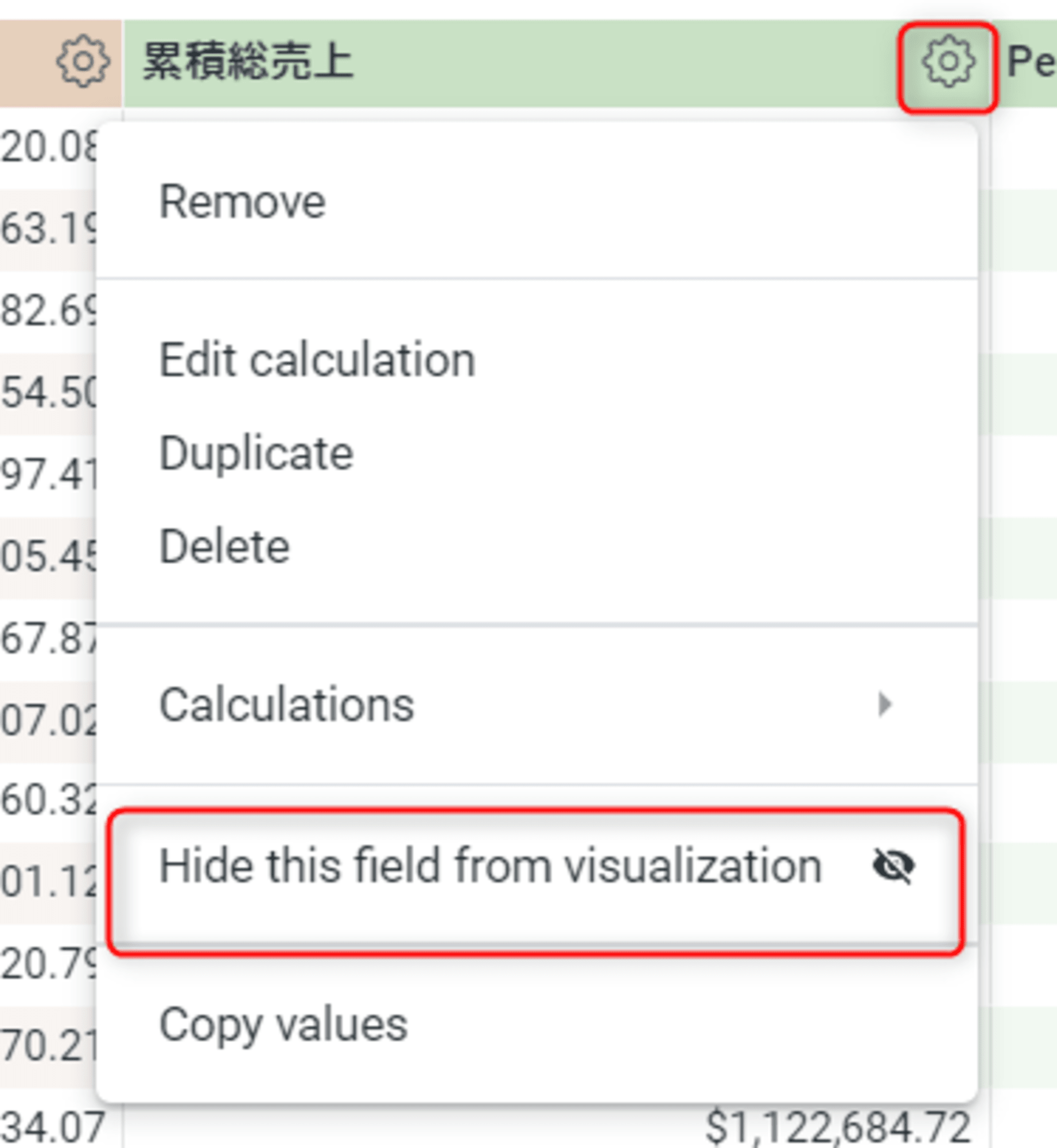
次に、Visualizationの右上のEditから、Y軸の設定でPercent of 累積総売上をRight Axesに移動します。
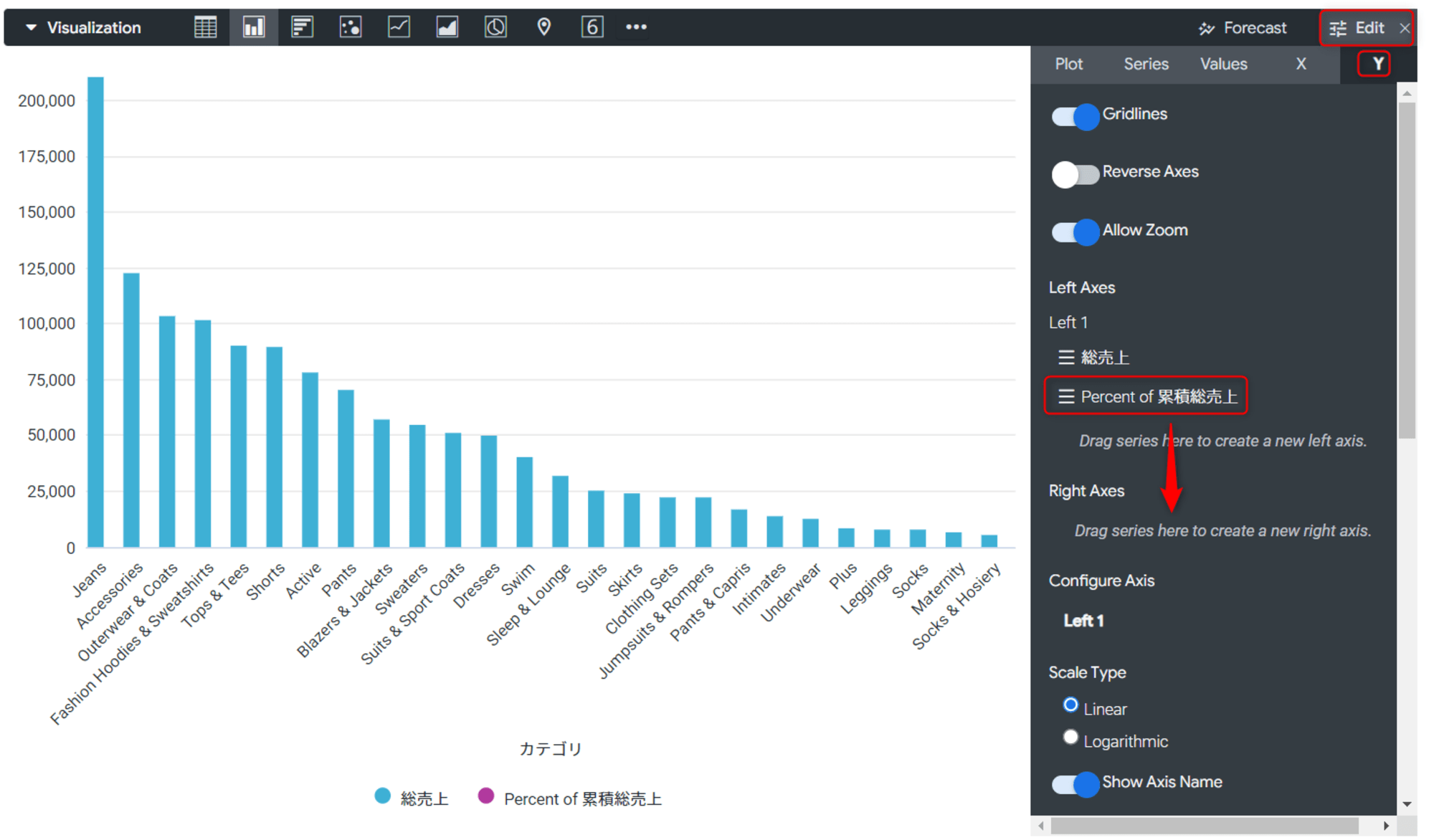
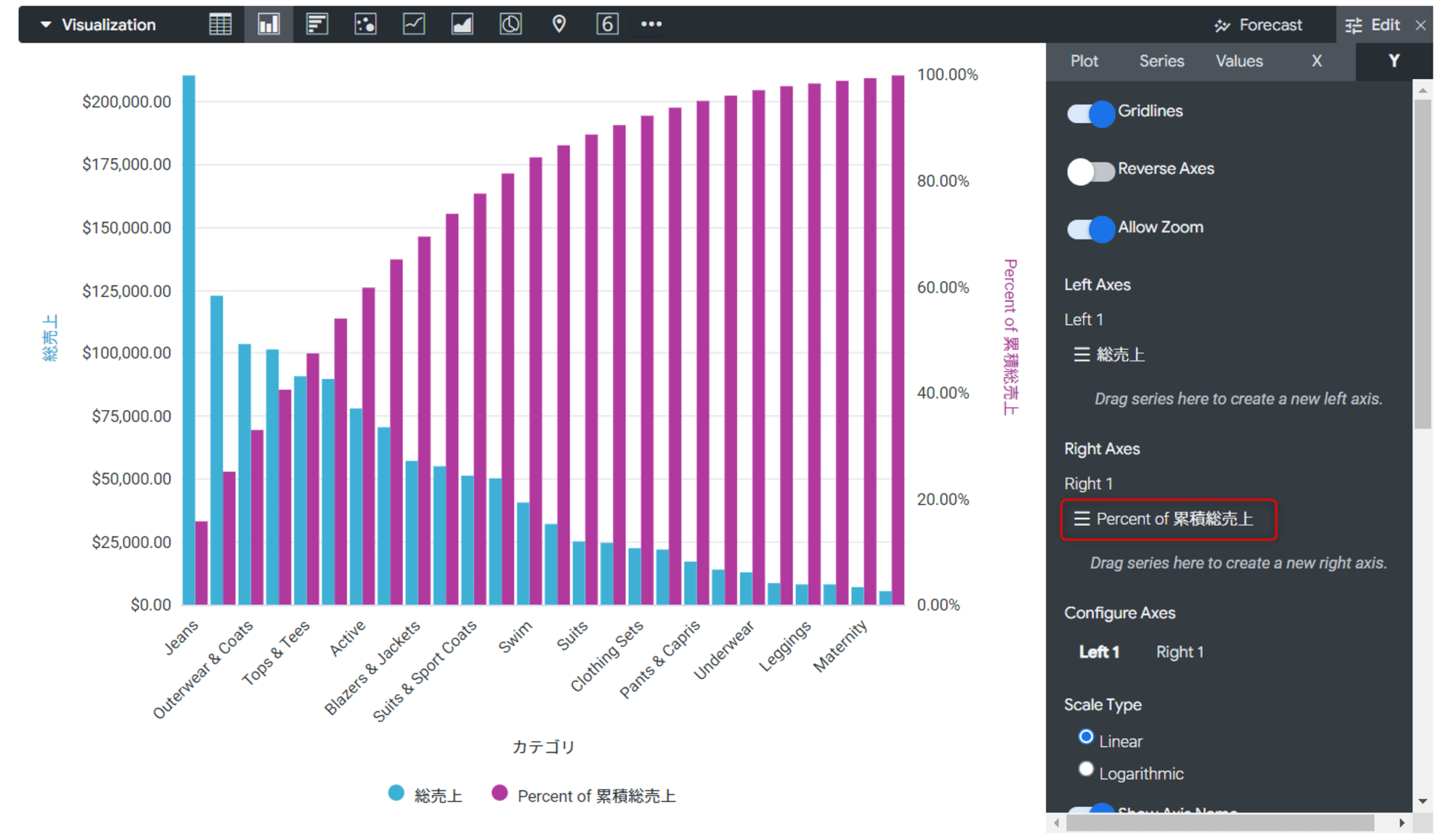
次に、Visualizationの右上のEditの、SeriesからPercent of 累積総売上のTypeをLineにします。これで、パレート図が完成しました!