![[Report] Deep dive into optimizing your use of AWS Trusted Advisor #SUP312 #reinvent #ChalkTalk](https://devio2023-media.developers.io/wp-content/uploads/2022/11/eyecatch_reinvent2022_session-report.png)
[Report] Deep dive into optimizing your use of AWS Trusted Advisor #SUP312 #reinvent #ChalkTalk
Hello, I'm Aayush
This Time at Reinvent session held from November 28 to December 2nd, 2022, " - " I've attended a Chalk talk so I'll report.on Optimizing your use of AWS Trusted Advisor
session information
- Title
- Deep dive into optimizing your use of AWS Trusted Advisor
- Speakers
-
Madhu Upadrasta, Product Manager, Amazon Web ServicesWon Huh, Product Manager, AWS
-
- Session information
- Format: Chalk Talk
- Level: 300 - Advanced
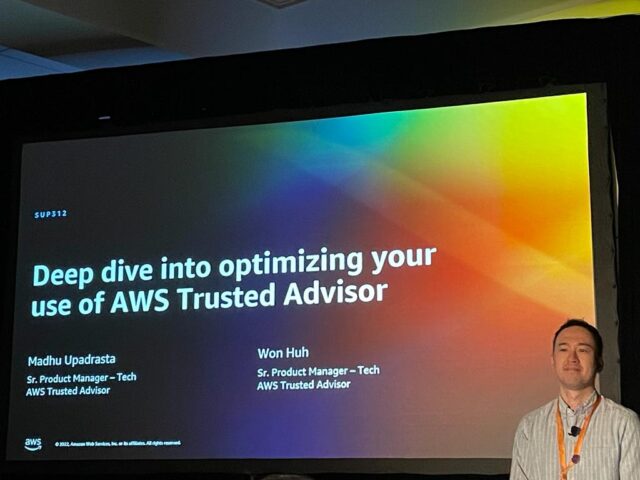
Overview:
In this chalk talk, dive deep into effectively implementing AWS Trusted Advisor to optimize your cloud posture. Learn how to consume best practices, create dashboards, take advantage of organizations and tags, prioritize recommendations, and track and remediate.
Session Report

Use case of trusted Advisor is shared
- Service limits
- Security Posture
- Centralised Event Griven notifications
- OP Ex + reliabilty
- Cost optimization
The Speaker asked what
Expectations of other participants from this session
- High value usecases
- Service Quta Monitoring
- auto remediation and notification
- To learn
Trusted Advisor

Trusted Advisor Covers 272 checks across 45 AWS Service
Below is the Output Screen of the Trusted Advisor Displaying the best practices you should consider

I got introduce to Trusted Advisor Explorer
Trusted Advisor Explorer is delivered as a CloudFormation template, leverages several AWS services and products to provision the infrastructure. The solution collects and aggregates cost optimization recommendations from AWS Trusted Advisor and AWS Resource Groups Data Editor originating from multiple AWS accounts into a single data lake.
Below Screen Shot Devides the architecture into 3 different parts
- Retreive Multi account : It collects data from all the account in an organization
- Connects Existing Information : It connects
- Visualize and modify:

The image below shows the various filters that can be applied in the QuickSight dashboard for a more detailed view.

To more easily discover the information needed to answer Well Architect review questions and reduce review time, newly added integrations with well architected tool willl help For more information on the release, please see below.
.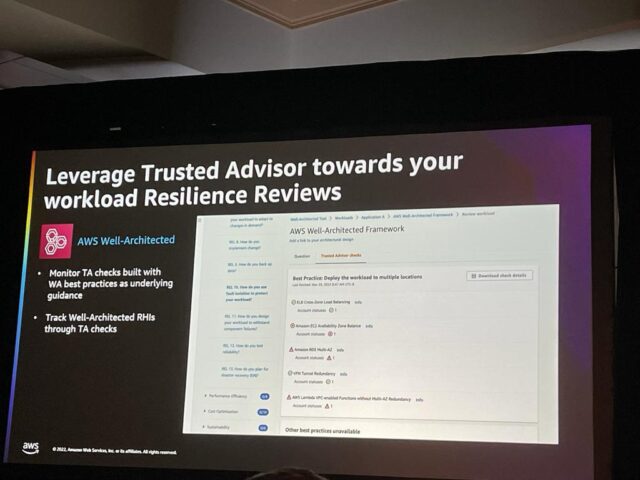
This year in reinvent 2022 there are new checks included in Trusted advisor from AWS resilience Hub for making our application or system more resilience and fault tolerance
https://aws.amazon.com/jp/about-aws/whats-new/2022/11/aws-trusted-advisor-new-checks-resilience-hub/
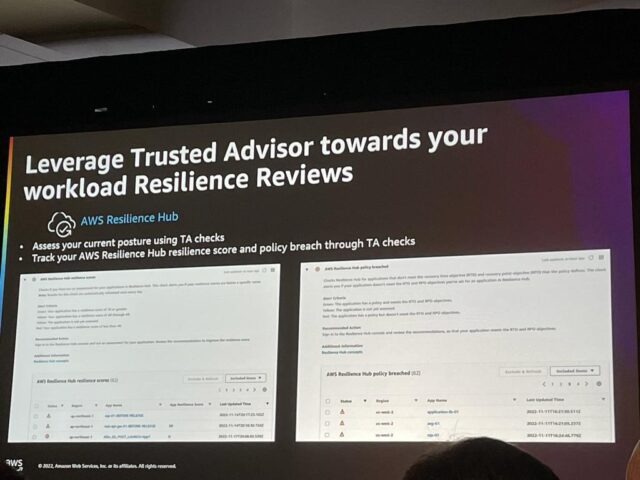
After the session, the speaker recommended enabling Trusted Advisor since it is free, leveraging other solutions such as Trusted Advisor Explorer and Trusted Advisor Organization Dashboard to make better decisions, and finally, suggested working with the aws account team to mitigate high-risk resilience issues.
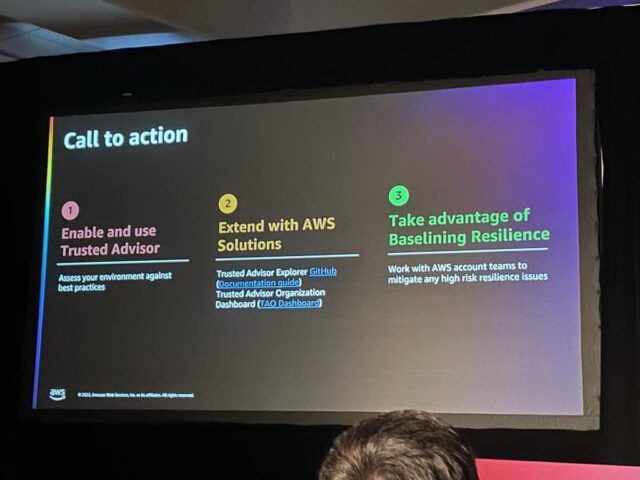
Summary :
I think Trusted Advisor should really be a service we use every day to find and optimize our accounts. Using the Trusted Advisor Explorer, the use of graphs and quick is really a good addition to it. There were many questions from the participants in this chalk talk and I joined in my questions are in the list of explanations.
I forgot to ask in session about Difference about AWS Trusted Advisor Explorer and AWS Systems Manager Explorer which i will do research later.





