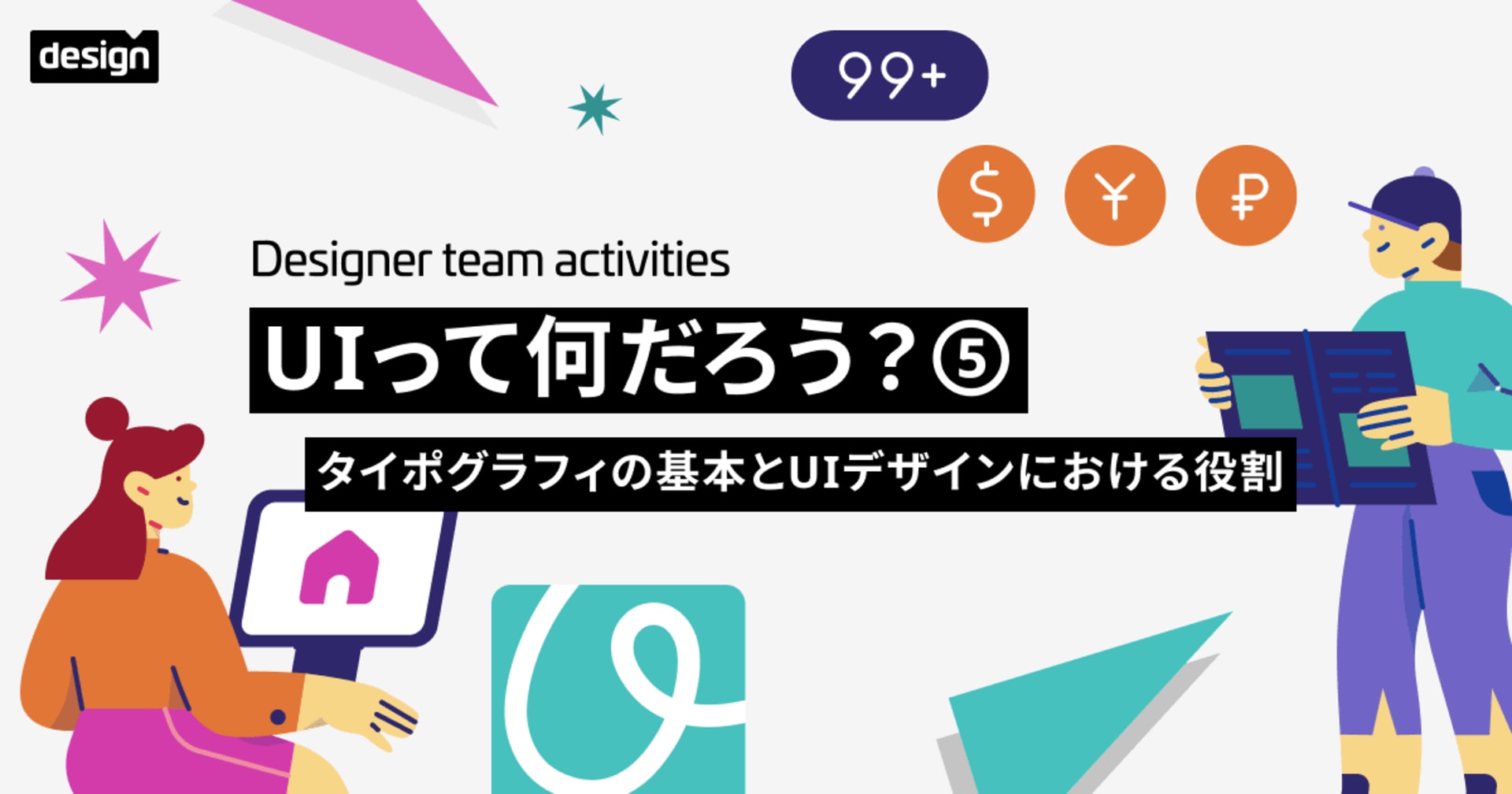Simplified UI Creation with Figma’s New Updates.
この記事は公開されてから1年以上経過しています。情報が古い可能性がありますので、ご注意ください。
Introduction.
The digital design landscape has evolved significantly over the years, and tools like Figma have become indispensable. As the world's leading vector graphics editor, Figma continuously strives to improve its features and capabilities. One recent update worth noting is the addition of new constraint types for advanced UI design.
Figma Update: Constraint Types for Advanced UI Design.
With the introduction of constraint types, you can now create complex and adaptable UIs with ease. This feature offers five different constraint types, each serving a specific purpose:
-
Equal (Ctrl/Cmd + E): Ensures that the selected layer maintains an equal distance from its adjacent layers.
-
Relative (Ctrl/Cmd + R): Adjusts the size and position of a layer relative to another layer.
-
Minimum (Ctrl/Cmd + M): Sets a minimum value for the width or height of a layer.
-
Maximum (Ctrl/Cmd + X): Sets a maximum value for the width or height of a layer.
-
Percentage (Ctrl/Cmd + P): Defines the size and position of a layer as a percentage of its parent or viewport.
Getting Started!
These above mentioned constraint types allow you to create intricate and responsive designs with unprecedented flexibility. Here's an example of how you can use these constraint types to design a responsive card component:
-
Open Figma and create a new file.

-
Draw a rectangle and add a text layer inside it.

-
Resize the rectangle and adjust the text size.

-
Select the rectangle and apply a "Maximum" constraint type with a value of 640 for the width.

-
Resize the rectangle and notice how it no longer exceeds 640 pixels in width.

-
To create a responsive design, apply a "Percentage" constraint type to the text layer's font size.

-
Adjust the viewport size in Figma and observe how the text layer's font size remains responsive.

Conclusion.
The latest update in Figma brings even more versatility and power to your UI design process. By introducing advanced constraint types, Figma empowers designers to create intricate and responsive UIs with ease. Don't miss out on this exciting new feature – update your Figma account today and elevate your design game!