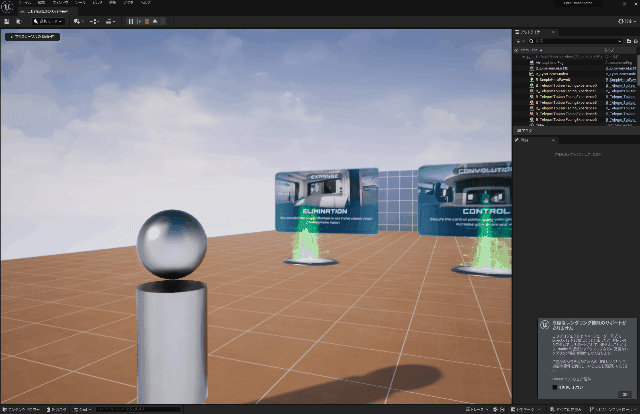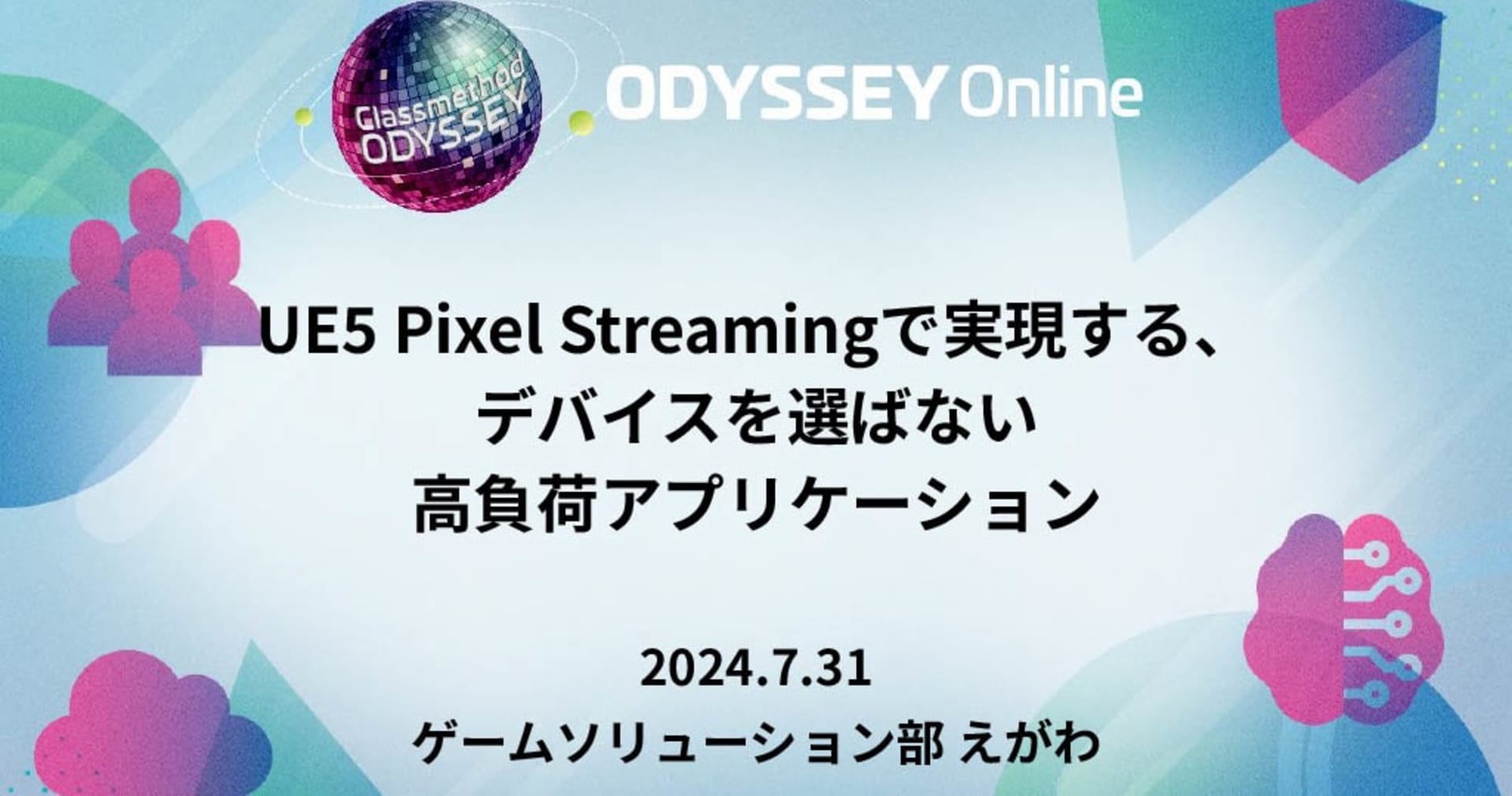Unreal Engine 5 の Surface Laptop 5 における動作検証ログ
この記事は公開されてから1年以上経過しています。情報が古い可能性がありますので、ご注意ください。
Surface Laptop 5 に最新の Unreal Engine 5 をインストールし、サンプルプロジェクトがエディタでプレイできることを確認しました。
キーワード: SurfaceLaptop, UnrealEngine, 環境構築
環境
OS: Windows 11 (10.0.22631 ビルド 22631)
本体モデル: Surface Laptop 5
CPU: 12th Gen Intel(R) Core(TM) i5-1245U
GPU: Intel(R) Iris(R) Xe Graphics 32.0.101.6449
Unreal Engine バージョン: 5.5.1
Unreal Engine バージョン: 5.3.2
Epic Games Launcher のインストール
公式ページからランチャーをダウンロードしました。
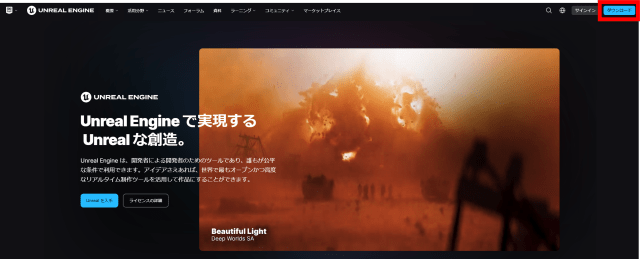
ランチャーをインストールしました。
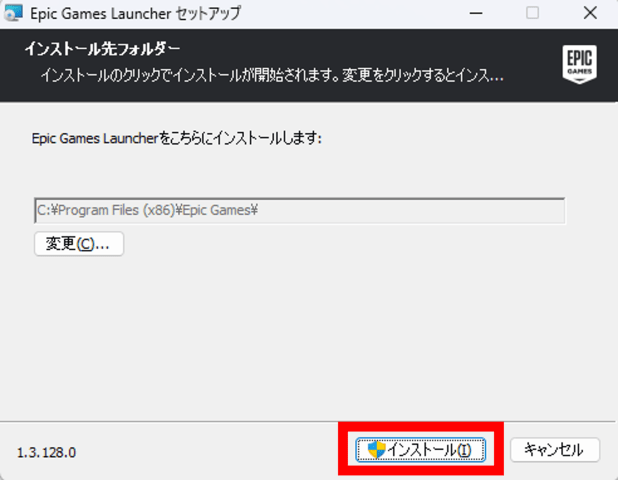
Unreal Engine のインストール
ランチャーから Unreal Engine の最新版 (v5.5.1) をインストールしました。
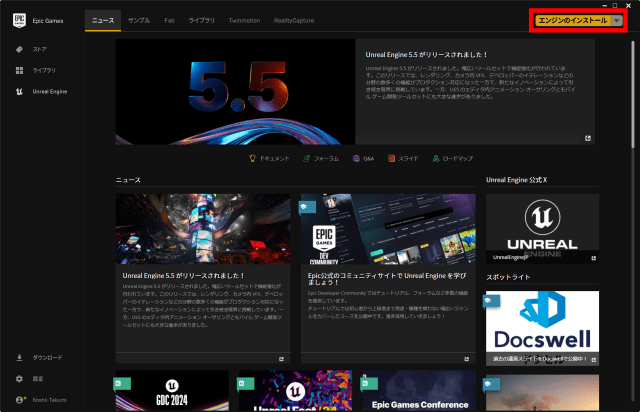
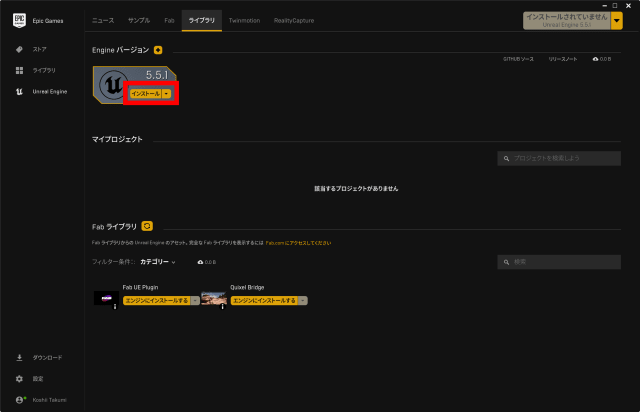
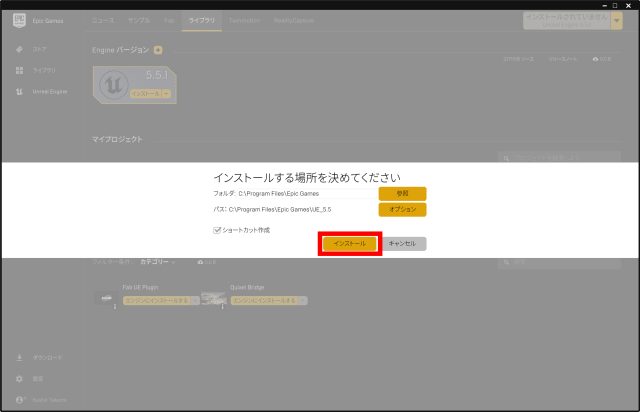
Unreal Engine の起動
Unreal Engine を起動しました。
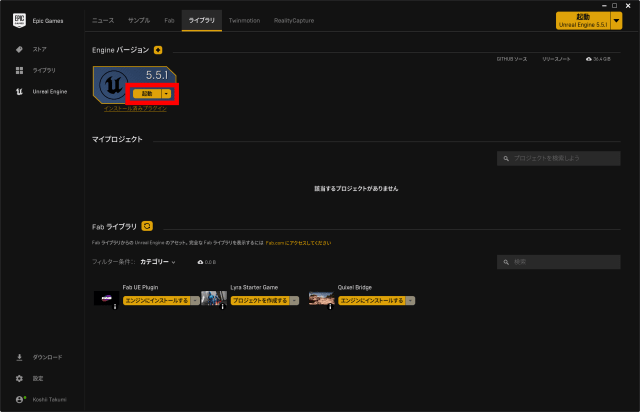
初回起動時、次のダイアログが表示されました。
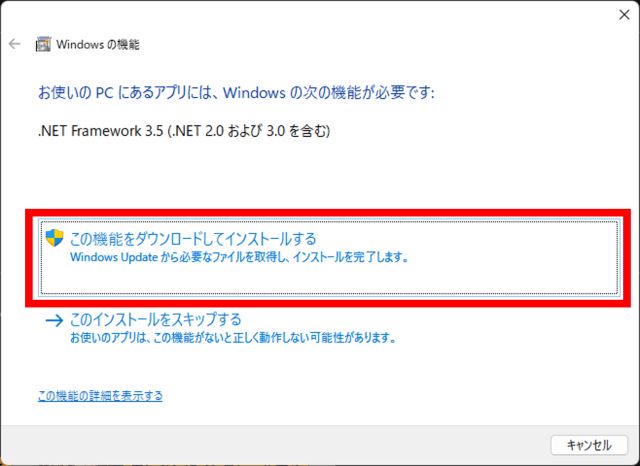
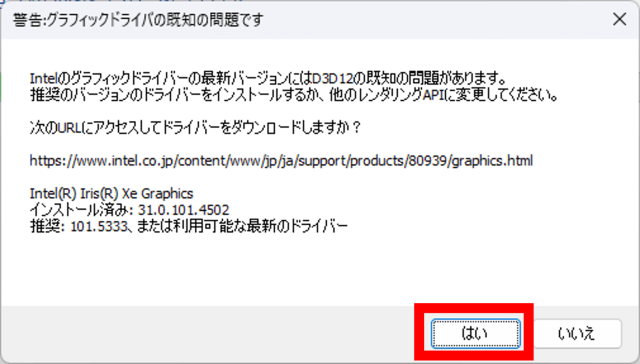
その後、クラッシュし次のダイアログが表示されました。
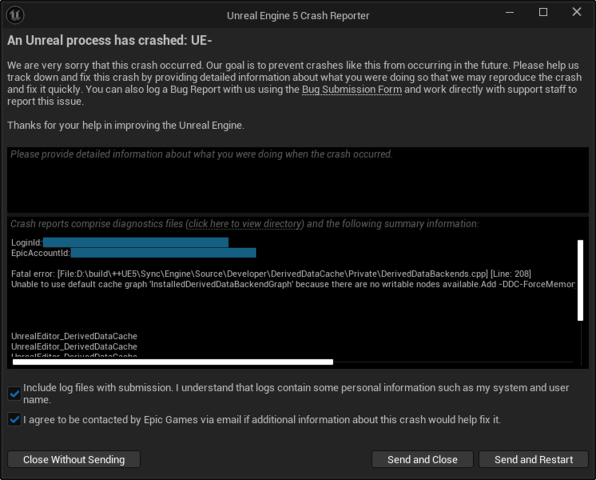
クラッシュレポート
LoginId:
EpicAccountId:
Fatal error: [File:D:\build\++UE5\Sync\Engine\Source\Developer\DerivedDataCache\Private\DerivedDataBackends.cpp] [Line: 208]
Unable to use default cache graph 'InstalledDerivedDataBackendGraph' because there are no writable nodes available.Add -DDC-ForceMemoryCache to the command line to bypass this if you need access to the editor settings to fix the cache configuration.
UnrealEditor_DerivedDataCache
UnrealEditor_DerivedDataCache
UnrealEditor_DerivedDataCache
UnrealEditor_DerivedDataCache
UnrealEditor
UnrealEditor
UnrealEditor
UnrealEditor
UnrealEditor
UnrealEditor
kernel32
ntdll
それぞれのダイアログの内容にしたがって、 .NET Framework 3.5 と 最新版の GPU ドライバを入手しました。
GPU ドライバ入手ログ
Intel(R) Driver & Support Assistant をインストールしました。
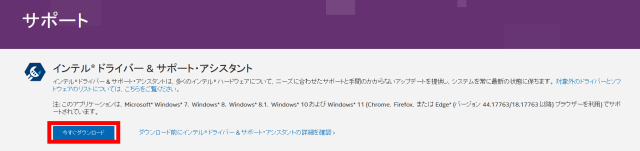
GPU ドライバーをダウンロードしました。
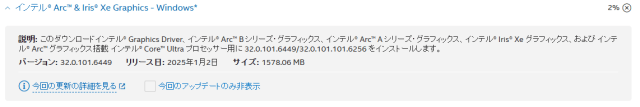
GPU ドライバーをインストールしました。

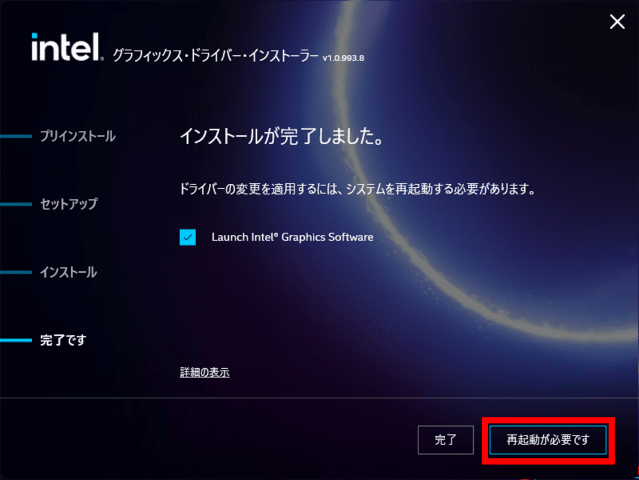
PC の再起動後、再度起動を試しましたが問題が解決しませんでした。
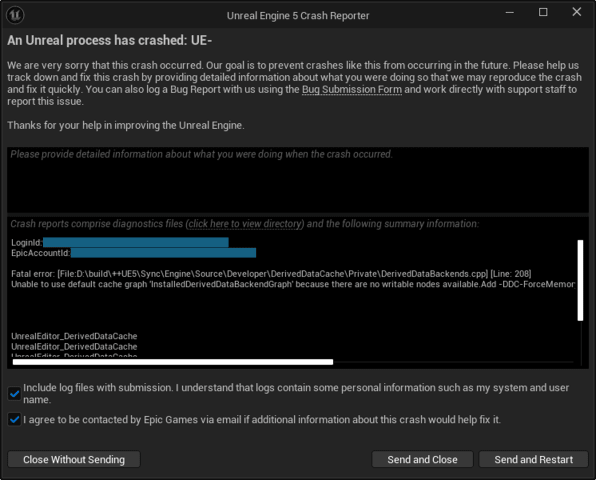
クラッシュレポート
LoginId:
EpicAccountId:
Fatal error: [File:D:\build\++UE5\Sync\Engine\Source\Developer\DerivedDataCache\Private\DerivedDataBackends.cpp] [Line: 208]
Unable to use default cache graph 'InstalledDerivedDataBackendGraph' because there are no writable nodes available.Add -DDC-ForceMemoryCache to the command line to bypass this if you need access to the editor settings to fix the cache configuration.
UnrealEditor_DerivedDataCache
UnrealEditor_DerivedDataCache
UnrealEditor_DerivedDataCache
UnrealEditor_DerivedDataCache
UnrealEditor
UnrealEditor
UnrealEditor
UnrealEditor
UnrealEditor
UnrealEditor
kernel32
ntdll
レポートの内容で検索したところ、 公式ページ に対応方法の記載がありました。
Configuring DDC to have a Local DDC of “None” can lead to the editor failing to start and issuing the message Unable to use default cache graph 'InstalledDerivedDataBackendGraph' because there are no writable nodes available. to the log.
Ensure that you keep at least one writable storage layer in your DDC graph. If you have mistakenly removed all writable storage layers, you can launch the editor with an additional command line argument:
-LocalDataCachePath=”C:\TempDDC”
Once the editor has launched, go to the General\Global settings section of the “Editor Preferences” and remove the use of “None” in the Global Local DDC Path field in the “Derived Data Cache” category. The field can be left blank and it will use the platform-specific default path to store DDC data, or it can be filled with a value other than “None” if you have a path that you want DDC data saved in. After you have done this, you can exit the editor and re-launch it without the use of any custom command line arguments.
公式ページの手順に従い、キャッシュ用の一時フォルダーを作成し設定しました。
まず、 C:\TempDDC を作成しました。
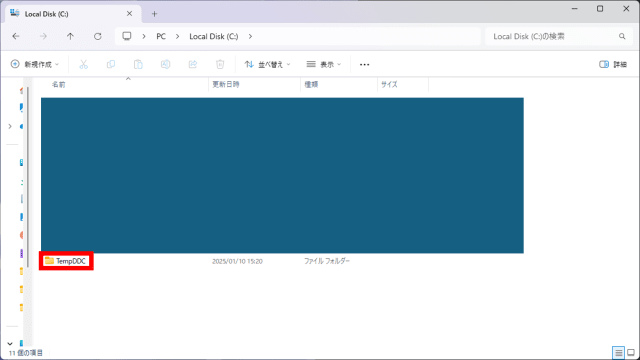
次に、 Windows Powershell を起動し、 UnrealEditor.exe を -LocalDataCachePath=”C:\TempDDC” オプション付きで起動しました。
> cd "C:\Program Files\Epic Games\UE_5.5\Engine\Binaries\Win64\"
> .\UnrealEditor.exe -LocalDataCachePath="C:\TempDDC"
解決せず、同様のクラッシュレポートが出ました。
一時フォルダーを C:\Users%USERNAME%\AppData\Local\Temp 配下に作成する、 Powershell を管理者権限で起動する、なども試しましたが、解決しませんでした。
上記の問題は公式ページによれば バージョン 5.4 以降の問題のようです。 5.3 以前のバージョンであれば起動できるかもしれません。そこで、 5.5.1 での起動はいったん断念し、 5.3.2 のインストールを試してみることにしました。 5.5.1 の調査はまた別の機会に行います。
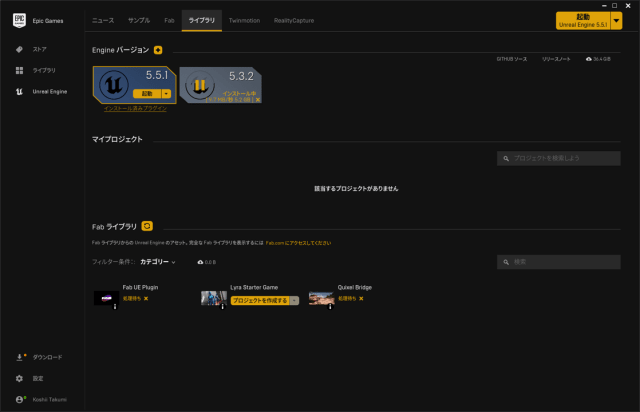
こちらは問題なく起動しました。
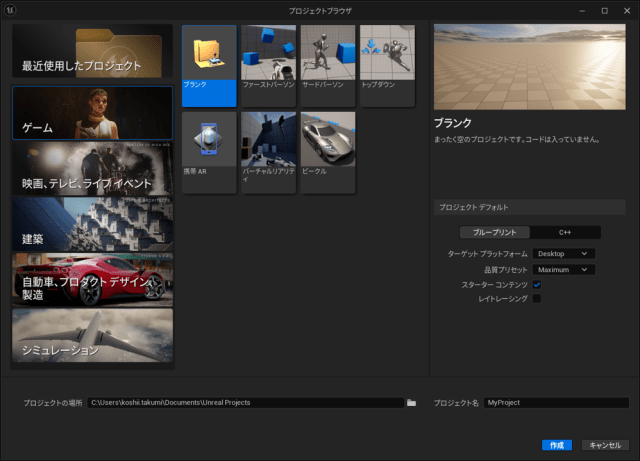
サンプルの動作確認
プロジェクトのビルドに問題がないか確認するため、公式配布のサンプルプロジェクトを利用します。今回は、 Lyra を使用しました。
Lyra をランチャーに追加しました。
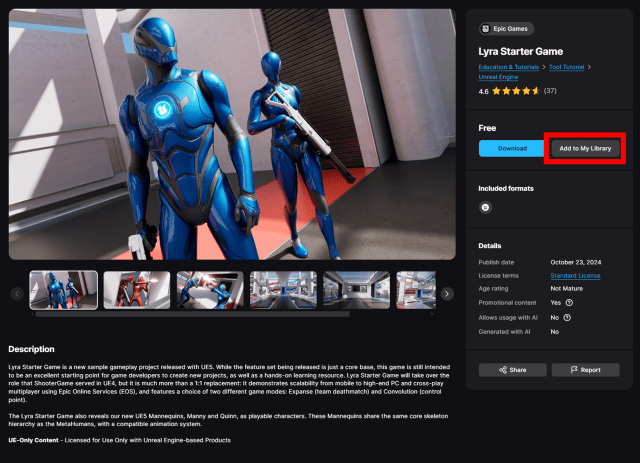
5.3 系の UE 向けにプロジェクトを作成しました。
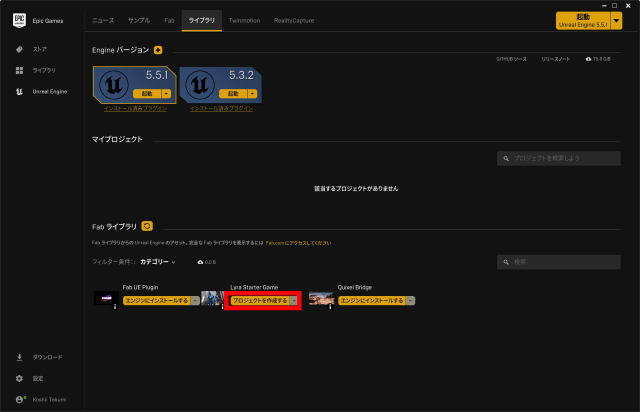
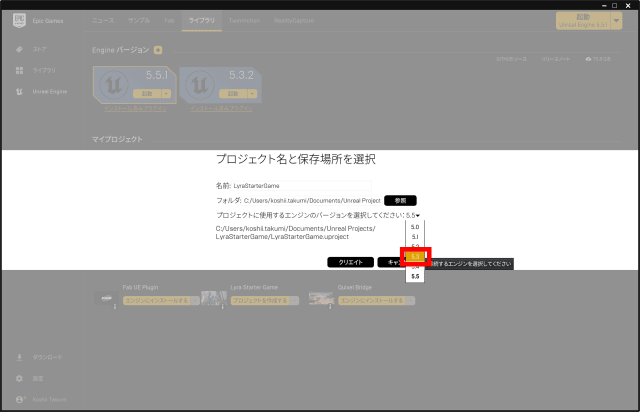
なぜか Lyra が 5.5 系の UE に接続されてしまいました。 5.3.2 で開こうとしたところ開けなかったので、
いったん 5.5 系のエンジンを削除の上、再度プロジェクトを作成することにしました。
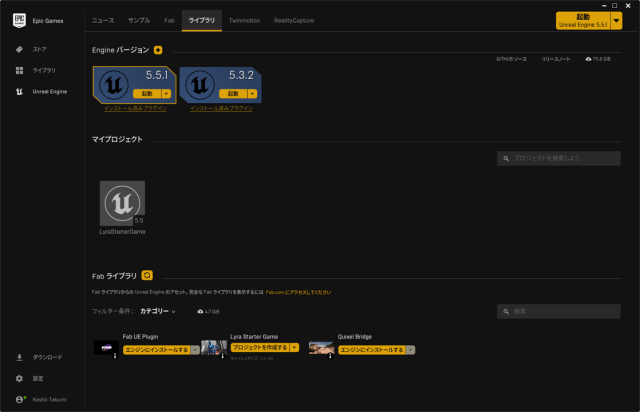
今度は問題なさそうです。
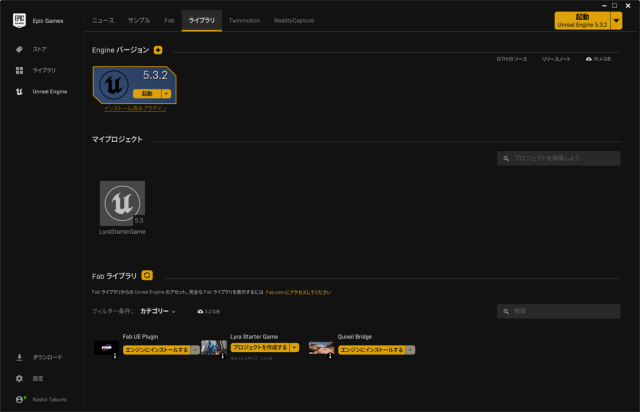
UE 5.3.2 を開き、 Lyra を開きました。
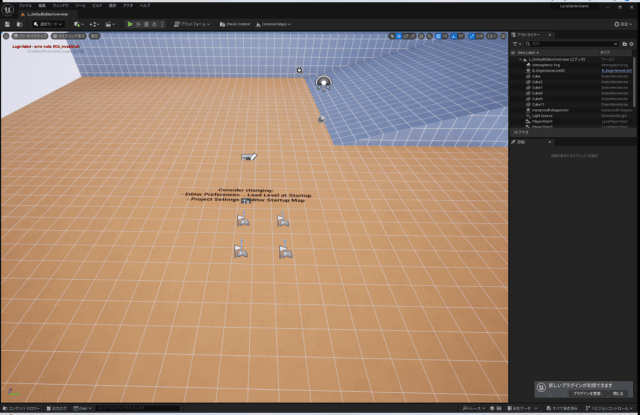
エディタ上でレベルをプレイしてみました。次のメッセージが表示されました。
高度なレンダリング機能のサポートがありません
このプロジェクトは、 SMG シェーダー形式で
DirectX 12 を起動しようとしましたが、お使いの
システムではサポートされていません。これによ
り、 Nanite や仮想シャドウ マップなどの高度なレ
ンダリング機能が動作しなくなります。ご使用のシステムがこれらの UE5 レンダリング
機能の要件を満たしていることを確認してくださ
いUnreal ソフトウェア要件
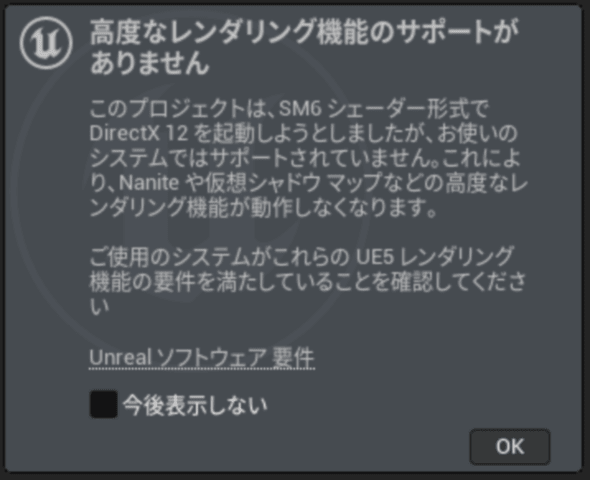
上記のシェーダーの警告の他、動作に少しかくつきを感じましたが、他は特に問題なさそうでした。