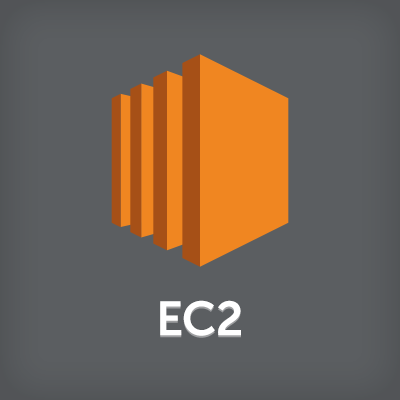
Amazon Linux 2はNTPにChronyとAmazon Time Sync Serviceを使う
この記事は公開されてから1年以上経過しています。情報が古い可能性がありますので、ご注意ください。
2017年の re:invent ではマネージドの時刻同期サービス Amazon Time Sync Service が発表されました。
最新のAmazon Linuxでは、デフォルトで起動している ntp(パッケージ) のかわりに chrony(パッケージ)をインストールすると、Amazon Time Sync Service を参照する設定ファイルがもれなくついてきます。
その後発表された Amazon Linux 2の時刻同期サービスを確認すると、デフォルトで chrony(パッケージ) が起動しており、Amazon Time Sync Service を参照しているのを確認できました。
確認ログを共有します。
NTP 系サービスの確認
ntpd のプロセスは見当たらず、かわりに chronyd が起動しています。
ps から
$ pgrep -a ntp $ $ pgrep -a chrony 2630 /usr/sbin/chronyd
systemctl から
$ systemctl status ntpd
Unit ntpd.service could not be found.
$ systemctl status chronyd
● chronyd.service - NTP client/server
Loaded: loaded (/usr/lib/systemd/system/chronyd.service; enabled; vendor preset: enabled)
Active: active (running) since Mon 2017-12-25 09:45:02 UTC; 3h 33min ago
Docs: man:chronyd(8)
man:chrony.conf(5)
Process: 2640 ExecStartPost=/usr/libexec/chrony-helper update-daemon (code=exited, status=0/SUCCESS)
Process: 2615 ExecStart=/usr/sbin/chronyd $OPTIONS (code=exited, status=0/SUCCESS)
Main PID: 2630 (chronyd)
CGroup: /system.slice/chronyd.service
└─2630 /usr/sbin/chronyd
Dec 25 09:45:02 localhost systemd[1]: Starting NTP client/server...
Dec 25 09:45:02 localhost chronyd[2630]: chronyd version 3.2 starting (+CMDMON +NTP +REFCLOCK +RTC +PRIVDROP +SCFILTER +SECHASH +SIGND +ASYNCDNS +IPV6 +DEBUG)
Dec 25 09:45:02 localhost systemd[1]: Started NTP client/server.
Dec 25 09:45:08 ip-172-31-16-149.eu-central-1.compute.internal chronyd[2630]: Selected source 169.254.169.123
Dec 25 09:45:35 ip-172-31-16-149.eu-central-1.compute.internal chronyd[2630]: Selected source 178.63.9.110
Dec 25 09:45:37 ip-172-31-16-149.eu-central-1.compute.internal chronyd[2630]: Selected source 178.63.9.110
Dec 25 09:46:15 ip-172-31-16-149.eu-central-1.compute.internal chronyd[2630]: Selected source 169.254.169.123
yum から
$ yum info chrony
Loaded plugins: langpacks, update-motd
Installed Packages
Name : chrony
Arch : x86_64
Version : 3.2
Release : 1.amzn2.0.1
Size : 472 k
Repo : installed
Summary : An NTP client/server
URL : https://chrony.tuxfamily.org
License : GPLv2
Description : A client/server for the Network Time Protocol, this program keeps your
: computer's clock accurate. It was specially designed to support
: systems with intermittent internet connections, but it also works well
: in permanently connected environments. It can use also hardware reference
: clocks, system real-time clock or manual input as time references.
時刻同期状況の確認
$ chronyc sources -v で chronyd がアクセスしている時刻ソースの状況を確認出来ます。
$ chronyc sources -v 210 Number of sources = 5 .-- Source mode '^' = server, '=' = peer, '#' = local clock. / .- Source state '*' = current synced, '+' = combined , '-' = not combined, | / '?' = unreachable, 'x' = time may be in error, '~' = time too variable. || .- xxxx [ yyyy ] +/- zzzz || Reachability register (octal) -. | xxxx = adjusted offset, || Log2(Polling interval) --. | | yyyy = measured offset, || \ | | zzzz = estimated error. || | | \ MS Name/IP address Stratum Poll Reach LastRx Last sample =============================================================================== ^* 169.254.169.123 3 7 377 14 +12us[ +25us] +/- 867us ^- static.25.37.46.78.clien> 2 10 377 31 +59us[ +71us] +/- 41ms ^- ntp2.ig-haase.de 2 10 377 212 -505us[ -507us] +/- 8924us ^- ntp01.cc-netzwerk.de 3 10 377 690 -1301us[-1305us] +/- 46ms ^- ntp2.m-online.net 2 10 377 505 +49us[ +44us] +/- 36ms
Amazon Time Sync Service の 169.254.169.123 には current synced を表す * が接頭しています。
テーブル右端にある +12us[ +25us] +/- 867us の3つの数字は順に
- adjusted offset
- measured offset
- estimated error
を表します。
これらの値が小さいほど、タイムソースとよりうまく時刻同期できていることになります。
169.254.169.123 は他のタイムソースに比べて、とりわけ estimated error の値が小さいことを確認できます。
chronyd の設定ファイルの確認
設定ファイルは /etc/chrony.conf にあります。
# use the local instance NTP service, if available server 169.254.169.123 prefer iburst # Use public servers from the pool.ntp.org project. # Please consider joining the pool (http://www.pool.ntp.org/join.html). pool 2.amazon.pool.ntp.org iburst # Record the rate at which the system clock gains/losses time. driftfile /var/lib/chrony/drift # Allow the system clock to be stepped in the first three updates # if its offset is larger than 1 second. makestep 1.0 3 # Allow NTP client access from local network. #allow 192.168.0.0/16 # Specify file containing keys for NTP authentication. keyfile /etc/chrony.keys # Specify directory for log files. logdir /var/log/chrony # Select which information is logged. #log measurements statistics tracking # save data between restarts for fast re-load dumponexit dumpdir /var/run/chrony # use a key to secure communication between chronyc and the daemon #commandkey key1
一部の設定を解説します。
タイムソース
server 169.254.169.123 prefer iburst pool 2.amazon.pool.ntp.org iburst
タイムソースに利用するサーバーの指定です
server と pool は個別サーバーかサーバーのプールを指定するかの違いです。
prefer オプションのあるサーバーが優先されます。
iburst オプションがあると、 chronyd デーモン起動後の最初4回の同期が通常よりも短い2秒間隔で実施されます。
slew/step の違い
NTP プロトコルの時刻同期は、大きく分けて以下の2方式があります。
- slew : 時間の速度を調整してタイムソースの時刻に徐々にに合わせる。過去には遡らない
- step : タイムソースの時刻に一気に合わせる。過去に遡ることもある。
通常は slew モードで同期を行いますが、時刻が大きくずれている場合は step モードで同期します。その閾値を決めるのが次の設定です。
# Allow the system clock to be stepped in the first three updates # if its offset is larger than 1 second. makestep 1.0 3
この設定の場合 chronyd を起動後の最初の3回の時刻同期で、オフセットは 1.0 秒よりも大きければ、step モードで同期されます。
ログ出力
chronyd の
- logdir : ログ出力先
- log : 出力するログの種類
を制御します。
# Specify directory for log files. logdir /var/log/chrony # Select which information is logged. #log measurements statistics tracking
デフォルトでは log がコメントアウトされているため、ログ出力されません。
ログの種類は以下のものがあります。
- rawmeasurements
- measurements
- statistics
- tracking
- rtc
- refclocks
- tempcomp
詳細はマニュアルを確認してください。
https://chrony.tuxfamily.org/doc/3.2/chrony.conf.html
logdir /var/log/chrony log measurements statistics tracking
としたあと chronyd を再起動($ sudo systemctl restart chronyd.service)すれば、ログ出力は有効になります。
$ ls -l /var/log/chrony/ total 56 -rw-r--r-- 1 chrony chrony 26852 Dec 25 14:11 measurements.log -rw-r--r-- 1 chrony chrony 18018 Dec 25 14:11 statistics.log -rw-r--r-- 1 chrony chrony 5280 Dec 25 14:11 tracking.log
まとめ
Amazon Linux 2 では初期状態から Amazon Time Sync Service を利用した高精度な時刻同期がされます。 同サービスのリンクローカルアドレス(169.254.169.123)の恩恵により、インターネット通信が不要なのは大きなメリットですね。
参考
- https://chrony.tuxfamily.org/doc/3.2/chrony.conf.html
- http://docs.aws.amazon.com/AWSEC2/latest/UserGuide/set-time.html
- https://dev.classmethod.jp/cloud/aws/aws-reinvent-time-sync-service/









