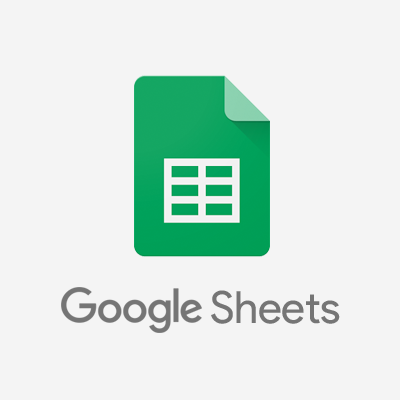
Making charts within minutes using Google’s AI Bard
この記事は公開されてから1年以上経過しています。情報が古い可能性がありますので、ご注意ください。
Introduction
Hemanth of Alliance Department here. In this blog, I tried making charts within minutes using Google's AI Bard.
Bard
LaMDA, Google's large language model, powers Google AI Bard, an experimental conversational AI service. Even though it is still under construction, it can be used to perform a variety of jobs, such as providing thorough and illuminating answers to your inquiries, regardless of how difficult, open-ended, or bizarre they may be. producing text in a variety of artistic forms, such as poetry, code, scripts, music, emails, letters, etc.
Demo
Access bard from here
, Currently available in 180 countries
 Next request the data for you chart(enter a prompt), for example table showing evolution of android and Ios market shares in Japan
Next request the data for you chart(enter a prompt), for example table showing evolution of android and Ios market shares in Japan
 Now if you scroll down at the end of table you can find export to sheets, click on it
Now if you scroll down at the end of table you can find export to sheets, click on it

 Now you can find it in excel sheet as below
Now you can find it in excel sheet as below
 Select the data, click on insert and then click on chart
Select the data, click on insert and then click on chart

 Now select a chart you find appropriate
Now select a chart you find appropriate




Conclusion
Hope with this you get an idea of how to make a make charts within minutes using Google's AI Bard. Thank you for seeing the blog till the end.









