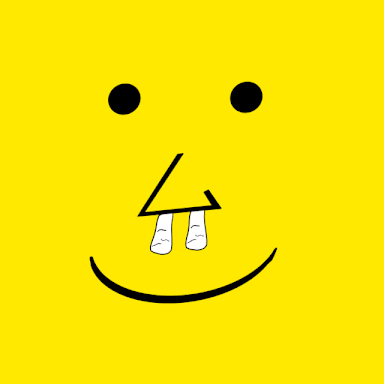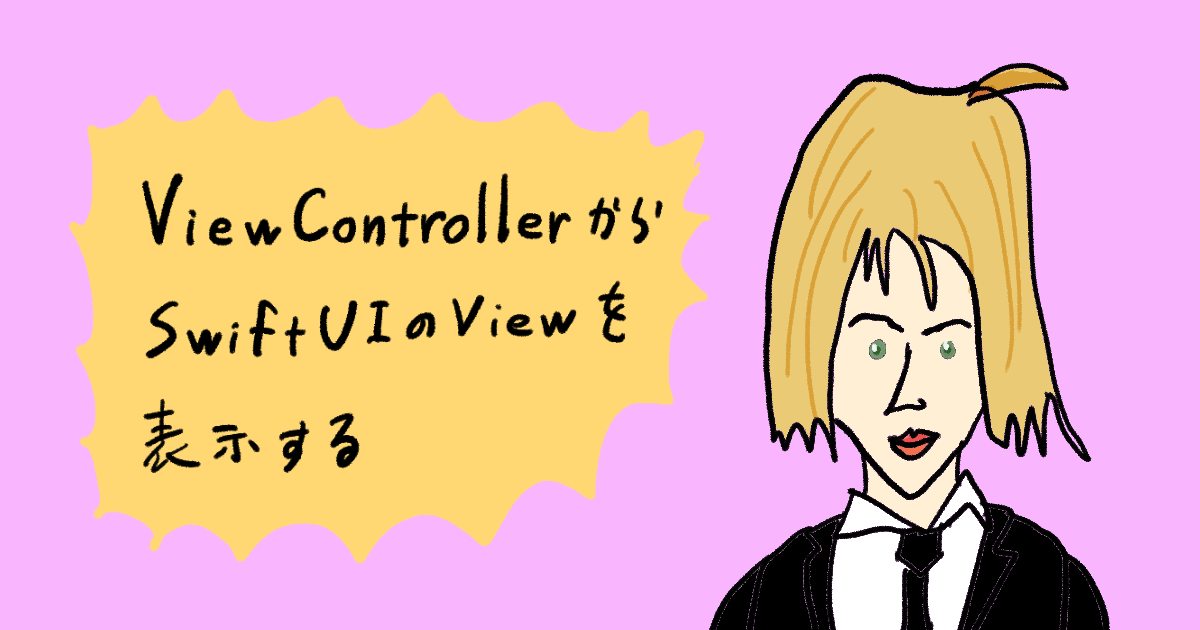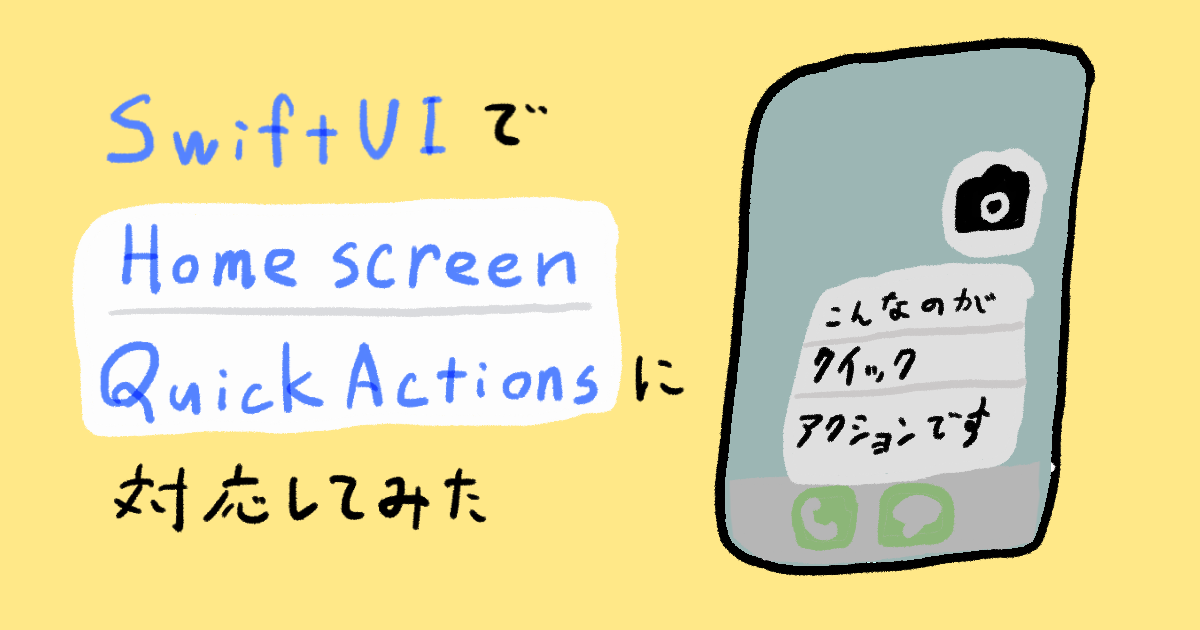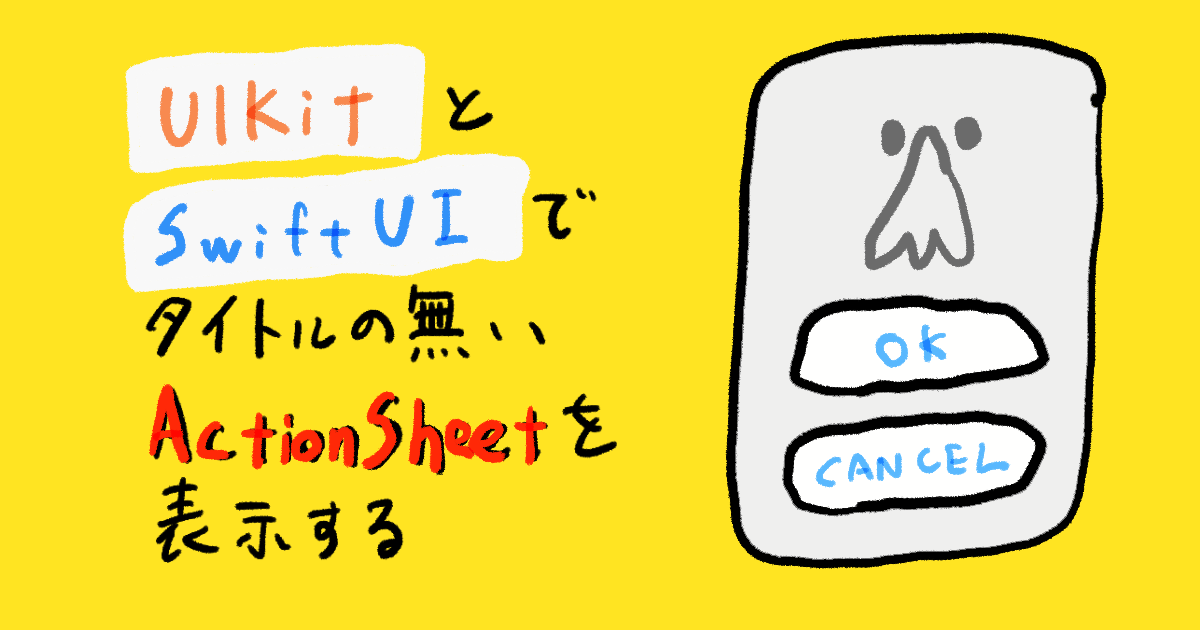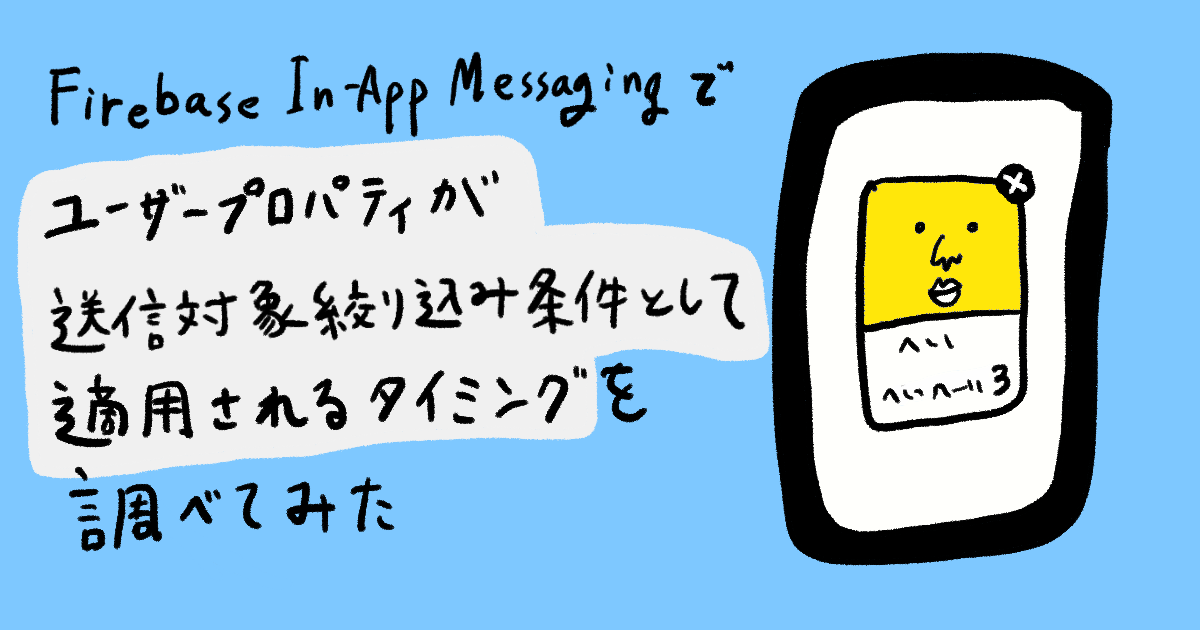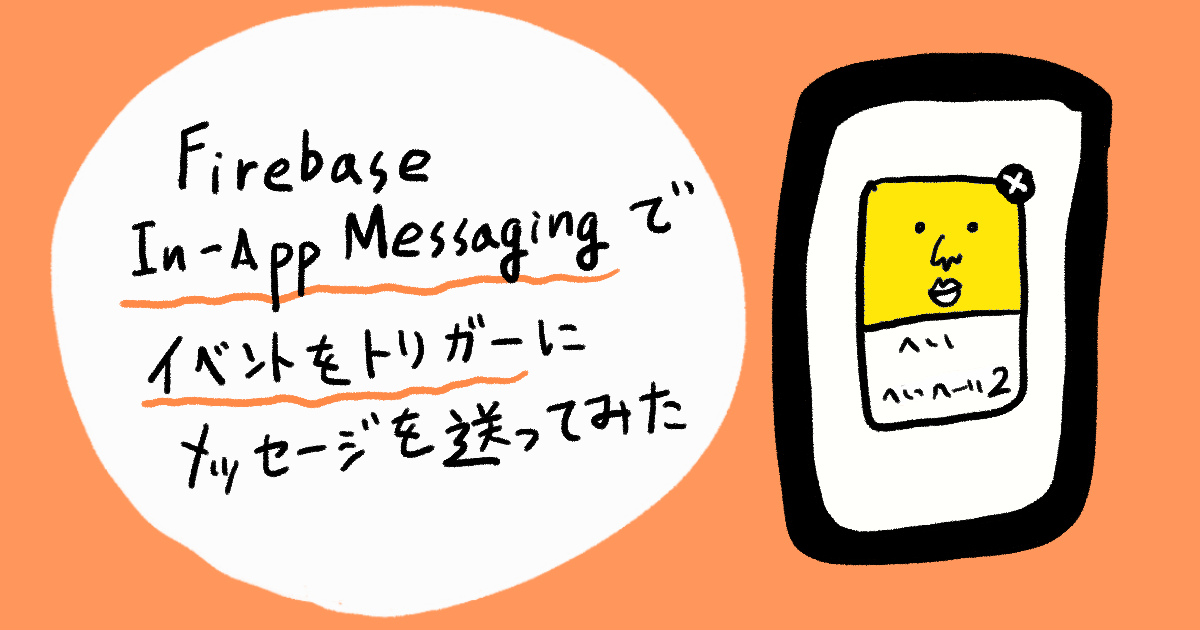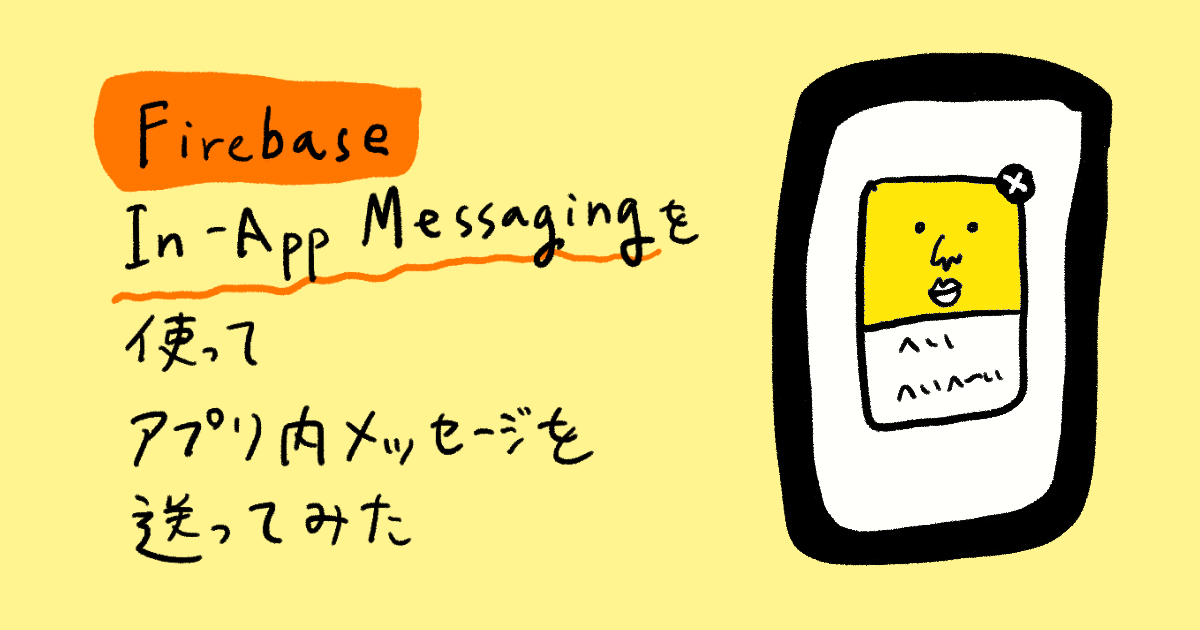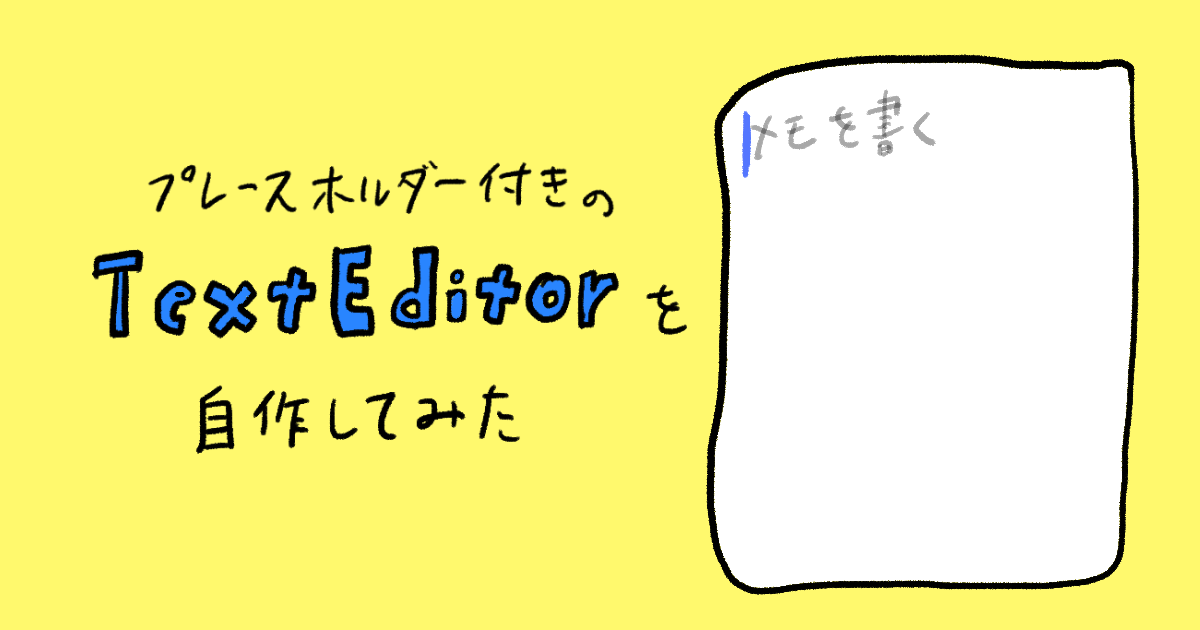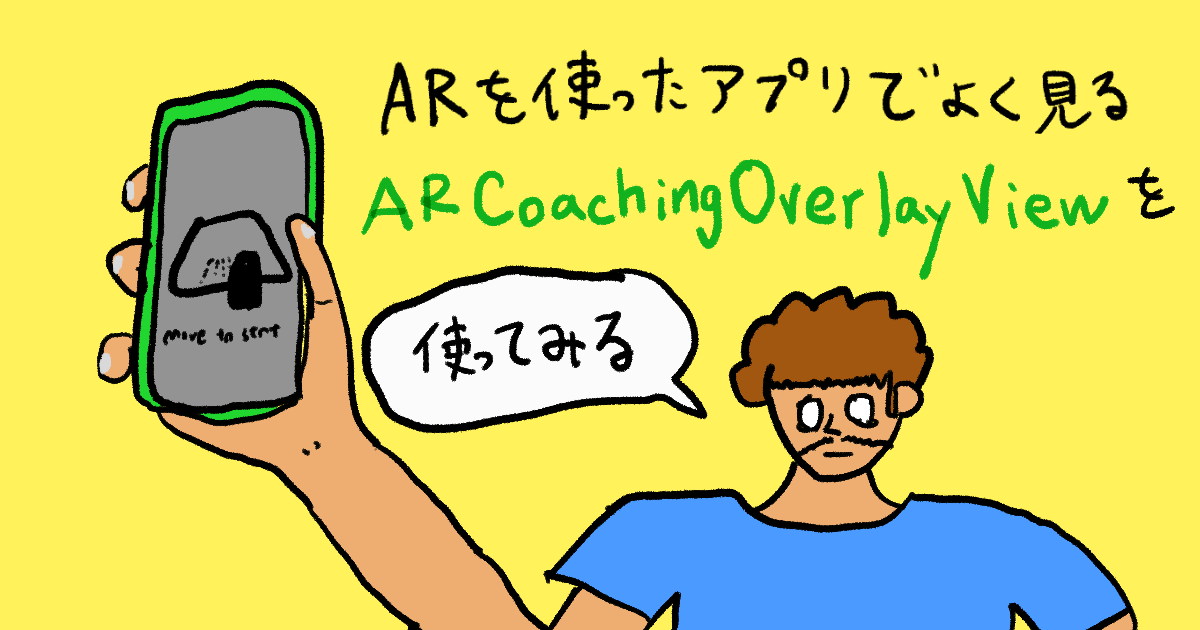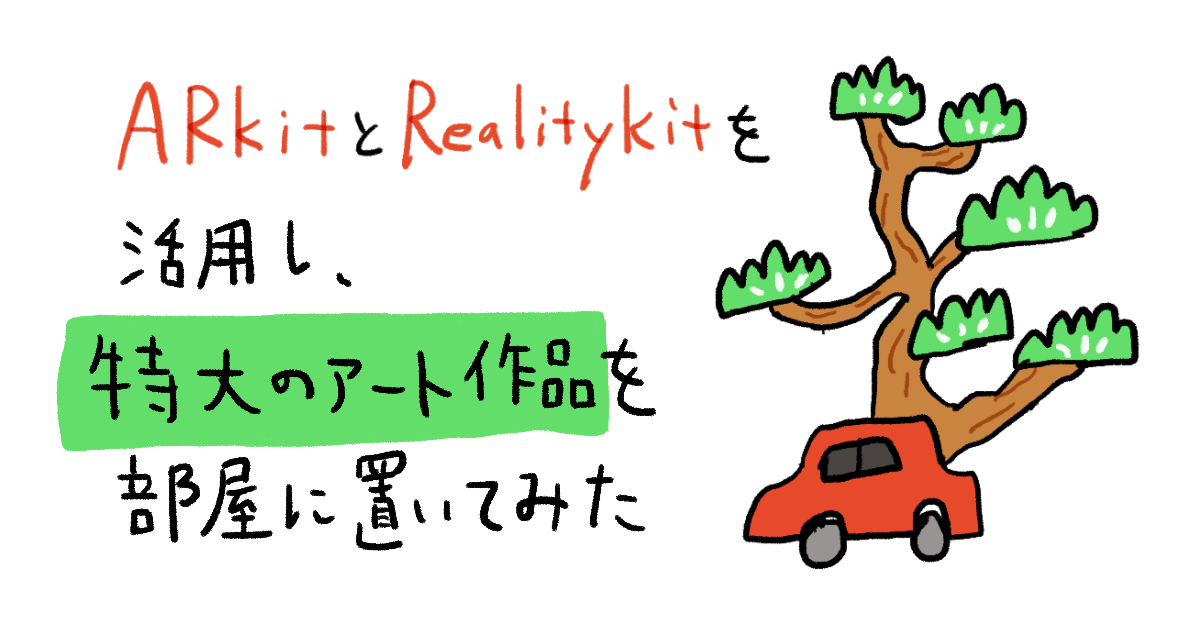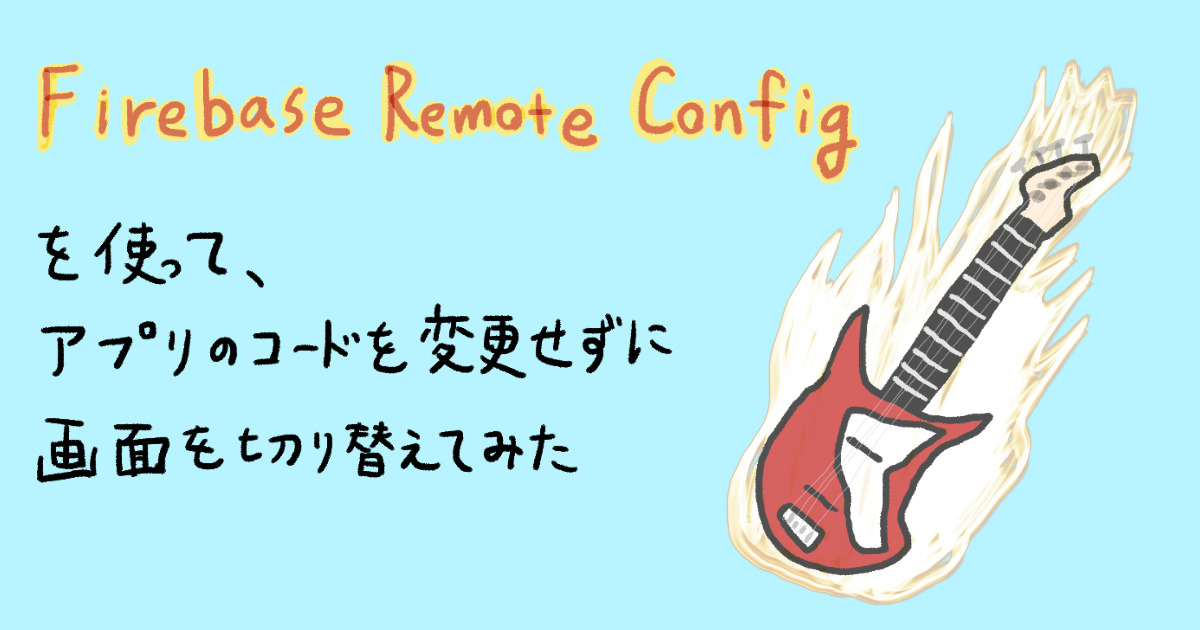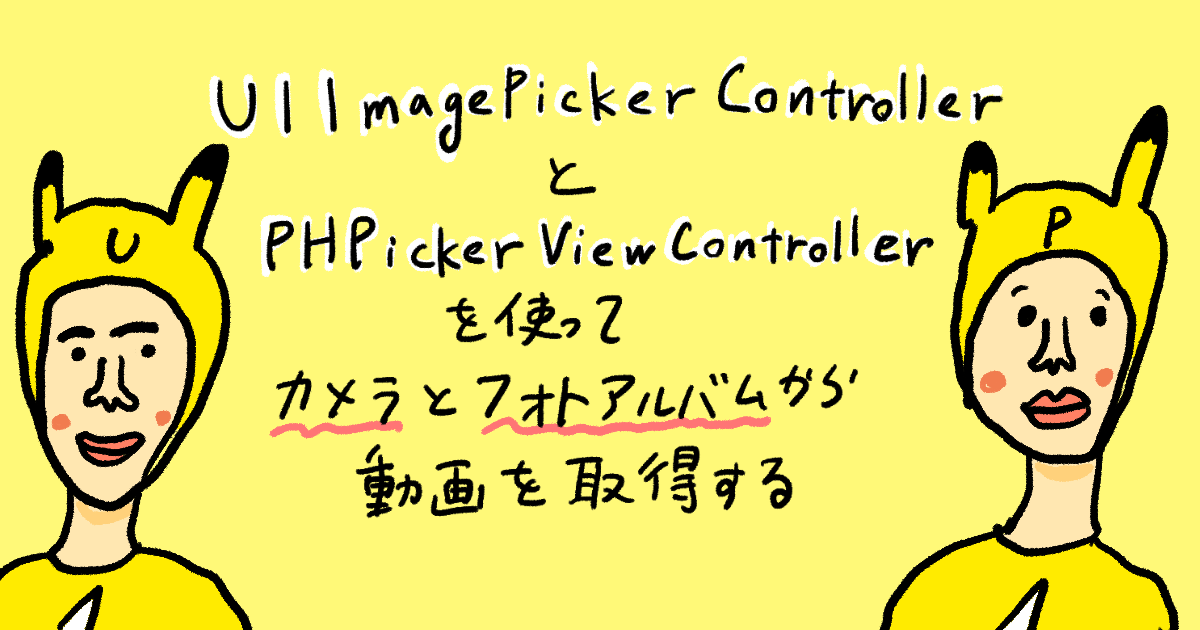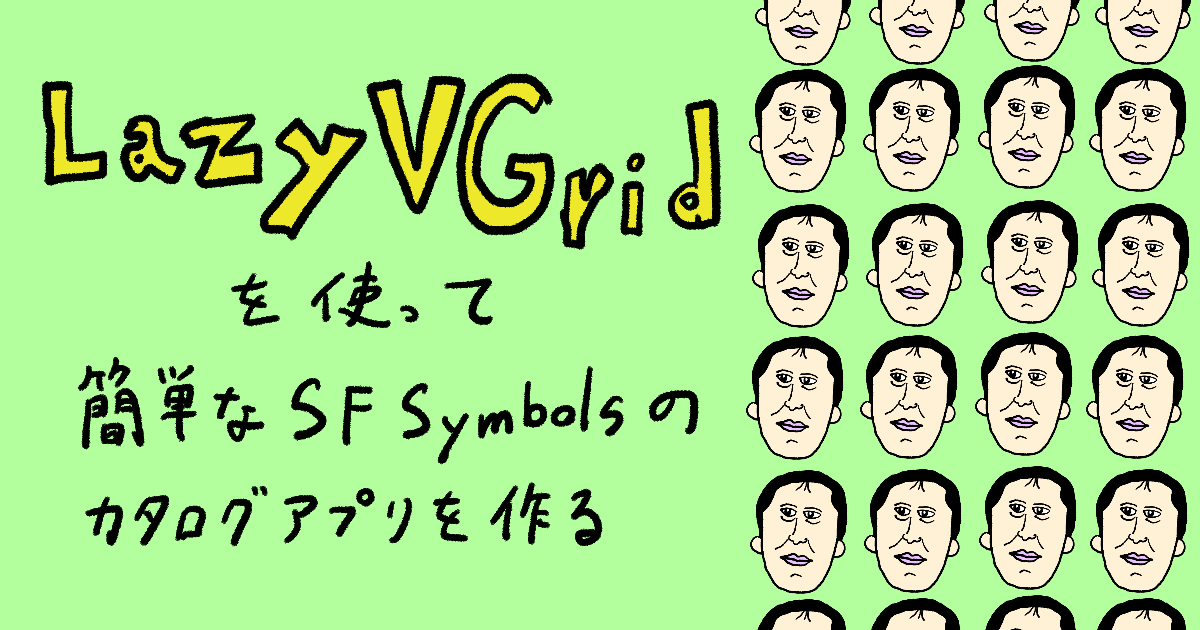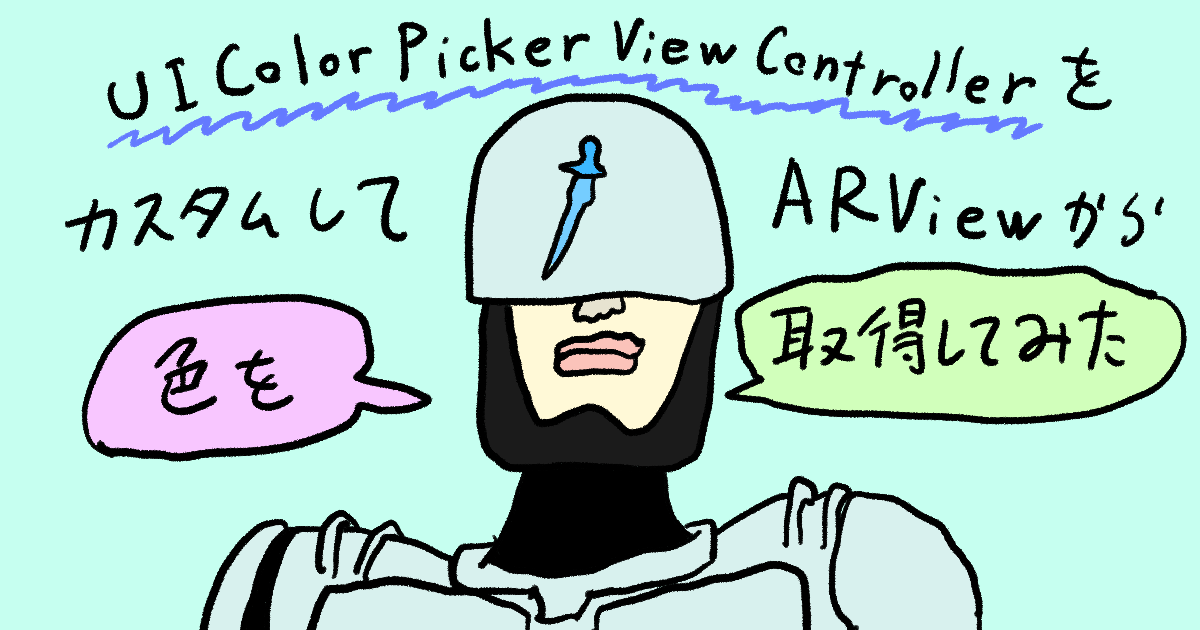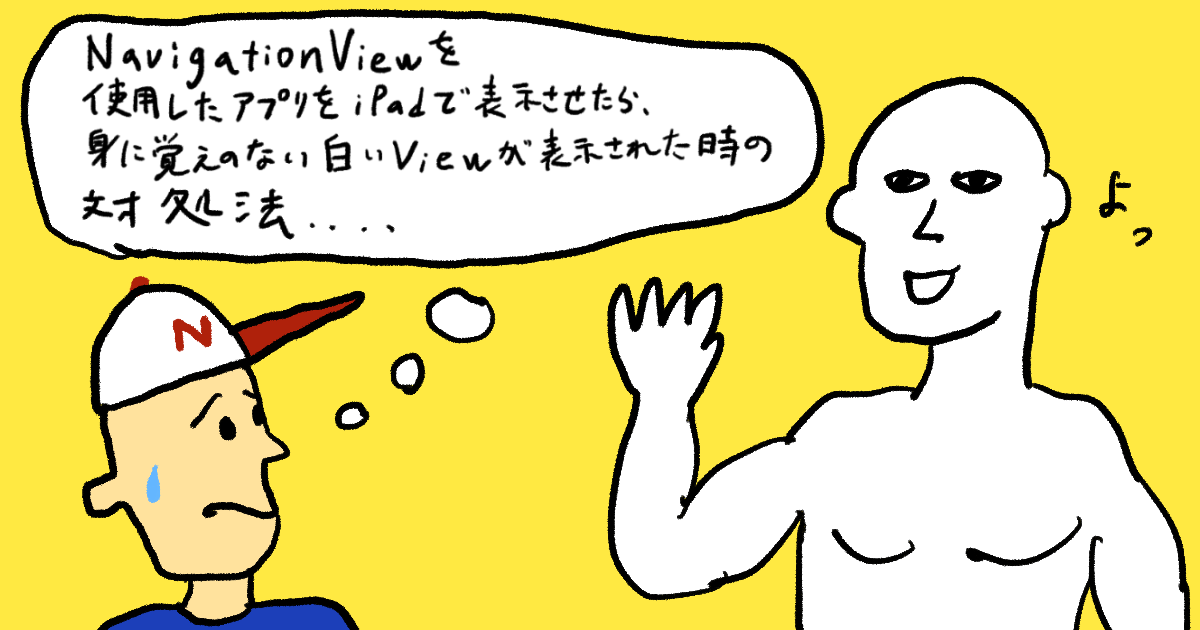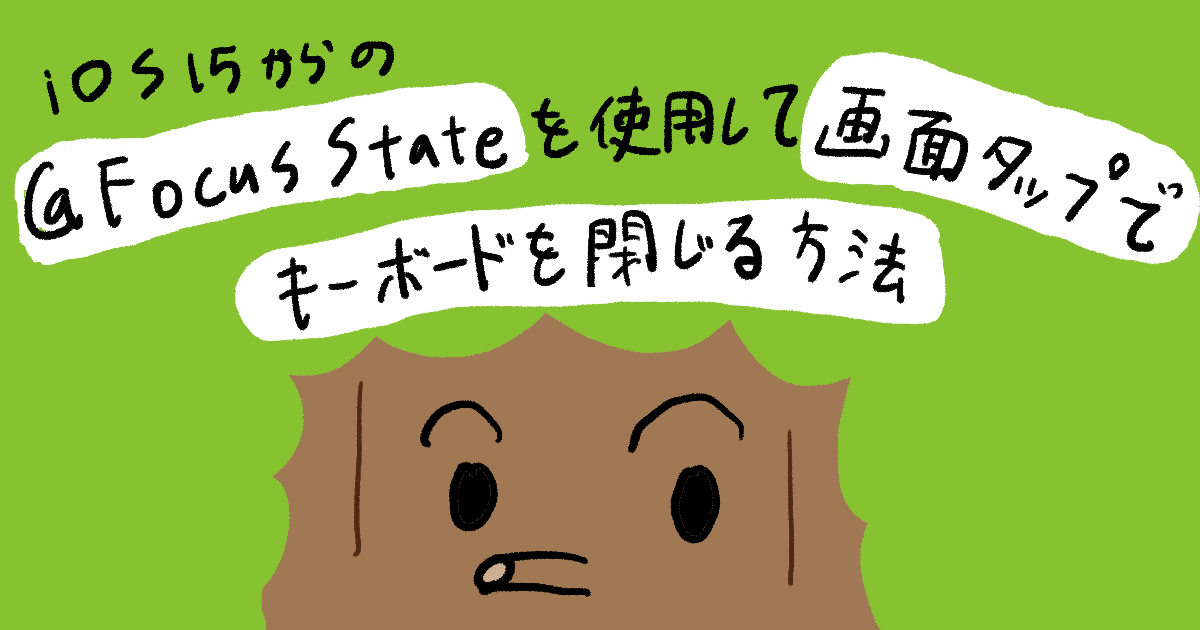216Posts

2022.08.30

2022.08.27

2022.08.26
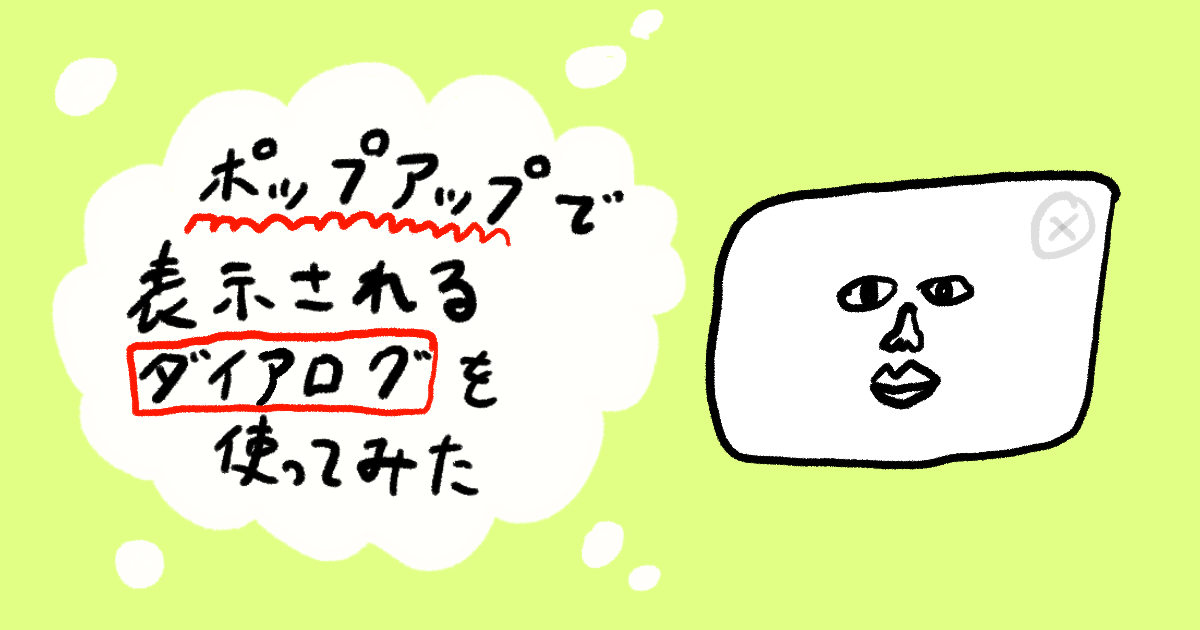
2022.08.25

2022.08.20

2022.08.18

2022.07.30
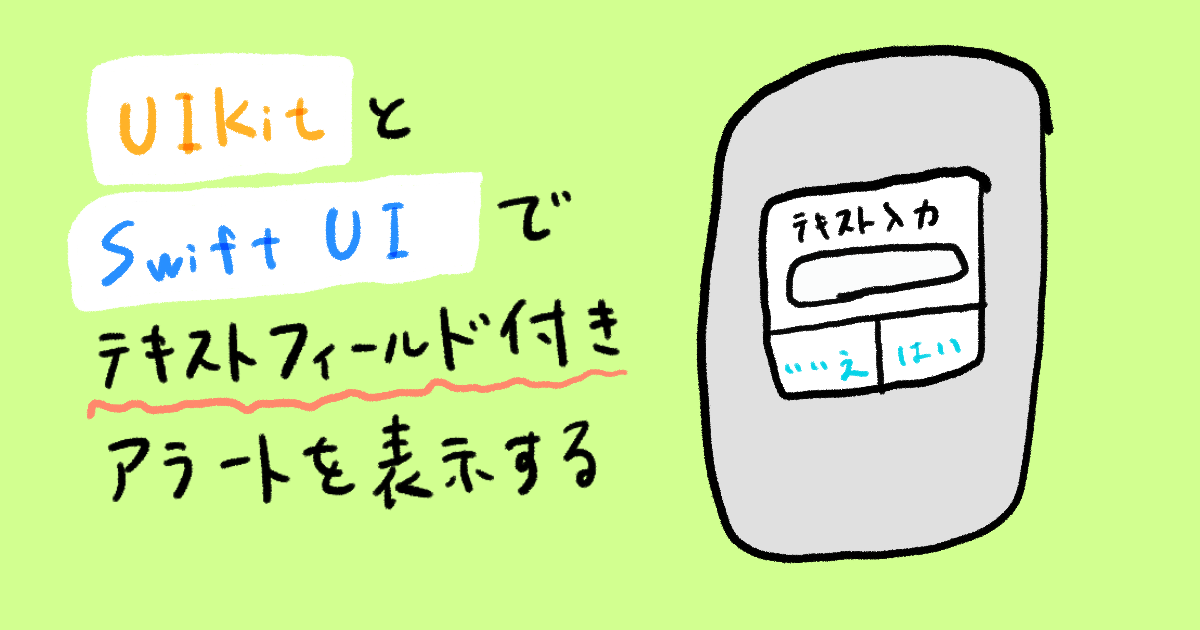
2022.07.26

注目の記事
2022.07.07
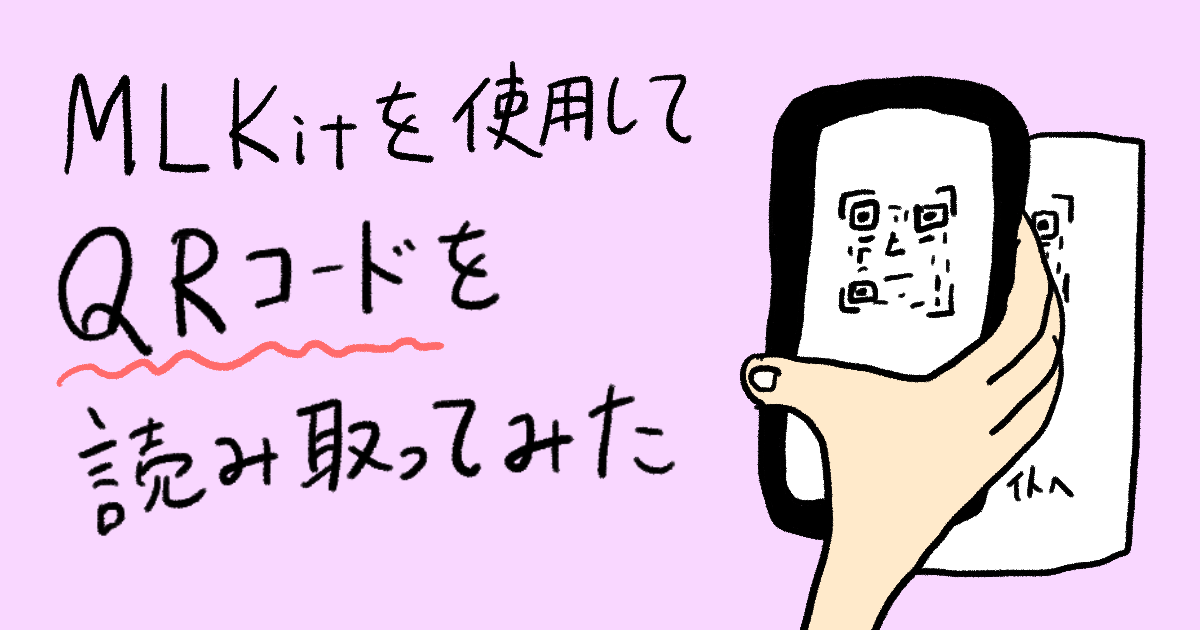
2022.06.05

2022.05.13

2022.05.08

2022.04.23
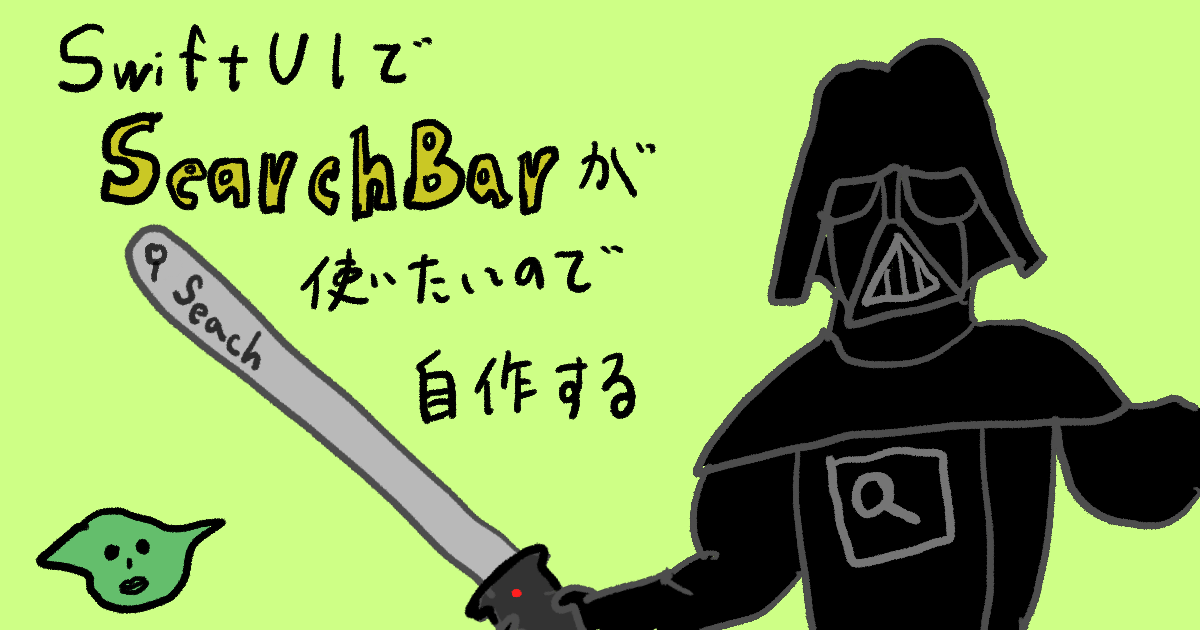
2022.04.22

2022.04.15

2022.04.14
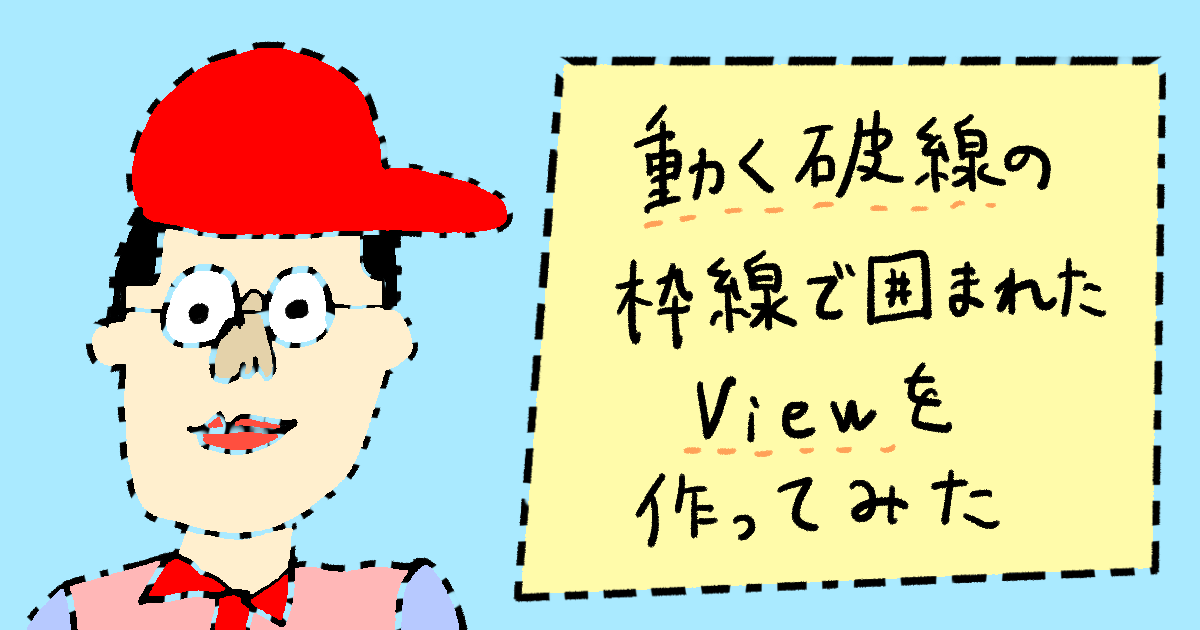
2022.04.08
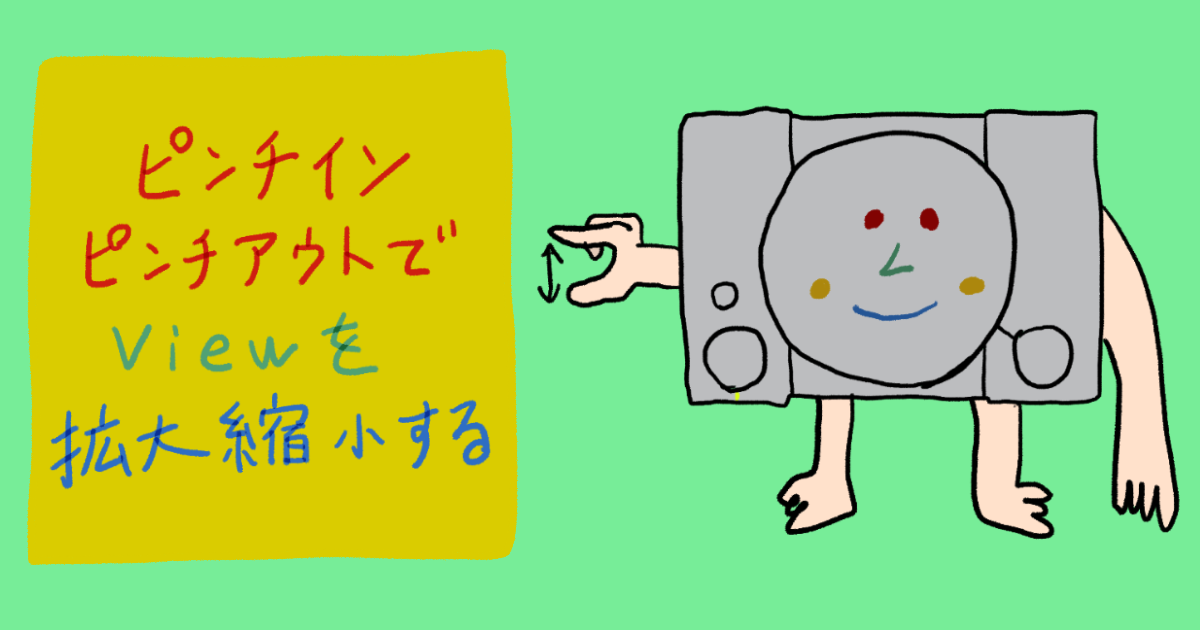
2022.04.07

2022.04.06

2022.04.01

2022.03.30

2022.03.29

2022.03.22

2022.02.26

2022.02.22

2022.02.11

2022.02.07

2022.01.31